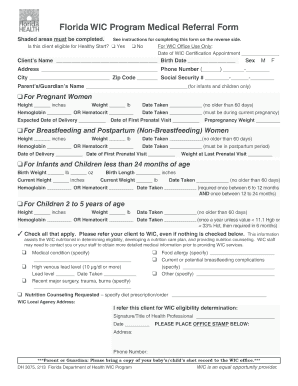
Florida Wic Form


What is the Florida WIC Form
The Florida WIC Form is a crucial document used in the Women, Infants, and Children (WIC) program, which provides nutritional assistance to eligible families. This form is designed to assess the nutritional needs of participants and to facilitate access to WIC services, including food vouchers for specific items such as fruits, vegetables, and approved infant formula. Understanding the purpose of this form is essential for anyone looking to benefit from the WIC program in Florida.
How to Obtain the Florida WIC Form
To obtain the Florida WIC Form, individuals can visit the official Florida Department of Health website or contact their local WIC office. The form is typically available in both digital and physical formats. Additionally, potential participants can receive guidance on eligibility requirements and the application process directly from WIC representatives. It is important to ensure that the most current version of the form is used to avoid any delays in processing.
Steps to Complete the Florida WIC Form
Completing the Florida WIC Form involves several key steps to ensure accuracy and compliance. First, gather all necessary information, including personal details, income verification, and any medical referrals if applicable. Next, fill out the form carefully, ensuring that all sections are completed. Once the form is filled out, review it for any errors or missing information. Finally, submit the form to your local WIC office, either in person or electronically, depending on the submission options available.
Legal Use of the Florida WIC Form
The Florida WIC Form is legally binding when completed and submitted according to the guidelines set forth by the WIC program. It is essential to provide truthful and accurate information, as any discrepancies may lead to penalties or disqualification from the program. The form must also comply with federal and state regulations governing the WIC program, ensuring that all participants receive fair access to the benefits offered.
Key Elements of the Florida WIC Form
Key elements of the Florida WIC Form include personal identification information, household income details, and nutritional needs assessment. Participants must provide information about their family size, income sources, and any specific dietary requirements. Additionally, the form may require signatures from both the applicant and a healthcare provider, confirming the need for WIC services. Understanding these key elements is vital for successful completion and submission.
Eligibility Criteria
Eligibility for the Florida WIC Form is determined by several factors, including income level, residency, and nutritional risk. Applicants must meet specific income guidelines, which are typically set at or below a certain percentage of the federal poverty level. Additionally, participants must be Florida residents and fall within the categories of pregnant women, new mothers, infants, or children under five years of age. Meeting these criteria is essential for accessing WIC benefits.
Form Submission Methods
The Florida WIC Form can be submitted through various methods, including online, by mail, or in person at local WIC offices. Online submissions are often encouraged for their convenience and speed. When submitting by mail, it is important to ensure that the form is sent to the correct address and that it is postmarked by any relevant deadlines. In-person submissions allow for immediate feedback and assistance from WIC staff, which can be beneficial for first-time applicants.
Quick guide on how to complete florida wic form 28259800
Finish Florida Wic Form effortlessly on any gadget
Web-based document management has gained traction with companies and individuals alike. It offers an ideal eco-friendly substitute for traditional printed and signed files, as you can easily access the proper template and securely archive it online. airSlate SignNow equips you with all the essential tools to create, modify, and electronically sign your documents quickly without delays. Handle Florida Wic Form on any device using airSlate SignNow apps for Android or iOS and simplify any document-related process today.
The easiest way to modify and eSign Florida Wic Form without breaking a sweat
- Find Florida Wic Form and click Get Form to begin.
- Utilize the tools we offer to complete your document.
- Emphasize important sections of your documents or obscure sensitive information using tools specifically provided by airSlate SignNow for this purpose.
- Generate your signature with the Sign feature, which takes moments and carries the same legal validity as a conventional ink signature.
- Review all the details and then hit the Done button to save your changes.
- Choose how you wish to send your document, via email, text message (SMS), invite link, or download it to your computer.
Say goodbye to lost or misplaced files, frustrating form hunting, or errors that necessitate printing new document copies. airSlate SignNow addresses all your document management needs in just a few clicks from any device you select. Modify and eSign Florida Wic Form and ensure excellent communication at every stage of your form preparation with airSlate SignNow.
Create this form in 5 minutes or less
Create this form in 5 minutes!
How to create an eSignature for the florida wic form 28259800
How to create an electronic signature for a PDF online
How to create an electronic signature for a PDF in Google Chrome
How to create an e-signature for signing PDFs in Gmail
How to create an e-signature right from your smartphone
How to create an e-signature for a PDF on iOS
How to create an e-signature for a PDF on Android
People also ask
-
What is the WIC form Florida?
The WIC form Florida is a document required for participating in the Women, Infants, and Children (WIC) program. This form helps verify eligibility for the program and provides crucial information for the health and nutritional assistance WIC provides.
-
How can airSlate SignNow help with WIC form Florida?
airSlate SignNow simplifies the process of completing and signing the WIC form Florida online, making it easier for users to manage their documents. With its user-friendly interface, you can fill out, sign, and send the form securely without any hassle.
-
Is there a cost associated with using airSlate SignNow for the WIC form Florida?
While using airSlate SignNow for the WIC form Florida comes with various pricing plans, it is generally considered cost-effective. Users can choose a plan that best fits their needs, ensuring access to powerful eSigning and document management features.
-
Does airSlate SignNow offer features specifically for the WIC form Florida?
Yes, airSlate SignNow offers specific features for the WIC form Florida, such as customizable templates and secure storage. This makes it an excellent tool for healthcare providers and applicants who require a streamlined process for WIC-related documents.
-
Can I integrate airSlate SignNow with other applications for WIC form Florida?
Absolutely! airSlate SignNow provides integrations with various applications, allowing you to connect your workflow for processing the WIC form Florida seamlessly. This integration capability enhances productivity and ensures that documents are managed efficiently.
-
What are the benefits of using airSlate SignNow for the WIC form Florida?
Using airSlate SignNow for the WIC form Florida offers several benefits, including faster processing times, reduced paperwork, and improved compliance. Its electronic signature capabilities also help in maintaining a secure and legally binding process.
-
How secure is the WIC form Florida when using airSlate SignNow?
airSlate SignNow prioritizes security for the WIC form Florida by employing advanced encryption and authentication measures. This ensures that all documents are protected during transmission and storage, giving users peace of mind when managing sensitive information.
Get more for Florida Wic Form
- Form di 7600 form
- Authorization agreement for state medicaid payments ohiohcp form
- Adelanto school district enrollment form
- Vl1a form
- North carolina general warranty deed bryant amp associates home form
- Msha form 5000 23 may 13 revised
- Iowa general notice of default for contract for deed form
- Patient portal consent form elmwood pediatric group
Find out other Florida Wic Form
- Sign Oklahoma General Partnership Agreement Online
- Sign Tennessee Non-Compete Agreement Computer
- Sign Tennessee Non-Compete Agreement Mobile
- Sign Utah Non-Compete Agreement Secure
- Sign Texas General Partnership Agreement Easy
- Sign Alabama LLC Operating Agreement Online
- Sign Colorado LLC Operating Agreement Myself
- Sign Colorado LLC Operating Agreement Easy
- Can I Sign Colorado LLC Operating Agreement
- Sign Kentucky LLC Operating Agreement Later
- Sign Louisiana LLC Operating Agreement Computer
- How Do I Sign Massachusetts LLC Operating Agreement
- Sign Michigan LLC Operating Agreement Later
- Sign Oklahoma LLC Operating Agreement Safe
- Sign Rhode Island LLC Operating Agreement Mobile
- Sign Wisconsin LLC Operating Agreement Mobile
- Can I Sign Wyoming LLC Operating Agreement
- Sign Hawaii Rental Invoice Template Simple
- Sign California Commercial Lease Agreement Template Free
- Sign New Jersey Rental Invoice Template Online