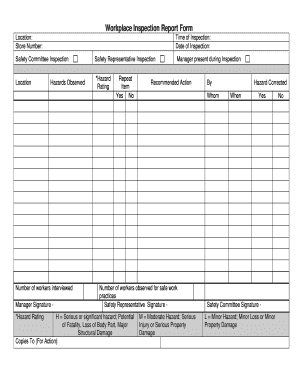
Workplace Inspection Report Form


What is the Workplace Inspection Report
The workplace inspection report is a formal document that outlines the findings of a safety inspection conducted within a business environment. It serves as a critical tool for identifying potential hazards, assessing compliance with safety regulations, and ensuring a safe working environment for employees. This report typically includes details about the inspection date, location, personnel involved, and a comprehensive list of observations regarding safety practices and conditions.
Key Elements of the Workplace Inspection Report
A well-structured workplace inspection report should contain several key elements to ensure its effectiveness. These include:
- Date and Time: The specific date and time when the inspection was conducted.
- Location: The exact site of the inspection, including specific areas or departments assessed.
- Inspector Information: Names and titles of the individuals conducting the inspection.
- Observations: Detailed notes on safety practices, potential hazards, and compliance with safety regulations.
- Recommendations: Suggested actions to address identified issues and improve safety conditions.
- Follow-Up Actions: A section outlining any necessary follow-up inspections or actions required to ensure compliance.
Steps to Complete the Workplace Inspection Report
Completing a workplace inspection report involves several important steps to ensure accuracy and thoroughness. The process typically includes:
- Preparation: Gather necessary tools, checklists, and any relevant documentation before the inspection.
- Conducting the Inspection: Walk through the workplace, observing safety practices and identifying hazards.
- Documenting Findings: Record all observations, including both compliant and non-compliant areas, in detail.
- Providing Recommendations: Based on your findings, suggest improvements or corrective actions.
- Reviewing the Report: Ensure all information is accurate and complete before finalizing the document.
- Distributing the Report: Share the completed report with relevant stakeholders, including management and safety personnel.
Legal Use of the Workplace Inspection Report
The workplace inspection report holds legal significance as it can be used to demonstrate compliance with federal and state safety regulations. Proper documentation of safety inspections can help protect businesses from liability in case of accidents or injuries. It is essential to maintain accurate records and ensure that the report is easily accessible for review by regulatory agencies or during legal proceedings.
How to Use the Workplace Inspection Report
The workplace inspection report can be utilized in various ways to enhance safety and compliance within an organization. Key uses include:
- Identifying Hazards: Use the report to pinpoint areas that require immediate attention or improvement.
- Training and Awareness: Share findings with employees to raise awareness about safety practices and encourage compliance.
- Compliance Tracking: Monitor progress on recommended actions and ensure that safety standards are upheld.
- Policy Development: Inform the development of safety policies and procedures based on inspection findings.
How to Obtain the Workplace Inspection Report
Obtaining a workplace inspection report typically involves requesting it from the safety officer or designated personnel responsible for conducting inspections. In some cases, businesses may utilize digital tools to generate and manage these reports. It is important to ensure that the report is up-to-date and reflects the most recent inspection findings to maintain compliance and safety standards.
Quick guide on how to complete workplace inspection report
Easily prepare Workplace Inspection Report on any device
Managing documents online has become increasingly popular among businesses and individuals. It offers a fantastic eco-friendly substitute for standard printed and signed paperwork, as you can access the appropriate form and securely store it online. airSlate SignNow equips you with all the tools necessary to create, modify, and eSign your documents promptly without any holdups. Manage Workplace Inspection Report on any device with airSlate SignNow's Android or iOS applications and simplify any document-related task today.
How to modify and eSign Workplace Inspection Report effortlessly
- Find Workplace Inspection Report and click on Get Form to begin.
- Use the tools we provide to complete your form.
- Emphasize important parts of your documents or obscure sensitive information with tools that airSlate SignNow offers specifically for that purpose.
- Generate your signature using the Sign tool, which takes mere seconds and carries the same legal validity as a conventional wet ink signature.
- Review all the details and click on the Done button to save your changes.
- Choose how you want to send your form, whether by email, text message (SMS), or invitation link, or download it to your computer.
Say goodbye to lost or misplaced documents, tedious form searching, or mistakes that necessitate printing new copies. airSlate SignNow addresses your document management needs in just a few clicks from any device you choose. Modify and eSign Workplace Inspection Report to ensure clear communication at every stage of the form preparation process with airSlate SignNow.
Create this form in 5 minutes or less
Create this form in 5 minutes!
How to create an eSignature for the workplace inspection report
How to create an electronic signature for a PDF online
How to create an electronic signature for a PDF in Google Chrome
How to create an e-signature for signing PDFs in Gmail
How to create an e-signature right from your smartphone
How to create an e-signature for a PDF on iOS
How to create an e-signature for a PDF on Android
People also ask
-
What is the isir report format used for?
The isir report format is primarily used in the education sector to collect and analyze student data. It helps institutions ensure compliance with federal regulations while providing necessary insights into student demographics and performance.
-
How does airSlate SignNow support the creation of isir report format documents?
airSlate SignNow offers customizable templates that facilitate the creation of documents in isir report format. Users can easily adapt these templates to meet their specific needs, ensuring that all relevant data is captured efficiently.
-
Is there a cost associated with using airSlate SignNow for isir report format?
Yes, airSlate SignNow provides various subscription plans that cater to different business sizes and needs. Pricing is competitive, and the platform offers a cost-effective solution for generating documents in isir report format.
-
What features does airSlate SignNow offer for isir report format management?
AirSlate SignNow includes features such as electronic signatures, document templates, and automated workflows that streamline the management of isir report format documents. These features enhance productivity and ensure compliance with legal standards.
-
Can I integrate airSlate SignNow with other applications for isir report format workflows?
Yes, airSlate SignNow seamlessly integrates with various applications like Google Drive, Dropbox, and CRM systems. This flexibility allows users to incorporate the isir report format into their existing workflows, enhancing efficiency.
-
What are the benefits of using airSlate SignNow for the isir report format?
Using airSlate SignNow for the isir report format provides benefits like increased efficiency, reduced paper usage, and enhanced document security. Businesses can manage their reporting processes more effectively while ensuring data integrity and compliance.
-
How can I ensure the security of my isir report format documents with airSlate SignNow?
AirSlate SignNow incorporates advanced security measures, such as encryption and secure cloud storage, to protect your isir report format documents. Users can also set permissions and access controls to enhance document security further.
Get more for Workplace Inspection Report
Find out other Workplace Inspection Report
- Sign Oklahoma Bill of Lading Easy
- Can I Sign Massachusetts Credit Memo
- How Can I Sign Nevada Agreement to Extend Debt Payment
- Sign South Dakota Consumer Credit Application Computer
- Sign Tennessee Agreement to Extend Debt Payment Free
- Sign Kentucky Outsourcing Services Contract Simple
- Sign Oklahoma Outsourcing Services Contract Fast
- How Can I Sign Rhode Island Outsourcing Services Contract
- Sign Vermont Outsourcing Services Contract Simple
- Sign Iowa Interview Non-Disclosure (NDA) Secure
- Sign Arkansas Resignation Letter Simple
- Sign California Resignation Letter Simple
- Sign Florida Leave of Absence Agreement Online
- Sign Florida Resignation Letter Easy
- Sign Maine Leave of Absence Agreement Safe
- Sign Massachusetts Leave of Absence Agreement Simple
- Sign Connecticut Acknowledgement of Resignation Fast
- How To Sign Massachusetts Resignation Letter
- Sign New Mexico Resignation Letter Now
- How Do I Sign Oklahoma Junior Employment Offer Letter