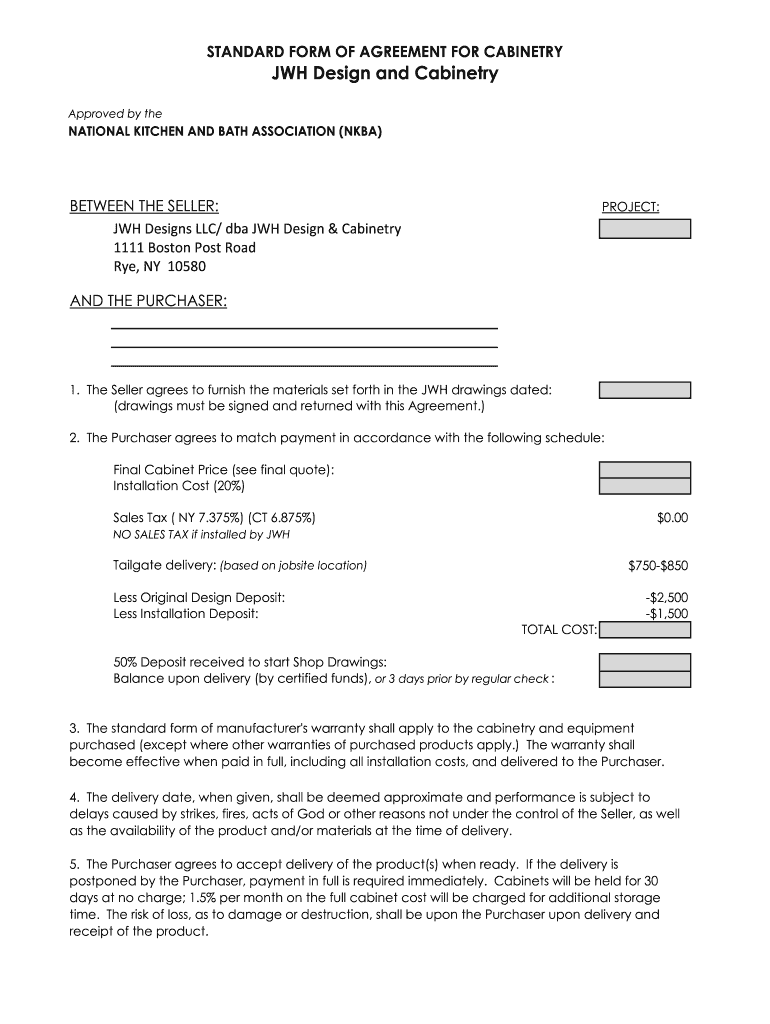
Cabinetry Agreement Form


What is the Cabinetry Agreement
The cabinetry agreement is a legally binding document that outlines the terms and conditions between a client and a cabinetry contractor. This contract typically specifies the scope of work, payment terms, timelines, and responsibilities of both parties. It serves to protect the interests of both the client and the contractor by clearly defining expectations and deliverables. The cabinetry agreement is essential for ensuring that all parties are on the same page regarding the project details, helping to prevent misunderstandings and disputes.
How to use the Cabinetry Agreement
Using the cabinetry agreement involves several key steps. First, both parties should review the document to ensure that all necessary details are included. This includes the project scope, materials to be used, and payment schedules. Once both parties agree on the terms, they can proceed to sign the document electronically. Utilizing a digital platform for eSigning ensures that the agreement is legally binding and easily accessible. After signing, both parties should retain a copy of the agreement for their records.
Steps to complete the Cabinetry Agreement
Completing the cabinetry agreement requires careful attention to detail. Follow these steps for a smooth process:
- Gather all necessary information, including project specifications and client details.
- Draft the agreement using a template or standard form, ensuring all critical elements are included.
- Review the document with all parties involved to confirm accuracy and completeness.
- Make any necessary revisions based on feedback.
- Sign the agreement electronically to ensure it is legally binding.
- Distribute copies to all parties for their records.
Key elements of the Cabinetry Agreement
Several key elements should be included in every cabinetry agreement to ensure clarity and enforceability:
- Project Description: A detailed outline of the work to be performed.
- Payment Terms: Clear information on pricing, payment schedules, and any deposits required.
- Timeline: Specific dates for project commencement and completion.
- Responsibilities: Defined roles and responsibilities of both the client and the contractor.
- Change Orders: Procedures for handling any changes to the original agreement.
- Dispute Resolution: Methods for resolving any disagreements that may arise during the project.
Legal use of the Cabinetry Agreement
For the cabinetry agreement to be legally binding, it must comply with relevant laws and regulations. This includes adhering to eSignature laws such as the ESIGN Act and UETA, which validate electronic signatures in the United States. Additionally, both parties should ensure that the agreement is clear and unambiguous to prevent legal challenges. Consulting with a legal professional can also provide guidance on best practices for drafting and executing the cabinetry agreement.
Examples of using the Cabinetry Agreement
There are various scenarios in which a cabinetry agreement is utilized. For instance, a homeowner planning a kitchen renovation may enter into a cabinetry agreement with a contractor to outline the installation of custom cabinets. Similarly, a contractor may use the agreement to formalize terms with suppliers for materials needed for a cabinetry project. Each example highlights the importance of having a written agreement to protect all parties involved and ensure a successful project outcome.
Quick guide on how to complete nkba standard form of agreement sample jwh design
Learn how to effortlessly navigate the Cabinetry Agreement completion with this straightforward guide
Electronically filing and signNowing forms is becoming increasingly prevalent and a preferred option for a diverse range of clients. It provides numerous advantages over outdated printed materials, such as convenience, time savings, enhanced accuracy, and security.
With tools like airSlate SignNow, you can find, modify, signNow, enhance, and send your Cabinetry Agreement without getting trapped in endless printing and scanning. Follow this brief guide to begin and execute your document.
Follow these instructions to access and complete Cabinetry Agreement
- Begin by clicking on the Get Form button to open your document in our editor.
- Pay attention to the green indicator on the left that highlights required fields so you don't miss them.
- Utilize our professional tools to annotate, modify, sign, secure, and enhance your document.
- Secure your document or convert it into a fillable form using the appropriate tab features.
- Review the document and verify for any errors or inconsistencies.
- Click DONE to complete editing.
- Rename your document or leave it as is.
- Select the storage service you prefer to save your document, send it via USPS, or click the Download Now button to retrieve your file.
If Cabinetry Agreement isn't what you were looking for, you can explore our extensive catalog of pre-existing forms that you can complete with minimal effort. Visit our platform today!
Create this form in 5 minutes or less
FAQs
-
How can I fill out Google's intern host matching form to optimize my chances of receiving a match?
I was selected for a summer internship 2016.I tried to be very open while filling the preference form: I choose many products as my favorite products and I said I'm open about the team I want to join.I even was very open in the location and start date to get host matching interviews (I negotiated the start date in the interview until both me and my host were happy.) You could ask your recruiter to review your form (there are very cool and could help you a lot since they have a bigger experience).Do a search on the potential team.Before the interviews, try to find smart question that you are going to ask for the potential host (do a search on the team to find nice and deep questions to impress your host). Prepare well your resume.You are very likely not going to get algorithm/data structure questions like in the first round. It's going to be just some friendly chat if you are lucky. If your potential team is working on something like machine learning, expect that they are going to ask you questions about machine learning, courses related to machine learning you have and relevant experience (projects, internship). Of course you have to study that before the interview. Take as long time as you need if you feel rusty. It takes some time to get ready for the host matching (it's less than the technical interview) but it's worth it of course.
-
How do I write qualification details in order to fill out the AIIMS application form if a student is appearing in 12th standard?
There must be provision in the form for those who are taking 12 th board exam this year , so go through the form properly before filling it .
-
How do I fill out the form of DU CIC? I couldn't find the link to fill out the form.
Just register on the admission portal and during registration you will get an option for the entrance based course. Just register there. There is no separate form for DU CIC.
Create this form in 5 minutes!
How to create an eSignature for the nkba standard form of agreement sample jwh design
How to generate an eSignature for your Nkba Standard Form Of Agreement Sample Jwh Design online
How to generate an eSignature for the Nkba Standard Form Of Agreement Sample Jwh Design in Google Chrome
How to create an eSignature for signing the Nkba Standard Form Of Agreement Sample Jwh Design in Gmail
How to create an electronic signature for the Nkba Standard Form Of Agreement Sample Jwh Design right from your mobile device
How to create an eSignature for the Nkba Standard Form Of Agreement Sample Jwh Design on iOS
How to create an electronic signature for the Nkba Standard Form Of Agreement Sample Jwh Design on Android OS
People also ask
-
What is a kitchen design contract?
A kitchen design contract is a formal agreement between a client and a designer that outlines the scope of work, timeline, and payment terms for a kitchen renovation project. It ensures that both parties have a clear understanding of the expectations and deliverables involved in the project.
-
How can airSlate SignNow facilitate signing kitchen design contracts?
airSlate SignNow provides an intuitive platform for easily sending and eSigning kitchen design contracts. The solution allows users to create, share, and securely sign documents electronically, streamlining the process for both designers and clients.
-
What are the key features of using airSlate SignNow for kitchen design contracts?
Using airSlate SignNow for kitchen design contracts offers features such as customizable templates, real-time tracking of document status, and the ability to collect multiple signatures. These features enhance efficiency and ensure all necessary parties are included in the contract signing process.
-
Is there a cost associated with sending kitchen design contracts through airSlate SignNow?
Yes, airSlate SignNow offers various pricing plans tailored to fit different business needs, including those that frequently handle kitchen design contracts. The cost is typically affordable compared to traditional methods of managing contracts, which can save businesses time and resources.
-
What benefits can businesses expect from using airSlate SignNow for kitchen design contracts?
Businesses using airSlate SignNow for kitchen design contracts can enjoy signNow time savings and increased efficiency in document management. The platform reduces paperwork, minimizes errors, and accelerates the contract signing process, enabling designers to focus more on their creative tasks.
-
Can airSlate SignNow integrate with other tools for managing kitchen design contracts?
Absolutely! airSlate SignNow offers seamless integrations with various software tools and applications, making it easy to manage kitchen design contracts alongside other project management tools. This integration ensures all aspects of the project workflow are streamlined and cohesive.
-
How secure is airSlate SignNow for kitchen design contracts?
airSlate SignNow prioritizes the security of your documents, including kitchen design contracts. The platform employs advanced encryption technology and complies with industry standards to protect sensitive information, giving clients peace of mind during the signing process.
Get more for Cabinetry Agreement
- Applicatication form
- Cp207 slip form
- Confidential morbidity report for santa clara county form
- Practice 10 2 area triangles and trapezoids form
- New jersey traffic safety specialist tss certification program level 2 form
- Federal bureau of investigation los angeles field office form
- Basic infant information
- 3 month trial period employment contract template form
Find out other Cabinetry Agreement
- eSignature Tennessee Banking Affidavit Of Heirship Online
- eSignature Florida Car Dealer Business Plan Template Myself
- Can I eSignature Vermont Banking Rental Application
- eSignature West Virginia Banking Limited Power Of Attorney Fast
- eSignature West Virginia Banking Limited Power Of Attorney Easy
- Can I eSignature Wisconsin Banking Limited Power Of Attorney
- eSignature Kansas Business Operations Promissory Note Template Now
- eSignature Kansas Car Dealer Contract Now
- eSignature Iowa Car Dealer Limited Power Of Attorney Easy
- How Do I eSignature Iowa Car Dealer Limited Power Of Attorney
- eSignature Maine Business Operations Living Will Online
- eSignature Louisiana Car Dealer Profit And Loss Statement Easy
- How To eSignature Maryland Business Operations Business Letter Template
- How Do I eSignature Arizona Charity Rental Application
- How To eSignature Minnesota Car Dealer Bill Of Lading
- eSignature Delaware Charity Quitclaim Deed Computer
- eSignature Colorado Charity LLC Operating Agreement Now
- eSignature Missouri Car Dealer Purchase Order Template Easy
- eSignature Indiana Charity Residential Lease Agreement Simple
- How Can I eSignature Maine Charity Quitclaim Deed