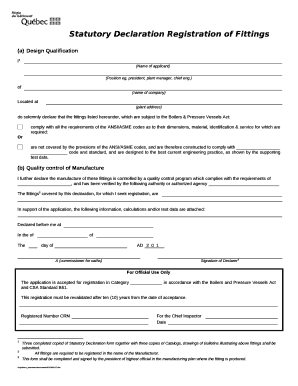
Design Qualification Template Download Form


What is the design qualification template download?
The design qualification template is a structured document that outlines the necessary criteria and requirements for validating the design of a product or system. This template serves as a guideline for organizations to ensure that their designs meet regulatory standards and internal quality benchmarks. The design qualification template download provides users with a convenient way to access this essential document in a digital format, allowing for easy customization and completion.
How to use the design qualification template download
Using the design qualification template involves several steps to ensure that all necessary information is accurately captured. First, download the template in PDF format. Next, review the sections included in the template, which typically cover areas such as design objectives, specifications, and acceptance criteria. Fill in the required fields with relevant information pertaining to your specific project. Finally, ensure that all stakeholders review and approve the completed document before finalizing it.
Legal use of the design qualification template download
To ensure the legal validity of the design qualification template, it is important to adhere to specific regulations governing electronic documents. In the United States, the ESIGN Act and UETA provide a legal framework for the use of electronic signatures and digital documents. When using the design qualification template, ensure that all signatures are obtained through a compliant eSignature solution, which verifies the identity of signers and maintains an audit trail for legal purposes.
Key elements of the design qualification template download
The design qualification template includes several key elements that are crucial for its effectiveness. These typically include:
- Project Overview: A brief description of the project and its objectives.
- Design Specifications: Detailed requirements that the design must meet.
- Acceptance Criteria: Clear criteria that define how the design will be evaluated.
- Stakeholder Signatures: Spaces for signatures from all relevant parties to confirm approval.
Steps to complete the design qualification template download
Completing the design qualification template involves a systematic approach to ensure accuracy and compliance. Follow these steps:
- Download the template in your preferred format.
- Review the template to understand the required sections.
- Gather necessary information from relevant stakeholders.
- Fill in each section with accurate data.
- Review the completed document for any errors or omissions.
- Obtain signatures from all required parties.
- Store the final document securely for future reference.
Examples of using the design qualification template download
Organizations across various industries utilize the design qualification template to ensure compliance and quality assurance. For instance, a pharmaceutical company may use the template to validate the design of a new drug manufacturing process. Similarly, a technology firm might apply the template to document the design specifications for a new software application. These examples illustrate the versatility and importance of the design qualification template in maintaining high standards across different sectors.
Quick guide on how to complete design qualification template download
Effortlessly Prepare Design Qualification Template Download on Any Device
Digital document management has become increasingly favored by businesses and individuals alike. It serves as an excellent environmentally friendly alternative to conventional printed and signed documents, allowing you to access the necessary form and securely save it online. airSlate SignNow furnishes you with all the essential tools to create, modify, and electronically sign your documents quickly without any holdups. Manage Design Qualification Template Download on any device using airSlate SignNow's Android or iOS applications and enhance any document-driven process today.
How to Modify and Electronically Sign Design Qualification Template Download with Ease
- Find Design Qualification Template Download and click Get Form to begin.
- Use the features we provide to finalize your document.
- Mark important sections of the documents or redact sensitive information with the tools specifically designed for that purpose by airSlate SignNow.
- Create your signature using the Sign tool, which takes mere seconds and carries the same legal validity as a traditional ink signature.
- Review the details and then click the Done button to preserve your changes.
- Choose how you want to send your form: via email, SMS, invitation link, or download it to your computer.
Say goodbye to lost or misplaced files, cumbersome form searches, or errors that require printing new document copies. airSlate SignNow meets your document management needs in just a few clicks from the device of your choice. Modify and electronically sign Design Qualification Template Download to ensure effective communication throughout your form preparation process with airSlate SignNow.
Create this form in 5 minutes or less
Create this form in 5 minutes!
How to create an eSignature for the design qualification template download
How to create an electronic signature for a PDF online
How to create an electronic signature for a PDF in Google Chrome
How to create an e-signature for signing PDFs in Gmail
How to create an e-signature right from your smartphone
How to create an e-signature for a PDF on iOS
How to create an e-signature for a PDF on Android
People also ask
-
What is a design qualification template?
A design qualification template is a structured document that outlines the criteria a design must meet to be considered fit for its intended use. It helps teams ensure that their designs adhere to regulatory standards and client specifications. Using a well-crafted design qualification template streamlines the review process and enhances project efficiency.
-
How can airSlate SignNow help with design qualification templates?
airSlate SignNow offers a user-friendly platform to easily create, send, and eSign your design qualification templates. This simplifies collaboration among stakeholders and ensures that documents are completed quickly and accurately. With airSlate SignNow, you can streamline the approval process and keep all your documents securely organized.
-
What features are included in airSlate SignNow for managing design qualification templates?
airSlate SignNow includes features such as customizable templates, multi-user collaboration, eSignature capabilities, and cloud storage integration. These tools allow you to efficiently manage your design qualification templates, ensure compliance, and enhance workflow productivity. Additionally, the platform supports real-time tracking and reminders for pending signatures.
-
Is there a free trial available for airSlate SignNow?
Yes, airSlate SignNow offers a free trial that allows you to explore its features, including those for design qualification templates, without commitment. This trial enables you to assess how the platform can enhance your document management processes. After the trial, you can choose from various pricing plans that fit your business needs.
-
Can I customize my design qualification template with airSlate SignNow?
Absolutely! airSlate SignNow provides tools to customize your design qualification templates fully. You can add your branding, modify sections, and tailor the content to meet your specific requirements. This level of customization ensures that your template is both functional and aligned with your business values.
-
What are the benefits of using a design qualification template?
Using a design qualification template offers several benefits, including improved consistency in documentation and reduced risk of errors. It serves as a comprehensive guide for your design parameters and verification processes, ensuring regulatory compliance. Ultimately, leveraging a design qualification template saves time and enhances the quality of your projects.
-
What integrations does airSlate SignNow offer for design qualification templates?
airSlate SignNow integrates with various applications like Google Drive, Dropbox, and Salesforce, making it easy to manage your design qualification templates across platforms. These integrations facilitate seamless document sharing and collaboration among teams. By connecting with your existing tools, airSlate SignNow enhances efficiency and streamlines your workflows.
Get more for Design Qualification Template Download
- Individual practitioner record application blue shield of form
- Call bsc medical care solutions phone number blue form
- Recipient designation form recipient designation form
- New client form harbor animal hospital
- Health plan form palo alto unified school district pausd
- Ihss riverside county form
- Hcpc foster care medical contact form kern county public
- Blue shield of california and blue shield of california form
Find out other Design Qualification Template Download
- Sign Arizona Plumbing Rental Application Secure
- Sign Colorado Plumbing Emergency Contact Form Now
- Sign Colorado Plumbing Emergency Contact Form Free
- How Can I Sign Connecticut Plumbing LLC Operating Agreement
- Sign Illinois Plumbing Business Plan Template Fast
- Sign Plumbing PPT Idaho Free
- How Do I Sign Wyoming Life Sciences Confidentiality Agreement
- Sign Iowa Plumbing Contract Safe
- Sign Iowa Plumbing Quitclaim Deed Computer
- Sign Maine Plumbing LLC Operating Agreement Secure
- How To Sign Maine Plumbing POA
- Sign Maryland Plumbing Letter Of Intent Myself
- Sign Hawaii Orthodontists Claim Free
- Sign Nevada Plumbing Job Offer Easy
- Sign Nevada Plumbing Job Offer Safe
- Sign New Jersey Plumbing Resignation Letter Online
- Sign New York Plumbing Cease And Desist Letter Free
- Sign Alabama Real Estate Quitclaim Deed Free
- How Can I Sign Alabama Real Estate Affidavit Of Heirship
- Can I Sign Arizona Real Estate Confidentiality Agreement