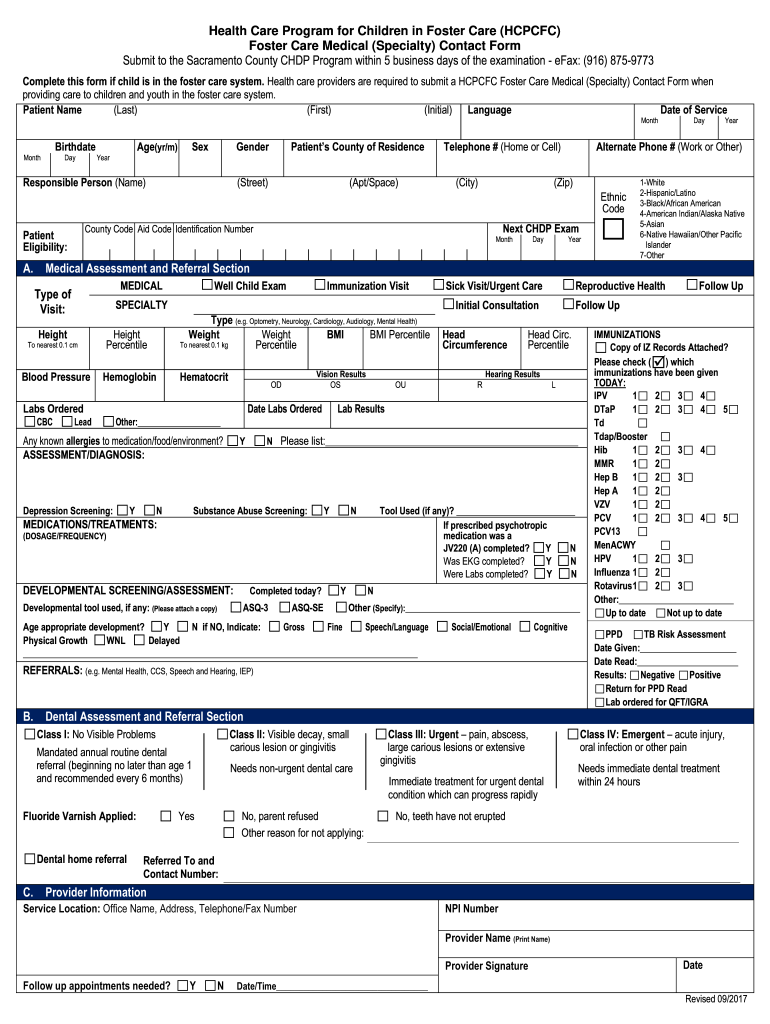
HCPC Foster Care Medical Contact Form Kern County Public 2017-2026


Understanding the HCPC Foster Care Medical Contact Form
The HCPC Foster Care Medical Contact Form is a crucial document used in Kern County, California, to facilitate communication between foster care providers and medical professionals. This form ensures that all necessary medical information is readily accessible, allowing for timely and effective healthcare for children in foster care. It includes essential details such as the child's medical history, current medications, and emergency contact information, which are vital for ensuring proper medical care.
Steps to Complete the HCPC Foster Care Medical Contact Form
Completing the HCPC Foster Care Medical Contact Form involves several important steps:
- Gather necessary information, including the child's personal details, medical history, and any current treatments.
- Fill out each section of the form accurately, ensuring that all required fields are completed.
- Review the form for any errors or omissions to ensure accuracy.
- Obtain necessary signatures from guardians or authorized representatives to validate the form.
- Submit the completed form to the appropriate agency or medical provider as instructed.
Legal Use of the HCPC Foster Care Medical Contact Form
The HCPC Foster Care Medical Contact Form is legally recognized when filled out correctly and submitted to the appropriate authorities. It serves as an official record of the child's medical needs and history, which can be essential in legal situations involving foster care. Compliance with state regulations ensures that the form is accepted in medical and legal contexts, safeguarding the rights and health of the child.
Obtaining the HCPC Foster Care Medical Contact Form
To obtain the HCPC Foster Care Medical Contact Form, individuals can visit the Kern County Public Health website or contact the local foster care agency directly. The form is typically available in both physical and digital formats, making it accessible for all users. When requesting the form, it is important to specify whether a digital or paper copy is preferred to ensure timely receipt.
Key Elements of the HCPC Foster Care Medical Contact Form
The HCPC Foster Care Medical Contact Form includes several key elements that are essential for effective medical care:
- Child's Information: Name, date of birth, and identification details.
- Medical History: Previous illnesses, surgeries, and allergies.
- Current Medications: List of medications being taken, dosages, and prescribing physician.
- Emergency Contacts: Names and phone numbers of individuals to contact in case of an emergency.
- Insurance Information: Details about the child's health insurance coverage.
State-Specific Rules for the HCPC Foster Care Medical Contact Form
In California, specific rules govern the use of the HCPC Foster Care Medical Contact Form. These regulations ensure that the form meets state standards for medical documentation in foster care settings. It is important for foster care providers and medical professionals to be aware of these rules to ensure compliance and protect the welfare of the child. Familiarity with state laws regarding confidentiality and medical records is also critical.
Quick guide on how to complete hcpc foster care medical contact form kern county public
Complete HCPC Foster Care Medical Contact Form Kern County Public effortlessly on any device
Managing documents online has gained traction among organizations and individuals. It offers an ideal environmentally friendly alternative to conventional printed and signed documents, as you can obtain the correct form and securely store it online. airSlate SignNow provides you with all the resources necessary to create, modify, and eSign your documents quickly without delays. Handle HCPC Foster Care Medical Contact Form Kern County Public on any platform using airSlate SignNow Android or iOS applications and enhance any document-focused operation today.
How to modify and eSign HCPC Foster Care Medical Contact Form Kern County Public with ease
- Obtain HCPC Foster Care Medical Contact Form Kern County Public and then click Get Form to begin.
- Use the tools we offer to fill out your form.
- Highlight essential sections of your documents or black out sensitive details with tools that airSlate SignNow specifically provides for that purpose.
- Create your signature with the Sign tool, which takes only seconds and holds the same legal validity as a conventional wet ink signature.
- Review all the information and then click the Done button to save your modifications.
- Choose your preferred method to send your form, whether by email, SMS, or invitation link, or download it to your computer.
Eliminate concerns about lost or misplaced files, tedious form searches, or errors that necessitate printing new document copies. airSlate SignNow meets your document management needs in just a few clicks from any device of your choice. Edit and eSign HCPC Foster Care Medical Contact Form Kern County Public and ensure excellent communication at any step of the form preparation process with airSlate SignNow.
Create this form in 5 minutes or less
Create this form in 5 minutes!
How to create an eSignature for the hcpc foster care medical contact form kern county public
The best way to make an eSignature for your PDF file online
The best way to make an eSignature for your PDF file in Google Chrome
The way to make an eSignature for signing PDFs in Gmail
How to generate an electronic signature from your mobile device
How to make an electronic signature for a PDF file on iOS
How to generate an electronic signature for a PDF file on Android devices
People also ask
-
What is the hcpcfc form and how can airSlate SignNow assist with it?
The hcpcfc form is a critical document used in various industries. airSlate SignNow streamlines the processing of this form by allowing users to easily send, sign, and track it. With our platform, you can ensure compliance and efficiency in handling hcpcfc forms.
-
Can I customize the hcpcfc form within airSlate SignNow?
Yes, airSlate SignNow allows you to customize the hcpcfc form to meet your specific business needs. You can add fields, change layouts, and incorporate branding elements to make the form truly yours. This flexibility enhances the usability and effectiveness of your hcpcfc forms.
-
What are the pricing options for using airSlate SignNow for hcpcfc forms?
airSlate SignNow offers various pricing plans tailored to fit different business sizes and needs. Our plans include features specifically designed for managing hcpcfc forms, ensuring you only pay for what you use. Our competitive pricing models make it a cost-effective choice for businesses.
-
How does airSlate SignNow integrate with other tools for hcpcfc form management?
airSlate SignNow seamlessly integrates with popular tools and software, enhancing your hcpcfc form management process. Whether you're using CRM systems or project management tools, our integration capabilities ensure your workflows remain efficient. This connectivity is crucial for comprehensive document management.
-
What security measures are in place for hcpcfc forms processed through airSlate SignNow?
Security is a top priority at airSlate SignNow. We employ advanced encryption and secure storage solutions for all hcpcfc forms processed through our platform. This means you can send and sign your forms with confidence, knowing that sensitive information is protected.
-
What features does airSlate SignNow offer for tracking hcpcfc forms?
With airSlate SignNow, you can easily track the status of your hcpcfc forms in real-time. Our platform provides notifications and audit trails, ensuring you are updated on who signed and when. This transparency enhances accountability within your document processes.
-
Is there customer support available for issues related to hcpcfc forms?
Absolutely! airSlate SignNow provides excellent customer support to assist you with any questions or issues regarding hcpcfc forms. Our dedicated support team is available via multiple channels to ensure you get the help you need quickly and efficiently.
Get more for HCPC Foster Care Medical Contact Form Kern County Public
Find out other HCPC Foster Care Medical Contact Form Kern County Public
- Sign Delaware Real Estate Quitclaim Deed Secure
- Sign Georgia Real Estate Business Plan Template Computer
- Sign Georgia Real Estate Last Will And Testament Computer
- How To Sign Georgia Real Estate LLC Operating Agreement
- Sign Georgia Real Estate Residential Lease Agreement Simple
- Sign Colorado Sports Lease Agreement Form Simple
- How To Sign Iowa Real Estate LLC Operating Agreement
- Sign Iowa Real Estate Quitclaim Deed Free
- How To Sign Iowa Real Estate Quitclaim Deed
- Sign Mississippi Orthodontists LLC Operating Agreement Safe
- Sign Delaware Sports Letter Of Intent Online
- How Can I Sign Kansas Real Estate Job Offer
- Sign Florida Sports Arbitration Agreement Secure
- How Can I Sign Kansas Real Estate Residential Lease Agreement
- Sign Hawaii Sports LLC Operating Agreement Free
- Sign Georgia Sports Lease Termination Letter Safe
- Sign Kentucky Real Estate Warranty Deed Myself
- Sign Louisiana Real Estate LLC Operating Agreement Myself
- Help Me With Sign Louisiana Real Estate Quitclaim Deed
- Sign Indiana Sports Rental Application Free