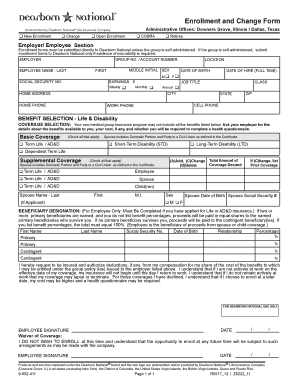
Dearborn National Enrollment and Change Form


What is the Dearborn National Enrollment and Change Form
The Dearborn National Enrollment and Change Form is a crucial document used by individuals to enroll in or make changes to their insurance plans offered by Dearborn National. This form facilitates the management of benefits, allowing users to update personal information, add or remove dependents, and select coverage options. Understanding the purpose of this form is essential for ensuring that you receive the appropriate coverage and benefits that meet your needs.
How to use the Dearborn National Enrollment and Change Form
Using the Dearborn National Enrollment and Change Form involves several straightforward steps. First, ensure you have the correct version of the form, which can typically be obtained from your employer or Dearborn National's official website. Next, carefully fill out the required fields, including personal information, coverage selections, and any changes to dependents. It is important to review the form for accuracy before submission to avoid delays in processing your enrollment or changes.
Steps to complete the Dearborn National Enrollment and Change Form
Completing the Dearborn National Enrollment and Change Form requires attention to detail. Follow these steps for a smooth process:
- Obtain the form from your employer or Dearborn National.
- Fill in your personal information, including your name, address, and contact details.
- Indicate any changes to your dependents or coverage options.
- Review the form for completeness and accuracy.
- Sign and date the form to validate your submissions.
- Submit the form according to the instructions provided, either online or via mail.
Key elements of the Dearborn National Enrollment and Change Form
The Dearborn National Enrollment and Change Form includes several key elements that are essential for effective processing. These elements typically include:
- Personal Information: Name, address, and contact details.
- Dependent Information: Names and details of any dependents you wish to add or remove.
- Coverage Selections: Options for the type of insurance coverage you are enrolling in or changing.
- Signature: Your signature is required to validate the form.
Legal use of the Dearborn National Enrollment and Change Form
The legal use of the Dearborn National Enrollment and Change Form is governed by insurance regulations and compliance standards. This form must be completed accurately and submitted within specified deadlines to ensure that your changes are recognized legally. Additionally, using a secure method to submit the form, such as an encrypted digital platform, enhances its legal standing and protects your personal information.
Form Submission Methods (Online / Mail / In-Person)
The Dearborn National Enrollment and Change Form can be submitted through various methods to accommodate user preferences. These methods typically include:
- Online Submission: Many users opt to complete and submit the form electronically through Dearborn National's secure portal.
- Mail: You can print the completed form and send it via postal service to the designated address provided by Dearborn National.
- In-Person: Some individuals may choose to deliver the form directly to their employer's HR department or Dearborn National's office for immediate processing.
Quick guide on how to complete dearborn national enrollment and change form
Effortlessly Prepare Dearborn National Enrollment And Change Form on Any Device
Digital document management has become increasingly favored by organizations and individuals alike. It offers an ideal environmentally friendly substitute for traditional printed and signed documents, as you can easily locate the necessary form and securely store it online. airSlate SignNow equips you with all the tools required to create, modify, and electronically sign your documents promptly without any holdups. Manage Dearborn National Enrollment And Change Form across any platform using the airSlate SignNow applications for Android or iOS and simplify your document-related processes today.
The Easiest Way to Modify and Electronically Sign Dearborn National Enrollment And Change Form Effortlessly
- Obtain Dearborn National Enrollment And Change Form and click Get Form to begin.
- Utilize the available tools to fill out your document.
- Select key portions of the documents or obscure sensitive information with the tools that airSlate SignNow offers specifically for that purpose.
- Create your electronic signature with the Sign tool, which takes mere seconds and carries the same legal validity as a traditional handwritten signature.
- Review all the details and then click the Done button to save your modifications.
- Choose your preferred method of delivering your form, whether by email, text message (SMS), invite link, or downloading it to your computer.
Eliminate the worries of missing or lost documents, tedious form searching, or errors that necessitate printing additional copies. airSlate SignNow meets all your document management needs with just a few clicks from your chosen device. Edit and electronically sign Dearborn National Enrollment And Change Form to ensure excellent communication at every stage of your form preparation process using airSlate SignNow.
Create this form in 5 minutes or less
Create this form in 5 minutes!
How to create an eSignature for the dearborn national enrollment and change form
How to create an electronic signature for a PDF online
How to create an electronic signature for a PDF in Google Chrome
How to create an e-signature for signing PDFs in Gmail
How to create an e-signature right from your smartphone
How to create an e-signature for a PDF on iOS
How to create an e-signature for a PDF on Android
People also ask
-
What is the Dearborn National enrollment and change form?
The Dearborn National enrollment and change form is a document used to enroll in or make changes to your insurance plans with Dearborn National. This form ensures that your coverage reflects your current needs, whether you're signing up for new services or updating existing ones.
-
How can I access the Dearborn National enrollment and change form?
You can easily access the Dearborn National enrollment and change form through the airSlate SignNow platform. Simply log in to your account, navigate to the forms section, and find the necessary documentation to get started.
-
What features does the airSlate SignNow platform offer for managing the Dearborn National enrollment and change form?
airSlate SignNow provides seamless eSignature capabilities, document tracking, and the ability to share the Dearborn National enrollment and change form with your team. This makes it easy to manage and keep everyone informed throughout the enrollment process.
-
Is there a cost associated with using the Dearborn National enrollment and change form on airSlate SignNow?
While the Dearborn National enrollment and change form is accessible through airSlate SignNow, specific costs may depend on your chosen plan. airSlate SignNow offers various pricing options that cater to businesses of all sizes, ensuring a cost-effective solution for managing your documents.
-
Can I integrate other tools with the Dearborn National enrollment and change form using airSlate SignNow?
Yes, airSlate SignNow supports integrations with various third-party applications, which means you can easily connect other tools to your Dearborn National enrollment and change form. This enhances your document workflow and allows for greater efficiency in managing your enrollments.
-
How do I submit the Dearborn National enrollment and change form after completing it?
Once you have completed the Dearborn National enrollment and change form on airSlate SignNow, you can easily submit it electronically. The platform allows you to send the form directly to the necessary recipients, making the submission process quick and straightforward.
-
What are the benefits of using airSlate SignNow for the Dearborn National enrollment and change form?
Using airSlate SignNow for the Dearborn National enrollment and change form offers numerous advantages, such as increased efficiency and reduced paperwork. The eSignature feature ensures that your documents are signed securely and delivered promptly, enhancing your overall experience.
Get more for Dearborn National Enrollment And Change Form
Find out other Dearborn National Enrollment And Change Form
- How To Electronic signature Indiana Sports RFP
- How Can I Electronic signature Indiana Sports RFP
- Electronic signature South Dakota Real Estate Quitclaim Deed Now
- Electronic signature South Dakota Real Estate Quitclaim Deed Safe
- Electronic signature Indiana Sports Forbearance Agreement Myself
- Help Me With Electronic signature Nevada Police Living Will
- Electronic signature Real Estate Document Utah Safe
- Electronic signature Oregon Police Living Will Now
- Electronic signature Pennsylvania Police Executive Summary Template Free
- Electronic signature Pennsylvania Police Forbearance Agreement Fast
- How Do I Electronic signature Pennsylvania Police Forbearance Agreement
- How Can I Electronic signature Pennsylvania Police Forbearance Agreement
- Electronic signature Washington Real Estate Purchase Order Template Mobile
- Electronic signature West Virginia Real Estate Last Will And Testament Online
- Electronic signature Texas Police Lease Termination Letter Safe
- How To Electronic signature Texas Police Stock Certificate
- How Can I Electronic signature Wyoming Real Estate Quitclaim Deed
- Electronic signature Virginia Police Quitclaim Deed Secure
- How Can I Electronic signature West Virginia Police Letter Of Intent
- How Do I Electronic signature Washington Police Promissory Note Template