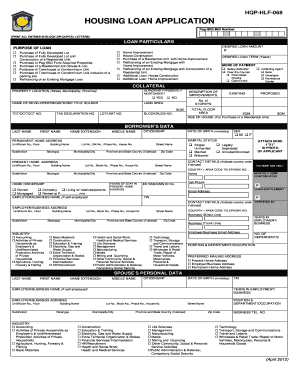
HOUSING LOAN APPLICATION Pag IBIG Fund Pagibigfund Gov Form


What is the housing loan application for Pag-IBIG Fund?
The housing loan application for the Pag-IBIG Fund is a formal request made by eligible members seeking financial assistance to purchase or construct a home. This application is essential for accessing the benefits of the Pag-IBIG Fund, which aims to provide affordable housing financing options to its members. The form typically requires personal information, details about the property, and financial data to assess the applicant's eligibility for the loan.
Steps to complete the housing loan application for Pag-IBIG Fund
Completing the housing loan application involves several key steps:
- Gather necessary documents, including proof of income, identification, and property details.
- Fill out the housing loan application form accurately, ensuring all required fields are completed.
- Submit the application form along with the required documents to the Pag-IBIG office or through their online portal.
- Wait for the Pag-IBIG Fund to process the application, which may involve additional verification.
- Receive notification regarding the approval status and any further requirements.
Key elements of the housing loan application for Pag-IBIG Fund
Understanding the key elements of the housing loan application is crucial for a successful submission. These elements include:
- Personal Information: Name, address, and contact details of the applicant.
- Financial Information: Income details, employment status, and existing financial obligations.
- Property Information: Description of the property to be financed, including location and value.
- Loan Details: Desired loan amount and repayment terms.
Legal use of the housing loan application for Pag-IBIG Fund
The housing loan application for the Pag-IBIG Fund is legally binding once submitted. It requires the applicant to provide truthful information and comply with the terms outlined by the Pag-IBIG Fund. Failure to provide accurate information or meet the legal requirements may result in penalties or denial of the loan application.
Eligibility criteria for the housing loan application for Pag-IBIG Fund
To qualify for the housing loan application, applicants must meet specific eligibility criteria, which typically include:
- Being a registered member of the Pag-IBIG Fund for a minimum period.
- Having made a certain number of contributions to the fund.
- Demonstrating a stable income sufficient to cover loan repayments.
- Meeting age requirements, usually between 21 and 65 years old at the time of application.
How to obtain the housing loan application for Pag-IBIG Fund
The housing loan application for the Pag-IBIG Fund can be obtained through various means:
- Visiting the official Pag-IBIG Fund website, where downloadable forms are available.
- Requesting a physical copy at any Pag-IBIG office nationwide.
- Accessing the form through authorized Pag-IBIG representatives or partners.
Quick guide on how to complete housing loan application pag ibig fund pagibigfund gov
Complete HOUSING LOAN APPLICATION Pag IBIG Fund Pagibigfund Gov with ease on any device
Managing documents online has gained popularity among companies and individuals. It offers an ideal eco-friendly alternative to conventional printed and signed papers, allowing you to access the right form and securely archive it online. airSlate SignNow equips you with all the necessary tools to create, edit, and eSign your documents swiftly without delays. Handle HOUSING LOAN APPLICATION Pag IBIG Fund Pagibigfund Gov on any platform with airSlate SignNow Android or iOS applications and enhance any document-focused process today.
The simplest way to edit and eSign HOUSING LOAN APPLICATION Pag IBIG Fund Pagibigfund Gov effortlessly
- Find HOUSING LOAN APPLICATION Pag IBIG Fund Pagibigfund Gov and click on Get Form to begin.
- Utilize the tools we provide to fill out your document.
- Emphasize pertinent sections of your documents or obscure sensitive data with tools specifically designed for that purpose by airSlate SignNow.
- Create your eSignature using the Sign tool, which takes only seconds and carries the same legal authority as a conventional wet ink signature.
- Review the details and click the Done button to save your changes.
- Select how you wish to share your form, via email, SMS, or invitation link, or download it to your computer.
Eliminate concerns about lost or misfiled documents, tedious form searching, or errors that necessitate printing new copies. airSlate SignNow meets all your document management needs in just a few clicks from a device of your choosing. Edit and eSign HOUSING LOAN APPLICATION Pag IBIG Fund Pagibigfund Gov and ensure seamless communication at every stage of your form preparation journey with airSlate SignNow.
Create this form in 5 minutes or less
Create this form in 5 minutes!
How to create an eSignature for the housing loan application pag ibig fund pagibigfund gov
How to create an electronic signature for a PDF online
How to create an electronic signature for a PDF in Google Chrome
How to create an e-signature for signing PDFs in Gmail
How to create an e-signature right from your smartphone
How to create an e-signature for a PDF on iOS
How to create an e-signature for a PDF on Android
People also ask
-
What is a pag ibig fund form?
A pag ibig fund form is an important document required for members of the Pag-IBIG Fund in the Philippines to access various benefits, including housing loans. This form collects essential information needed for processing applications, ensuring that members can effectively utilize their benefits. Understanding how to correctly fill out this form is crucial for a smooth application process.
-
How can I fill out the pag ibig fund form using airSlate SignNow?
Using airSlate SignNow, you can easily fill out the pag ibig fund form digitally. Our platform provides a user-friendly interface to input your information accurately and securely. Additionally, you can share the completed form with relevant stakeholders for seamless processing without the hassle of manual paperwork.
-
Is there a cost associated with using airSlate SignNow for pag ibig fund forms?
airSlate SignNow offers competitive pricing plans that cater to businesses of all sizes. You can choose a plan that best fits your needs, whether you're managing a few pag ibig fund forms or thousands. Our cost-effective solutions ensure that you maximize your productivity while minimizing overhead expenses.
-
What features does airSlate SignNow offer for managing pag ibig fund forms?
airSlate SignNow includes features such as document templates, e-signatures, and secure cloud storage, specifically designed for managing pag ibig fund forms. These tools streamline the workflow, allowing users to create, send, and store documents efficiently. Enhanced security features ensure that your sensitive information remains protected during the entire process.
-
Can airSlate SignNow integrate with other platforms for processing pag ibig fund forms?
Yes, airSlate SignNow integrates with a variety of platforms, enhancing your ability to process pag ibig fund forms. Whether it's CRMs, project management tools, or accounting software, our integrations simplify document management and help maintain data consistency across your systems. This means you can focus on streamlined operations without switching between applications.
-
What are the benefits of using airSlate SignNow for pag ibig fund forms?
Using airSlate SignNow for pag ibig fund forms offers numerous benefits, including speed, efficiency, and reliability. The platform allows for quick completion and submission of required documents, reducing the time spent on administrative tasks. Additionally, the secure e-signature feature ensures that your forms are legally binding and compliant with regulations.
-
How secure is the information provided in pag ibig fund forms on airSlate SignNow?
airSlate SignNow prioritizes the security of your information when filling out pag ibig fund forms. We implement advanced encryption methods and security protocols to safeguard your data against unauthorized access. Frequent security audits and compliance with industry standards further ensure that your sensitive information is handled with the utmost care.
Get more for HOUSING LOAN APPLICATION Pag IBIG Fund Pagibigfund Gov
Find out other HOUSING LOAN APPLICATION Pag IBIG Fund Pagibigfund Gov
- Sign Indiana Finance & Tax Accounting Confidentiality Agreement Later
- Sign Iowa Finance & Tax Accounting Last Will And Testament Mobile
- Sign Maine Finance & Tax Accounting Living Will Computer
- Sign Montana Finance & Tax Accounting LLC Operating Agreement Computer
- How Can I Sign Montana Finance & Tax Accounting Residential Lease Agreement
- Sign Montana Finance & Tax Accounting Residential Lease Agreement Safe
- How To Sign Nebraska Finance & Tax Accounting Letter Of Intent
- Help Me With Sign Nebraska Finance & Tax Accounting Letter Of Intent
- Sign Nebraska Finance & Tax Accounting Business Letter Template Online
- Sign Rhode Island Finance & Tax Accounting Cease And Desist Letter Computer
- Sign Vermont Finance & Tax Accounting RFP Later
- Can I Sign Wyoming Finance & Tax Accounting Cease And Desist Letter
- Sign California Government Job Offer Now
- How Do I Sign Colorado Government Cease And Desist Letter
- How To Sign Connecticut Government LLC Operating Agreement
- How Can I Sign Delaware Government Residential Lease Agreement
- Sign Florida Government Cease And Desist Letter Online
- Sign Georgia Government Separation Agreement Simple
- Sign Kansas Government LLC Operating Agreement Secure
- How Can I Sign Indiana Government POA