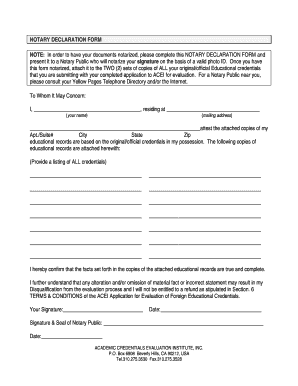
Notarized Declaration Form


What is the notarized declaration form?
The notarized declaration form is a legal document that individuals use to affirm the truth of certain statements under oath. This form is often required in various legal and administrative processes, ensuring that the information provided is accurate and trustworthy. By signing this form, the individual acknowledges that they understand the legal implications of their statements, which can be used in court or other official matters.
Steps to complete the notarized declaration form
Completing the notarized declaration form involves several key steps to ensure it is valid and legally binding:
- Gather necessary information: Collect all relevant details that need to be included in the declaration.
- Fill out the form: Carefully enter the required information, ensuring accuracy and clarity.
- Sign in the presence of a notary: Once completed, sign the form in front of a notary public, who will verify your identity.
- Notary's acknowledgment: The notary will then complete their section, which may include a seal or stamp, confirming the document's authenticity.
Legal use of the notarized declaration form
The notarized declaration form serves various legal purposes, including but not limited to:
- Affirming the truthfulness of statements in legal proceedings.
- Supporting applications for permits, licenses, or other official documents.
- Providing evidence in disputes or claims where sworn statements are required.
Its legal validity is enhanced when completed correctly, as it adheres to the requirements set forth by state and federal laws.
How to obtain the notarized declaration form
Obtaining the notarized declaration form can be done through several methods:
- Download from official websites: Many government and legal websites provide templates for the notarized declaration form.
- Visit local government offices: You can request a physical copy from local offices that handle legal documents.
- Consult legal professionals: Attorneys or notaries can provide the form and assist in its completion.
Key elements of the notarized declaration form
When completing a notarized declaration form, it is essential to include specific key elements:
- Full name and contact information of the declarant.
- Clear and concise statements affirming the truth of the information provided.
- Signature of the declarant, witnessed by a notary public.
- Date of signing and notary acknowledgment, including the notary's seal.
Examples of using the notarized declaration form
There are various scenarios where a notarized declaration form may be utilized, such as:
- Affidavits in legal cases, where individuals declare facts under oath.
- Verification of identity for financial transactions or loan applications.
- Supporting documentation for immigration processes or applications.
These examples illustrate the form's versatility in different legal and administrative contexts.
Quick guide on how to complete notarized declaration form
Effortlessly Prepare Notarized Declaration Form on Any Device
Digital document management has become increasingly prevalent among companies and individuals. It offers an ideal eco-friendly substitute for conventional printed and signed documents, allowing you to obtain the accurate form and securely store it online. airSlate SignNow provides all the tools necessary to create, edit, and eSign your documents promptly without delays. Manage Notarized Declaration Form on any platform using airSlate SignNow's Android or iOS applications and simplify any document-related process today.
The easiest way to amend and eSign Notarized Declaration Form with minimal effort
- Obtain Notarized Declaration Form and click on Get Form to initiate the process.
- Make use of the tools we provide to complete your form.
- Emphasize relevant sections of the documents or obscure sensitive information using tools that airSlate SignNow specifically provides for that purpose.
- Create your signature with the Sign tool, which takes mere seconds and holds the same legal validity as a conventional wet ink signature.
- Verify the details and click on the Done button to preserve your changes.
- Select how you wish to share your form, whether by email, SMS, or invite link, or download it to your computer.
Eliminate the hassle of missing or lost files, tedious form hunting, or errors that require printing new document copies. airSlate SignNow addresses your document management requirements in just a few clicks from any device of your preference. Modify and eSign Notarized Declaration Form while ensuring outstanding communication throughout your form preparation process with airSlate SignNow.
Create this form in 5 minutes or less
Create this form in 5 minutes!
How to create an eSignature for the notarized declaration form
How to create an electronic signature for a PDF online
How to create an electronic signature for a PDF in Google Chrome
How to create an e-signature for signing PDFs in Gmail
How to create an e-signature right from your smartphone
How to create an e-signature for a PDF on iOS
How to create an e-signature for a PDF on Android
People also ask
-
What is a signNowd declaration form?
A signNowd declaration form is an electronic document you can create and sign using the airSlate SignNow platform. This form is ideal for businesses that need a reliable and efficient way to handle declarations electronically, ensuring documents are legally binding and easily accessible.
-
How does airSlate SignNow ensure the security of the signNowd declaration form?
airSlate SignNow prioritizes security by utilizing encryption and secure servers to protect your signNowd declaration form. Additionally, the platform complies with industry standards and regulations, ensuring that your sensitive information remains confidential and secure.
-
What pricing options are available for using the signNowd declaration form?
airSlate SignNow offers various pricing plans that cater to different business needs, allowing you to choose a plan that best suits your requirements for using the signNowd declaration form. Pricing typically varies based on the number of users, features, and capacity for document storage.
-
What features are included in the signNowd declaration form?
The signNowd declaration form includes features such as customizable templates, multi-signature options, and real-time tracking. Users can also set reminders for signers and access comprehensive audit trails to track changes and signatures.
-
Can I integrate the signNowd declaration form with other apps?
Yes, airSlate SignNow allows for seamless integrations with various third-party applications, making it easy to incorporate the signNowd declaration form into your existing workflow. Popular integrations include Google Drive, Salesforce, and Dropbox, among others.
-
What are the benefits of using a signNowd declaration form over traditional paper forms?
Using a signNowd declaration form offers numerous benefits, including increased efficiency, reduced turnaround time, and minimized paper waste. Electronic forms can be signed from anywhere, streamlining the signing process and improving overall productivity for businesses.
-
Is it easy to create a signNowd declaration form?
Absolutely! airSlate SignNow provides a user-friendly interface that simplifies the process of creating a signNowd declaration form. With drag-and-drop functionality and customizable templates, users can quickly design forms to meet their specific needs.
Get more for Notarized Declaration Form
- Agent2agent bpo broker price opinion on exteriors do you get form
- Staff sheet bcc 3 missouri department of health amp senior services health mo form
- Personal request form
- San diego business tax form
- Ati work experience record form
- Working family payment wfp gov ie form
- Counselling form iucd icgp ie
- Domiciliary care allowance form download fill out ampamp sign
Find out other Notarized Declaration Form
- eSign Michigan Courts Lease Agreement Template Online
- eSign Minnesota Courts Cease And Desist Letter Free
- Can I eSign Montana Courts NDA
- eSign Montana Courts LLC Operating Agreement Mobile
- eSign Oklahoma Sports Rental Application Simple
- eSign Oklahoma Sports Rental Application Easy
- eSign Missouri Courts Lease Agreement Template Mobile
- Help Me With eSign Nevada Police Living Will
- eSign New York Courts Business Plan Template Later
- Can I eSign North Carolina Courts Limited Power Of Attorney
- eSign North Dakota Courts Quitclaim Deed Safe
- How To eSign Rhode Island Sports Quitclaim Deed
- Help Me With eSign Oregon Courts LLC Operating Agreement
- eSign North Dakota Police Rental Lease Agreement Now
- eSign Tennessee Courts Living Will Simple
- eSign Utah Courts Last Will And Testament Free
- eSign Ohio Police LLC Operating Agreement Mobile
- eSign Virginia Courts Business Plan Template Secure
- How To eSign West Virginia Courts Confidentiality Agreement
- eSign Wyoming Courts Quitclaim Deed Simple