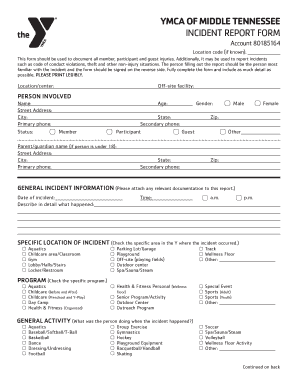
Ymca Incident Report Form


What is the YMCA Incident Report
The YMCA incident report is a formal document used to record details of incidents that occur within YMCA facilities, such as accidents, injuries, or other significant events. This report serves as an official record that can be utilized for internal review, safety assessments, and compliance with legal and insurance requirements. It typically includes information such as the date and time of the incident, the individuals involved, a description of the event, and any actions taken in response.
How to Use the YMCA Incident Report
Using the YMCA incident report involves several key steps. First, ensure that you have the correct form, which can often be obtained from the YMCA's official website or administrative office. Next, fill out the report accurately, providing all necessary information about the incident. It is important to be thorough and precise, as this document may be reviewed by management or legal representatives. Once completed, submit the report according to the guidelines provided by the YMCA, which may include electronic submission or handing it in person to a designated staff member.
Steps to Complete the YMCA Incident Report
Completing the YMCA incident report involves a straightforward process:
- Gather all relevant information about the incident, including the date, time, and location.
- Identify all individuals involved, including witnesses, and record their contact information.
- Provide a detailed description of the incident, ensuring to include any contributing factors.
- Document any immediate actions taken, such as first aid or emergency services contacted.
- Review the report for accuracy and completeness before submission.
Legal Use of the YMCA Incident Report
The YMCA incident report holds legal significance, as it can be used in liability claims or insurance investigations. To ensure its legal validity, the report must be completed accurately and submitted in a timely manner. It is advisable to follow all organizational protocols when filling out the report, as discrepancies or omissions may impact its effectiveness in legal contexts. Additionally, maintaining confidentiality regarding sensitive information is crucial to comply with privacy regulations.
Key Elements of the YMCA Incident Report
Key elements of the YMCA incident report include:
- Date and Time: When the incident occurred.
- Location: Specific area within the YMCA where the incident took place.
- Individuals Involved: Names and contact details of those affected.
- Description of the Incident: A clear and detailed account of what happened.
- Actions Taken: Any immediate responses or follow-up actions initiated.
Examples of Using the YMCA Incident Report
Examples of using the YMCA incident report can include documenting slip and fall accidents, injuries sustained during recreational activities, or incidents involving equipment malfunction. Each report helps the YMCA identify trends, improve safety protocols, and ensure compliance with insurance requirements. By maintaining thorough records, the YMCA can better protect its members and staff while enhancing overall safety measures.
Quick guide on how to complete ymca incident report
Prepare Ymca Incident Report seamlessly on any device
Digital document management has become increasingly favored by businesses and individuals alike. It offers an ideal eco-conscious substitute for conventional printed and signed documents, allowing you to locate the right form and securely store it online. airSlate SignNow equips you with all the tools necessary to create, modify, and electronically sign your documents quickly and without delays. Manage Ymca Incident Report on any device using the airSlate SignNow Android or iOS applications and enhance any document-centric process today.
How to edit and electronically sign Ymca Incident Report effortlessly
- Locate Ymca Incident Report and click on Get Form to begin.
- Make use of the tools we offer to complete your document.
- Highlight pertinent sections of the documents or obscure sensitive data with the tools that airSlate SignNow offers specifically for this purpose.
- Create your signature with the Sign tool, which takes mere seconds and carries the same legal value as a conventional handwritten signature.
- Review the information and click on the Done button to save your changes.
- Choose how you wish to send your form, whether by email, text message (SMS), or invitation link, or download it to your computer.
Eliminate concerns about lost or misplaced files, tedious form searches, or mistakes that necessitate printing new document copies. airSlate SignNow fulfils all your document management needs in just a few clicks from a device of your preference. Modify and electronically sign Ymca Incident Report while ensuring effective communication at every stage of the form preparation process with airSlate SignNow.
Create this form in 5 minutes or less
Create this form in 5 minutes!
How to create an eSignature for the ymca incident report
How to create an electronic signature for a PDF online
How to create an electronic signature for a PDF in Google Chrome
How to create an e-signature for signing PDFs in Gmail
How to create an e-signature right from your smartphone
How to create an e-signature for a PDF on iOS
How to create an e-signature for a PDF on Android
People also ask
-
What is an YMCA incident report and why is it important?
A YMCA incident report is a formal document that records any incidents or accidents occurring at YMCA facilities. It is crucial for ensuring safety, tracking issues, and maintaining accountability. By documenting incidents, YMCA organizations can implement better safety measures and avoid future occurrences.
-
How can airSlate SignNow streamline the YMCA incident report process?
airSlate SignNow provides an efficient and user-friendly platform for creating, sending, and signing YMCA incident reports electronically. This reduces paperwork, speeds up the reporting process, and ensures that all reports are securely stored and easily accessible. With features like templates and automated workflows, managing incidents becomes more streamlined.
-
What are the benefits of using airSlate SignNow for YMCA incident reports?
Using airSlate SignNow for YMCA incident reports offers numerous benefits including improved accuracy, faster processing times, and enhanced compliance. With eSigning capabilities, reports can be signed quickly, ensuring timely resolutions. Additionally, the platform provides an audit trail, which is essential for accountability and transparency.
-
Is airSlate SignNow cost-effective for managing YMCA incident reports?
Yes, airSlate SignNow is a cost-effective solution for managing YMCA incident reports. It minimizes costs associated with paper usage and manual processes. The pricing plans are designed to accommodate different organizational sizes, ensuring that even budget-conscious YM casinos can afford this essential service.
-
Can I integrate airSlate SignNow with other tools used for YMCA incident reports?
Absolutely! airSlate SignNow offers seamless integrations with various tools and software commonly used for managing YMCA incident reports, such as CRM systems and project management applications. This integration ensures that your reporting workflow is cohesive and efficient, aiding in better data management and collaboration.
-
How secure is the data in YMCA incident reports when using airSlate SignNow?
Security is a top priority for airSlate SignNow. The platform employs encryption and compliance with data protection regulations to ensure that YMCA incident reports are securely stored and transmitted. This means your sensitive information is protected, giving you peace of mind when reporting incidents.
-
Can I customize my YMCA incident report templates in airSlate SignNow?
Yes, airSlate SignNow allows you to create and customize templates for your YMCA incident reports. This customization helps ensure that all necessary information is captured according to your organization’s specific needs. It saves time and ensures that every report is consistent and compliant with your requirements.
Get more for Ymca Incident Report
Find out other Ymca Incident Report
- Can I Electronic signature Illinois Government Rental Lease Agreement
- Electronic signature Kentucky Government Promissory Note Template Fast
- Electronic signature Kansas Government Last Will And Testament Computer
- Help Me With Electronic signature Maine Government Limited Power Of Attorney
- How To Electronic signature Massachusetts Government Job Offer
- Electronic signature Michigan Government LLC Operating Agreement Online
- How To Electronic signature Minnesota Government Lease Agreement
- Can I Electronic signature Minnesota Government Quitclaim Deed
- Help Me With Electronic signature Mississippi Government Confidentiality Agreement
- Electronic signature Kentucky Finance & Tax Accounting LLC Operating Agreement Myself
- Help Me With Electronic signature Missouri Government Rental Application
- Can I Electronic signature Nevada Government Stock Certificate
- Can I Electronic signature Massachusetts Education Quitclaim Deed
- Can I Electronic signature New Jersey Government LLC Operating Agreement
- Electronic signature New Jersey Government Promissory Note Template Online
- Electronic signature Michigan Education LLC Operating Agreement Myself
- How To Electronic signature Massachusetts Finance & Tax Accounting Quitclaim Deed
- Electronic signature Michigan Finance & Tax Accounting RFP Now
- Electronic signature Oklahoma Government RFP Later
- Electronic signature Nebraska Finance & Tax Accounting Business Plan Template Online