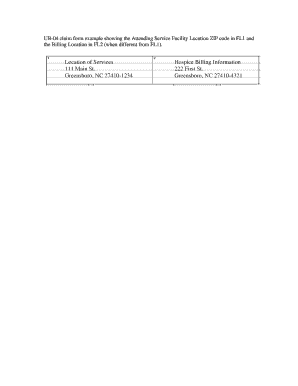
Adult Care Home Fl2 Form


What is the Adult Care Home Fl2
The Adult Care Home Fl2 form is a crucial document used in the United States for the admission and assessment of individuals seeking care in adult care homes. This form collects essential information about the applicant's medical history, personal details, and specific needs related to their care. Understanding the purpose and requirements of the Fl2 form is vital for both applicants and care providers, ensuring that individuals receive appropriate support tailored to their circumstances.
How to use the Adult Care Home Fl2
Using the Adult Care Home Fl2 form involves several steps to ensure accurate completion and submission. First, gather all necessary personal and medical information required to fill out the form. This includes details about the applicant's health status, medications, and any special needs. Once the form is completed, it can be submitted electronically or printed and mailed to the appropriate adult care home. Utilizing a reliable eSignature platform can streamline this process, ensuring that the form is signed and submitted securely.
Steps to complete the Adult Care Home Fl2
Completing the Adult Care Home Fl2 form involves a systematic approach to ensure all required information is accurately provided. Follow these steps:
- Review the form to understand the sections and information required.
- Gather necessary documents, including medical records and identification.
- Fill out the form carefully, ensuring all fields are completed.
- Double-check for accuracy and completeness.
- Sign the form, either electronically or by hand, depending on submission method.
- Submit the form to the designated adult care home via the chosen method.
Legal use of the Adult Care Home Fl2
The Adult Care Home Fl2 form is legally recognized when completed and submitted in accordance with state regulations. It must adhere to the guidelines set forth by relevant legal frameworks, such as the ESIGN Act, which governs electronic signatures. Ensuring that the form is filled out accurately and submitted through compliant channels is essential for its validity. This legal standing helps protect the rights of individuals seeking care and ensures that adult care homes can provide appropriate services.
Key elements of the Adult Care Home Fl2
The Adult Care Home Fl2 form includes several key elements that are critical for assessment and admission. These elements typically encompass:
- Personal information of the applicant, including name, address, and contact details.
- Medical history, including current health conditions and medications.
- Emergency contact information.
- Details regarding the applicant's daily living needs and preferences.
- Signature of the applicant or their legal representative, affirming the accuracy of the information provided.
State-specific rules for the Adult Care Home Fl2
Each state in the U.S. may have specific rules and regulations governing the use of the Adult Care Home Fl2 form. It is important to familiarize oneself with these state-specific requirements, as they can affect the completion, submission, and acceptance of the form. This may include unique documentation requirements, deadlines for submission, and additional assessments that may be necessary prior to admission. Consulting with local adult care home administrators can provide clarity on these regulations.
Quick guide on how to complete adult care home fl2
Complete Adult Care Home Fl2 effortlessly on any device
Online document management has gained traction among businesses and individuals alike. It offers an ideal environmentally friendly alternative to conventional printed and signed paperwork, allowing you to access the correct form and securely store it online. airSlate SignNow equips you with all the tools necessary to create, modify, and electronically sign your documents swiftly without delays. Handle Adult Care Home Fl2 on any device with airSlate SignNow's Android or iOS applications and enhance any document-driven process today.
The simplest way to modify and electronically sign Adult Care Home Fl2 without hassle
- Find Adult Care Home Fl2 and click on Get Form to begin.
- Utilize the tools we offer to fill out your document.
- Emphasize relevant sections of your documents or obscure sensitive data with tools that airSlate SignNow specifically provides for that purpose.
- Create your eSignature using the Sign tool, which takes mere seconds and holds the same legal value as a conventional wet ink signature.
- Review the information and click on the Done button to save your changes.
- Select how you would like to send your form, via email, text message (SMS), or invitation link, or download it to your computer.
Say goodbye to lost or misplaced documents, tedious form searching, or errors that require reprinting new copies. airSlate SignNow meets your document management needs in just a few clicks from your chosen device. Modify and eSign Adult Care Home Fl2 and ensure effective communication at any stage of the form preparation process with airSlate SignNow.
Create this form in 5 minutes or less
Create this form in 5 minutes!
How to create an eSignature for the adult care home fl2
How to create an electronic signature for a PDF online
How to create an electronic signature for a PDF in Google Chrome
How to create an e-signature for signing PDFs in Gmail
How to create an e-signature right from your smartphone
How to create an e-signature for a PDF on iOS
How to create an e-signature for a PDF on Android
People also ask
-
What is an adult care home fl2?
An adult care home fl2 is a specialized facility that provides personalized care and support for adults with various needs. These homes focus on creating a safe and nurturing environment for residents while promoting their independence. With a strong emphasis on health and wellness, adult care home fl2 facilities offer various services tailored to individual requirements.
-
How much does an adult care home fl2 cost?
The cost of an adult care home fl2 can vary based on location, services offered, and level of care required. On average, you can expect to pay between $2,000 to $5,000 per month. It's essential to research and compare different homes to find one that fits your budget and needs.
-
What features should I look for in an adult care home fl2?
When selecting an adult care home fl2, consider factors such as staff qualifications, the safety of the facility, meal offerings, social activities, and healthcare services. Each adult care home fl2 may provide different amenities, so it's crucial to evaluate what best suits the individual's preferences and requirements.
-
What are the benefits of choosing an adult care home fl2?
Choosing an adult care home fl2 offers various benefits, including round-the-clock care, social interaction, and structured activities for residents. It promotes a sense of community while ensuring that individuals receive necessary medical support. Furthermore, adult care home fl2 emphasizes healthy living and personal growth for residents.
-
Are there different types of adult care home fl2 services?
Yes, there are varying types of adult care home fl2 services, ranging from basic assistance with daily activities to comprehensive skilled nursing care. Some facilities specialize in memory care or rehabilitation services tailored to specific needs. It's vital to assess the services provided to match the resident's personal care requirements.
-
How can I find a reputable adult care home fl2 in my area?
To find a reputable adult care home fl2, start by researching online reviews, asking for recommendations from healthcare providers, and visiting potential facilities. Additionally, consider checking accreditation and licensing information. Making appointments for tours will also provide insights into the environment and staff quality.
-
What kind of activities are offered at adult care home fl2?
Adult care home fl2 facilities usually offer a range of activities to promote social interaction and mental stimulation. These may include arts and crafts, exercise classes, social outings, and games. Engaging activities help enhance quality of life and keep residents active and involved in the community.
Get more for Adult Care Home Fl2
- Visual acuity test certificate bhdkbrbbhrb form
- Rev 1502 ex portal state pa us form
- Autocertificazione cambio residenza form
- Faa 1701a verification of terminated employment form
- Job application with criminal background tennessee form
- Vmbs withdrawal request form
- Venolia pistons catalog form
- Photo release agreement template form
Find out other Adult Care Home Fl2
- eSign Hawaii Police Permission Slip Online
- eSign New Hampshire Sports IOU Safe
- eSign Delaware Courts Operating Agreement Easy
- eSign Georgia Courts Bill Of Lading Online
- eSign Hawaii Courts Contract Mobile
- eSign Hawaii Courts RFP Online
- How To eSign Hawaii Courts RFP
- eSign Hawaii Courts Letter Of Intent Later
- eSign Hawaii Courts IOU Myself
- eSign Hawaii Courts IOU Safe
- Help Me With eSign Hawaii Courts Cease And Desist Letter
- How To eSign Massachusetts Police Letter Of Intent
- eSign Police Document Michigan Secure
- eSign Iowa Courts Emergency Contact Form Online
- eSign Kentucky Courts Quitclaim Deed Easy
- How To eSign Maryland Courts Medical History
- eSign Michigan Courts Lease Agreement Template Online
- eSign Minnesota Courts Cease And Desist Letter Free
- Can I eSign Montana Courts NDA
- eSign Montana Courts LLC Operating Agreement Mobile