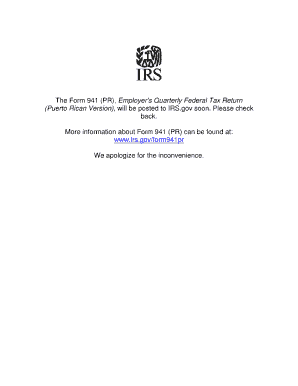
941 Pr Para Form


What is the 941 Pr Para Form
The 941 Pr Para Form is a tax document used by employers in the United States to report income taxes, Social Security tax, and Medicare tax withheld from employees' paychecks. This form is specifically designed for employers who need to report these taxes on a quarterly basis. It ensures compliance with federal tax regulations and helps maintain accurate records for both the employer and the IRS.
How to use the 941 Pr Para Form
To effectively use the 941 Pr Para Form, employers must first gather all necessary payroll information, including wages paid, taxes withheld, and any adjustments for the reporting period. The form requires specific details such as the employer's identification number, total number of employees, and the total amount of taxes withheld. Once the form is completed, it can be filed electronically or via mail to the IRS, depending on the employer's preference.
Steps to complete the 941 Pr Para Form
Completing the 941 Pr Para Form involves several key steps:
- Gather necessary payroll records, including total wages and taxes withheld.
- Fill out the employer identification information at the top of the form.
- Report the total number of employees and the total wages paid during the quarter.
- Calculate the total taxes withheld for Social Security and Medicare.
- Include any adjustments for prior periods if applicable.
- Review the form for accuracy before submission.
- Submit the completed form electronically or via mail by the deadline.
Filing Deadlines / Important Dates
Employers must adhere to specific filing deadlines for the 941 Pr Para Form. Generally, the form is due on the last day of the month following the end of each quarter. The deadlines are as follows:
- First quarter (January - March): Due by April 30
- Second quarter (April - June): Due by July 31
- Third quarter (July - September): Due by October 31
- Fourth quarter (October - December): Due by January 31 of the following year
Legal use of the 941 Pr Para Form
The legal use of the 941 Pr Para Form is essential for compliance with federal tax laws. Employers are required to file this form to accurately report and pay employment taxes. Failure to submit the form on time or inaccuracies in reporting can lead to penalties and interest charges. It is crucial for employers to ensure that all information is correct and submitted within the required timeframes to avoid legal issues.
Key elements of the 941 Pr Para Form
The 941 Pr Para Form includes several key elements that are vital for accurate reporting. These elements consist of:
- Employer identification information, including name and address.
- Total number of employees during the reporting period.
- Total wages paid to employees.
- Taxes withheld for Social Security and Medicare.
- Adjustments for previous quarters if necessary.
Quick guide on how to complete 941 pr para form
Effortlessly Prepare 941 Pr Para Form on Any Device
The management of online documents has gained signNow traction among businesses and individuals alike. It serves as an ideal environmentally friendly alternative to conventional printed and signed documents, allowing you to access the necessary forms and securely store them online. airSlate SignNow equips you with all the essential tools to swiftly create, modify, and eSign your documents without unnecessary delays. Manage 941 Pr Para Form on any device using airSlate SignNow's Android or iOS applications and enhance your document-centric operations today.
How to Modify and eSign 941 Pr Para Form with Ease
- Obtain 941 Pr Para Form and click on Get Form to initiate the process.
- Make use of our available tools to complete your document.
- Emphasize important sections of your documents or conceal sensitive information using the tools provided specifically for that purpose by airSlate SignNow.
- Create your eSignature using the Sign tool, which takes just seconds and carries the same legal validity as a traditional handwritten signature.
- Review all the details and click on the Done button to save your changes.
- Select your preferred method for sending your form – via email, SMS, invite link, or download it directly to your computer.
Eliminate concerns about lost or misplaced documents, tedious form searches, or errors necessitating the printing of new document copies. airSlate SignNow meets all your document management needs with just a few clicks from any device you choose. Modify and eSign 941 Pr Para Form and ensure superior communication throughout the document preparation process with airSlate SignNow.
Create this form in 5 minutes or less
Create this form in 5 minutes!
How to create an eSignature for the 941 pr para form
How to create an electronic signature for a PDF online
How to create an electronic signature for a PDF in Google Chrome
How to create an e-signature for signing PDFs in Gmail
How to create an e-signature right from your smartphone
How to create an e-signature for a PDF on iOS
How to create an e-signature for a PDF on Android
People also ask
-
What is the 941 Pr Para Form and why is it important?
The 941 Pr Para Form is a crucial document used by businesses in Puerto Rico to report income taxes withheld and the employer's portion of social security and Medicare taxes. Understanding how to properly fill out and submit the 941 Pr Para Form is important for compliance and avoiding penalties. Using airSlate SignNow can simplify the entire process, ensuring that your forms are completed accurately and submitted on time.
-
How does airSlate SignNow help with the 941 Pr Para Form?
airSlate SignNow offers an intuitive platform that allows you to easily fill out, sign, and send the 941 Pr Para Form electronically. Its user-friendly interface helps streamline the process, reducing the time and effort needed to manage these forms. With built-in templates and eSignature capabilities, airSlate SignNow ensures your 941 Pr Para Form is processed efficiently.
-
What are the pricing options for using airSlate SignNow for the 941 Pr Para Form?
airSlate SignNow offers various pricing tiers to accommodate different business needs when dealing with documents like the 941 Pr Para Form. Each plan includes access to features that simplify eSigning and document management, allowing businesses to choose a solution that fits their budget. For the best value tailored to your requirements, review their website for current offers and pricing.
-
Can I integrate airSlate SignNow with other software for managing the 941 Pr Para Form?
Yes, airSlate SignNow supports seamless integrations with various software applications, enhancing your workflow for handling the 941 Pr Para Form. Whether you use CRM systems, cloud storage, or other business tools, airSlate SignNow can be integrated to provide a streamlined experience. This ensures all your essential documents and workflows are managed in one place.
-
Is it secure to use airSlate SignNow for the 941 Pr Para Form?
Absolutely! airSlate SignNow prioritizes security with robust encryption and compliance with various legal standards for electronic signatures and data protection. Your 941 Pr Para Form and all other documents are secured, providing peace of mind as you manage sensitive information. Trusting airSlate SignNow allows you to focus on your business without worrying about data bsignNowes.
-
What features does airSlate SignNow offer for completing the 941 Pr Para Form?
airSlate SignNow provides a range of features designed to enhance your experience with the 941 Pr Para Form, including template creation, team collaboration, and real-time tracking of document status. The ability to customize fields and automate workflows adds efficiency to your document management process. These features ensure you can handle your tax forms accurately and promptly.
-
How quickly can I complete the 941 Pr Para Form with airSlate SignNow?
With airSlate SignNow, you can complete the 941 Pr Para Form in a fraction of the time compared to traditional paper methods. The platform's streamlined processes and eSignature capabilities allow for quick turnaround times, enabling you to submit forms promptly. This efficiency can be crucial during tax season, ensuring you're on time with your business responsibilities.
Get more for 941 Pr Para Form
- Form w 9 sp rev february 2015 request for taxpayer identification number and certificate spanish version irs
- 1693 ssa form
- Form 8849
- Publication 1 fa rev 9 2017 your rights as a taxpayer farsi version form
- See where numbers go on a number line webmath form
- Interest ratesarizona department of revenue form
- Instrucciones declaracion form
- Irs pt form
Find out other 941 Pr Para Form
- Can I Sign Nevada Life Sciences PPT
- Help Me With Sign New Hampshire Non-Profit Presentation
- How To Sign Alaska Orthodontists Presentation
- Can I Sign South Dakota Non-Profit Word
- Can I Sign South Dakota Non-Profit Form
- How To Sign Delaware Orthodontists PPT
- How Can I Sign Massachusetts Plumbing Document
- How To Sign New Hampshire Plumbing PPT
- Can I Sign New Mexico Plumbing PDF
- How To Sign New Mexico Plumbing Document
- How To Sign New Mexico Plumbing Form
- Can I Sign New Mexico Plumbing Presentation
- How To Sign Wyoming Plumbing Form
- Help Me With Sign Idaho Real Estate PDF
- Help Me With Sign Idaho Real Estate PDF
- Can I Sign Idaho Real Estate PDF
- How To Sign Idaho Real Estate PDF
- How Do I Sign Hawaii Sports Presentation
- How Do I Sign Kentucky Sports Presentation
- Can I Sign North Carolina Orthodontists Presentation