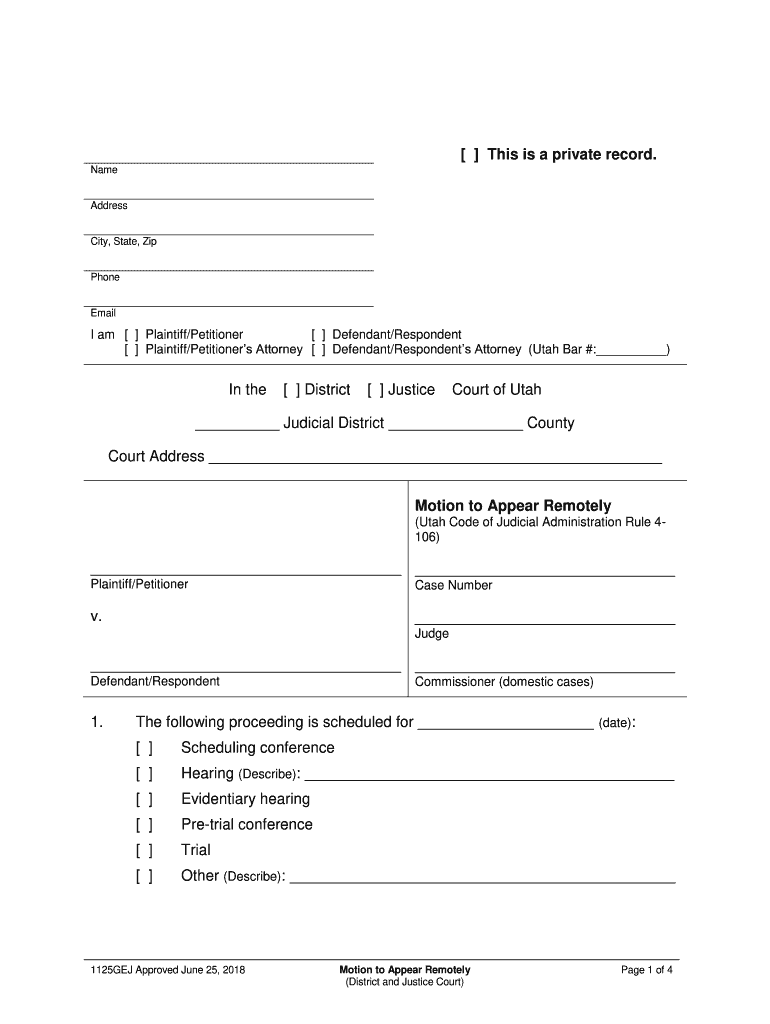
Utah Courts Motion to Appear Remotely 2018-2026


What is the Utah Courts Motion to Appear Remotely
The Utah Courts Motion to Appear Remotely is a legal document that allows individuals to request permission to participate in court proceedings via electronic means rather than attending in person. This motion is particularly useful for those who may face challenges in physically attending court due to distance, health issues, or other valid reasons. By submitting this motion, individuals can ensure their presence in court while adhering to modern practices that accommodate remote participation.
How to Use the Utah Courts Motion to Appear Remotely
Using the Utah Courts Motion to Appear Remotely involves several key steps. First, individuals must complete the motion form accurately, providing all required information, such as case details and the reasons for the request. Next, the completed form should be filed with the appropriate court. It is essential to follow any specific local court rules regarding submission, including deadlines and formatting requirements. Once filed, individuals should monitor their case status to confirm whether the motion has been granted.
Steps to Complete the Utah Courts Motion to Appear Remotely
Completing the Utah Courts Motion to Appear Remotely involves the following steps:
- Obtain the official motion form from the Utah court's website or local courthouse.
- Fill out the form, ensuring all fields are completed accurately.
- Provide a clear explanation of why remote appearance is necessary.
- Review the form for any errors or omissions.
- Submit the completed motion to the court, either online or in person, as per local guidelines.
- Keep a copy of the submitted motion for personal records.
Legal Use of the Utah Courts Motion to Appear Remotely
The legal use of the Utah Courts Motion to Appear Remotely is governed by specific regulations that ensure the integrity of court proceedings. This motion must be filed in accordance with Utah state laws and court rules. It is important to understand that while remote appearances are permitted, they must not compromise the rights of other parties involved in the case. Courts typically evaluate the motion based on the reasons provided and the overall impact on the judicial process.
State-Specific Rules for the Utah Courts Motion to Appear Remotely
Each state has its own rules regarding remote appearances in court, and Utah is no exception. In Utah, the motion to appear remotely must comply with state-specific guidelines, which may include requirements for technology use, notification to other parties, and deadlines for filing the motion. Individuals should consult the Utah court's official resources or seek legal advice to ensure that they meet all necessary criteria when submitting their motion.
Form Submission Methods for the Utah Courts Motion to Appear Remotely
The Utah Courts Motion to Appear Remotely can be submitted through various methods, depending on the court's policies. Common submission methods include:
- Online submission via the court's electronic filing system.
- Mailing the completed form to the appropriate court address.
- In-person delivery to the court clerk's office during business hours.
It is important to check the specific submission guidelines for the court handling the case, as procedures may vary.
Quick guide on how to complete utah courts motion to appear remotely
Complete Utah Courts Motion To Appear Remotely effortlessly on any device
Digital document management has become increasingly favored by companies and individuals alike. It serves as an excellent environmentally friendly alternative to conventional printed and signed papers, allowing you to find the necessary form and securely save it online. airSlate SignNow equips you with all the tools required to create, modify, and eSign your documents quickly without interruptions. Manage Utah Courts Motion To Appear Remotely on any device with airSlate SignNow's Android or iOS applications and simplify any document-related process today.
How to modify and eSign Utah Courts Motion To Appear Remotely with ease
- Find Utah Courts Motion To Appear Remotely and click on Get Form to begin.
- Utilize the tools we provide to complete your document.
- Emphasize important sections of your documents or obscure sensitive information with tools that airSlate SignNow specifically offers for that purpose.
- Create your signature using the Sign tool, which takes just moments and holds the same legal validity as a conventional wet ink signature.
- Review all the details and click on the Done button to save your changes.
- Select your preferred method to send your form, via email, SMS, or invitation link, or download it to your computer.
Forget about lost or misplaced files, tedious form searching, or errors that necessitate printing new document copies. airSlate SignNow meets your document management needs in just a few clicks from any device you choose. Alter and eSign Utah Courts Motion To Appear Remotely and guarantee exceptional communication at any stage of the form completion process with airSlate SignNow.
Create this form in 5 minutes or less
Create this form in 5 minutes!
How to create an eSignature for the utah courts motion to appear remotely
How to create an electronic signature for a PDF online
How to create an electronic signature for a PDF in Google Chrome
How to create an e-signature for signing PDFs in Gmail
How to create an e-signature right from your smartphone
How to create an e-signature for a PDF on iOS
How to create an e-signature for a PDF on Android
People also ask
-
What is a motion to appear remotely in Utah?
A motion to appear remotely in Utah allows individuals to participate in court hearings via video conferencing rather than appearing in person. This is particularly beneficial for those who cannot travel or attend due to health or logistical reasons. Using airSlate SignNow, you can streamline the document preparation process required for submitting a motion to appear remotely in Utah.
-
How does airSlate SignNow help with filing a motion to appear remotely in Utah?
airSlate SignNow simplifies the process of creating and eSigning documents necessary for filing a motion to appear remotely in Utah. Our easy-to-use platform allows you to prepare, sign, and send documents securely and efficiently. This ensures that your motion is submitted promptly, helping you comply with legal timelines.
-
What are the costs associated with using airSlate SignNow for my motion to appear remotely in Utah?
The pricing for airSlate SignNow is structured to be cost-effective, with various plans tailored to fit your needs when filing a motion to appear remotely in Utah. Subscribers can choose from monthly or annual plans that provide access to unlimited eSigning and document management features. Check our website for the latest pricing and promotions.
-
Can I use airSlate SignNow on mobile devices for my motion to appear remotely in Utah?
Yes, airSlate SignNow is fully optimized for mobile use, allowing you to prepare and eSign your motion to appear remotely in Utah from your smartphone or tablet. This flexibility is essential for busy professionals who need to manage documents on the go. Simply download our app to get started.
-
What features does airSlate SignNow offer that are beneficial for a motion to appear remotely in Utah?
airSlate SignNow offers features like document templates, team collaboration, and secure eSigning that are ideal for preparing your motion to appear remotely in Utah. These features not only save time but also enhance accuracy in legal documentation. With our audit trail, you can track all changes and ensure compliance with legal standards.
-
Is airSlate SignNow compliant with Utah legal standards for eSignatures?
Absolutely! airSlate SignNow complies with both federal and Utah state laws regarding eSignatures, making it a trusted choice for filing a motion to appear remotely in Utah. Our platform guarantees that your electronically signed documents are legally binding, providing peace of mind during the legal process.
-
Can I integrate airSlate SignNow with other applications I'm using for my motion to appear remotely in Utah?
Yes, airSlate SignNow offers seamless integrations with various applications to enhance your workflows, especially when preparing a motion to appear remotely in Utah. Whether you're using CRM tools, project management software, or cloud storage services, our platform can connect to streamline your document management process.
Get more for Utah Courts Motion To Appear Remotely
Find out other Utah Courts Motion To Appear Remotely
- How To Sign Arizona Courts Residential Lease Agreement
- How Do I Sign Arizona Courts Residential Lease Agreement
- Help Me With Sign Arizona Courts Residential Lease Agreement
- How Can I Sign Arizona Courts Residential Lease Agreement
- Sign Colorado Courts LLC Operating Agreement Mobile
- Sign Connecticut Courts Living Will Computer
- How Do I Sign Connecticut Courts Quitclaim Deed
- eSign Colorado Banking Rental Application Online
- Can I eSign Colorado Banking Medical History
- eSign Connecticut Banking Quitclaim Deed Free
- eSign Connecticut Banking Business Associate Agreement Secure
- Sign Georgia Courts Moving Checklist Simple
- Sign Georgia Courts IOU Mobile
- How Can I Sign Georgia Courts Lease Termination Letter
- eSign Hawaii Banking Agreement Simple
- eSign Hawaii Banking Rental Application Computer
- eSign Hawaii Banking Agreement Easy
- eSign Hawaii Banking LLC Operating Agreement Fast
- eSign Hawaii Banking Permission Slip Online
- eSign Minnesota Banking LLC Operating Agreement Online