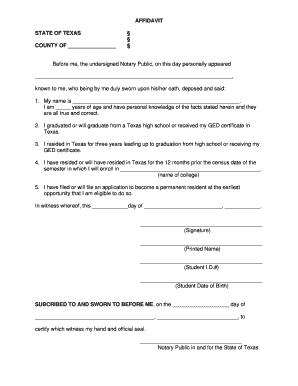
Affidavit of Intent to Become a Permanent Resident Form


What is the Affidavit of Intent to Become a Permanent Resident
The affidavit of intent to become a permanent resident is a legal document that expresses an individual's intention to apply for permanent residency in the United States. This form is often required by immigration authorities to demonstrate the applicant's commitment to residing in the U.S. on a permanent basis. It serves as a formal declaration, affirming that the individual meets specific eligibility criteria and intends to fulfill the obligations associated with permanent residency.
How to Use the Affidavit of Intent to Become a Permanent Resident
To effectively use the affidavit of intent to become a permanent resident, individuals must first ensure they meet all eligibility requirements set forth by U.S. immigration law. Once eligibility is confirmed, the affidavit should be completed accurately, providing all necessary information about the applicant's background, intentions, and plans for residing in the U.S. This document must then be submitted alongside other required immigration forms to the appropriate government agency, typically the U.S. Citizenship and Immigration Services (USCIS).
Steps to Complete the Affidavit of Intent to Become a Permanent Resident
Completing the affidavit of intent to become a permanent resident involves several key steps:
- Gather necessary personal information, including identification and immigration history.
- Clearly state your intent to become a permanent resident and outline your plans for living in the U.S.
- Review and ensure all information is accurate and complete.
- Sign and date the affidavit, ensuring compliance with any additional requirements, such as notarization if needed.
- Submit the affidavit along with any other required documentation to the USCIS.
Legal Use of the Affidavit of Intent to Become a Permanent Resident
The affidavit of intent to become a permanent resident is legally binding when completed and submitted according to U.S. immigration laws. It is essential to ensure that the information provided is truthful and accurate, as any misrepresentation can lead to serious legal consequences, including denial of the application or future immigration benefits. This document may also be used in legal proceedings to establish intent and eligibility for permanent residency.
Key Elements of the Affidavit of Intent to Become a Permanent Resident
Several key elements must be included in the affidavit of intent to become a permanent resident:
- Personal Information: Full name, address, date of birth, and country of origin.
- Intent Statement: A clear declaration of the intent to reside permanently in the U.S.
- Supporting Documentation: Any relevant documents that support the application, such as proof of employment or family ties in the U.S.
- Signature: The applicant's signature, affirming the truthfulness of the information provided.
Eligibility Criteria
To successfully complete the affidavit of intent to become a permanent resident, applicants must meet specific eligibility criteria, which typically include:
- Having a valid visa or legal status in the U.S.
- Demonstrating good moral character.
- Proving that they will not become a public charge.
- Meeting any additional requirements specific to their immigration category.
Quick guide on how to complete affidavit of intent to become a permanent resident
Effortlessly Prepare Affidavit Of Intent To Become A Permanent Resident on Any Device
Digital document management has gained traction among businesses and individuals alike. It offers a seamless eco-friendly substitute to conventional printed and signed documents, allowing you to obtain the necessary form and securely keep it online. airSlate SignNow equips you with all the tools required to create, edit, and eSign your paperwork swiftly without delays. Handle Affidavit Of Intent To Become A Permanent Resident on any device using airSlate SignNow Android or iOS applications and enhance any document-related task today.
The easiest way to edit and eSign Affidavit Of Intent To Become A Permanent Resident with ease
- Find Affidavit Of Intent To Become A Permanent Resident and click on Get Form to begin.
- Make use of the tools we offer to complete your document.
- Mark important sections of your documents or obscure sensitive information with tools specifically provided by airSlate SignNow for that purpose.
- Generate your eSignature using the Sign feature, which takes mere seconds and holds the same legal validity as a traditional wet ink signature.
- Review all details and click on the Done button to save your modifications.
- Choose your preferred method to share your form, be it via email, SMS, or invitation link, or download it to your computer.
Eliminate the hassle of lost or misplaced documents, tedious form searching, or mistakes that require reprinting new copies. airSlate SignNow fulfills all your document management requirements in just a few clicks from any device you choose. Edit and eSign Affidavit Of Intent To Become A Permanent Resident to ensure outstanding communication at every step of the form preparation journey with airSlate SignNow.
Create this form in 5 minutes or less
Create this form in 5 minutes!
How to create an eSignature for the affidavit of intent to become a permanent resident
How to create an electronic signature for a PDF online
How to create an electronic signature for a PDF in Google Chrome
How to create an e-signature for signing PDFs in Gmail
How to create an e-signature right from your smartphone
How to create an e-signature for a PDF on iOS
How to create an e-signature for a PDF on Android
People also ask
-
What is an affidavit of intent to become a permanent resident?
An affidavit of intent to become a permanent resident is a formal document declaring an individual's intention to obtain permanent residency in a specific country. This document can be crucial for immigration processes and outlines the individual's commitment to fulfilling residency requirements.
-
How does airSlate SignNow simplify the affidavit of intent to become a permanent resident?
AirSlate SignNow offers a user-friendly platform enabling you to create, send, and eSign your affidavit of intent to become a permanent resident efficiently. The intuitive interface allows you to manage your documents seamlessly, ensuring that every step of the signing process is straightforward.
-
Is there a cost associated with using airSlate SignNow for an affidavit of intent to become a permanent resident?
Yes, airSlate SignNow provides various pricing plans to cater to different needs. You can choose a plan that suits your requirements, ensuring you can efficiently manage your affidavit of intent to become a permanent resident without breaking the bank.
-
Can I integrate airSlate SignNow with other applications for my affidavit of intent to become a permanent resident?
Absolutely! AirSlate SignNow offers integrations with numerous applications to streamline your workflow. Whether you need to connect to CRM software or document management systems, airSlate SignNow can help you manage your affidavit of intent to become a permanent resident seamlessly.
-
What are the benefits of using airSlate SignNow for an affidavit of intent to become a permanent resident?
Using airSlate SignNow for your affidavit of intent to become a permanent resident provides numerous benefits, such as reduced paperwork and faster processing times. The platform ensures your documents are secure and easily accessible, allowing for a seamless experience from start to finish.
-
How secure is my affidavit of intent to become a permanent resident with airSlate SignNow?
AirSlate SignNow prioritizes security and implements industry-standard encryption to safeguard your affidavit of intent to become a permanent resident. With multiple layers of security and compliance with regulations, you can trust that your documents are protected.
-
Can I access my affidavit of intent to become a permanent resident on mobile devices?
Yes, airSlate SignNow is optimized for mobile use, allowing you to access your affidavit of intent to become a permanent resident anytime, anywhere. The mobile-friendly platform means you can review, sign, and manage your documents on the go.
Get more for Affidavit Of Intent To Become A Permanent Resident
Find out other Affidavit Of Intent To Become A Permanent Resident
- eSign Massachusetts Legal Promissory Note Template Safe
- eSign West Virginia Life Sciences Agreement Later
- How To eSign Michigan Legal Living Will
- eSign Alabama Non-Profit Business Plan Template Easy
- eSign Mississippi Legal Last Will And Testament Secure
- eSign California Non-Profit Month To Month Lease Myself
- eSign Colorado Non-Profit POA Mobile
- How Can I eSign Missouri Legal RFP
- eSign Missouri Legal Living Will Computer
- eSign Connecticut Non-Profit Job Description Template Now
- eSign Montana Legal Bill Of Lading Free
- How Can I eSign Hawaii Non-Profit Cease And Desist Letter
- Can I eSign Florida Non-Profit Residential Lease Agreement
- eSign Idaho Non-Profit Business Plan Template Free
- eSign Indiana Non-Profit Business Plan Template Fast
- How To eSign Kansas Non-Profit Business Plan Template
- eSign Indiana Non-Profit Cease And Desist Letter Free
- eSign Louisiana Non-Profit Quitclaim Deed Safe
- How Can I eSign Maryland Non-Profit Credit Memo
- eSign Maryland Non-Profit Separation Agreement Computer