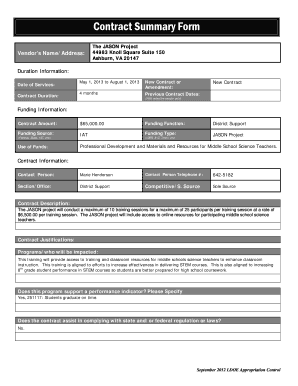
Contract Summary Form


What is the Contract Summary Form
The contract summary form is a concise document that outlines the essential details of a contract. It serves as a quick reference for the parties involved, summarizing key terms, obligations, and rights without delving into the full contract text. This form is particularly useful for businesses and individuals who need to review agreements efficiently. It typically includes information such as the parties involved, contract duration, payment terms, and specific clauses that may impact the agreement's execution.
How to use the Contract Summary Form
Using the contract summary form involves a straightforward process. First, gather all relevant information from the original contract, ensuring you capture all critical details. Next, fill out the form by entering the summarized data in the designated fields. This may include the contract title, parties' names, effective dates, and any significant conditions. Once completed, the summary can be shared with stakeholders for quick reference or used as a basis for discussions regarding the contract's terms.
Key elements of the Contract Summary Form
Several key elements are essential for a comprehensive contract summary form. These elements ensure that all parties have a clear understanding of the agreement. Important components include:
- Parties Involved: Names and addresses of all parties entering the contract.
- Contract Title: A brief title that reflects the nature of the agreement.
- Effective Date: The date when the contract becomes enforceable.
- Duration: The length of time the contract will remain in effect.
- Payment Terms: Details regarding payment amounts, methods, and schedules.
- Key Obligations: A summary of the main responsibilities of each party.
- Termination Conditions: Circumstances under which the contract may be terminated.
Steps to complete the Contract Summary Form
Completing the contract summary form involves several straightforward steps:
- Review the Contract: Carefully read through the original contract to identify key details.
- Gather Information: Collect necessary data such as party names, effective dates, and payment terms.
- Fill Out the Form: Enter the gathered information into the respective fields of the summary form.
- Verify Accuracy: Double-check all entries for accuracy and completeness.
- Distribute the Summary: Share the completed summary with relevant stakeholders for their records.
Legal use of the Contract Summary Form
The contract summary form can be legally binding if it accurately reflects the intentions of the parties involved. While the summary itself may not replace the full contract, it serves as a useful tool for ensuring that all parties understand their obligations. It is important to note that the summary should be created in compliance with applicable laws and regulations to maintain its validity. This includes adhering to the legal frameworks governing contracts in the United States, such as the Uniform Commercial Code (UCC) and state-specific laws.
Examples of using the Contract Summary Form
There are various scenarios in which a contract summary form can be beneficial. For instance:
- Business Partnerships: When forming a partnership, a summary can clarify each partner's contributions and responsibilities.
- Service Agreements: A service provider can use a summary to outline the terms of service delivery and payment schedules.
- Real Estate Transactions: In real estate deals, a summary helps parties quickly reference key terms such as purchase price and closing dates.
Quick guide on how to complete contract summary form
Effortlessly Prepare Contract Summary Form on Any Device
Managing documents online has gained popularity among both businesses and individuals. It offers an ideal eco-friendly substitute for traditional printed and signed papers, allowing you to locate the appropriate form and securely store it online. airSlate SignNow equips you with all the necessary tools to create, modify, and electronically sign your documents quickly without delays. Handle Contract Summary Form on any device using airSlate SignNow's Android or iOS applications and simplify any document-related task today.
The easiest way to edit and electronically sign Contract Summary Form with ease
- Find Contract Summary Form and click on Get Form to begin.
- Utilize the tools provided to complete your document.
- Emphasize important sections of your documents or obscure sensitive information with the tools that airSlate SignNow offers specifically for this task.
- Create your electronic signature using the Sign feature, which takes mere seconds and holds the same legal validity as a conventional wet ink signature.
- Review the details and click on the Done button to save your modifications.
- Decide how you wish to send your form, whether by email, text message (SMS), invitation link, or download it to your computer.
Eliminate concerns about missing or lost documents, tiresome form searches, or errors that require printing new document copies. airSlate SignNow addresses all your document management needs in just a few clicks from your preferred device. Edit and electronically sign Contract Summary Form and ensure excellent communication at every step of the form preparation process with airSlate SignNow.
Create this form in 5 minutes or less
Create this form in 5 minutes!
How to create an eSignature for the contract summary form
How to create an electronic signature for a PDF online
How to create an electronic signature for a PDF in Google Chrome
How to create an e-signature for signing PDFs in Gmail
How to create an e-signature right from your smartphone
How to create an e-signature for a PDF on iOS
How to create an e-signature for a PDF on Android
People also ask
-
What is a contract summary template?
A contract summary template is a pre-designed document that outlines the key terms and conditions of a contract in a clear and concise manner. It helps users quickly understand the main points without reading the entire contract. Using a contract summary template can save time and reduce misunderstandings in business agreements.
-
How can airSlate SignNow help with contract summary templates?
airSlate SignNow provides customizable contract summary templates that streamline the eSigning process. Users can easily create a summary of their contracts, ensuring that all essential details are captured. This feature enhances efficiency and helps maintain clarity in legal agreements.
-
Are there any costs associated with using contract summary templates in airSlate SignNow?
airSlate SignNow offers various pricing plans that include access to contract summary templates. Depending on the plan you choose, you can benefit from different features tailored to your needs. It's an affordable solution for businesses looking to manage their contracts efficiently.
-
What are the benefits of using a contract summary template?
Using a contract summary template allows businesses to outline essential contract elements quickly and avoid common pitfalls associated with lengthy legal documents. It aids in clear communication among parties and serves as a reference point for contract negotiation. This proactive approach minimizes disputes and enhances understanding.
-
Can I customize my contract summary template in airSlate SignNow?
Yes, airSlate SignNow allows users to customize their contract summary templates to match their specific needs. You can modify the structure and content, adding or removing sections as necessary. This flexibility ensures that your summaries reflect your unique business processes.
-
What integrations does airSlate SignNow offer for managing contract summary templates?
airSlate SignNow integrates seamlessly with a variety of existing tools and platforms, enhancing your ability to manage contract summary templates. These integrations make it easy to import data and collaborate with your team. This ensures that all stakeholders can work together efficiently, regardless of their preferred tools.
-
Is there a way to track the changes made to my contract summary template?
Absolutely! airSlate SignNow allows users to track changes made to contract summary templates, ensuring transparency and accountability throughout the process. This feature is particularly useful for managing edits and revisions, helping teams stay aligned on contract details.
Get more for Contract Summary Form
- 55 4 226c4 form
- Annuity certificate page get the north carolina form nc
- F1312101fill in certification of sales under special conditions form
- C sides of paper filesncgov form
- Sls 450 sales amp use tax for periods beginning 112020 and after sls 450 sales amp use tax for periods beginning 112020 and form
- Line instructions for form d 400 individual income ncgov
- Partnership tax forms and instructions ncdor
- C corporation tax return cd 405 instructions ncgov form
Find out other Contract Summary Form
- Can I eSignature New Jersey Life Sciences Presentation
- How Can I eSignature Louisiana Non-Profit PDF
- Can I eSignature Alaska Orthodontists PDF
- How Do I eSignature New York Non-Profit Form
- How To eSignature Iowa Orthodontists Presentation
- Can I eSignature South Dakota Lawers Document
- Can I eSignature Oklahoma Orthodontists Document
- Can I eSignature Oklahoma Orthodontists Word
- How Can I eSignature Wisconsin Orthodontists Word
- How Do I eSignature Arizona Real Estate PDF
- How To eSignature Arkansas Real Estate Document
- How Do I eSignature Oregon Plumbing PPT
- How Do I eSignature Connecticut Real Estate Presentation
- Can I eSignature Arizona Sports PPT
- How Can I eSignature Wisconsin Plumbing Document
- Can I eSignature Massachusetts Real Estate PDF
- How Can I eSignature New Jersey Police Document
- How Can I eSignature New Jersey Real Estate Word
- Can I eSignature Tennessee Police Form
- How Can I eSignature Vermont Police Presentation