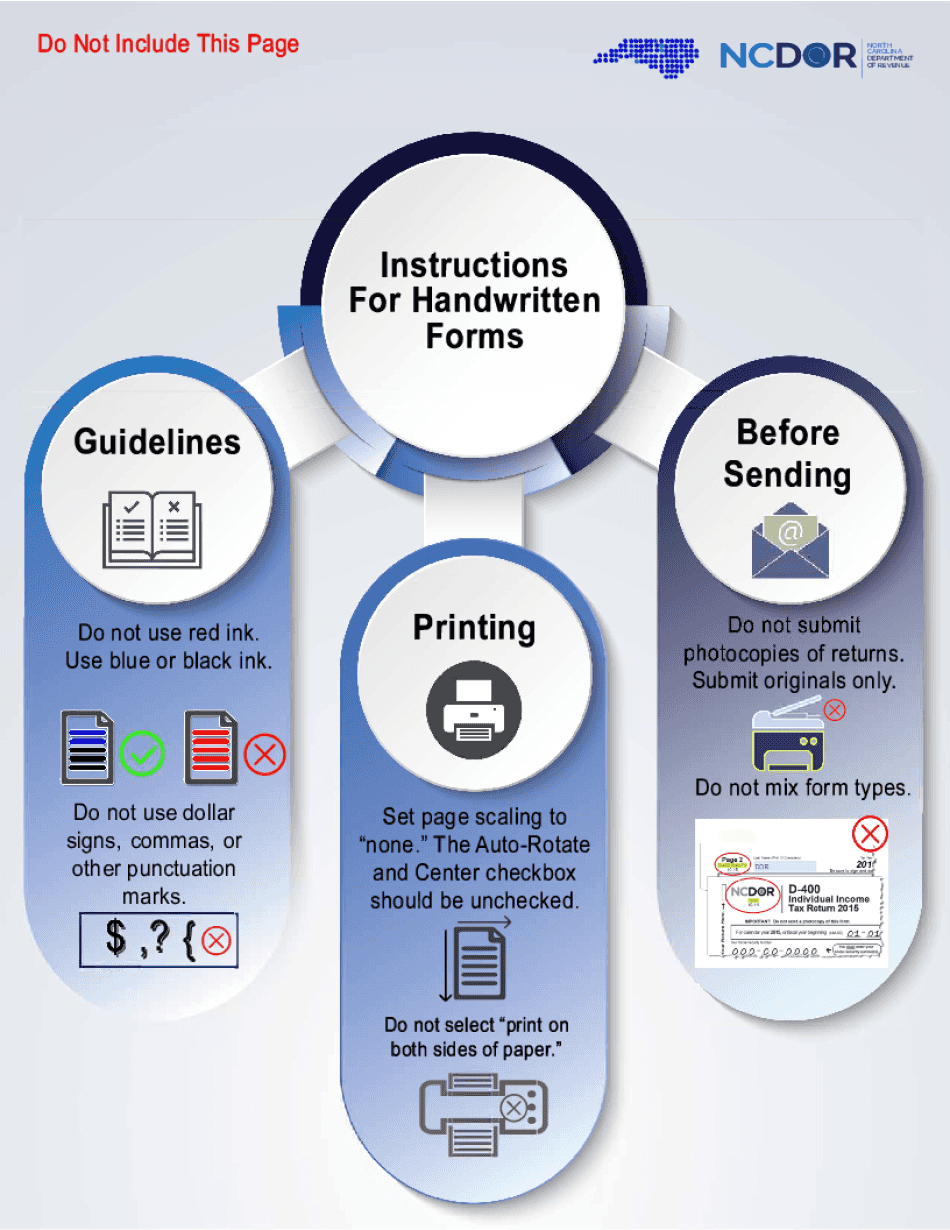
C Corporation Tax Return CD 405 Instructions NC Gov 2019


What is the C Corporation Tax Return NC 1120?
The C Corporation Tax Return NC 1120 is a tax form required by the state of North Carolina for C corporations to report their income, deductions, and tax liability. This form is essential for compliance with state tax regulations. It allows corporations to calculate their state income tax based on net income and ensures that they meet their tax obligations. Understanding the NC 1120 is crucial for businesses operating as C corporations in North Carolina.
Steps to Complete the C Corporation Tax Return NC 1120
Completing the NC 1120 involves several key steps:
- Gather necessary financial documents, including income statements and expense records.
- Calculate total income and allowable deductions to determine net income.
- Fill out the NC 1120 form accurately, ensuring all sections are completed.
- Review the form for accuracy and compliance with state tax laws.
- Submit the completed form to the North Carolina Department of Revenue by the deadline.
Filing Deadlines for the C Corporation Tax Return NC 1120
Corporations must be aware of the filing deadlines for the NC 1120 to avoid penalties. Typically, the due date for filing the NC 1120 is the 15th day of the fourth month following the end of the corporation's tax year. For corporations operating on a calendar year, this means the form is due by April 15. Extensions may be available, but it is essential to file for an extension before the original due date.
Required Documents for the C Corporation Tax Return NC 1120
To complete the NC 1120, corporations need to gather specific documents, including:
- Financial statements, such as income statements and balance sheets.
- Records of all business expenses and deductions.
- Prior year tax returns for reference and consistency.
- Any additional forms or schedules required by the North Carolina Department of Revenue.
Penalties for Non-Compliance with the C Corporation Tax Return NC 1120
Failure to file the NC 1120 on time or inaccuracies in the submitted form can result in penalties. These penalties may include fines and interest on unpaid taxes. It is crucial for corporations to ensure timely and accurate filing to avoid these consequences. Understanding the implications of non-compliance can help businesses maintain good standing with state tax authorities.
Legal Use of the C Corporation Tax Return NC 1120
The NC 1120 is legally binding and must be completed in accordance with North Carolina tax laws. Corporations are required to use this form to report their income and pay taxes owed to the state. Proper use of the NC 1120 ensures compliance with legal obligations and helps avoid potential legal issues with the North Carolina Department of Revenue.
Quick guide on how to complete c corporation tax return cd 405 instructions ncgov
Complete C Corporation Tax Return CD 405 Instructions NC gov effortlessly on any device
Digital document management has surged in popularity among companies and individuals. It offers an excellent eco-friendly substitute for traditional printed and signed documents, allowing you to find the appropriate form and securely save it online. airSlate SignNow equips you with all the tools necessary to create, modify, and eSign your documents quickly without delays. Manage C Corporation Tax Return CD 405 Instructions NC gov on any device with airSlate SignNow's Android or iOS applications and simplify any document-driven process today.
The easiest method to modify and eSign C Corporation Tax Return CD 405 Instructions NC gov with ease
- Find C Corporation Tax Return CD 405 Instructions NC gov and click Get Form to begin.
- Utilize the tools we provide to complete your form.
- Highlight essential sections of your documents or obscure sensitive information with tools offered by airSlate SignNow designed specifically for this purpose.
- Create your eSignature using the Sign feature, which takes moments and carries the same legal validity as a conventional wet ink signature.
- Review all the details and then click on the Done button to save your modifications.
- Select your preferred delivery method for your form, whether by email, text message (SMS), invite link, or download it to your computer.
Eliminate concerns about lost or misplaced files, tedious form searching, or errors that necessitate printing new document copies. airSlate SignNow fulfills all your document management requirements in just a few clicks from any device of your choosing. Modify and eSign C Corporation Tax Return CD 405 Instructions NC gov and ensure excellent communication at every stage of your form preparation process with airSlate SignNow.
Create this form in 5 minutes or less
Find and fill out the correct c corporation tax return cd 405 instructions ncgov
Create this form in 5 minutes!
How to create an eSignature for the c corporation tax return cd 405 instructions ncgov
The way to create an electronic signature for a PDF online
The way to create an electronic signature for a PDF in Google Chrome
How to create an eSignature for signing PDFs in Gmail
How to make an eSignature right from your smartphone
The best way to create an eSignature for a PDF on iOS
How to make an eSignature for a PDF on Android
People also ask
-
What is the nc 1120 form and why is it important for businesses?
The nc 1120 form is a vital tax document required for corporations operating in North Carolina. It allows businesses to report their income, expenses, and necessary tax calculations to the state. Filing this form accurately can help ensure compliance and avoid penalties, making it crucial for any corporation.
-
How can airSlate SignNow assist with the nc 1120 filing process?
airSlate SignNow streamlines the nc 1120 filing process by enabling users to electronically sign and send the necessary documents securely. This easy-to-use platform reduces the hassle of paperwork, allowing businesses to focus on their core activities. Furthermore, with its robust features, SignNow ensures that your nc 1120 documents are completed efficiently.
-
What features does airSlate SignNow offer for nc 1120 document management?
airSlate SignNow provides several features, including customizable templates, real-time tracking, and remote signing capabilities, that are essential for managing nc 1120 documents. These tools save time and enhance accuracy while enabling businesses to manage their documents effectively. With SignNow, you can ensure that your nc 1120 forms are handled seamlessly.
-
Is airSlate SignNow a cost-effective solution for handling nc 1120 forms?
Yes, airSlate SignNow offers a cost-effective solution for businesses looking to manage their nc 1120 forms efficiently. With various pricing plans tailored to suit different business sizes, SignNow provides value through its user-friendly platform and reliable features. Additionally, avoiding unnecessary penalties makes it a worthy investment for handling tax documents.
-
Can airSlate SignNow integrate with other software I use for nc 1120 filing?
Absolutely! airSlate SignNow integrates seamlessly with various productivity and accounting software to enhance your nc 1120 filing process. By using integrations, you can streamline data transfer and ensure that your document workflow remains efficient. Rest assured, SignNow will support your existing tools to simplify your filing process.
-
What are the benefits of using airSlate SignNow for eSigning nc 1120 forms?
Using airSlate SignNow for eSigning nc 1120 forms offers numerous benefits, including enhanced security and faster document turnaround times. The platform ensures that all signatures are legally binding and securely stored, providing peace of mind for businesses. Choosing SignNow also minimizes the risk of document errors, allowing for stress-free compliance.
-
How does airSlate SignNow ensure the security of my nc 1120 documents?
airSlate SignNow prioritizes the security of your nc 1120 documents through advanced encryption and strict access controls. This ensures that only authorized personnel can view or modify your sensitive information. Additionally, SignNow complies with various industry standards to safeguard your data throughout the filing process.
Get more for C Corporation Tax Return CD 405 Instructions NC gov
Find out other C Corporation Tax Return CD 405 Instructions NC gov
- Sign South Dakota Web Hosting Agreement Free
- Sign Wisconsin Web Hosting Agreement Later
- Sign Wisconsin Web Hosting Agreement Easy
- Sign Illinois Deposit Receipt Template Myself
- Sign Illinois Deposit Receipt Template Free
- Sign Missouri Joint Venture Agreement Template Free
- Sign Tennessee Joint Venture Agreement Template Free
- How Can I Sign South Dakota Budget Proposal Template
- Can I Sign West Virginia Budget Proposal Template
- Sign Alaska Debt Settlement Agreement Template Free
- Help Me With Sign Alaska Debt Settlement Agreement Template
- How Do I Sign Colorado Debt Settlement Agreement Template
- Can I Sign Connecticut Stock Purchase Agreement Template
- How Can I Sign North Dakota Share Transfer Agreement Template
- Sign Oklahoma Debt Settlement Agreement Template Online
- Can I Sign Oklahoma Debt Settlement Agreement Template
- Sign Pennsylvania Share Transfer Agreement Template Now
- Sign Nevada Stock Purchase Agreement Template Later
- Sign Arkansas Indemnity Agreement Template Easy
- Sign Oklahoma Stock Purchase Agreement Template Simple