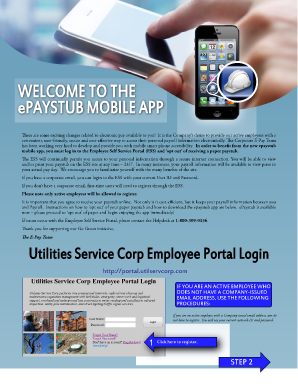
Epaystub App Form


What is the Epaystub App
The Epaystub app is a digital platform designed for employees to access their pay stubs online. This application simplifies the process of retrieving and managing pay information, allowing users to view their earnings, deductions, and tax information at their convenience. By utilizing the Epaystub app, employees can eliminate the need for physical pay stubs, making it easier to track their financial records securely and efficiently.
How to use the Epaystub App
Using the Epaystub app is straightforward. After downloading the app, users must create an account by providing necessary personal information, such as their employee ID and email address. Once registered, employees can log in to view their pay stubs. The app typically features a user-friendly interface that allows users to navigate through their pay history, download pay stubs, and even print them if needed. Regular updates ensure that users have access to the latest information regarding their earnings.
Steps to complete the Epaystub App
To complete the Epaystub app process, follow these steps:
- Download the Epaystub app from the appropriate app store.
- Create an account by entering your employee details.
- Verify your email address through the confirmation link sent to your inbox.
- Log in to the app using your credentials.
- Navigate to the pay stub section to view your earnings and deductions.
- Download or print your pay stubs as needed.
Legal use of the Epaystub App
The Epaystub app is designed to comply with legal standards regarding digital documentation. For an electronic pay stub to be considered valid, it must meet certain criteria, including providing clear information about the employee's earnings and deductions. Additionally, the app adheres to regulations set forth by the ESIGN Act and UETA, ensuring that electronic signatures and documents are legally binding in the United States. Users can trust that their digital pay stubs are secure and compliant with applicable laws.
Key elements of the Epaystub App
Key elements of the Epaystub app include:
- User-friendly interface for easy navigation.
- Secure login and data protection measures.
- Access to historical pay stub records.
- Options to download and print pay stubs.
- Real-time updates on earnings and deductions.
Examples of using the Epaystub App
Employees can use the Epaystub app in various scenarios, such as:
- Reviewing pay stubs before tax season to ensure accuracy.
- Providing proof of income for loan applications.
- Tracking changes in earnings or deductions over time.
- Accessing pay information while traveling or working remotely.
Quick guide on how to complete epaystub app
Complete Epaystub App seamlessly on any device
Digital document management has become increasingly favored by businesses and individuals alike. It offers a perfect environmentally-friendly alternative to traditional printed and signed documents, as you can access the correct form and securely store it online. airSlate SignNow equips you with all the tools necessary to create, edit, and eSign your documents swiftly and without holdups. Manage Epaystub App on any device using airSlate SignNow's Android or iOS applications and enhance any document-driven process today.
The easiest way to revise and eSign Epaystub App effortlessly
- Obtain Epaystub App and click on Get Form to begin.
- Utilize the tools we offer to finalize your document.
- Highlight pertinent sections of the documents or obscure sensitive details with tools that airSlate SignNow provides specifically for that purpose.
- Create your eSignature using the Sign tool, which only takes seconds and carries the same legal validity as a conventional ink signature.
- Double-check all the information and click on the Done button to save your edits.
- Choose how you wish to send your form, via email, text message (SMS), or invite link, or download it to your computer.
Eliminate concerns about lost or misplaced files, tedious form searching, or errors that necessitate printing new document copies. airSlate SignNow meets your document management needs in just a few clicks from any device of your choice. Modify and eSign Epaystub App and ensure effective communication at every stage of your form preparation process with airSlate SignNow.
Create this form in 5 minutes or less
Create this form in 5 minutes!
How to create an eSignature for the epaystub app
How to create an electronic signature for a PDF online
How to create an electronic signature for a PDF in Google Chrome
How to create an e-signature for signing PDFs in Gmail
How to create an e-signature right from your smartphone
How to create an e-signature for a PDF on iOS
How to create an e-signature for a PDF on Android
People also ask
-
What is epaystub asplundh and how does it work?
Epaystub asplundh is an online platform that allows employees to access their pay stubs and other payroll-related documents electronically. This service simplifies the process of managing payroll information, making it easy to view and download payment records securely. With its user-friendly interface, airSlate SignNow enables Asplundh employees to stay informed about their earnings and deductions.
-
How can I sign up for epaystub asplundh?
To sign up for epaystub asplundh, you need to visit the airSlate SignNow website and follow the registration process. Employers can set up accounts for their employees, providing them with access to the platform for managing their pay stubs. Once registered, users can log in anytime to review their payroll information.
-
What features does epaystub asplundh offer?
Epaystub asplundh provides a range of features including secure access to pay stubs, real-time payroll updates, and easy navigation for users. Additionally, the platform ensures compliance with payroll regulations and offers a seamless experience for both employers and employees. With airSlate SignNow, businesses benefit from enhanced workflow efficiency.
-
Is there a cost associated with using epaystub asplundh?
While epaystub asplundh offers competitive pricing, the exact cost may vary based on the number of users and specific needs of your business. Generally, airSlate SignNow aims to provide affordable pricing tailored to suit different organizational sizes. Contacting sales representatives can give you detailed information regarding pricing plans.
-
How secure is my information on epaystub asplundh?
Epaystub asplundh prioritizes user security by implementing high-level encryption and secure login protocols. All personal and payroll information is stored safely, ensuring that only authorized users can access sensitive data. This emphasis on security is a core benefit of using airSlate SignNow for payroll management.
-
Can epaystub asplundh integrate with other financial tools?
Yes, epaystub asplundh is designed to integrate smoothly with various financial and accounting tools. This enables businesses to streamline their payroll processes and maintain accurate financial records. By utilizing airSlate SignNow, companies can leverage efficient data management across multiple applications.
-
What benefits does epaystub asplundh provide for employers?
Epaystub asplundh allows employers to reduce administrative burdens while ensuring timely payroll distribution. By transitioning to an electronic pay stub system, businesses can save time, decrease paper usage, and improve employee satisfaction. Leveraging airSlate SignNow enhances overall operational efficiency.
Get more for Epaystub App
- Varainsiirtovero form
- Model general staffing agreement with safety specific clauses nsc form
- W7 coa form
- Form vat 28 see rule 46
- Statement of policy in regard to intellectual property ip policy form
- Using addresses as sampling units in the health information amstat
- Form mo cr
- Employee housing agreement template form
Find out other Epaystub App
- eSignature Ohio Education Purchase Order Template Easy
- eSignature South Dakota Education Confidentiality Agreement Later
- eSignature South Carolina Education Executive Summary Template Easy
- eSignature Michigan Doctors Living Will Simple
- How Do I eSignature Michigan Doctors LLC Operating Agreement
- How To eSignature Vermont Education Residential Lease Agreement
- eSignature Alabama Finance & Tax Accounting Quitclaim Deed Easy
- eSignature West Virginia Education Quitclaim Deed Fast
- eSignature Washington Education Lease Agreement Form Later
- eSignature Missouri Doctors Residential Lease Agreement Fast
- eSignature Wyoming Education Quitclaim Deed Easy
- eSignature Alaska Government Agreement Fast
- How Can I eSignature Arizona Government POA
- How Do I eSignature Nevada Doctors Lease Agreement Template
- Help Me With eSignature Nevada Doctors Lease Agreement Template
- How Can I eSignature Nevada Doctors Lease Agreement Template
- eSignature Finance & Tax Accounting Presentation Arkansas Secure
- eSignature Arkansas Government Affidavit Of Heirship Online
- eSignature New Jersey Doctors Permission Slip Mobile
- eSignature Colorado Government Residential Lease Agreement Free