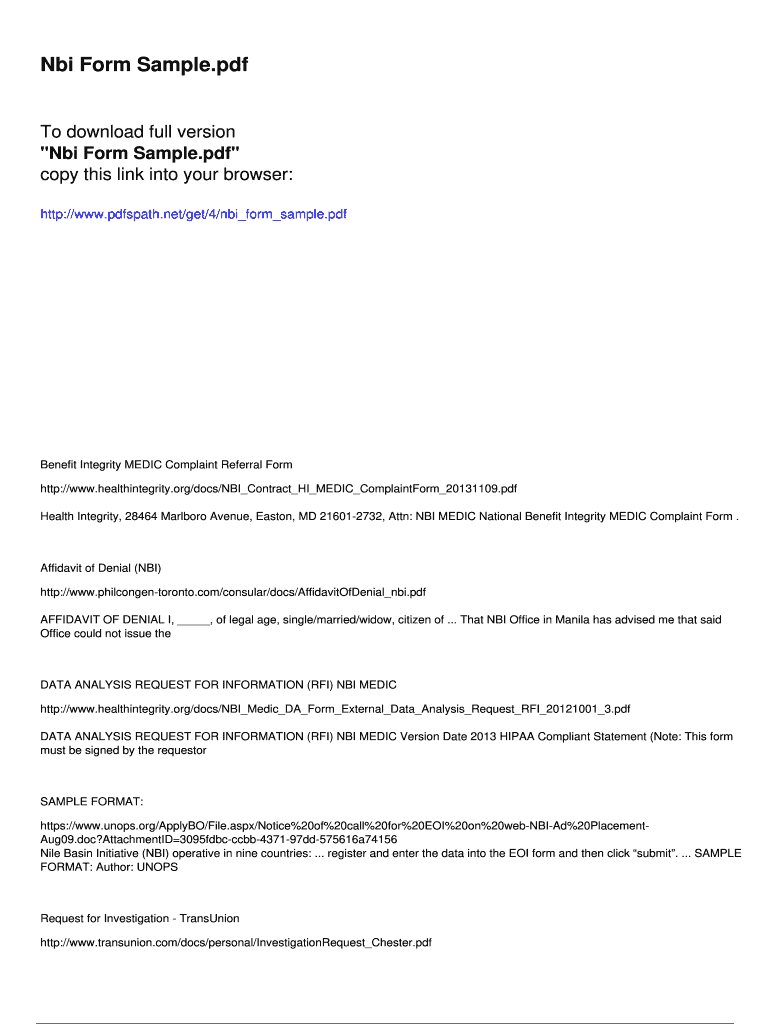
Nbi Report Form


What is the NBI Report?
The NBI report is a document issued by the National Bureau of Investigation in the Philippines, primarily used to verify an individual's criminal history. This report is crucial for various legal and administrative purposes, such as employment applications, visa processing, and other situations requiring background checks. It contains information about any criminal records or pending cases against an individual, ensuring that employers and institutions can make informed decisions.
Steps to Complete the NBI Report
Completing the NBI report involves several steps to ensure accuracy and compliance. Here is a simplified process:
- Gather Required Information: Collect personal details such as full name, date of birth, and any aliases.
- Fill Out the NBI Complaint Form: Complete the form with accurate information. Ensure that all sections are filled out to avoid delays.
- Submit the Form: You can submit the form either online or in person at designated NBI offices.
- Pay the Necessary Fees: Payment is required for processing the report. Keep the receipt as proof of payment.
- Wait for Processing: Processing times may vary, so it is advisable to check the expected turnaround time.
Legal Use of the NBI Report
The NBI report holds significant legal weight in various scenarios. It is often required for employment, especially in sensitive positions or industries. Additionally, it may be necessary for legal proceedings, such as court cases or immigration applications. Understanding the legal implications of the NBI report can help individuals navigate requirements effectively.
How to Obtain the NBI Report
Obtaining the NBI report can be done through several methods. The most common ways include:
- Online Application: Visit the official NBI website to fill out the application form and submit it electronically.
- In-Person Visit: Go to the nearest NBI office and submit the complaint form along with required documents.
- Authorized Representatives: Individuals may authorize someone to apply on their behalf, provided they have the necessary documentation.
Key Elements of the NBI Report
The NBI report includes several key elements that are essential for its validity:
- Personal Information: This includes the individual's full name, date of birth, and address.
- Criminal History: Any recorded criminal offenses or pending cases against the individual.
- Certification: The report must be certified by the NBI to be considered legitimate.
Form Submission Methods
There are multiple ways to submit the NBI complaint form, ensuring convenience for users:
- Online Submission: Fill out and submit the form through the NBI's official online portal.
- Mail Submission: Send the completed form via postal service to the appropriate NBI office.
- In-Person Submission: Deliver the form directly to an NBI office for immediate processing.
Quick guide on how to complete how to file nbi complaint online form
Effortlessly Prepare Nbi Report on Any Device
Online document management has become increasingly popular among businesses and individuals alike. It offers an excellent environmentally friendly alternative to traditional printed and signed documents, enabling you to obtain the correct format and securely store it online. airSlate SignNow equips you with all the tools necessary to create, edit, and eSign your documents quickly and without delays. Manage Nbi Report on any device using airSlate SignNow's Android or iOS applications and streamline any document-related tasks today.
How to Edit and eSign Nbi Report with Ease
- Find Nbi Report and click Get Form to begin.
- Utilize the tools we provide to fill out your form.
- Select relevant sections of your documents or obscure sensitive information with the tools specifically designed for that purpose by airSlate SignNow.
- Create your signature with the Sign tool, which takes mere seconds and has the same legal validity as a handwritten ink signature.
- Review all the details and then click the Done button to save your modifications.
- Choose your preferred method to send your form, whether by email, text message (SMS), invitation link, or download it to your computer.
Say goodbye to lost or misfiled documents, tedious form searches, or errors that necessitate printing new document copies. airSlate SignNow meets all your document management needs with just a few clicks from any device you prefer. Edit and eSign Nbi Report and ensure effective communication throughout your document preparation process with airSlate SignNow.
Create this form in 5 minutes or less
FAQs
-
What's the most effective way to stop SEM brand-jacking on Bing and Google beyond going online to formally fill out a complaint?
I had experience with Bing and Google stopping our brand name usage in competitor's ads, in both cases I used online form to contact Bing and Google ad approval teams. The responses from Bing and Google reps were really fast, it took less than 2 business days.Another solution is to create a special group of keywords and ads that contain your brand name and to bid higher than average on these keywords. So when a person searches for your brand product, the first thing that pops up is your ad. Thus, you can supersede your competitors.Besides, if you have resellers or affiliates, you can set special rules for them and forbid online advertising on brand keywords.
-
I’m being sued and I’m representing myself in court. How do I fill out the form called “answer to complaint”?
You can represent yourself. Each form is different per state or county but generally an answer is simply a written document which presents a synopsis of your story to the court. The answer is not your defense, just written notice to the court that you intend to contest the suit. The blank forms are available at the court clerk’s office and are pretty much self explanatoryThere will be a space calling for the signature of an attorney. You should sign your name on the space and write the words “Pro se” after your signature. This lets the court know you are acting as your own attorney.
-
Is there software that allows a customer to fill out an online form and receive a large file?
There are a couple of ways to achieve this:1. Create a form using an online form builder like EmailmeForm.2. Give your users access to the document via 3 ways:- Redirect them to the download link url upon completing the form (fastest approach)- Insert the file download link in the form’s Success Message- Automatically send a confirmation email with the document link to users who have successfully completed your form.Whichever of these 3 methods you use, you are still sure that you only give the link the people who have completely answered your form.As for your document, you can just upload it on Google Drive or Dropbox and get the shareable url.Disclaimer: I work for EmailMeForm
-
How do I store form values to a JSON file after filling the HTML form and submitting it using Node.js?
//on submit you can do like this
Create this form in 5 minutes!
How to create an eSignature for the how to file nbi complaint online form
How to make an electronic signature for the How To File Nbi Complaint Online Form in the online mode
How to make an eSignature for the How To File Nbi Complaint Online Form in Chrome
How to make an eSignature for signing the How To File Nbi Complaint Online Form in Gmail
How to make an electronic signature for the How To File Nbi Complaint Online Form right from your smart phone
How to make an eSignature for the How To File Nbi Complaint Online Form on iOS devices
How to create an electronic signature for the How To File Nbi Complaint Online Form on Android devices
People also ask
-
What is the purpose of the NBI complaint form?
The NBI complaint form is designed to allow individuals to formally report crimes or illegal activities to the National Bureau of Investigation. It ensures that your complaints are documented and addressed appropriately. By using airSlate SignNow, you can easily eSign and submit your NBI complaint form online for a more efficient process.
-
How can airSlate SignNow help with the NBI complaint form?
airSlate SignNow provides a streamlined solution for filling out and signing your NBI complaint form. Our platform allows you to send the form electronically, collect signatures, and store all related documents securely. This user-friendly process saves you time and ensures your complaints are submitted without hassle.
-
Is there a cost associated with using airSlate SignNow for the NBI complaint form?
airSlate SignNow offers competitive pricing options that are affordable for businesses and individuals needing to use the NBI complaint form. We provide various subscription plans that cater to different needs, allowing you to choose the right fit. Sign up today to take advantage of our cost-effective solutions.
-
Can I integrate airSlate SignNow with other applications for the NBI complaint form?
Yes, airSlate SignNow seamlessly integrates with various applications to enhance the use of the NBI complaint form. You can connect with tools like Google Drive, Salesforce, and more for efficient document management. This integration allows you to streamline your workflow and keep all relevant information at your fingertips.
-
What features does airSlate SignNow offer for the NBI complaint form?
airSlate SignNow comes equipped with features specifically designed to simplify the NBI complaint form process. These features include eSigning, customizable templates, real-time tracking, and automated reminders. With these tools, you can ensure that your complaint forms are completed and submitted efficiently.
-
Is airSlate SignNow secure for handling the NBI complaint form?
Absolutely, airSlate SignNow prioritizes security and compliance when handling your NBI complaint form. We utilize advanced encryption and authentication measures to protect your documents and personal information. Rest assured that your data is in safe hands while using our platform.
-
How do I get started with the NBI complaint form on airSlate SignNow?
Getting started with the NBI complaint form on airSlate SignNow is simple. Just sign up for an account, access our user-friendly dashboard, and begin creating your form. You can also explore our template library for ready-made options tailored to the NBI complaint process.
Get more for Nbi Report
- Check list do casamento form
- Patient history form history of present illness
- E commerce proposal pdf form
- Probability and odds worksheet answers form
- Planilla de ivu municipal de guaynabo form
- Universal direct deposit form
- Cr 126 application for extension of time to file briefcriminal case judicial council forms
- Courier driver employment contract template form
Find out other Nbi Report
- Help Me With Electronic signature New Hampshire Real Estate PDF
- Can I Electronic signature New Hampshire Real Estate Form
- Can I Electronic signature New Mexico Real Estate Form
- How Can I Electronic signature Ohio Real Estate Document
- How To Electronic signature Hawaii Sports Presentation
- How To Electronic signature Massachusetts Police Form
- Can I Electronic signature South Carolina Real Estate Document
- Help Me With Electronic signature Montana Police Word
- How To Electronic signature Tennessee Real Estate Document
- How Do I Electronic signature Utah Real Estate Form
- How To Electronic signature Utah Real Estate PPT
- How Can I Electronic signature Virginia Real Estate PPT
- How Can I Electronic signature Massachusetts Sports Presentation
- How To Electronic signature Colorado Courts PDF
- How To Electronic signature Nebraska Sports Form
- How To Electronic signature Colorado Courts Word
- How To Electronic signature Colorado Courts Form
- How To Electronic signature Colorado Courts Presentation
- Can I Electronic signature Connecticut Courts PPT
- Can I Electronic signature Delaware Courts Document