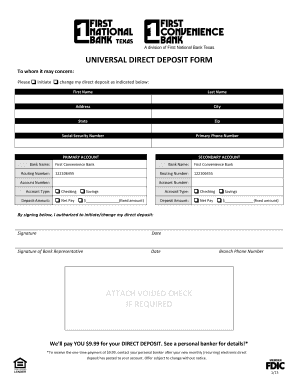
Universal Direct Deposit Form


What is the Universal Direct Deposit Form
The universal direct deposit form is a document that allows employees to authorize their employers to deposit their paychecks directly into their bank accounts. This form streamlines the payroll process, ensuring timely and secure payments. By utilizing this form, employees can avoid the hassle of paper checks, reduce the risk of lost or stolen payments, and access their funds more quickly. The form typically requires personal information, including the employee's name, address, bank account details, and the routing number of the financial institution.
Steps to complete the Universal Direct Deposit Form
Completing the universal direct deposit form involves several straightforward steps:
- Gather necessary information: Collect your bank account number, routing number, and personal identification details.
- Fill out the form: Enter your name, address, and the requested banking information accurately.
- Review for accuracy: Double-check all entries to ensure there are no mistakes that could delay processing.
- Sign and date: Provide your signature to authorize the direct deposit and indicate the date of completion.
- Submit the form: Send the completed form to your employer’s payroll department, following their submission guidelines.
Key elements of the Universal Direct Deposit Form
Several key elements must be included in the universal direct deposit form to ensure its validity:
- Employee information: Full name, address, and contact details.
- Banking information: Bank name, account number, and routing number.
- Authorization signature: The employee's signature is necessary to authorize the direct deposit arrangement.
- Effective date: The date when the direct deposit should begin is often required.
Legal use of the Universal Direct Deposit Form
The universal direct deposit form is legally binding when completed and signed correctly. It must comply with relevant federal and state laws governing payroll and electronic payments. Employers are required to maintain the confidentiality of the information provided in the form. Additionally, employees should be aware of their rights regarding direct deposit, including the ability to revoke authorization at any time by submitting a new form.
How to obtain the Universal Direct Deposit Form
Obtaining the universal direct deposit form is typically straightforward. Employees can request the form from their employer's human resources or payroll department. Many companies also provide the form on their internal websites or employee portals. If the form is not readily available, employees may find a generic version online, which can be customized to meet their specific needs.
Form Submission Methods
Submitting the universal direct deposit form can be done through various methods, depending on the employer's policies:
- Online submission: Many employers allow employees to submit the form electronically through a secure portal.
- Mail: Employees may choose to print the form and send it via postal mail to the payroll department.
- In-person delivery: Submitting the form in person can ensure immediate processing and allows for any questions to be addressed directly.
Quick guide on how to complete universal direct deposit form
Complete Universal Direct Deposit Form effortlessly on any device
Digital document management has become increasingly popular among businesses and individuals. It offers an ideal eco-friendly substitute for conventional printed and signed documents, as you can access the appropriate form and securely store it online. airSlate SignNow equips you with all the tools necessary to create, modify, and eSign your documents swiftly without delays. Manage Universal Direct Deposit Form on any device using airSlate SignNow’s Android or iOS applications and simplify any document-related task today.
How to edit and eSign Universal Direct Deposit Form with ease
- Find Universal Direct Deposit Form and then click Get Form to begin.
- Utilize the tools we provide to complete your document.
- Emphasize important sections of the documents or redact sensitive information with tools that airSlate SignNow provides specifically for that purpose.
- Create your eSignature with the Sign feature, which only takes seconds and carries the same legal validity as a traditional handwritten signature.
- Review the details and then click on the Done button to preserve your modifications.
- Select your preferred method for delivering your form, whether by email, text message (SMS), invite link, or download it to your computer.
Eliminate concerns about lost or mislaid files, tedious form searching, or errors that necessitate printing new document copies. airSlate SignNow fulfills your document management needs in just a few clicks from any device you choose. Edit and eSign Universal Direct Deposit Form and guarantee excellent communication at every stage of the form preparation process with airSlate SignNow.
Create this form in 5 minutes or less
Create this form in 5 minutes!
How to create an eSignature for the universal direct deposit form
How to create an electronic signature for a PDF online
How to create an electronic signature for a PDF in Google Chrome
How to create an e-signature for signing PDFs in Gmail
How to create an e-signature right from your smartphone
How to create an e-signature for a PDF on iOS
How to create an e-signature for a PDF on Android
People also ask
-
What is a universal direct deposit form?
A universal direct deposit form is a standardized document that allows employees to authorize their employers to deposit their paychecks directly into their bank accounts. This form simplifies the payment process and helps ensure timely access to funds. By using a universal direct deposit form, businesses can enhance payroll efficiency and accuracy.
-
How does airSlate SignNow facilitate the use of a universal direct deposit form?
airSlate SignNow streamlines the process of creating and managing universal direct deposit forms through its easy-to-use platform. Users can quickly generate these forms, customize them, and send them for e-signature, ensuring a smooth onboarding process. This automation not only saves time but also reduces the potential for errors during document handling.
-
Is there a cost associated with using airSlate SignNow for universal direct deposit forms?
airSlate SignNow offers various pricing plans that cater to different business needs, including plans specifically for managing universal direct deposit forms. The cost is competitive and based on features that enhance document management and e-signature capabilities. Users can evaluate different tiers to find the most cost-effective solution for their direct deposit needs.
-
What features does airSlate SignNow offer for managing direct deposit forms?
airSlate SignNow provides features such as customizable templates, secure e-signatures, and automated workflows to streamline the management of universal direct deposit forms. These tools help businesses efficiently collect employee information and approvals. Additionally, the platform includes tracking capabilities to monitor the status of documents.
-
Can I integrate airSlate SignNow with other software to use universal direct deposit forms?
Yes, airSlate SignNow offers integration capabilities with various HR and payroll software systems to simplify the management of universal direct deposit forms. This allows businesses to seamlessly incorporate e-signature processes into their existing workflows. Integrations enhance overall operational efficiency and ensure data consistency across platforms.
-
What are the benefits of using a universal direct deposit form for my business?
Utilizing a universal direct deposit form can lead to signNow time savings and reduced operational costs for businesses. It ensures timely payments while improving employee satisfaction through efficient payroll processing. Additionally, electronic forms minimize paperwork and reduce the risk of human error in financial transactions.
-
How secure is the information on a universal direct deposit form processed through airSlate SignNow?
airSlate SignNow prioritizes the security of all documents, including universal direct deposit forms, with advanced encryption and secure data storage. These measures protect sensitive employee banking information and ensure compliance with data protection regulations. Users can trust that their documents are safely managed and easily accessible.
Get more for Universal Direct Deposit Form
- Conference request form
- Consent in tagalog form
- Employment application spanish version form
- New patient registration form physical therapy
- Irs tax return transcript southern crescent technical college sctech form
- Mahler mas i form
- Wedding bartender contract template form
- Wedding cake contract template form
Find out other Universal Direct Deposit Form
- How Can I eSign Wyoming Real Estate Form
- How Can I eSign Hawaii Police PDF
- Can I eSign Hawaii Police Form
- How To eSign Hawaii Police PPT
- Can I eSign Hawaii Police PPT
- How To eSign Delaware Courts Form
- Can I eSign Hawaii Courts Document
- Can I eSign Nebraska Police Form
- Can I eSign Nebraska Courts PDF
- How Can I eSign North Carolina Courts Presentation
- How Can I eSign Washington Police Form
- Help Me With eSignature Tennessee Banking PDF
- How Can I eSignature Virginia Banking PPT
- How Can I eSignature Virginia Banking PPT
- Can I eSignature Washington Banking Word
- Can I eSignature Mississippi Business Operations Document
- How To eSignature Missouri Car Dealer Document
- How Can I eSignature Missouri Business Operations PPT
- How Can I eSignature Montana Car Dealer Document
- Help Me With eSignature Kentucky Charity Form