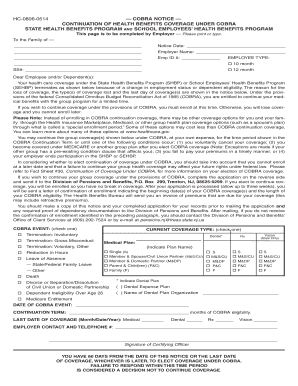
Nj State Cobra Form Hc


What is the Nj State Cobra Form Hc
The Nj State Cobra Form Hc is a crucial document that allows eligible individuals to continue their health insurance coverage under the Consolidated Omnibus Budget Reconciliation Act (COBRA) provisions specific to New Jersey. This form is particularly relevant for employees who have experienced a qualifying event, such as job loss or a reduction in work hours, which affects their health insurance benefits. By completing this form, individuals can ensure they maintain access to their health coverage for a limited period, typically up to 18 months, depending on the circumstances.
How to use the Nj State Cobra Form Hc
Using the Nj State Cobra Form Hc involves several steps to ensure proper completion and submission. First, individuals should obtain the form from their employer or the New Jersey Department of Banking and Insurance website. After acquiring the form, carefully read the instructions provided. Fill out the required fields accurately, including personal information and details about the qualifying event. Once completed, submit the form to the designated health plan administrator or employer, adhering to any specified deadlines to avoid losing coverage.
Steps to complete the Nj State Cobra Form Hc
Completing the Nj State Cobra Form Hc requires attention to detail. Follow these steps for a successful submission:
- Obtain the form from your employer or the appropriate state website.
- Read the instructions thoroughly to understand the requirements.
- Fill in your personal information, including name, address, and contact details.
- Provide information regarding your qualifying event, such as the date of termination or reduction in hours.
- Review the form for accuracy and completeness.
- Submit the form to your employer or health plan administrator by the specified deadline.
Key elements of the Nj State Cobra Form Hc
The Nj State Cobra Form Hc includes several key elements that are essential for its validity and processing. These elements typically consist of:
- Personal Information: Name, address, and contact details of the individual.
- Qualifying Event Details: Information regarding the event that triggered the need for COBRA coverage.
- Health Plan Information: Details about the health plan from which coverage is being continued.
- Signature: The individual's signature is required to validate the form.
Eligibility Criteria
To qualify for coverage under the Nj State Cobra Form Hc, individuals must meet specific eligibility criteria. Generally, eligibility includes:
- Having been employed by a company with 20 or more employees.
- Experiencing a qualifying event such as job loss, reduction in hours, or other specified circumstances.
- Being enrolled in the employer's health plan at the time of the qualifying event.
Form Submission Methods
The Nj State Cobra Form Hc can be submitted through various methods to accommodate different preferences. Common submission methods include:
- Online: Some employers may offer an online portal for form submission.
- Mail: Individuals can send the completed form via postal service to the designated address.
- In-Person: Submitting the form directly to the employer's HR department is also an option.
Quick guide on how to complete nj state cobra form hc
Accomplish Nj State Cobra Form Hc effortlessly on any device
Digital document management has become increasingly popular among businesses and individuals alike. It serves as an ideal environmentally friendly substitute for traditional printed and signed documents, allowing you to find the correct form and securely save it online. airSlate SignNow offers all the necessary tools to create, modify, and electronically sign your documents swiftly without delays. Manage Nj State Cobra Form Hc on any platform with airSlate SignNow's Android or iOS applications and enhance any document-related operation today.
How to modify and eSign Nj State Cobra Form Hc with ease
- Find Nj State Cobra Form Hc and then click Get Form to begin.
- Utilize the tools we offer to complete your form.
- Highlight pertinent sections of your documents or hide sensitive details with tools specifically designed for that purpose by airSlate SignNow.
- Create your signature using the Sign tool, which takes only seconds and carries the same legal authority as a conventional wet ink signature.
- Review all the details and then click the Done button to save your modifications.
- Select how you wish to send your form, via email, text message (SMS), or invitation link, or download it to your computer.
Put an end to lost or misplaced documents, tedious form searches, or mistakes that necessitate printing new document copies. airSlate SignNow addresses all your document management needs with just a few clicks from any device you prefer. Modify and eSign Nj State Cobra Form Hc and ensure excellent communication at any stage of your form completion process with airSlate SignNow.
Create this form in 5 minutes or less
Create this form in 5 minutes!
How to create an eSignature for the nj state cobra form hc
How to create an electronic signature for a PDF online
How to create an electronic signature for a PDF in Google Chrome
How to create an e-signature for signing PDFs in Gmail
How to create an e-signature right from your smartphone
How to create an e-signature for a PDF on iOS
How to create an e-signature for a PDF on Android
People also ask
-
What is the Nj State Cobra Form Hc and why is it important?
The Nj State Cobra Form Hc is a crucial document that assists employees in understanding their rights regarding health insurance continuation under COBRA. It's vital for ensuring compliance with state regulations and protecting employee benefits during employment transitions.
-
How can airSlate SignNow help with the Nj State Cobra Form Hc?
airSlate SignNow streamlines the process of sending and eSigning the Nj State Cobra Form Hc, making it faster and more efficient. By utilizing our platform, you can ensure that the form is completed accurately and securely, reducing the chances of errors and delays.
-
What are the pricing options for using airSlate SignNow for the Nj State Cobra Form Hc?
airSlate SignNow offers a variety of pricing plans suitable for different business sizes, ensuring access to the Nj State Cobra Form Hc functionality. Whether you need basic features or advanced capabilities, there's a plan that fits your needs and budget.
-
What features does airSlate SignNow provide for handling the Nj State Cobra Form Hc?
Our platform includes features like customizable templates, secure eSigning, and document tracking, all tailored for the Nj State Cobra Form Hc. These tools enhance efficiency and ensure that you stay compliant with health insurance regulations.
-
Are there any benefits to using airSlate SignNow for the Nj State Cobra Form Hc?
Yes, using airSlate SignNow for the Nj State Cobra Form Hc provides benefits such as increased efficiency, reduced paperwork, and enhanced security for sensitive information. Our digital solution simplifies the management of important documents while ensuring compliance.
-
Can I integrate airSlate SignNow with other platforms for the Nj State Cobra Form Hc?
Absolutely! airSlate SignNow offers integrations with various platforms, allowing you to seamlessly manage the Nj State Cobra Form Hc alongside your other applications. This connectivity enhances workflow efficiency and streamlines document handling.
-
Is the Nj State Cobra Form Hc customizable within airSlate SignNow?
Yes, you can customize the Nj State Cobra Form Hc within airSlate SignNow to meet your specific requirements. Our platform allows you to modify templates, add branding, and adjust fields, ensuring each document meets your organization's standards.
Get more for Nj State Cobra Form Hc
- Com primary science reading comprehension worksheet 11 read the scientific article below and circle the letter of the correct form
- Hcd ol 18 form
- Boldt brothers employment form
- Faa form 8610 2 instructions
- Office child care maryland180 form
- Cr 765 release jail form criminal forms
- Engineering consulting agreement template form
- Engineering service agreement template form
Find out other Nj State Cobra Form Hc
- How To Sign Delaware Orthodontists PPT
- How Can I Sign Massachusetts Plumbing Document
- How To Sign New Hampshire Plumbing PPT
- Can I Sign New Mexico Plumbing PDF
- How To Sign New Mexico Plumbing Document
- How To Sign New Mexico Plumbing Form
- Can I Sign New Mexico Plumbing Presentation
- How To Sign Wyoming Plumbing Form
- Help Me With Sign Idaho Real Estate PDF
- Help Me With Sign Idaho Real Estate PDF
- Can I Sign Idaho Real Estate PDF
- How To Sign Idaho Real Estate PDF
- How Do I Sign Hawaii Sports Presentation
- How Do I Sign Kentucky Sports Presentation
- Can I Sign North Carolina Orthodontists Presentation
- How Do I Sign Rhode Island Real Estate Form
- Can I Sign Vermont Real Estate Document
- How To Sign Wyoming Orthodontists Document
- Help Me With Sign Alabama Courts Form
- Help Me With Sign Virginia Police PPT