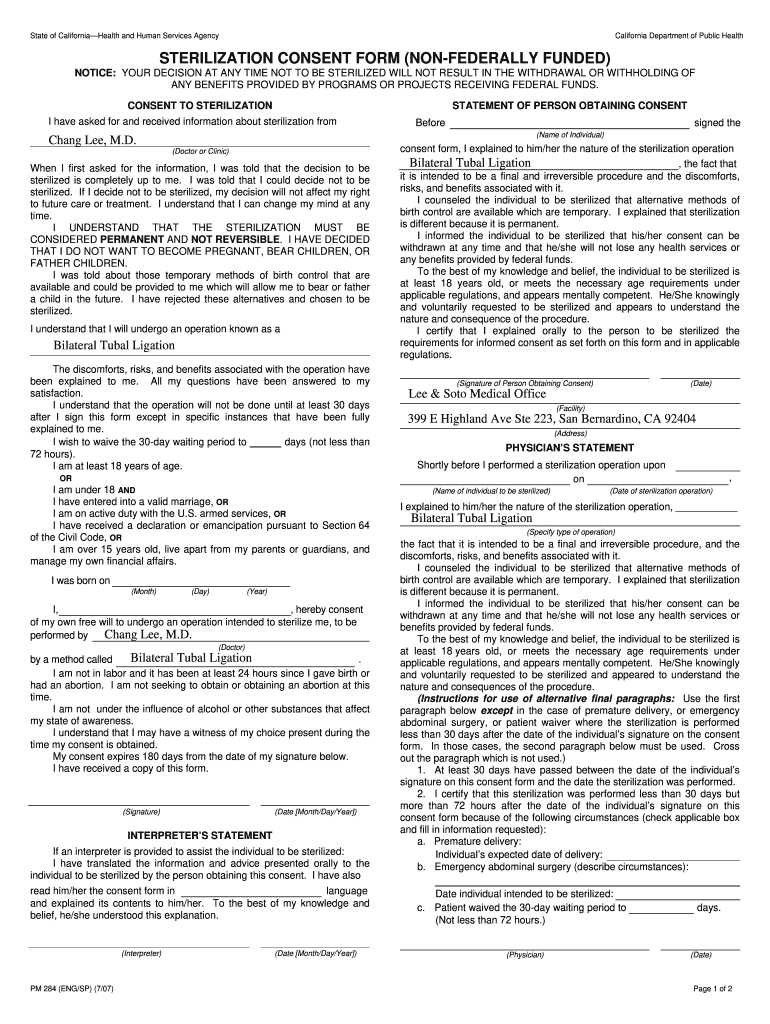
State of California Sterilization Consent Form Non Federally Funded


What is the State of California Sterilization Consent Form Non Federally Funded
The State of California Sterilization Consent Form Non Federally Funded, commonly referred to as the pm284, is a legal document required for individuals seeking sterilization procedures without federal funding. This form ensures that patients are fully informed about the procedure, its risks, and alternatives before giving their consent. It is particularly important for those who may not be covered by federal health programs, as it outlines the patient's rights and responsibilities regarding the sterilization process.
Key Elements of the State of California Sterilization Consent Form Non Federally Funded
The pm284 sterilization consent form includes several critical components that must be addressed to ensure its validity. These elements typically consist of:
- Patient Information: Full name, date of birth, and contact details.
- Procedure Details: Specifics about the sterilization method being performed.
- Informed Consent: A section confirming that the patient understands the procedure and its implications.
- Risks and Alternatives: A comprehensive overview of potential risks associated with sterilization and alternative options.
- Signature and Date: Required signatures from the patient and a witness to validate the consent.
Steps to Complete the State of California Sterilization Consent Form Non Federally Funded
Completing the pm284 sterilization consent form involves several straightforward steps to ensure all necessary information is accurately provided:
- Obtain the Form: Access the pm284 form from a reliable source, such as a healthcare provider or official state website.
- Fill Out Patient Information: Enter your personal details, including name, date of birth, and contact information.
- Review Procedure Information: Specify the type of sterilization procedure you are consenting to.
- Understand Risks and Alternatives: Carefully read through the risks associated with the procedure and consider alternatives.
- Sign and Date: Provide your signature and the date to confirm your consent, along with a witness signature if required.
Legal Use of the State of California Sterilization Consent Form Non Federally Funded
The pm284 sterilization consent form is legally binding when completed correctly. To ensure its legal use, it must adhere to California state laws regarding informed consent. This includes providing patients with adequate information about the procedure, ensuring they have the capacity to consent, and allowing them to ask questions. Compliance with these legal requirements is essential for the form to be recognized in medical and legal contexts.
How to Obtain the State of California Sterilization Consent Form Non Federally Funded
To obtain the pm284 sterilization consent form, individuals can follow these steps:
- Contact Healthcare Providers: Reach out to your doctor or clinic for a copy of the form.
- Visit Official State Resources: Check the California Department of Public Health website for downloadable versions of the form.
- Request from Legal Counsel: If needed, seek assistance from a legal professional familiar with healthcare regulations to ensure compliance.
State-Specific Rules for the State of California Sterilization Consent Form Non Federally Funded
California has specific regulations governing the use of the pm284 sterilization consent form. These rules include:
- Waiting Period: Patients must be given a minimum waiting period before the procedure to reconsider their decision.
- Age Requirements: Individuals must meet age criteria to provide legal consent for sterilization.
- Documentation: The form must be properly documented and stored in accordance with state health regulations.
Quick guide on how to complete sterilization consent form non federally funded pm 284 engsp
Prepare State Of California Sterilization Consent Form Non Federally Funded effortlessly on any gadget
Digital document management has become increasingly popular among businesses and individuals. It offers an excellent eco-conscious substitute for traditional printed and signed documents, as you can access the appropriate form and securely save it online. airSlate SignNow equips you with all the tools necessary to create, modify, and electronically sign your documents promptly without any holdups. Manage State Of California Sterilization Consent Form Non Federally Funded on any gadget with airSlate SignNow's Android or iOS applications and streamline any document-related procedure today.
How to modify and eSign State Of California Sterilization Consent Form Non Federally Funded with ease
- Locate State Of California Sterilization Consent Form Non Federally Funded and click on Get Form to begin.
- Utilize the tools we offer to fill out your document.
- Emphasize pertinent sections of your documents or redact sensitive details with tools that airSlate SignNow specifically provides for that task.
- Create your electronic signature using the Sign tool, which takes mere seconds and holds the same legal validity as a conventional wet ink signature.
- Review all the details and click on the Done button to save your modifications.
- Choose your preferred method to send your form, whether by email, SMS, or an invitation link, or download it to your computer.
Say goodbye to lost or misplaced files, tedious form searches, or mistakes that necessitate printing new document copies. airSlate SignNow meets your needs in document management in just a few clicks from any device you prefer. Modify and eSign State Of California Sterilization Consent Form Non Federally Funded and guarantee outstanding communication at any stage of your form preparation with airSlate SignNow.
Create this form in 5 minutes or less
Create this form in 5 minutes!
How to create an eSignature for the sterilization consent form non federally funded pm 284 engsp
How to create an eSignature for the Sterilization Consent Form Non Federally Funded Pm 284 Engsp in the online mode
How to make an eSignature for the Sterilization Consent Form Non Federally Funded Pm 284 Engsp in Google Chrome
How to generate an eSignature for putting it on the Sterilization Consent Form Non Federally Funded Pm 284 Engsp in Gmail
How to make an eSignature for the Sterilization Consent Form Non Federally Funded Pm 284 Engsp right from your smart phone
How to generate an eSignature for the Sterilization Consent Form Non Federally Funded Pm 284 Engsp on iOS
How to generate an eSignature for the Sterilization Consent Form Non Federally Funded Pm 284 Engsp on Android OS
People also ask
-
What is airSlate SignNow and how does it relate to pm284?
airSlate SignNow is an innovative solution designed to streamline the process of sending and eSigning documents. The term pm284 refers to our specific pricing plan that makes this efficient eSigning platform accessible to businesses of all sizes, ensuring they can increase productivity without breaking the bank.
-
What features does the pm284 plan include?
The pm284 plan offers a comprehensive set of features such as document templates, advanced security options, and integrations with popular applications. These features are tailored to enhance your document workflow, making it easy to manage eSignatures while maintaining compliance and security.
-
How does pm284 benefit my business?
By choosing the pm284 plan, your business can benefit from a cost-effective solution that simplifies document management. Enhanced efficiency in eSigning processes not only saves time but also boosts team collaboration and helps in keeping your projects on track.
-
What are the pricing options for pm284?
The pm284 plan is competitively priced, designed to provide exceptional value to users. You will find that the pricing structure allows businesses of all sizes to take advantage of advanced features without any hidden fees, ensuring transparency and affordability.
-
Can I integrate airSlate SignNow with other applications using pm284?
Absolutely! The pm284 plan allows seamless integration with various third-party applications such as CRM systems and productivity tools. These integrations help you maintain a smooth workflow while leveraging existing software to enhance your eSigning process.
-
Is the pm284 plan suitable for small businesses?
Yes, the pm284 plan is specifically designed to accommodate small businesses looking for an effective yet affordable eSigning solution. Its user-friendly interface and essential features make it an ideal choice for companies of any size aiming to enhance their document management process.
-
What security measures are included in the pm284 plan?
Security is a top priority in the pm284 plan, featuring robust encryption, secure document storage, and compliance with industry standards. These measures ensure that your sensitive information remains protected throughout the eSigning process.
Get more for State Of California Sterilization Consent Form Non Federally Funded
- Yazoo kees zkh61252 parts form
- Dl 410 fo renewal by mail eligibility form drivers licenses org
- Tamuc 1098 t form
- Past year papers form
- Hhs llc application for employment form
- Battelle developmental inventory download form
- Refund and copy brequestb form sigue bmoneyb transfer services
- Cook employment contract template 787751089 form
Find out other State Of California Sterilization Consent Form Non Federally Funded
- How Do I eSign Montana Non-Profit POA
- eSign Legal Form New York Online
- Can I eSign Nevada Non-Profit LLC Operating Agreement
- eSign Legal Presentation New York Online
- eSign Ohio Legal Moving Checklist Simple
- How To eSign Ohio Non-Profit LLC Operating Agreement
- eSign Oklahoma Non-Profit Cease And Desist Letter Mobile
- eSign Arizona Orthodontists Business Plan Template Simple
- eSign Oklahoma Non-Profit Affidavit Of Heirship Computer
- How Do I eSign Pennsylvania Non-Profit Quitclaim Deed
- eSign Rhode Island Non-Profit Permission Slip Online
- eSign South Carolina Non-Profit Business Plan Template Simple
- How Can I eSign South Dakota Non-Profit LLC Operating Agreement
- eSign Oregon Legal Cease And Desist Letter Free
- eSign Oregon Legal Credit Memo Now
- eSign Oregon Legal Limited Power Of Attorney Now
- eSign Utah Non-Profit LLC Operating Agreement Safe
- eSign Utah Non-Profit Rental Lease Agreement Mobile
- How To eSign Rhode Island Legal Lease Agreement
- How Do I eSign Rhode Island Legal Residential Lease Agreement