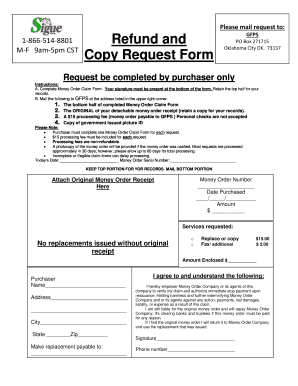
Refund and Copy BRequestb Form Sigue BMoneyb Transfer Services


What is the money order form?
The money order form is a financial document used to facilitate the transfer of funds from one party to another. It serves as a secure alternative to cash or personal checks, making it a popular choice for individuals and businesses alike. Money orders are often used for transactions where a guaranteed form of payment is required, such as paying bills, sending money to someone without a bank account, or making purchases. Unlike checks, money orders are prepaid, which means the funds are guaranteed, reducing the risk of bounced payments.
How to use the money order form
Using the money order form involves several straightforward steps. First, obtain a money order from a bank, post office, or retailer that offers this service. Next, fill out the form with the recipient's name, your name, and the amount being sent. It's essential to keep the receipt portion of the money order for tracking purposes. Finally, send the completed money order through the mail or deliver it in person to the recipient. Always ensure that the information is accurate to avoid any issues with the transaction.
Key elements of the money order form
Several key elements are essential when filling out a money order form. These include:
- Payee Information: The name of the person or business receiving the money.
- Sender Information: Your name and address, which helps identify the source of the funds.
- Amount: The total sum being sent, clearly written in both numerical and written form.
- Signature: Your signature may be required to validate the money order.
- Tracking Number: A unique number assigned to the money order for tracking its status.
Steps to complete the money order form
Completing the money order form involves a systematic approach to ensure accuracy. Follow these steps:
- Purchase a money order from an authorized provider.
- Fill in the payee's name accurately to ensure they can cash or deposit it.
- Enter your name and address in the sender section.
- Clearly write the amount in both numeric and written formats.
- Sign the money order if required.
- Keep the receipt for your records and tracking purposes.
Legal use of the money order form
The money order form is legally recognized as a valid form of payment in the United States. It is governed by various financial regulations that ensure its legitimacy. When used properly, money orders provide a secure method for transferring funds without the risks associated with cash transactions. It is important to understand that while money orders are generally safe, they can be subject to fraud if not handled correctly. Always verify the legitimacy of the recipient and keep your receipt as proof of payment.
Form submission methods
Money orders can be submitted through various methods, depending on the recipient's preference. Common submission methods include:
- Mail: Send the money order through postal services to the recipient's address.
- In-Person: Deliver the money order directly to the recipient if they are nearby.
Ensure that you choose a method that is secure and reliable to prevent any loss during the transfer process.
Quick guide on how to complete refund and copy brequestb form sigue bmoneyb transfer services
Effortlessly Prepare Refund And Copy BRequestb Form Sigue BMoneyb Transfer Services on Any Device
Digital document management has become increasingly popular among companies and individuals. It serves as an ideal eco-friendly alternative to conventional printed and signed documents, as you can obtain the correct form and securely keep it online. airSlate SignNow equips you with all the necessary tools to create, modify, and electronically sign your documents swiftly without delays. Handle Refund And Copy BRequestb Form Sigue BMoneyb Transfer Services on any platform using the airSlate SignNow Android or iOS applications and enhance any document-centric operation today.
The simplest way to adjust and electronically sign Refund And Copy BRequestb Form Sigue BMoneyb Transfer Services without hassles
- Obtain Refund And Copy BRequestb Form Sigue BMoneyb Transfer Services and then click Get Form to begin.
- Utilize the resources we provide to fill out your form.
- Emphasize important sections of the documents or redact sensitive information with tools that airSlate SignNow specifically provides for this purpose.
- Generate your electronic signature using the Sign tool, which takes just seconds and carries the same legal validity as a conventional wet ink signature.
- Review the details and then click the Done button to save your changes.
- Select how you wish to share your form, via email, text message (SMS), invitation link, or download it to your computer.
Eliminate concerns about lost or misplaced documents, tedious form searching, or errors that necessitate printing new document copies. airSlate SignNow satisfies your document management needs in just a few clicks from any device of your choice. Modify and electronically sign Refund And Copy BRequestb Form Sigue BMoneyb Transfer Services to ensure excellent communication at any stage of the form preparation process with airSlate SignNow.
Create this form in 5 minutes or less
Create this form in 5 minutes!
How to create an eSignature for the refund and copy brequestb form sigue bmoneyb transfer services
How to create an electronic signature for a PDF online
How to create an electronic signature for a PDF in Google Chrome
How to create an e-signature for signing PDFs in Gmail
How to create an e-signature right from your smartphone
How to create an e-signature for a PDF on iOS
How to create an e-signature for a PDF on Android
People also ask
-
What is a money order form?
A money order form is a document used to authorize the payment of a specific amount of money, often utilized for secure transactions. With airSlate SignNow, you can create and eSign money order forms easily, ensuring that your transactions are both safe and efficient. This feature is perfect for businesses looking to streamline their payment processes.
-
How can I create a money order form using airSlate SignNow?
Creating a money order form with airSlate SignNow is simple and intuitive. You can start by selecting a template, then customize it to fit your needs before eSigning it digitally. This process eliminates the hassle of physical paperwork, saving you both time and effort.
-
Are there any costs associated with using the money order form feature?
airSlate SignNow offers competitive pricing plans that include access to the money order form feature. Depending on your business requirements, you can choose a plan that fits your budget and provides the necessary functionalities. Our cost-effective solutions ensure you get value for your investment in secure document transactions.
-
What are the benefits of using a money order form?
Using a money order form with airSlate SignNow provides numerous benefits, including enhanced security and the ability to track transactions. Additionally, eSigning these forms reduces the risk of errors and expedites the payment process. Businesses can enjoy increased efficiency and peace of mind with every transaction.
-
Can I integrate my money order form with other applications?
Yes, airSlate SignNow allows seamless integrations with various applications, enabling you to connect your money order form to your existing workflows. This flexibility enhances productivity and enables you to automate processes further, making it easier to manage your financial transactions. Explore our integrations to find the best solutions for your business.
-
Is my data secure when using the money order form on airSlate SignNow?
Absolutely! airSlate SignNow prioritizes data security and uses advanced encryption methods to protect your money order form and all transactions. Our commitment to compliance with industry standards ensures that your sensitive information remains safe and confidential while using our platform.
-
Can multiple users access the money order form feature?
Yes, airSlate SignNow supports multi-user access, allowing your team members to collaborate on money order forms easily. This feature is particularly beneficial for businesses with multiple stakeholders involved in financial transactions. Each user can contribute securely and efficiently, enhancing collaboration and workflow.
Get more for Refund And Copy BRequestb Form Sigue BMoneyb Transfer Services
- Electronic transmission authorization and consent form
- Pdf filla form
- Fcps participation policy form
- Form 013 doc vaccine protocol doc dopl utah
- Joint declaration from bride and groom form
- Return form pdf corvette america
- Change of address form to change your current address simply complete and mail this form to american savings bank attn customer
- Cgi ottawa gastrointestinal institute patien form
Find out other Refund And Copy BRequestb Form Sigue BMoneyb Transfer Services
- How To Integrate Sign in Banking
- How To Use Sign in Banking
- Help Me With Use Sign in Banking
- Can I Use Sign in Banking
- How Do I Install Sign in Banking
- How To Add Sign in Banking
- How Do I Add Sign in Banking
- How Can I Add Sign in Banking
- Can I Add Sign in Banking
- Help Me With Set Up Sign in Government
- How To Integrate eSign in Banking
- How To Use eSign in Banking
- How To Install eSign in Banking
- How To Add eSign in Banking
- How To Set Up eSign in Banking
- How To Save eSign in Banking
- How To Implement eSign in Banking
- How To Set Up eSign in Construction
- How To Integrate eSign in Doctors
- How To Use eSign in Doctors