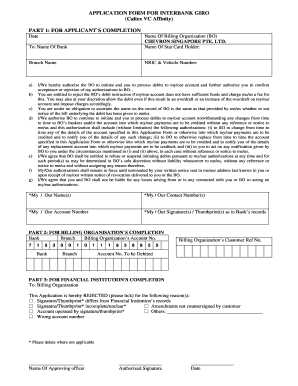
Chevron Singapore Starcard Giro Form


What is the Chevron Singapore Starcard Giro Form
The Chevron Singapore Starcard Giro Form is a financial document used to facilitate automatic deductions from a bank account for payments related to Chevron's services. This form is essential for customers who wish to streamline their payment processes, ensuring timely and consistent transactions without the need for manual intervention. By completing this form, customers authorize Chevron to withdraw specified amounts directly from their designated bank accounts, making it a convenient option for regular payments.
How to use the Chevron Singapore Starcard Giro Form
Using the Chevron Singapore Starcard Giro Form involves several straightforward steps. First, obtain the form from a reliable source, such as Chevron's official website or customer service. Next, fill out the required fields, which typically include personal information, bank details, and payment preferences. After completing the form, review all entries for accuracy to avoid any issues with processing. Finally, submit the form as instructed, either electronically or via traditional mail, to ensure your payment setup is activated promptly.
Steps to complete the Chevron Singapore Starcard Giro Form
Completing the Chevron Singapore Starcard Giro Form requires careful attention to detail. Follow these steps:
- Download or request the form from Chevron.
- Fill in your personal information, including your full name, address, and contact details.
- Provide your bank account information, ensuring that the account number and bank name are correct.
- Indicate the amount to be deducted and the frequency of the payments.
- Review the form for any errors or missing information.
- Sign and date the form to authorize the transactions.
- Submit the completed form according to the instructions provided.
Legal use of the Chevron Singapore Starcard Giro Form
The Chevron Singapore Starcard Giro Form is legally binding once it is completed and signed. By submitting this form, customers grant Chevron permission to access their bank accounts for the specified transactions. It is important to understand the legal implications of this authorization, as it allows Chevron to withdraw funds without further consent for each transaction. Customers should ensure that they are comfortable with the terms outlined in the form and maintain a record of the authorization for their personal files.
Key elements of the Chevron Singapore Starcard Giro Form
Several key elements are crucial for the effective use of the Chevron Singapore Starcard Giro Form. These include:
- Personal Information: Accurate details about the customer, including name and address.
- Bank Details: Correct bank account information, including account number and bank name.
- Payment Amount: The specific amount to be deducted from the account.
- Frequency: The schedule for deductions, whether monthly, quarterly, or annually.
- Signature: The customer's signature is required to authorize the transactions.
Form Submission Methods
The Chevron Singapore Starcard Giro Form can be submitted through various methods, providing flexibility for customers. Options typically include:
- Online Submission: Customers may have the option to submit the form electronically through Chevron's website.
- Mail: Completed forms can be mailed to the designated address provided by Chevron.
- In-Person: Customers may also choose to deliver the form directly to a Chevron office or authorized location.
Quick guide on how to complete chevron singapore starcard giro form
Complete Chevron Singapore Starcard Giro Form seamlessly on any device
Digital document management has gained traction among businesses and individuals. It offers an ideal eco-friendly substitute for conventional printed and signed documents, allowing you to obtain the necessary form and securely store it online. airSlate SignNow equips you with all the tools you need to create, modify, and electronically sign your documents promptly without delays. Handle Chevron Singapore Starcard Giro Form on any device with airSlate SignNow's Android or iOS applications and streamline any document-related procedure today.
How to edit and eSign Chevron Singapore Starcard Giro Form effortlessly
- Locate Chevron Singapore Starcard Giro Form and click on Get Form to begin.
- Use the tools we offer to complete your form.
- Highlight pertinent sections of the documents or obscure sensitive information with tools provided by airSlate SignNow specifically for that purpose.
- Generate your signature using the Sign tool, which takes mere seconds and holds the same legal validity as a traditional handwritten signature.
- Review the details and click on the Done button to save your changes.
- Select how you would like to send your form, via email, SMS, or invitation link, or download it to your computer.
Eliminate the hassle of lost or misplaced documents, tedious form searching, or errors that necessitate the printing of new document copies. airSlate SignNow fulfills all your document management requirements in just a few clicks from any device you choose. Revise and eSign Chevron Singapore Starcard Giro Form and ensure excellent communication at every stage of your form preparation with airSlate SignNow.
Create this form in 5 minutes or less
Create this form in 5 minutes!
How to create an eSignature for the chevron singapore starcard giro form
How to create an electronic signature for a PDF online
How to create an electronic signature for a PDF in Google Chrome
How to create an e-signature for signing PDFs in Gmail
How to create an e-signature right from your smartphone
How to create an e-signature for a PDF on iOS
How to create an e-signature for a PDF on Android
People also ask
-
What is the Chevron Singapore Starcard Giro Form?
The Chevron Singapore Starcard Giro Form is a specific application form designed for customers to enroll in the Chevron Starcard program through GIRO payments. This form simplifies the process of setting up automatic payments, ensuring that customers can manage their fuel expenses effortlessly.
-
How can I obtain the Chevron Singapore Starcard Giro Form?
You can easily obtain the Chevron Singapore Starcard Giro Form by visiting the Chevron website or contacting their customer service. Additionally, the form is often available at participating Chevron service stations for your convenience.
-
What are the benefits of using the Chevron Singapore Starcard Giro Form?
Using the Chevron Singapore Starcard Giro Form offers several benefits, including the convenience of automatic monthly payments and the ability to track your fuel expenses effectively. This form streamlines your payment process, allowing you to focus on more important tasks while enjoying seamless transactions.
-
Is there a fee associated with the Chevron Singapore Starcard Giro Form?
There are typically no direct fees for submitting the Chevron Singapore Starcard Giro Form, as the program aims to enhance customer convenience. However, it is advisable to review the terms and conditions to understand any potential fees associated with the Starcard program itself.
-
Can I update my payment information using the Chevron Singapore Starcard Giro Form?
Yes, the Chevron Singapore Starcard Giro Form allows you to update your payment information easily. By filling out the form with your new banking details, you can ensure that your future payments are processed without interruption.
-
What features does the Chevron Singapore Starcard offer?
The Chevron Singapore Starcard offers numerous features, including competitive fuel discounts, dedicated customer support, and flexible payment options through the Chevron Singapore Starcard Giro Form. These features are designed to provide enhanced value to cardholders.
-
How does the Chevron Singapore Starcard integrate with other financial tools?
The Chevron Singapore Starcard can integrate seamlessly with various financial management tools, allowing users to track their fuel expenditures alongside other financial activities. This integration ensures that your budgeting and financial planning remain hassle-free.
Get more for Chevron Singapore Starcard Giro Form
Find out other Chevron Singapore Starcard Giro Form
- How Do I eSignature Washington Insurance Form
- How Do I eSignature Alaska Life Sciences Presentation
- Help Me With eSignature Iowa Life Sciences Presentation
- How Can I eSignature Michigan Life Sciences Word
- Can I eSignature New Jersey Life Sciences Presentation
- How Can I eSignature Louisiana Non-Profit PDF
- Can I eSignature Alaska Orthodontists PDF
- How Do I eSignature New York Non-Profit Form
- How To eSignature Iowa Orthodontists Presentation
- Can I eSignature South Dakota Lawers Document
- Can I eSignature Oklahoma Orthodontists Document
- Can I eSignature Oklahoma Orthodontists Word
- How Can I eSignature Wisconsin Orthodontists Word
- How Do I eSignature Arizona Real Estate PDF
- How To eSignature Arkansas Real Estate Document
- How Do I eSignature Oregon Plumbing PPT
- How Do I eSignature Connecticut Real Estate Presentation
- Can I eSignature Arizona Sports PPT
- How Can I eSignature Wisconsin Plumbing Document
- Can I eSignature Massachusetts Real Estate PDF