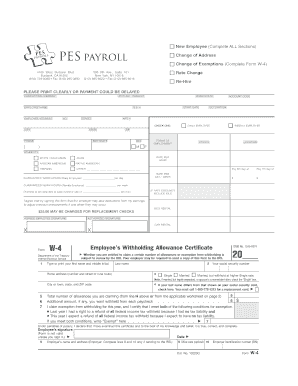
Pes Payroll Paperwork PDF Form


What is the Pes Payroll Paperwork Pdf Form
The Pes Payroll Paperwork Pdf Form is a crucial document used by employers in the United States to manage payroll processes. This form typically includes essential information about employees, such as their personal details, tax withholding preferences, and other relevant employment data. It serves as a foundational element in ensuring compliance with federal and state payroll regulations.
How to use the Pes Payroll Paperwork Pdf Form
Using the Pes Payroll Paperwork Pdf Form involves several steps to ensure accurate completion and submission. First, gather all necessary employee information, including Social Security numbers and tax filing statuses. Next, fill out the form meticulously, ensuring all fields are completed correctly. Once the form is filled out, it can be printed for physical signatures or signed electronically using a reliable eSignature solution, which enhances efficiency and security.
Steps to complete the Pes Payroll Paperwork Pdf Form
Completing the Pes Payroll Paperwork Pdf Form requires careful attention to detail. Follow these steps for accuracy:
- Collect necessary employee information, including personal and tax details.
- Open the form in a PDF editor or print it out for manual completion.
- Fill in all required fields, ensuring accuracy in names, addresses, and Social Security numbers.
- Review the form for any errors or omissions before submission.
- Sign the form electronically or physically, depending on your chosen method.
- Submit the completed form to the appropriate payroll department or agency.
Legal use of the Pes Payroll Paperwork Pdf Form
The legal use of the Pes Payroll Paperwork Pdf Form is governed by various federal and state regulations. For the form to be considered valid, it must be completed accurately and signed by the employee. Electronic signatures are legally binding in the United States, provided they comply with the ESIGN Act and UETA. Employers must ensure that they retain completed forms for record-keeping and compliance purposes.
Key elements of the Pes Payroll Paperwork Pdf Form
Key elements of the Pes Payroll Paperwork Pdf Form include:
- Employee Information: Full name, address, and Social Security number.
- Tax Withholding Preferences: Information regarding federal and state tax withholding.
- Employment Status: Details about the employee's status, such as full-time or part-time.
- Signature Section: Area for the employee to sign and date the form.
Form Submission Methods (Online / Mail / In-Person)
The Pes Payroll Paperwork Pdf Form can be submitted through various methods, depending on employer preferences and state regulations. Common submission methods include:
- Online Submission: Many employers utilize secure online portals for electronic submission.
- Mail: Completed forms can be mailed directly to the payroll department or relevant agency.
- In-Person: Employees may also submit the form in person at designated locations.
Quick guide on how to complete pes payroll paperwork pdf form
Complete Pes Payroll Paperwork Pdf Form effortlessly on any device
Digital document management has gained popularity among businesses and individuals. It serves as an ideal environmentally friendly alternative to conventional printed and signed documents, enabling you to find the right form and securely store it online. airSlate SignNow provides all the tools you require to create, modify, and eSign your documents swiftly without delays. Manage Pes Payroll Paperwork Pdf Form on any platform with airSlate SignNow Android or iOS applications and simplify any document-related task today.
The easiest way to modify and eSign Pes Payroll Paperwork Pdf Form without hassle
- Find Pes Payroll Paperwork Pdf Form and click on Get Form to begin.
- Use the tools available to complete your document.
- Emphasize important sections of your documents or redact sensitive details using tools that airSlate SignNow specifically provides for this purpose.
- Create your eSignature using the Sign tool, which takes mere seconds and carries the same legal validity as a traditional handwritten signature.
- Review all the details and click on the Done button to save your modifications.
- Select how you want to share your form, via email, SMS, or invitation link, or download it to your computer.
Forget about lost or misplaced documents, laborious form searches, or errors that require reprinting multiple document copies. airSlate SignNow addresses all your document management needs with just a few clicks from any device you prefer. Edit and eSign Pes Payroll Paperwork Pdf Form to ensure effective communication throughout your form preparation process with airSlate SignNow.
Create this form in 5 minutes or less
Create this form in 5 minutes!
How to create an eSignature for the pes payroll paperwork pdf form
How to create an electronic signature for a PDF online
How to create an electronic signature for a PDF in Google Chrome
How to create an e-signature for signing PDFs in Gmail
How to create an e-signature right from your smartphone
How to create an e-signature for a PDF on iOS
How to create an e-signature for a PDF on Android
People also ask
-
What is the Pes Payroll Paperwork Pdf Form?
The Pes Payroll Paperwork Pdf Form is a standardized document used for managing payroll data efficiently. With airSlate SignNow, you can easily create, send, and eSign this form, ensuring that your payroll processes are streamlined and compliant.
-
How can airSlate SignNow help with the Pes Payroll Paperwork Pdf Form?
airSlate SignNow simplifies the process of managing the Pes Payroll Paperwork Pdf Form by allowing users to fill it out electronically and securely collect signatures. This reduces paper usage and speeds up the payroll processing time.
-
Is there a cost associated with using airSlate SignNow for Pes Payroll Paperwork Pdf Form?
Yes, airSlate SignNow offers various pricing plans that accommodate different business needs. You can choose a plan that fits your budget while ensuring you have full access to features for managing the Pes Payroll Paperwork Pdf Form.
-
Can I integrate airSlate SignNow with other software for Pes Payroll Paperwork Pdf Form processing?
Absolutely! airSlate SignNow offers seamless integrations with popular payroll and HR software solutions. This integration simplifies data transfer and enhances the efficiency of handling the Pes Payroll Paperwork Pdf Form.
-
What are the benefits of using airSlate SignNow for the Pes Payroll Paperwork Pdf Form?
Using airSlate SignNow for the Pes Payroll Paperwork Pdf Form provides a centralized and efficient way to manage payroll documents. The platform ensures data security, reduces turnaround times, and improves accuracy in payroll processing.
-
How can I ensure my Pes Payroll Paperwork Pdf Form is secure with airSlate SignNow?
airSlate SignNow employs advanced encryption and security measures to protect your documents, including the Pes Payroll Paperwork Pdf Form. You can trust that your sensitive payroll information is safe and secure throughout the signing process.
-
Can I customize the Pes Payroll Paperwork Pdf Form using airSlate SignNow?
Yes, airSlate SignNow allows you to customize the Pes Payroll Paperwork Pdf Form according to your business requirements. You can add fields, text, and branding to match your company's needs while maintaining the standardized format.
Get more for Pes Payroll Paperwork Pdf Form
- Exemption notice blumberg legal forms online
- Etisalat forms fillable
- Get active questionnaire pdf form
- Ocean county 4 h smallstock registration form rabbit cavy or small ocean njaes rutgers
- City of hercules addendum form
- Form 433 a oic sp rev 4 collection information statement for wage earners and
- Form i 589
- Daly city police department application for release of dalycity form
Find out other Pes Payroll Paperwork Pdf Form
- How Can I Electronic signature New Jersey Courts Document
- How Can I Electronic signature New Jersey Courts Document
- Can I Electronic signature Oregon Sports Form
- How To Electronic signature New York Courts Document
- How Can I Electronic signature Oklahoma Courts PDF
- How Do I Electronic signature South Dakota Courts Document
- Can I Electronic signature South Dakota Sports Presentation
- How To Electronic signature Utah Courts Document
- Can I Electronic signature West Virginia Courts PPT
- Send Sign PDF Free
- How To Send Sign PDF
- Send Sign Word Online
- Send Sign Word Now
- Send Sign Word Free
- Send Sign Word Android
- Send Sign Word iOS
- Send Sign Word iPad
- How To Send Sign Word
- Can I Send Sign Word
- How Can I Send Sign Word