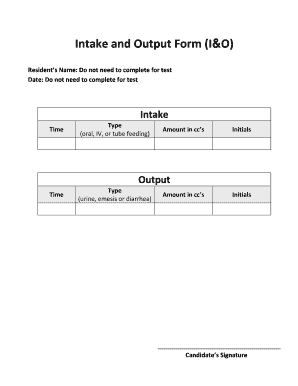
Intake and Output Form I O Prometric


What is the Intake and Output Form I O Prometric
The Intake and Output Form I O Prometric is a specialized document used in healthcare settings to track a patient's fluid intake and output over a specified period. This form is essential for monitoring hydration status, assessing kidney function, and ensuring that patients receive appropriate care. It typically includes sections for recording various types of fluids consumed, such as oral intake, intravenous fluids, and outputs like urine and other bodily fluids.
How to Use the Intake and Output Form I O Prometric
Using the Intake and Output Form I O Prometric involves several straightforward steps. First, ensure that the form is readily accessible, either in a digital format or printed out. Next, accurately record each type of fluid intake, including the quantity and type of fluid consumed. For output, document the volume of urine and any other relevant outputs. Regularly updating the form helps healthcare providers make informed decisions regarding patient care.
Steps to Complete the Intake and Output Form I O Prometric
Completing the Intake and Output Form I O Prometric requires careful attention to detail. Follow these steps:
- Gather necessary information, including patient identification and the time frame for monitoring.
- Record all fluids consumed by the patient, specifying the type and amount.
- Document outputs, including urine volume and any additional bodily fluids.
- Review the completed form for accuracy before submission to healthcare providers.
Legal Use of the Intake and Output Form I O Prometric
The legal use of the Intake and Output Form I O Prometric is governed by healthcare regulations that ensure patient data is accurately recorded and maintained. This form must comply with relevant laws, including the Health Insurance Portability and Accountability Act (HIPAA), which protects patient privacy. Proper documentation is crucial for legal accountability and quality assurance in patient care.
Key Elements of the Intake and Output Form I O Prometric
Key elements of the Intake and Output Form I O Prometric include:
- Patient Information: Name, ID number, and date of assessment.
- Intake Section: Types and amounts of fluids consumed.
- Output Section: Volume of urine and other bodily outputs.
- Time Frame: Specific periods for recording intake and output.
Examples of Using the Intake and Output Form I O Prometric
Examples of using the Intake and Output Form I O Prometric can be found in various healthcare scenarios. For instance, in a hospital setting, nurses may use this form to monitor a patient recovering from surgery to ensure proper hydration. In outpatient settings, it can assist in managing patients with chronic conditions, such as heart failure, where fluid balance is critical.
Quick guide on how to complete intake and output form i o prometric
Effortlessly Prepare Intake And Output Form I O Prometric on Any Device
Managing documents online has gained popularity among companies and individuals. It offers an excellent environmentally friendly alternative to traditional printed and signed documents, allowing you to access the necessary form and securely keep it online. airSlate SignNow equips you with all the resources needed to create, modify, and eSign your documents promptly without delays. Manage Intake And Output Form I O Prometric on any device using airSlate SignNow's Android or iOS applications and enhance any document-based task today.
How to Modify and eSign Intake And Output Form I O Prometric with Ease
- Find Intake And Output Form I O Prometric and click on Get Form to initiate the process.
- Use the tools available to complete your document.
- Emphasize important sections of the documents or conceal private information with the tools that airSlate SignNow specifically provides for this purpose.
- Create your signature using the Sign tool, which takes only a few seconds and holds the same legal validity as a conventional wet ink signature.
- Review the details and click on the Done button to save your changes.
- Select your preferred method of sending your form, whether by email, text message (SMS), or invitation link, or download it to your computer.
Say goodbye to lost or mislaid files, tedious document searching, or errors that require printing new copies. airSlate SignNow addresses your document management needs in just a few clicks from any device you choose. Modify and eSign Intake And Output Form I O Prometric to ensure excellent communication at every stage of your document preparation process with airSlate SignNow.
Create this form in 5 minutes or less
Create this form in 5 minutes!
How to create an eSignature for the intake and output form i o prometric
How to create an electronic signature for a PDF online
How to create an electronic signature for a PDF in Google Chrome
How to create an e-signature for signing PDFs in Gmail
How to create an e-signature right from your smartphone
How to create an e-signature for a PDF on iOS
How to create an e-signature for a PDF on Android
People also ask
-
What are intake and output examples in the context of airSlate SignNow?
Intake and output examples in airSlate SignNow refer to the different ways businesses can manage, track, and record document flows. By leveraging signNow's features, users can create efficient systems for both receiving inputs (like completed forms) and outputs (like signed documents), enhancing overall workflow.
-
How does airSlate SignNow help with managing intake and output examples?
airSlate SignNow streamlines the management of intake and output examples by allowing users to create custom workflows. This enables businesses to automatically collect documents, gather signatures, and track all transactions, ensuring a comprehensive record of both inputs and outputs.
-
What pricing plans does airSlate SignNow offer for businesses looking for intake and output examples?
airSlate SignNow offers various pricing plans tailored to different business needs, starting from affordable basic plans to comprehensive enterprise solutions. Each plan includes unique features that help companies manage their document intake and output examples effectively.
-
Can I integrate airSlate SignNow with other applications to enhance intake and output examples?
Yes, airSlate SignNow provides seamless integrations with popular applications like Google Drive, Salesforce, and Zapier. These integrations allow businesses to enhance their intake and output examples by automatically syncing data across platforms for improved efficiency.
-
What are the key benefits of using airSlate SignNow for intake and output examples?
Using airSlate SignNow for intake and output examples offers numerous benefits, including increased efficiency, reduced errors, and improved turnaround times. Businesses can quickly manage document flows, ensuring that all inputs are processed and outputs are delivered consistently.
-
Is airSlate SignNow user-friendly for managing intake and output examples?
Absolutely! airSlate SignNow features an intuitive interface designed for users of all technical backgrounds, making it easy to manage intake and output examples. The platform includes helpful tutorials and support resources to guide new users through the process.
-
What types of documents can I manage as intake and output examples with airSlate SignNow?
With airSlate SignNow, you can manage various document types as intake and output examples, including contracts, agreements, and consent forms. This versatility allows businesses to adapt the platform to their specific needs for handling key documents.
Get more for Intake And Output Form I O Prometric
Find out other Intake And Output Form I O Prometric
- eSignature Arkansas Legal Affidavit Of Heirship Fast
- Help Me With eSignature Colorado Legal Cease And Desist Letter
- How To eSignature Connecticut Legal LLC Operating Agreement
- eSignature Connecticut Legal Residential Lease Agreement Mobile
- eSignature West Virginia High Tech Lease Agreement Template Myself
- How To eSignature Delaware Legal Residential Lease Agreement
- eSignature Florida Legal Letter Of Intent Easy
- Can I eSignature Wyoming High Tech Residential Lease Agreement
- eSignature Connecticut Lawers Promissory Note Template Safe
- eSignature Hawaii Legal Separation Agreement Now
- How To eSignature Indiana Legal Lease Agreement
- eSignature Kansas Legal Separation Agreement Online
- eSignature Georgia Lawers Cease And Desist Letter Now
- eSignature Maryland Legal Quitclaim Deed Free
- eSignature Maryland Legal Lease Agreement Template Simple
- eSignature North Carolina Legal Cease And Desist Letter Safe
- How Can I eSignature Ohio Legal Stock Certificate
- How To eSignature Pennsylvania Legal Cease And Desist Letter
- eSignature Oregon Legal Lease Agreement Template Later
- Can I eSignature Oregon Legal Limited Power Of Attorney