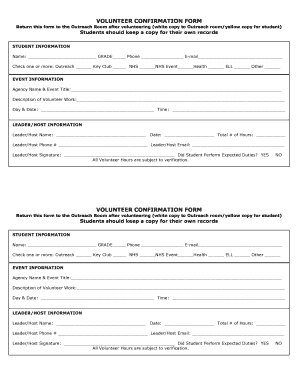
Volunteer Confirmation Form


What is the Volunteer Confirmation Form
The volunteer confirmation form is a crucial document that provides official recognition of an individual's commitment to volunteer for a specific organization or event. This form typically includes essential details such as the volunteer's name, contact information, the nature of the volunteering work, and the duration of the commitment. By completing this form, volunteers affirm their willingness to participate and the organization can maintain accurate records of their volunteer workforce.
How to use the Volunteer Confirmation Form
Using the volunteer confirmation form is straightforward. First, the organization should provide the form to potential volunteers, ensuring that all necessary fields are included. Volunteers fill out their personal information and details about their intended role. Once completed, the form may require a signature to validate the agreement. Organizations can then store these forms digitally for easy access and management, ensuring compliance with record-keeping requirements.
Steps to complete the Volunteer Confirmation Form
Completing the volunteer confirmation form involves several key steps:
- Obtain the form from the organization.
- Fill in personal details, including name, address, and contact information.
- Provide information about the volunteering role, including dates and responsibilities.
- Review the form for accuracy and completeness.
- Sign the form to confirm your commitment.
- Submit the form as directed by the organization.
Legal use of the Volunteer Confirmation Form
The volunteer confirmation form can be legally binding when it meets certain criteria. For it to hold legal weight, it should include clear terms regarding the volunteer's role and responsibilities. Additionally, both parties should retain copies of the signed form. Using a digital signing platform can enhance the form's legality by providing a digital certificate and ensuring compliance with relevant eSignature laws, such as the ESIGN Act and UETA.
Key elements of the Volunteer Confirmation Form
Several key elements should be included in the volunteer confirmation form to ensure it serves its purpose effectively:
- Volunteer Information: Name, contact details, and emergency contact information.
- Role Description: A clear outline of the volunteer's responsibilities and tasks.
- Duration: Start and end dates of the volunteer commitment.
- Signature Line: A space for the volunteer's signature to confirm their agreement.
- Organization Details: Name and contact information of the organization overseeing the volunteer work.
Examples of using the Volunteer Confirmation Form
The volunteer confirmation form can be utilized in various scenarios, including:
- Community service projects where volunteers assist with local events.
- Nonprofit organizations recruiting volunteers for fundraising activities.
- Schools engaging students in volunteer work for credit or service hours.
- Healthcare facilities seeking volunteers for patient support roles.
Quick guide on how to complete volunteer confirmation form
Effortlessly Manage Volunteer Confirmation Form on Any Device
Digital document management has become increasingly popular among businesses and individuals alike. It serves as an ideal environmentally friendly alternative to conventional printed and signed documents, allowing you to access the necessary forms and securely store them online. airSlate SignNow equips you with all the resources required to create, edit, and electronically sign your documents promptly and without delays. Handle Volunteer Confirmation Form on any device using airSlate SignNow's Android or iOS applications, and streamline your document-centric processes today.
Simplified Steps to Edit and eSign Volunteer Confirmation Form with Ease
- Find Volunteer Confirmation Form and click Get Form to begin.
- Utilize the tools available to complete your form.
- Highlight important sections of the documents or redact sensitive data using the features that airSlate SignNow offers specifically for this purpose.
- Create your signature with the Sign tool, which takes just seconds and carries the same legal validity as a traditional handwritten signature.
- Review the details and then click on the Done button to store your updates.
- Choose how you want to send your form: via email, SMS, invite link, or download it to your computer.
Say goodbye to lost or misfiled documents, tedious form searching, or mistakes that require reprinting new copies. airSlate SignNow meets all your document management needs in just a few clicks from any device you prefer. Edit and eSign Volunteer Confirmation Form while ensuring effective communication throughout your form preparation journey with airSlate SignNow.
Create this form in 5 minutes or less
Create this form in 5 minutes!
How to create an eSignature for the volunteer confirmation form
How to create an electronic signature for a PDF online
How to create an electronic signature for a PDF in Google Chrome
How to create an e-signature for signing PDFs in Gmail
How to create an e-signature right from your smartphone
How to create an e-signature for a PDF on iOS
How to create an e-signature for a PDF on Android
People also ask
-
What is a volunteer confirmation form and why is it important?
A volunteer confirmation form is a document that verifies a volunteer's commitment to a project or organization. It is important as it provides clarity for both the volunteers and the organizations, ensuring that responsibilities and expectations are clearly communicated and documented.
-
How can airSlate SignNow help me create a volunteer confirmation form?
airSlate SignNow offers an easy-to-use platform for creating custom volunteer confirmation forms tailored to your needs. With our intuitive drag-and-drop interface, you can quickly design your forms, making it easy to gather necessary information from your volunteers efficiently.
-
Is there a cost to use airSlate SignNow for volunteer confirmation forms?
Yes, airSlate SignNow offers various pricing plans to accommodate different organizational needs. Each plan includes features that simplify document management, including the creation of volunteer confirmation forms, ensuring you get the best value for your investment.
-
Can I customize my volunteer confirmation form using airSlate SignNow?
Absolutely! airSlate SignNow allows you to fully customize your volunteer confirmation form to fit your organization’s branding and information requirements. You can add logos, change colors, and specify the text to ensure it aligns with your mission and values.
-
What are the benefits of using a digital volunteer confirmation form?
Using a digital volunteer confirmation form through airSlate SignNow streamlines the process, making it faster and more efficient. Digital forms are easily accessible, can be signed remotely, and reduce the need for physical paperwork, saving time and resources for your organization.
-
Can I integrate airSlate SignNow with other tools to manage my volunteer confirmation forms?
Yes, airSlate SignNow seamlessly integrates with a variety of popular tools and applications, enhancing your workflow. You can connect with platforms like Google Drive, Salesforce, and more, allowing for easier management and tracking of your volunteer confirmation forms.
-
How secure are the volunteer confirmation forms created with airSlate SignNow?
Security is a top priority for airSlate SignNow. All volunteer confirmation forms are secured with encryption measures to protect sensitive information. Additionally, we comply with industry standards and regulations to ensure that your documents are always safe and accessible.
Get more for Volunteer Confirmation Form
- Diary of a side chick 2 pdf download form
- Oshpd amc form
- Short term vehicle justification cagov form
- Alarm permit city of ventura cityofventura form
- Distinguished veteran pass application california state parks parks ca form
- High school graduation certification form for the entitlement
- City of san jose building department form
- Division 1 department of industrial cclmeorg form
Find out other Volunteer Confirmation Form
- eSignature Oregon Healthcare / Medical Limited Power Of Attorney Computer
- eSignature Pennsylvania Healthcare / Medical Warranty Deed Computer
- eSignature Texas Healthcare / Medical Bill Of Lading Simple
- eSignature Virginia Healthcare / Medical Living Will Computer
- eSignature West Virginia Healthcare / Medical Claim Free
- How To eSignature Kansas High Tech Business Plan Template
- eSignature Kansas High Tech Lease Agreement Template Online
- eSignature Alabama Insurance Forbearance Agreement Safe
- How Can I eSignature Arkansas Insurance LLC Operating Agreement
- Help Me With eSignature Michigan High Tech Emergency Contact Form
- eSignature Louisiana Insurance Rental Application Later
- eSignature Maryland Insurance Contract Safe
- eSignature Massachusetts Insurance Lease Termination Letter Free
- eSignature Nebraska High Tech Rental Application Now
- How Do I eSignature Mississippi Insurance Separation Agreement
- Help Me With eSignature Missouri Insurance Profit And Loss Statement
- eSignature New Hampshire High Tech Lease Agreement Template Mobile
- eSignature Montana Insurance Lease Agreement Template Online
- eSignature New Hampshire High Tech Lease Agreement Template Free
- How To eSignature Montana Insurance Emergency Contact Form