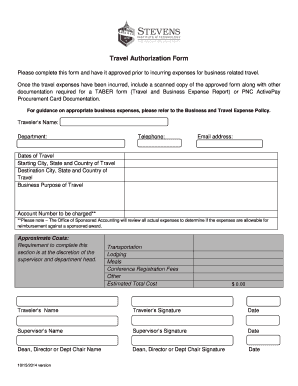
Travel Authorization Form Please Complete This Form and Have it Approved Prior to Incurring Expenses for Business Related Travel


What is the Travel Authorization Form?
The Travel Authorization Form is a crucial document that allows employees to request approval for business-related travel expenses before they incur any costs. This form is designed to ensure that all travel plans align with company policies and budgetary constraints. By completing this form, employees provide essential details about their travel itinerary, including destinations, dates, and purpose of travel. Having this form approved is vital for reimbursement and compliance with organizational guidelines.
Steps to Complete the Travel Authorization Form
Completing the Travel Authorization Form involves several straightforward steps to ensure accuracy and compliance. First, gather all necessary information, such as travel dates, destination, and purpose. Next, fill out the form with this information, ensuring that all fields are completed. After filling it out, submit the form to the appropriate supervisor or manager for approval. It is important to retain a copy of the submitted form for your records. Once approved, you will receive confirmation, allowing you to proceed with your travel arrangements.
Legal Use of the Travel Authorization Form
The Travel Authorization Form holds legal significance as it serves as a formal request for approval of travel expenses. When properly completed and signed, it can protect both the employee and the employer by establishing a clear understanding of the travel arrangements and associated costs. This form is particularly important in the context of corporate compliance, ensuring that all travel is pre-approved and documented, which can be essential for audits and financial reviews.
Key Elements of the Travel Authorization Form
Several key elements must be included in the Travel Authorization Form to ensure its effectiveness. These elements typically include:
- Employee Information: Name, department, and contact details.
- Travel Details: Destination, dates of travel, and purpose of the trip.
- Estimated Costs: Breakdown of anticipated expenses, including transportation, lodging, and meals.
- Approval Section: Signatures from the employee and the approving manager.
Incorporating these elements helps streamline the approval process and provides clarity for all parties involved.
How to Obtain the Travel Authorization Form
Obtaining the Travel Authorization Form is typically straightforward. Most organizations provide access to this form through their internal resources, such as an employee portal or intranet site. Employees can also request a copy from their human resources department or direct supervisor. In some cases, the form may be available in a digital format, allowing for easy completion and submission online.
Examples of Using the Travel Authorization Form
There are various scenarios in which an employee might need to use the Travel Authorization Form. For instance, a sales representative planning to attend a conference in another state would complete the form to secure approval for travel expenses. Similarly, an employee attending a training session out of town would use this form to outline their travel plans and budget. These examples highlight the form's role in facilitating business travel while ensuring compliance with company policies.
Quick guide on how to complete travel authorization form please complete this form and have it approved prior to incurring expenses for business related
Complete Travel Authorization Form Please Complete This Form And Have It Approved Prior To Incurring Expenses For Business Related Travel effortlessly on any device
Digital document management has gained traction among businesses and individuals alike. It offers a suitable eco-friendly substitute for conventional printed and signed forms, as you can access the appropriate template and securely store it online. airSlate SignNow provides you with all the tools necessary to create, edit, and eSign your documents quickly and efficiently. Manage Travel Authorization Form Please Complete This Form And Have It Approved Prior To Incurring Expenses For Business Related Travel on any device with airSlate SignNow’s Android or iOS applications and enhance any document-centric task today.
How to modify and eSign Travel Authorization Form Please Complete This Form And Have It Approved Prior To Incurring Expenses For Business Related Travel with ease
- Obtain Travel Authorization Form Please Complete This Form And Have It Approved Prior To Incurring Expenses For Business Related Travel and click on Get Form to commence.
- Utilize the tools we provide to fill out your form.
- Emphasize essential sections of the documents or obscure sensitive information with tools specifically designed by airSlate SignNow for this purpose.
- Create your signature using the Sign tool, which only takes a few seconds and holds the same legal validity as a conventional wet ink signature.
- Review all the information and click on the Done button to save your changes.
- Select how you wish to send your form, via email, text message (SMS), or invitation link, or download it to your computer.
Say goodbye to lost or misplaced files, tedious form hunts, or errors that require reprinting new document copies. airSlate SignNow meets your document management needs with just a few clicks from a device of your preference. Update and eSign Travel Authorization Form Please Complete This Form And Have It Approved Prior To Incurring Expenses For Business Related Travel and ensure seamless communication at any stage of your form preparation process with airSlate SignNow.
Create this form in 5 minutes or less
Create this form in 5 minutes!
How to create an eSignature for the travel authorization form please complete this form and have it approved prior to incurring expenses for business related
How to create an electronic signature for a PDF online
How to create an electronic signature for a PDF in Google Chrome
How to create an e-signature for signing PDFs in Gmail
How to create an e-signature right from your smartphone
How to create an e-signature for a PDF on iOS
How to create an e-signature for a PDF on Android
People also ask
-
What is the Travel Authorization Form and why is it important?
The Travel Authorization Form Please Complete This Form And Have It Approved Prior To Incurring Expenses For Business Related Travel Stevens is essential for businesses to manage travel expenses effectively. It ensures that all travel-related costs are pre-approved, thus helping organizations maintain budget control and reduce unauthorized spending.
-
How do I complete the Travel Authorization Form?
To complete the Travel Authorization Form Please Complete This Form And Have It Approved Prior To Incurring Expenses For Business Related Travel Stevens, simply fill out the required fields including your travel details. Make sure to provide accurate information to expedite the approval process, which is crucial for timely reimbursements.
-
Can the Travel Authorization Form be automated?
Yes, airSlate SignNow allows you to automate the Travel Authorization Form Please Complete This Form And Have It Approved Prior To Incurring Expenses For Business Related Travel Stevens. With our platform, you can set up automated workflows for approvals and notifications, making the process seamless and efficient.
-
What are the benefits of using airSlate SignNow for travel forms?
Using airSlate SignNow for the Travel Authorization Form Please Complete This Form And Have It Approved Prior To Incurring Expenses For Business Related Travel Stevens offers numerous benefits, including time savings, higher efficiency, and enhanced tracking of submissions. Our solution streamlines the approval process, ensuring timely travel compliance.
-
Are there any integration options with other software?
Yes, airSlate SignNow provides integration options with various business tools for the Travel Authorization Form Please Complete This Form And Have It Approved Prior To Incurring Expenses For Business Related Travel Stevens. This capability allows you to connect your form with CRMs, expense management systems, and other applications for enhanced productivity.
-
What is the pricing structure for using airSlate SignNow?
airSlate SignNow offers a flexible pricing structure tailored for businesses of all sizes, including those that require the Travel Authorization Form Please Complete This Form And Have It Approved Prior To Incurring Expenses For Business Related Travel Stevens. Contact our sales team for detailed pricing plans that best fit your organizational needs.
-
How can I ensure the security of my Travel Authorization Form?
AirSlate SignNow prioritizes security, ensuring that your Travel Authorization Form Please Complete This Form And Have It Approved Prior To Incurring Expenses For Business Related Travel Stevens is protected with our robust security measures. We utilize encryption and secure storage protocols to safeguard your sensitive data.
Get more for Travel Authorization Form Please Complete This Form And Have It Approved Prior To Incurring Expenses For Business Related Travel
- How to write email to request a help for a lost password form
- Nwu application form 2021 pdf download
- E passport application form
- Hamdard medicine book in hindi form
- Ncc certificate download form
- Nsfaf application form 2020 pdf download
- Application letter for special ground transfer form
- Port pass application form
Find out other Travel Authorization Form Please Complete This Form And Have It Approved Prior To Incurring Expenses For Business Related Travel
- eSign Kansas Finance & Tax Accounting Stock Certificate Now
- eSign Tennessee Education Warranty Deed Online
- eSign Tennessee Education Warranty Deed Now
- eSign Texas Education LLC Operating Agreement Fast
- eSign Utah Education Warranty Deed Online
- eSign Utah Education Warranty Deed Later
- eSign West Virginia Construction Lease Agreement Online
- How To eSign West Virginia Construction Job Offer
- eSign West Virginia Construction Letter Of Intent Online
- eSign West Virginia Construction Arbitration Agreement Myself
- eSign West Virginia Education Resignation Letter Secure
- eSign Education PDF Wyoming Mobile
- Can I eSign Nebraska Finance & Tax Accounting Business Plan Template
- eSign Nebraska Finance & Tax Accounting Business Letter Template Online
- eSign Nevada Finance & Tax Accounting Resignation Letter Simple
- eSign Arkansas Government Affidavit Of Heirship Easy
- eSign California Government LLC Operating Agreement Computer
- eSign Oklahoma Finance & Tax Accounting Executive Summary Template Computer
- eSign Tennessee Finance & Tax Accounting Cease And Desist Letter Myself
- eSign Finance & Tax Accounting Form Texas Now