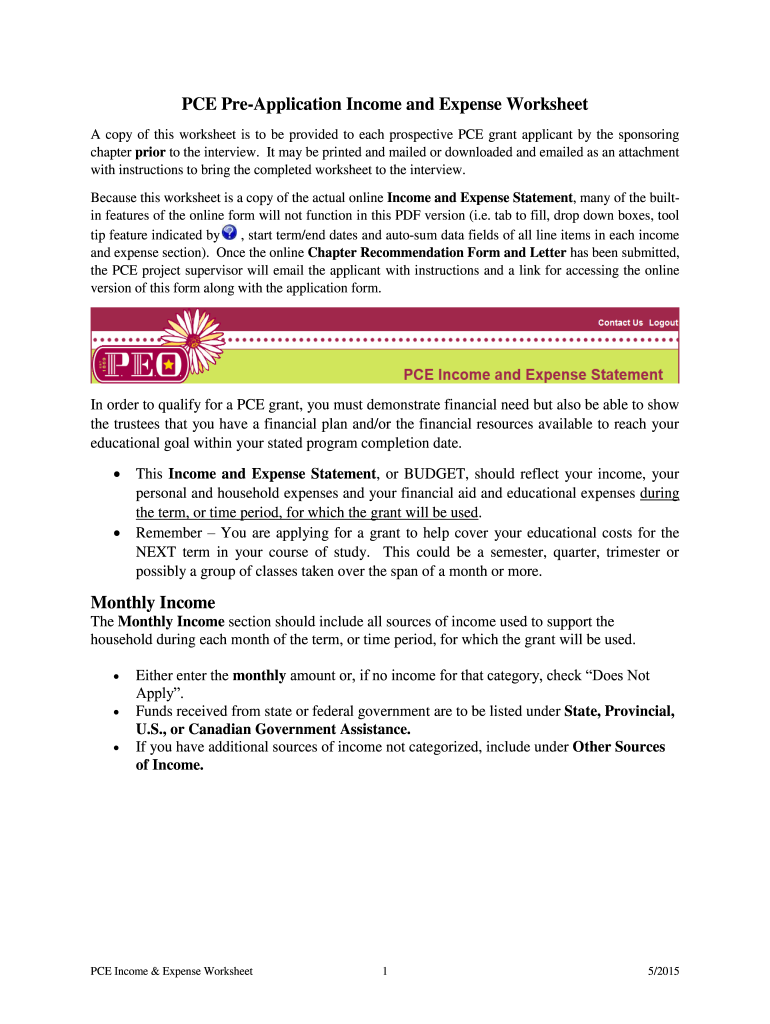
Program to List Year End Income and Expenses 2015-2026


What is the Program to List Year End Income and Expenses
The Program to List Year End Income and Expenses is a systematic approach designed for individuals and businesses to accurately document their financial activities over the year. This program helps users compile their total income and expenses, which is essential for tax preparation and financial planning. By organizing this information, users can gain insights into their financial health and ensure compliance with IRS regulations.
Steps to Complete the Program to List Year End Income and Expenses
Completing the Program to List Year End Income and Expenses involves several key steps:
- Gather all financial documents, including receipts, invoices, and bank statements.
- Identify all sources of income, including wages, freelance earnings, and investment returns.
- Document all expenses, categorizing them into relevant groups such as operational costs, supplies, and personal expenses.
- Utilize a structured format, such as a worksheet or software, to input and calculate totals for both income and expenses.
- Review the compiled data for accuracy and completeness before finalizing the document.
Legal Use of the Program to List Year End Income and Expenses
Using the Program to List Year End Income and Expenses is crucial for legal compliance. Accurate reporting of income and expenses is not only a requirement for tax filings but also helps avoid potential legal issues. The IRS mandates that individuals and businesses maintain accurate records to support their tax returns. This program ensures that all financial activities are documented in a clear and organized manner, facilitating compliance with federal and state regulations.
IRS Guidelines
The IRS provides specific guidelines regarding the reporting of income and expenses. It is essential for users to familiarize themselves with these guidelines to ensure compliance. Key points include:
- All income must be reported, regardless of the source.
- Expenses must be ordinary and necessary for the business or personal use to qualify for deductions.
- Documentation, such as receipts and invoices, must be retained for at least three years in case of an audit.
Required Documents
To effectively complete the Program to List Year End Income and Expenses, several documents are required:
- Receipts for all purchases and expenses incurred throughout the year.
- Bank statements reflecting income deposits and expense withdrawals.
- Invoices for services rendered or goods sold.
- Any relevant tax documents, such as W-2s or 1099s, that report income.
Form Submission Methods (Online / Mail / In-Person)
Submitting the completed Program to List Year End Income and Expenses can be done through various methods:
- Online submission via tax preparation software or the IRS website.
- Mailing a printed copy of the completed form to the appropriate tax authority.
- In-person submission at local IRS offices or designated tax filing locations.
Quick guide on how to complete pce pre application income and expense worksheet
The simplest method to obtain and endorse Program To List Year End Income And Expenses
Across the entirety of a business, sluggish procedures concerning document authorization can take up a signNow amount of work hours. Endorsing documents such as Program To List Year End Income And Expenses is a typical component of operations in any sector, which is why the productivity of each agreement's lifecycle signNowly impacts the overall effectiveness of the company. With airSlate SignNow, endorsing your Program To List Year End Income And Expenses can be as straightforward and rapid as possible. This platform provides you with the most recent version of nearly any form. Even better, you can endorse it instantly without needing to install external software on your computer or printing it out as physical copies.
Steps to obtain and endorse your Program To List Year End Income And Expenses
- Browse our library by category or use the search bar to find the document you require.
- View the form preview by clicking Learn more to ensure it is the correct one.
- Select Get form to start editing immediately.
- Fill out your form and include any necessary details utilizing the toolbar.
- Once finished, click the Sign tool to endorse your Program To List Year End Income And Expenses.
- Choose the signature method that suits you best: Draw, Create initials, or upload an image of your handwritten signature.
- Click Done to complete editing and proceed to document-sharing options as required.
With airSlate SignNow, you have everything you need to handle your documents efficiently. You can search, fill, edit, and even distribute your Program To List Year End Income And Expenses in one tab without any complications. Streamline your workflows with a single, intelligent eSignature solution.
Create this form in 5 minutes or less
FAQs
-
How do I fill out an application form to open a bank account?
I want to believe that most banks nowadays have made the process of opening bank account, which used to be cumbersome, less cumbersome. All you need to do is to approach the bank, collect the form, and fill. However if you have any difficulty in filling it, you can always call on one of the banks rep to help you out.
-
Is there any need to fill out an application form separately for AFMC and ACMS?
Hi,As far as the entrance exam is concerned there are only 3 entrance exam for MEDICAL ADMISSIONS IN INDIA. That isNEETAIIMSJIPMERNow for getting admission in AFMC PUNE and ACMS DELHI one needs to appear for NEET 2019.Post your NEET Exam for AFMC PUNE you need to click on AFMC PUNE once you will be filling the form for MCC/DGHS counseling online. If you don't give your consent for AFMC you will not be shortlisted for same.So, MCC/DGHS will do Counseling for AFMC PUNE.FOR ACMS DELHI, you will be required to fill a separate application form for DELHI STATE GOVERNMENT COLLEGES, that is IPU Counseling form. The counseling for ACMS will be done by Indraprastha University.Hope this helps…For more information about MEDICAL ADMISSIONS and live counseling update you can contact us at Gyanshetra - Counseling Differently
Create this form in 5 minutes!
How to create an eSignature for the pce pre application income and expense worksheet
How to create an electronic signature for your Pce Pre Application Income And Expense Worksheet online
How to make an electronic signature for your Pce Pre Application Income And Expense Worksheet in Chrome
How to generate an eSignature for putting it on the Pce Pre Application Income And Expense Worksheet in Gmail
How to create an eSignature for the Pce Pre Application Income And Expense Worksheet from your smart phone
How to generate an electronic signature for the Pce Pre Application Income And Expense Worksheet on iOS
How to make an electronic signature for the Pce Pre Application Income And Expense Worksheet on Android devices
People also ask
-
What is expense pce and how does it benefit my business?
Expense PCE (Personal Cost Expenditure) is a crucial metric for businesses to track personal expenses effectively. By utilizing airSlate SignNow for expense PCE management, businesses can streamline their document workflows, reduce errors, and ensure accurate financial reporting, ultimately saving time and money.
-
How does airSlate SignNow assist with managing expense pce?
AirSlate SignNow simplifies the management of expense PCE by providing an intuitive platform for creating, sending, and eSigning expense reports. This not only accelerates the approval process but also ensures that all documents are securely stored and easily accessible for auditing.
-
What features does airSlate SignNow offer for tracking expense pce?
AirSlate SignNow offers features such as customizable templates for expense reports, automated reminders for approvals, and real-time tracking of document statuses. With these tools, your team can manage expense PCE more efficiently while maintaining transparency in financial transactions.
-
Is there a cost associated with using airSlate SignNow for expense pce?
Yes, there is a pricing structure for using airSlate SignNow, but it is designed to be cost-effective for businesses of all sizes. By utilizing airSlate SignNow, you can save on printing and mailing costs associated with traditional expense PCE processes, thereby enhancing your overall financial efficiency.
-
Can airSlate SignNow integrate with other software for expense pce management?
Absolutely, airSlate SignNow seamlessly integrates with various accounting and financial management software, making it easier to track and manage expense PCE. This integration ensures that all data related to expenditures is harmonized across platforms, improving accuracy and saving time.
-
What are the security measures in place for managing expense pce documents?
AirSlate SignNow prioritizes security by incorporating advanced features such as end-to-end encryption and secure cloud storage. This ensures that all expense PCE documents are protected against unauthorized access, providing peace of mind for your financial data.
-
How does eSigning enhance the efficiency of expense pce processes?
ESigning through airSlate SignNow accelerates the approval workflow for expense PCE, allowing for quicker turnarounds and reducing the reliance on paper-based methods. This not only enhances productivity but also provides an audit trail for all signed documents, ensuring accountability.
Get more for Program To List Year End Income And Expenses
Find out other Program To List Year End Income And Expenses
- eSign Nevada Car Dealer Warranty Deed Myself
- How To eSign New Hampshire Car Dealer Purchase Order Template
- eSign New Jersey Car Dealer Arbitration Agreement Myself
- eSign North Carolina Car Dealer Arbitration Agreement Now
- eSign Ohio Car Dealer Business Plan Template Online
- eSign Ohio Car Dealer Bill Of Lading Free
- How To eSign North Dakota Car Dealer Residential Lease Agreement
- How Do I eSign Ohio Car Dealer Last Will And Testament
- Sign North Dakota Courts Lease Agreement Form Free
- eSign Oregon Car Dealer Job Description Template Online
- Sign Ohio Courts LLC Operating Agreement Secure
- Can I eSign Michigan Business Operations POA
- eSign Car Dealer PDF South Dakota Computer
- eSign Car Dealer PDF South Dakota Later
- eSign Rhode Island Car Dealer Moving Checklist Simple
- eSign Tennessee Car Dealer Lease Agreement Form Now
- Sign Pennsylvania Courts Quitclaim Deed Mobile
- eSign Washington Car Dealer Bill Of Lading Mobile
- eSign Wisconsin Car Dealer Resignation Letter Myself
- eSign Wisconsin Car Dealer Warranty Deed Safe