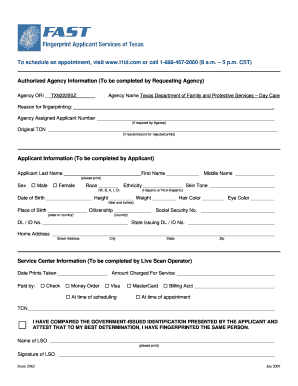
Fast Pass for Child Care Licensing Form


What is the Fast Pass For Child Care Licensing Form
The Fast Pass For Child Care Licensing Form is a crucial document designed for individuals and organizations seeking to obtain or renew child care licenses in the United States. This form streamlines the licensing process, allowing applicants to provide necessary information efficiently. It typically includes sections for personal identification, facility details, and compliance with state regulations. Understanding this form is essential for ensuring that child care providers meet all legal requirements while facilitating a smooth application process.
How to use the Fast Pass For Child Care Licensing Form
Utilizing the Fast Pass For Child Care Licensing Form involves several key steps. First, gather all required information, including identification and facility details. Next, access the form through the appropriate state licensing agency's website or designated platform. Fill out the form accurately, ensuring that all sections are completed. Once filled, review the information for accuracy before submitting it electronically or via mail, depending on state-specific submission guidelines. Using a digital platform like signNow can enhance the process by allowing for easy signing and secure document management.
Steps to complete the Fast Pass For Child Care Licensing Form
Completing the Fast Pass For Child Care Licensing Form involves a series of organized steps:
- Gather necessary documentation, such as identification and proof of compliance with health and safety standards.
- Access the form from the state licensing agency's website.
- Fill in personal details, including name, address, and contact information.
- Provide information about the child care facility, such as location and capacity.
- Review all entries for accuracy and completeness.
- Submit the form electronically or via mail, following state guidelines.
Key elements of the Fast Pass For Child Care Licensing Form
The Fast Pass For Child Care Licensing Form consists of several key elements that are essential for its validity. These include:
- Personal Information: Details about the applicant, including name, address, and contact information.
- Facility Information: Location, capacity, and type of child care services offered.
- Compliance Statements: Affirmations that the applicant meets all health and safety regulations.
- Signature Section: A designated area for the applicant's signature, confirming the accuracy of the provided information.
Legal use of the Fast Pass For Child Care Licensing Form
The legal use of the Fast Pass For Child Care Licensing Form is governed by state regulations that outline the requirements for child care licensing. When completed and submitted correctly, the form serves as a legally binding document that demonstrates compliance with licensing laws. It is crucial for applicants to ensure that all information is accurate and that they meet the eligibility criteria set forth by their state. Utilizing a secure eSignature platform can further enhance the legal standing of the form by providing a verified signature and audit trail.
Eligibility Criteria
To successfully complete the Fast Pass For Child Care Licensing Form, applicants must meet specific eligibility criteria. These may include:
- Being at least eighteen years old.
- Possessing a clean background check, free from disqualifying offenses.
- Meeting educational and training requirements as specified by state regulations.
- Having a suitable facility that complies with health and safety standards.
Quick guide on how to complete fast pass for child care licensing form
Complete Fast Pass For Child Care Licensing Form easily on any device
Digital document management has become increasingly popular among businesses and individuals. It offers an ideal environmentally friendly alternative to traditional printed and signed paperwork, as you can access the proper form and securely store it online. airSlate SignNow equips you with all the tools necessary to create, edit, and eSign your documents promptly without delays. Handle Fast Pass For Child Care Licensing Form on any platform using airSlate SignNow applications for Android or iOS and enhance any document-driven process today.
How to modify and eSign Fast Pass For Child Care Licensing Form effortlessly
- Locate Fast Pass For Child Care Licensing Form and click on Get Form to begin.
- Utilize the tools we provide to fill out your document.
- Emphasize important sections of the documents or obscure confidential information with tools that airSlate SignNow specifically provides for that purpose.
- Create your signature using the Sign tool, which takes mere seconds and carries the same legal validity as a traditional wet ink signature.
- Review all the details and click the Done button to save your changes.
- Choose how you prefer to send your form, via email, SMS, or invitation link, or download it to your computer.
Eliminate concerns about lost or misplaced files, tedious form searching, or mistakes that need new document copies. airSlate SignNow meets your document management needs in just a few clicks from any device you select. Alter and eSign Fast Pass For Child Care Licensing Form and ensure effective communication at any stage of the form preparation process with airSlate SignNow.
Create this form in 5 minutes or less
Create this form in 5 minutes!
How to create an eSignature for the fast pass for child care licensing form
How to create an electronic signature for a PDF online
How to create an electronic signature for a PDF in Google Chrome
How to create an e-signature for signing PDFs in Gmail
How to create an e-signature right from your smartphone
How to create an e-signature for a PDF on iOS
How to create an e-signature for a PDF on Android
People also ask
-
What is the Fast Pass For Child Care Licensing Form?
The Fast Pass For Child Care Licensing Form is an efficient solution designed to streamline the child care licensing process. It allows users to complete necessary documentation quickly, ensuring compliance with regulatory requirements while saving valuable time.
-
How does the Fast Pass For Child Care Licensing Form improve my application process?
By utilizing the Fast Pass For Child Care Licensing Form, you can signNowly reduce the time it takes to submit your application. The form integrates built-in checks and ensures that all required fields are complete and accurate, minimizing delays in approval.
-
What are the pricing options for the Fast Pass For Child Care Licensing Form?
Pricing for the Fast Pass For Child Care Licensing Form varies based on your organization's needs and size. airSlate SignNow offers different plans to suit various budgets, including options for additional features and support.
-
Are there any special features included with the Fast Pass For Child Care Licensing Form?
Yes, the Fast Pass For Child Care Licensing Form comes with features such as digital signatures, automated reminders, and secure document storage. These functionalities enhance the user experience and ensure all submissions are organized and easily accessible.
-
Can I integrate the Fast Pass For Child Care Licensing Form with other software?
Absolutely! The Fast Pass For Child Care Licensing Form can seamlessly integrate with various business tools and platforms, such as CRMs and management systems. This ensures that your workflow remains efficient and that all relevant data is synchronized.
-
What benefits can I expect from using the Fast Pass For Child Care Licensing Form?
Using the Fast Pass For Child Care Licensing Form offers numerous benefits, including expedited processing times, reduced paperwork, and enhanced compliance tracking. This not only saves time but also boosts overall productivity for your child care business.
-
Is the Fast Pass For Child Care Licensing Form user-friendly?
Yes, the Fast Pass For Child Care Licensing Form is designed to be user-friendly, making it accessible for everyone, regardless of technical expertise. Its intuitive interface streamlines the completion process, allowing users to focus on what matters most: quality child care.
Get more for Fast Pass For Child Care Licensing Form
- Cardholder dispute letter cyprus credit union form
- Observation survey summary sheet form
- Dental cbct report template form
- Zillow rental spreadsheet form
- Horse riding and liability release form
- Request to change payment collection method cs1979 form
- Postaladdressif form
- Mr300 surrender of number plates form number plate surrender
Find out other Fast Pass For Child Care Licensing Form
- Sign Kentucky Outsourcing Services Contract Simple
- Sign Oklahoma Outsourcing Services Contract Fast
- How Can I Sign Rhode Island Outsourcing Services Contract
- Sign Vermont Outsourcing Services Contract Simple
- Sign Iowa Interview Non-Disclosure (NDA) Secure
- Sign Arkansas Resignation Letter Simple
- Sign California Resignation Letter Simple
- Sign Florida Leave of Absence Agreement Online
- Sign Florida Resignation Letter Easy
- Sign Maine Leave of Absence Agreement Safe
- Sign Massachusetts Leave of Absence Agreement Simple
- Sign Connecticut Acknowledgement of Resignation Fast
- How To Sign Massachusetts Resignation Letter
- Sign New Mexico Resignation Letter Now
- How Do I Sign Oklahoma Junior Employment Offer Letter
- Sign Oklahoma Resignation Letter Simple
- How Do I Sign Oklahoma Acknowledgement of Resignation
- Can I Sign Pennsylvania Resignation Letter
- How To Sign Rhode Island Resignation Letter
- Sign Texas Resignation Letter Easy