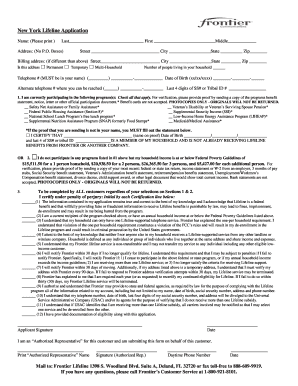
Frontier Lifeline Application Ny Form


What is the Frontier Lifeline Application NY?
The Frontier Lifeline Application NY is a form used to apply for the Frontier Lifeline Program, which provides assistance to eligible individuals and families in need of financial support for their telecommunications services. This program aims to ensure that all residents have access to essential communication services, particularly those who may struggle to afford them. The application process requires specific information about the applicant's financial situation, household size, and other relevant details to determine eligibility.
How to Use the Frontier Lifeline Application NY
Using the Frontier Lifeline Application NY involves several steps to ensure that the application is completed accurately and submitted correctly. Applicants should begin by gathering the necessary documentation, such as proof of income and identification. Once the documents are ready, they can fill out the application form, providing all required information. After completing the form, applicants can submit it online, by mail, or in person, depending on their preference and the options available in their area.
Steps to Complete the Frontier Lifeline Application NY
Completing the Frontier Lifeline Application NY requires attention to detail. Here are the steps to follow:
- Gather required documents, including proof of income and identification.
- Fill out the application form, ensuring all sections are completed accurately.
- Review the application for any errors or missing information.
- Submit the application through the preferred method: online, by mail, or in person.
Eligibility Criteria for the Frontier Lifeline Application NY
To qualify for the Frontier Lifeline Program, applicants must meet specific eligibility criteria. Generally, this includes being a resident of New York, demonstrating a financial need based on income guidelines, and being enrolled in certain government assistance programs. It is important for applicants to review the eligibility requirements thoroughly to ensure they meet all necessary conditions before applying.
Required Documents for the Frontier Lifeline Application NY
When applying for the Frontier Lifeline Program, applicants must provide several key documents. These typically include:
- Proof of income, such as pay stubs or tax returns.
- Identification documents, like a driver's license or social security card.
- Proof of residency, such as a utility bill or lease agreement.
Having these documents ready will streamline the application process and help ensure a successful submission.
Form Submission Methods for the Frontier Lifeline Application NY
The Frontier Lifeline Application NY can be submitted through various methods, allowing applicants to choose the option that best suits their needs. The available submission methods include:
- Online submission through the official website.
- Mailing the completed application to the designated address.
- In-person submission at local Frontier offices or designated locations.
Each method has its advantages, and applicants should select the one that is most convenient for them.
Quick guide on how to complete frontier lifeline application ny
Effortlessly Prepare Frontier Lifeline Application Ny on Any Device
Virtual document management has become increasingly favored by businesses and individuals alike. It serves as an ideal environmentally friendly alternative to conventional printed and signed paperwork, as you can access the necessary forms and securely keep them online. airSlate SignNow equips you with all the tools required to generate, modify, and electronically sign your documents swiftly and without holdups. Handle Frontier Lifeline Application Ny on any device using the airSlate SignNow apps for Android or iOS and streamline any documentation process today.
The simplest way to modify and eSign Frontier Lifeline Application Ny effortlessly
- Locate Frontier Lifeline Application Ny and click Get Form to initiate.
- Utilize the tools we offer to complete your document.
- Emphasize key sections of your documents or redact sensitive information with tools that airSlate SignNow specifically provides for that purpose.
- Create your signature using the Sign tool, which takes just seconds and carries the same legal validity as a traditional handwritten signature.
- Review all the details and click the Done button to save your changes.
- Choose how you want to share your form, via email, SMS, or invitation link, or download it to your computer.
Eliminate the hassle of lost or misplaced documents, tedious form searches, or errors that necessitate printing additional copies. airSlate SignNow addresses your document management needs in just a few clicks from any device you prefer. Edit and eSign Frontier Lifeline Application Ny and ensure effective communication at any stage of the form preparation process with airSlate SignNow.
Create this form in 5 minutes or less
Create this form in 5 minutes!
How to create an eSignature for the frontier lifeline application ny
How to create an electronic signature for a PDF online
How to create an electronic signature for a PDF in Google Chrome
How to create an e-signature for signing PDFs in Gmail
How to create an e-signature right from your smartphone
How to create an e-signature for a PDF on iOS
How to create an e-signature for a PDF on Android
People also ask
-
What is the frontier lifeline program and how does it work?
The frontier lifeline program is designed to provide financial assistance and support to eligible individuals facing economic hardships. Participants can apply for benefits that help with essential services, improving their access to resources and enhancing their overall quality of life.
-
How can the frontier lifeline program benefit my business?
By participating in the frontier lifeline program, businesses can demonstrate their commitment to supporting the community, potentially enhancing their reputation and customer loyalty. It may also open opportunities for collaboration with local organizations and increase brand visibility.
-
What are the eligibility requirements for the frontier lifeline program?
Eligibility for the frontier lifeline program typically requires applicants to meet specific income guidelines and demonstrate a need for assistance. It's important to check the latest criteria on the official program website to ensure you qualify.
-
Is there a cost associated with enrolling in the frontier lifeline program?
Enrolling in the frontier lifeline program is generally free of charge for eligible participants. However, some programs may require documentation or application fees that could vary depending on the specific support being sought.
-
What features does the frontier lifeline program offer?
The frontier lifeline program offers various features, including access to subsidized telecom services, financial education resources, and emergency assistance. These elements are designed to empower participants by providing them with tools and support to overcome financial challenges.
-
Can I integrate the frontier lifeline program with other services?
Yes, many participants look to integrate the frontier lifeline program with existing community services and resources. This integration can enhance the support available to individuals, creating a more comprehensive assistance network.
-
How can I apply for the frontier lifeline program?
To apply for the frontier lifeline program, you can visit the official website for application instructions and access forms. The process typically involves filling out necessary documentation and providing proof of eligibility requirements.
Get more for Frontier Lifeline Application Ny
Find out other Frontier Lifeline Application Ny
- eSign New Hampshire Sports IOU Safe
- eSign Delaware Courts Operating Agreement Easy
- eSign Georgia Courts Bill Of Lading Online
- eSign Hawaii Courts Contract Mobile
- eSign Hawaii Courts RFP Online
- How To eSign Hawaii Courts RFP
- eSign Hawaii Courts Letter Of Intent Later
- eSign Hawaii Courts IOU Myself
- eSign Hawaii Courts IOU Safe
- Help Me With eSign Hawaii Courts Cease And Desist Letter
- How To eSign Massachusetts Police Letter Of Intent
- eSign Police Document Michigan Secure
- eSign Iowa Courts Emergency Contact Form Online
- eSign Kentucky Courts Quitclaim Deed Easy
- How To eSign Maryland Courts Medical History
- eSign Michigan Courts Lease Agreement Template Online
- eSign Minnesota Courts Cease And Desist Letter Free
- Can I eSign Montana Courts NDA
- eSign Montana Courts LLC Operating Agreement Mobile
- eSign Oklahoma Sports Rental Application Simple