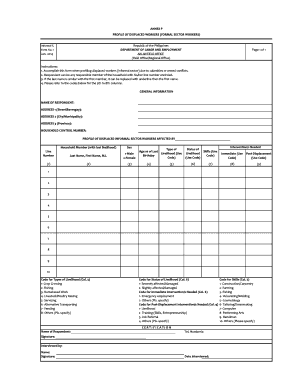
Annex P Form


What is the Annex P?
The Annex P, also known as the profile of displaced workers form, is a document used primarily in the context of workforce development and unemployment assistance. It aims to collect essential information about individuals who have been displaced from their jobs, ensuring they receive the necessary support and resources. This form is particularly relevant for those seeking assistance in finding new employment opportunities or retraining programs. Understanding the purpose and requirements of the Annex P is crucial for displaced workers to navigate the available resources effectively.
How to use the Annex P
Using the Annex P involves several straightforward steps. First, individuals need to gather relevant personal and employment information, including previous job titles, reasons for displacement, and any training or education received. Next, the form can be filled out digitally or on paper, depending on the individual's preference. It is important to ensure that all fields are completed accurately to avoid delays in processing. Once completed, the Annex P should be submitted to the appropriate agency or organization that offers support for displaced workers. Following submission, individuals may need to attend an interview or provide additional documentation as requested.
Steps to complete the Annex P
Completing the Annex P requires careful attention to detail. Here are the key steps to follow:
- Gather necessary information: Collect your employment history, including job titles, dates of employment, and reasons for job loss.
- Fill out the form: Enter the required information in the designated fields, ensuring accuracy and completeness.
- Review your submission: Check for any errors or missing information before finalizing the form.
- Submit the form: Send the completed Annex P to the relevant agency, either online or by mail, as specified in their guidelines.
Legal use of the Annex P
The legal use of the Annex P is governed by specific regulations that ensure the protection of personal information and the proper handling of the data collected. When filled out correctly, the form serves as a legal document that can support claims for unemployment benefits or retraining assistance. It is important to understand that submitting false information on the Annex P can lead to penalties, including denial of benefits or legal action. Therefore, individuals should ensure that all information provided is truthful and verifiable.
Key elements of the Annex P
The Annex P includes several key elements that are essential for its effectiveness. These elements typically include:
- Personal information: Name, contact details, and social security number.
- Employment history: Detailed information about previous jobs, including employer names and job responsibilities.
- Reason for displacement: A clear explanation of why the individual is no longer employed.
- Skills and training: Information about any relevant skills or training that may assist in finding new employment.
Who Issues the Form
The Annex P is typically issued by state or local workforce development agencies that are responsible for assisting displaced workers. These agencies may also provide additional resources, such as job placement services and training programs, to help individuals transition back into the workforce. It is advisable for individuals to check with their local agency to obtain the most current version of the form and any specific instructions for completion.
Quick guide on how to complete annex p
Effortlessly Prepare Annex P on Any Device
Managing documents online has gained traction among businesses and individuals. It serves as an ideal environmentally friendly substitute for conventional printed and signed papers, as you can easily locate the appropriate form and securely store it online. airSlate SignNow provides all the necessary tools to swiftly create, edit, and eSign your documents without any hassles. Handle Annex P on any device using airSlate SignNow’s Android or iOS applications and enhance any document-related workflow today.
The simplest method to modify and eSign Annex P without stress
- Find Annex P and click Get Form to begin.
- Utilize the tools we provide to complete your form.
- Emphasize crucial sections of your documents or obscure sensitive information with tools that airSlate SignNow offers specifically for that purpose.
- Generate your signature with the Sign tool, which takes moments and carries the same legal validity as a conventional wet ink signature.
- Review all the details and click the Done button to save your modifications.
- Choose your delivery method for the form: by email, text message (SMS), invitation link, or download it to your computer.
Eliminate the worry of lost or misplaced files, tedious form searches, or errors that necessitate printing new document copies. airSlate SignNow meets all your document management needs in just a few clicks from any device you prefer. Modify and eSign Annex P to ensure efficient communication at every stage of the form preparation process with airSlate SignNow.
Create this form in 5 minutes or less
Create this form in 5 minutes!
How to create an eSignature for the annex p
How to create an electronic signature for a PDF online
How to create an electronic signature for a PDF in Google Chrome
How to create an e-signature for signing PDFs in Gmail
How to create an e-signature right from your smartphone
How to create an e-signature for a PDF on iOS
How to create an e-signature for a PDF on Android
People also ask
-
What is annex p in airSlate SignNow?
Annex p is a feature in airSlate SignNow that allows users to add additional documentation or information to their main documents. This helps maintain clarity and ensures that all relevant details are included during the signing process. Whether it's adding terms and conditions or supplementary agreements, annex p streamlines document management.
-
How does annex p enhance document signing?
Annex p enhances the document signing experience by providing a structured way to attach necessary information without cluttering the main document. With this feature, recipients can easily access all relevant details, improving understanding and compliance. airSlate SignNow ensures that your documents are organized and professional.
-
What are the pricing options for using annex p with airSlate SignNow?
Pricing for airSlate SignNow, which includes the annex p feature, is competitive and designed to fit various business needs. There are multiple plans available, allowing users to choose the level of functionality that suits them best. For specific pricing details, visiting the airSlate SignNow pricing page is recommended.
-
Can I integrate annex p with other applications?
Yes, airSlate SignNow supports integrations with a variety of applications, making it easy to incorporate annex p into your existing workflows. Whether you're using CRM systems, cloud storage solutions, or other software, these integrations facilitate seamless document management and signature processes. Explore the integrations that work best for your business.
-
What are the key benefits of using annex p in airSlate SignNow?
Using annex p in airSlate SignNow offers several benefits, including improved document clarity and streamlined workflows. It enhances user collaboration by clearly delineating additional information required for signing. This can lead to faster turnaround times and a better overall user experience.
-
Is the annex p feature secure for sensitive documents?
Absolutely, the annex p feature in airSlate SignNow is designed with security in mind. It employs robust encryption protocols to ensure that all documents, including annexed files, are safely transmitted and stored. Users can confidently utilize annex p, knowing their sensitive information is protected.
-
How do I add annex p to my documents?
Adding annex p to your documents in airSlate SignNow is simple and user-friendly. During the document preparation phase, you can easily attach additional files or information as annexes. This process ensures that all necessary details are included right at the start of the signing experience.
Get more for Annex P
- M 522 rev 0510 form
- One time credit card payment authorization form uc dental
- Lee county permitting econnect form
- Direct credit authorisation form 95202617
- You can call us any time on the phone form
- Indemnity form template singapore
- Holy innocents primary school edusave character award holyinnocentspri moe edu form
- Letter writing competition form
Find out other Annex P
- How To eSignature Wisconsin Construction Document
- Help Me With eSignature Arkansas Education Form
- Can I eSignature Louisiana Education Document
- Can I eSignature Massachusetts Education Document
- Help Me With eSignature Montana Education Word
- How To eSignature Maryland Doctors Word
- Help Me With eSignature South Dakota Education Form
- How Can I eSignature Virginia Education PDF
- How To eSignature Massachusetts Government Form
- How Can I eSignature Oregon Government PDF
- How Can I eSignature Oklahoma Government Document
- How To eSignature Texas Government Document
- Can I eSignature Vermont Government Form
- How Do I eSignature West Virginia Government PPT
- How Do I eSignature Maryland Healthcare / Medical PDF
- Help Me With eSignature New Mexico Healthcare / Medical Form
- How Do I eSignature New York Healthcare / Medical Presentation
- How To eSignature Oklahoma Finance & Tax Accounting PPT
- Help Me With eSignature Connecticut High Tech Presentation
- How To eSignature Georgia High Tech Document