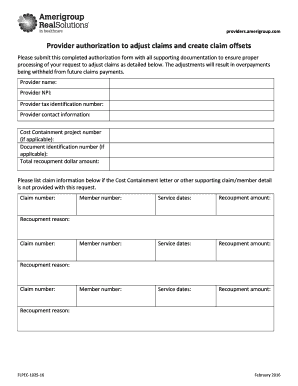
Amerigroup Recoupment Form


What is the Amerigroup Recoupment
The Amerigroup recoupment form is a document utilized by Amerigroup to request the return of funds that may have been incorrectly disbursed to healthcare providers or members. This process is essential for maintaining financial accuracy and accountability within the healthcare system. The recoupment may occur due to various reasons, including billing errors, overpayments, or changes in a member's eligibility status. Understanding the purpose and implications of the Amerigroup recoupment is crucial for both providers and members to ensure compliance and avoid potential financial discrepancies.
How to use the Amerigroup Recoupment
Using the Amerigroup recoupment form involves several steps to ensure that the process is completed accurately and efficiently. First, it is important to gather all necessary information related to the payment in question, including details of the service provided, the amount billed, and any relevant member identification numbers. Next, fill out the form with precise information, ensuring that all required fields are completed. After completing the form, it should be submitted according to the specified guidelines provided by Amerigroup, which may include online submission, mailing, or in-person delivery.
Steps to complete the Amerigroup Recoupment
Completing the Amerigroup recoupment form requires careful attention to detail. Here are the steps to follow:
- Review the payment details to confirm the need for recoupment.
- Obtain the Amerigroup recoupment form from the official Amerigroup website or through your provider portal.
- Fill out the form with accurate information, including provider details, member information, and the reason for recoupment.
- Attach any supporting documentation that may be required, such as invoices or payment records.
- Submit the completed form as per the instructions provided by Amerigroup, ensuring you keep a copy for your records.
Legal use of the Amerigroup Recoupment
The legal use of the Amerigroup recoupment form is governed by various regulations and guidelines that ensure compliance with healthcare laws. It is essential for healthcare providers to understand their rights and obligations when dealing with recoupments. The form must be completed accurately to avoid disputes and potential legal issues. Additionally, providers should be aware of the time limits for disputing recoupments and the necessary documentation required to support their case. Adhering to these legal standards helps protect both providers and members in the healthcare system.
Key elements of the Amerigroup Recoupment
Several key elements should be included in the Amerigroup recoupment form to ensure its effectiveness and compliance. These elements typically include:
- Provider information, including name, address, and contact details.
- Member identification number and relevant service dates.
- A clear explanation of the reason for the recoupment request.
- Supporting documentation, such as invoices or previous payment records.
- Signature of the authorized representative to validate the request.
Form Submission Methods
The Amerigroup recoupment form can be submitted through various methods, depending on the preferences of the provider and the guidelines set by Amerigroup. Common submission methods include:
- Online submission through the Amerigroup provider portal for quick processing.
- Mailing the completed form to the designated Amerigroup address.
- In-person delivery to an Amerigroup office, if applicable.
Each method may have different processing times, so it is advisable to choose the one that best suits your needs.
Quick guide on how to complete amerigroup recoupment
Complete Amerigroup Recoupment effortlessly on any device
Digital document management has gained signNow traction among organizations and individuals. It serves as an ideal eco-friendly alternative to traditional printed and signed forms, allowing you to acquire the correct document and securely store it online. airSlate SignNow provides all the tools necessary to create, modify, and eSign your documents swiftly without any delays. Handle Amerigroup Recoupment on any platform using airSlate SignNow's Android or iOS applications and enhance your document-centric processes today.
How to modify and eSign Amerigroup Recoupment with ease
- Find Amerigroup Recoupment and click on Get Form to begin.
- Utilize the tools we provide to fill out your form.
- Emphasize pertinent sections of the documents or redact sensitive information with tools specifically designed for that purpose by airSlate SignNow.
- Create your signature with the Sign feature, which takes mere seconds and carries the same legal validity as a conventional wet ink signature.
- Review all the details and click on the Done button to save your modifications.
- Choose how you want to send your form, whether by email, SMS, or invitation link, or download it to your computer.
Say goodbye to lost or misplaced documents, tedious form searches, or mistakes that require reprinting new document copies. airSlate SignNow meets all your document management needs in just a few clicks from any device you prefer. Adjust and eSign Amerigroup Recoupment and guarantee excellent communication throughout your form preparation process with airSlate SignNow.
Create this form in 5 minutes or less
Create this form in 5 minutes!
How to create an eSignature for the amerigroup recoupment
How to create an electronic signature for a PDF online
How to create an electronic signature for a PDF in Google Chrome
How to create an e-signature for signing PDFs in Gmail
How to create an e-signature right from your smartphone
How to create an e-signature for a PDF on iOS
How to create an e-signature for a PDF on Android
People also ask
-
What is the purpose of the Amerigroup recoupment form?
The Amerigroup recoupment form is designed to document and process requests for recoupment of overpaid funds by Amerigroup. It helps streamline the review process and ensures proper handling of your claims. Using this form effectively minimizes delays in reimbursement and provides clear communication between providers and Amerigroup.
-
How can I access the Amerigroup recoupment form?
You can access the Amerigroup recoupment form directly through the Amerigroup website or via your healthcare provider's portal. It is typically available in a PDF format for easy download and printing. Ensure you have the latest version of the form to avoid any processing issues.
-
What information do I need to fill out the Amerigroup recoupment form?
To complete the Amerigroup recoupment form, you will need specific patient details, claim numbers, and the amounts to be recouped. Additionally, providing a clear reason for the recoupment request helps expedite processing. Make sure all information is accurate to prevent delays.
-
Is there a fee associated with submitting the Amerigroup recoupment form?
Generally, there is no fee to submit the Amerigroup recoupment form, as it is a standard part of the claims process. However, it's advisable to check with your Amerigroup representative for any specific protocol or potential fees related to your account. You'll want to ensure you're fully informed about any costs involved.
-
What are the benefits of using airSlate SignNow for the Amerigroup recoupment form?
Using airSlate SignNow to complete the Amerigroup recoupment form offers several benefits, including the ability to eSign documents quickly and securely. Our platform simplifies the submission process, ensuring you can easily send forms without printing or scanning. This streamlined workflow saves time and enhances overall productivity.
-
Can I integrate airSlate SignNow with other software to manage the Amerigroup recoupment form?
Yes, airSlate SignNow offers integrations with various software solutions, making it easy to manage the Amerigroup recoupment form alongside your existing workflows. You can connect with CRM systems, document storage applications, and other tools to enhance your document management process. This integration capability helps maintain a cohesive operational environment.
-
What features does airSlate SignNow provide for managing the Amerigroup recoupment form?
airSlate SignNow provides features such as customizable templates, secure eSigning, and real-time tracking of the Amerigroup recoupment form. You can also automate reminders and notifications to ensure timely submissions. These features contribute to a more efficient and organized document management experience.
Get more for Amerigroup Recoupment
- 2013 d 40 form
- D 40b nonresident request for refund the district of columbia dc form
- Fr 500b district of columbia fillable form 2003
- Free otr cfo dc form
- Exempt property use report form fp 161
- Wcwt 5 2013 form
- Download fill in form 171k division of revenue revenue delaware
- Resident amended delaware personal income tax return instructions revenue delaware form
Find out other Amerigroup Recoupment
- Can I Sign South Dakota Non-Profit Word
- Can I Sign South Dakota Non-Profit Form
- How To Sign Delaware Orthodontists PPT
- How Can I Sign Massachusetts Plumbing Document
- How To Sign New Hampshire Plumbing PPT
- Can I Sign New Mexico Plumbing PDF
- How To Sign New Mexico Plumbing Document
- How To Sign New Mexico Plumbing Form
- Can I Sign New Mexico Plumbing Presentation
- How To Sign Wyoming Plumbing Form
- Help Me With Sign Idaho Real Estate PDF
- Help Me With Sign Idaho Real Estate PDF
- Can I Sign Idaho Real Estate PDF
- How To Sign Idaho Real Estate PDF
- How Do I Sign Hawaii Sports Presentation
- How Do I Sign Kentucky Sports Presentation
- Can I Sign North Carolina Orthodontists Presentation
- How Do I Sign Rhode Island Real Estate Form
- Can I Sign Vermont Real Estate Document
- How To Sign Wyoming Orthodontists Document