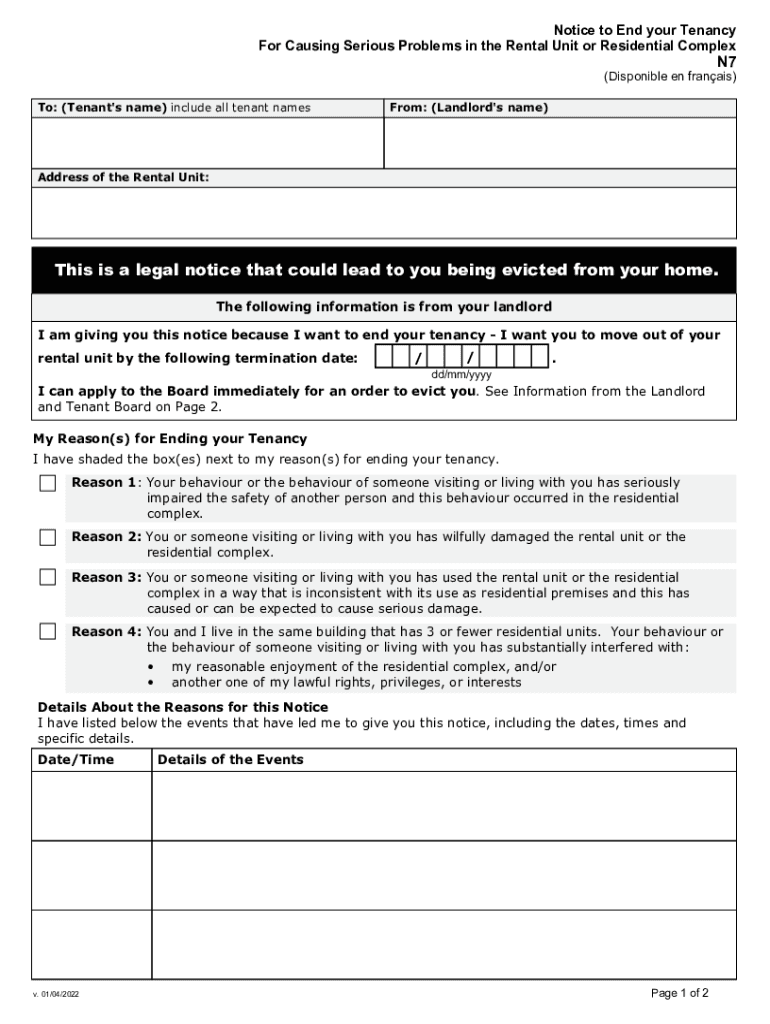
Ontario Notice Terminate Tenancy 2022-2026


What is the Ontario Notice Terminate Tenancy
The Ontario Notice Terminate Tenancy, commonly referred to as the N7 form, is a legal document used by landlords to inform tenants of their intention to terminate a tenancy agreement. This form is typically utilized when a tenant has violated terms of their lease, such as failing to pay rent or causing damage to the property. The N7 form outlines the reasons for termination and specifies the required notice period, which is essential for ensuring compliance with local housing laws.
How to use the Ontario Notice Terminate Tenancy
To effectively use the Ontario Notice Terminate Tenancy, landlords must complete the N7 form accurately and deliver it to the tenant. It is crucial to provide clear details regarding the lease violations and the date by which the tenant must vacate the property. The form must be signed and dated by the landlord, and it should be served to the tenant in a manner that complies with legal requirements, such as personal delivery or registered mail.
Steps to complete the Ontario Notice Terminate Tenancy
Completing the Ontario Notice Terminate Tenancy involves several key steps:
- Obtain the N7 form from a reliable source.
- Fill out the form with accurate information, including tenant details and reasons for termination.
- Specify the date by which the tenant must vacate the premises, adhering to the notice period required by law.
- Sign and date the form to validate it.
- Deliver the completed form to the tenant using an acceptable method of service.
Legal use of the Ontario Notice Terminate Tenancy
The legal use of the Ontario Notice Terminate Tenancy is governed by the Residential Tenancies Act in Ontario. This act outlines the rights and responsibilities of both landlords and tenants. For the N7 form to be legally binding, it must be filled out correctly and served within the legal timeframes. Failure to comply with these regulations may result in delays or complications in the eviction process.
Key elements of the Ontario Notice Terminate Tenancy
Key elements of the Ontario Notice Terminate Tenancy include:
- Tenant Information: Full name and address of the tenant.
- Landlord Information: Full name and contact details of the landlord.
- Reasons for Termination: Specific violations that justify the termination.
- Notice Period: Required time frame for the tenant to vacate the property.
- Signature: The landlord’s signature and date of completion.
Examples of using the Ontario Notice Terminate Tenancy
Examples of using the Ontario Notice Terminate Tenancy include situations where a tenant has consistently failed to pay rent or has engaged in illegal activities on the premises. In such cases, the landlord can issue the N7 form to formally notify the tenant of the breach and the intent to terminate the lease. Proper documentation and adherence to legal procedures are essential to ensure a smooth transition and avoid potential disputes.
Quick guide on how to complete ontario notice terminate tenancy
Complete Ontario Notice Terminate Tenancy effortlessly on any device
Digital document management has gained traction among companies and individuals. It serves as an ideal eco-friendly substitute for conventional printed and signed papers, allowing you to obtain the correct form and securely store it online. airSlate SignNow provides all the resources necessary to create, modify, and eSign your documents swiftly without delays. Manage Ontario Notice Terminate Tenancy on any device using the airSlate SignNow Android or iOS applications and enhance any document-centric process today.
The easiest method to adjust and eSign Ontario Notice Terminate Tenancy effortlessly
- Obtain Ontario Notice Terminate Tenancy and click on Get Form to commence.
- Utilize the tools we offer to complete your document.
- Highlight pertinent sections of your documents or obscure sensitive information using tools specially provided by airSlate SignNow for that purpose.
- Generate your signature with the Sign tool, which takes seconds and bears the same legal validity as a traditional wet ink signature.
- Verify all the information and click on the Done button to save your modifications.
- Choose how you would like to send your form, via email, text message (SMS), or an invitation link, or download it to your computer.
Eliminate concerns about lost or misplaced documents, tedious form searches, or errors that necessitate printing new document copies. airSlate SignNow addresses all your document management needs with just a few clicks from any device you prefer. Modify and eSign Ontario Notice Terminate Tenancy and guarantee outstanding communication at every stage of the form preparation process with airSlate SignNow.
Create this form in 5 minutes or less
Find and fill out the correct ontario notice terminate tenancy
Create this form in 5 minutes!
How to create an eSignature for the ontario notice terminate tenancy
How to create an electronic signature for a PDF online
How to create an electronic signature for a PDF in Google Chrome
How to create an e-signature for signing PDFs in Gmail
How to create an e-signature right from your smartphone
How to create an e-signature for a PDF on iOS
How to create an e-signature for a PDF on Android
People also ask
-
What is the n7 form Ontario and why is it important?
The n7 form Ontario is a crucial document used for various legal and administrative purposes within the province. It helps outline specific information needed for real estate transactions and business processes. Understanding its importance ensures compliance and smooth processing of related applications.
-
How can airSlate SignNow assist with the n7 form Ontario?
airSlate SignNow streamlines the process of filling and signing the n7 form Ontario, making it more efficient and user-friendly. With tools designed for easy document management, you can prepare, send, and sign the form quickly and securely. This saves time and reduces the risk of errors.
-
What features does airSlate SignNow offer for managing the n7 form Ontario?
airSlate SignNow offers features like customizable templates, cloud storage, and real-time tracking that enhance the management of the n7 form Ontario. These functionalities help in organizing documents, ensuring they are easily accessible and can be quickly retrieved when needed. Additionally, electronic signatures simplify the signing process.
-
Is there a cost to use the airSlate SignNow service for the n7 form Ontario?
airSlate SignNow provides various pricing plans based on your needs, including options suitable for individuals and businesses. Each plan supports the use of the n7 form Ontario, ensuring you only pay for the features you require. It’s a cost-effective solution, especially for frequent document signers.
-
Can I integrate airSlate SignNow with other applications for handling the n7 form Ontario?
Yes, airSlate SignNow seamlessly integrates with various applications including CRM systems, cloud storage, and productivity tools. This integration capability allows users to manage the n7 form Ontario within their existing workflows. This means increasing efficiency and reducing the complexity of document management tasks.
-
What are the benefits of using airSlate SignNow for the n7 form Ontario?
Using airSlate SignNow for the n7 form Ontario provides advantages such as improved efficiency, enhanced security, and easy collaboration. The electronic signature feature ensures that documents are signed promptly, reducing the turnaround time. Moreover, it enhances the overall document workflow, making it suitable for busy professionals.
-
How secure is the airSlate SignNow platform for the n7 form Ontario?
airSlate SignNow prioritizes security, employing strong encryption and compliance with industry standards to protect your n7 form Ontario and other sensitive documents. This ensures that your data remains safe during transmission and storage. Users can confidently manage their documents, knowing they are well-protected.
Get more for Ontario Notice Terminate Tenancy
- Academic regulations appeals committee famu famu form
- Payment holiday form georgias own credit union georgiasown
- Touchstone consultant login form
- Rdmv 110 the town of thornton new hampshire form
- Dhcs 9116 form
- Form wapa103 200311 hardcopy versiondoc wapa asn
- Deceased estate standard transfer form
- Form 57 notice of discontinuance of claim
Find out other Ontario Notice Terminate Tenancy
- How Can I Electronic signature Massachusetts Sports Presentation
- How To Electronic signature Colorado Courts PDF
- How To Electronic signature Nebraska Sports Form
- How To Electronic signature Colorado Courts Word
- How To Electronic signature Colorado Courts Form
- How To Electronic signature Colorado Courts Presentation
- Can I Electronic signature Connecticut Courts PPT
- Can I Electronic signature Delaware Courts Document
- How Do I Electronic signature Illinois Courts Document
- How To Electronic signature Missouri Courts Word
- How Can I Electronic signature New Jersey Courts Document
- How Can I Electronic signature New Jersey Courts Document
- Can I Electronic signature Oregon Sports Form
- How To Electronic signature New York Courts Document
- How Can I Electronic signature Oklahoma Courts PDF
- How Do I Electronic signature South Dakota Courts Document
- Can I Electronic signature South Dakota Sports Presentation
- How To Electronic signature Utah Courts Document
- Can I Electronic signature West Virginia Courts PPT
- Send Sign PDF Free