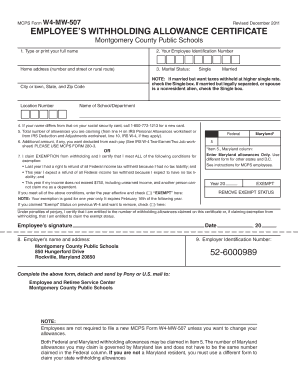
Dept Treasury Form


What is the Department of the Treasury?
The Department of the Treasury is a vital component of the United States government, responsible for managing federal finances. This includes producing currency, collecting taxes, and managing government accounts and public debt. The department plays a key role in economic policy, financial regulation, and the enforcement of financial laws. Understanding its functions is essential for anyone filling out a W-9 form, as it pertains to tax information and reporting.
Steps to Complete the W-9 Form
Completing the W-9 form requires careful attention to detail. Here are the steps to ensure accurate submission:
- Provide your name: Enter your legal name as shown on your tax return.
- Business name (if applicable): If you operate under a different name, include it here.
- Check the appropriate box: Indicate your tax classification, such as individual, corporation, or partnership.
- Enter your address: Provide your complete mailing address, including city, state, and ZIP code.
- Taxpayer Identification Number (TIN): Enter your Social Security Number (SSN) or Employer Identification Number (EIN).
- Signature: Sign and date the form to certify that the information is correct.
Legal Use of the W-9 Form
The W-9 form is legally binding when completed accurately. It is used to provide your taxpayer identification information to entities that need to report payments made to you. This form is crucial for compliance with IRS regulations, ensuring that the correct amount of tax is withheld from payments. Understanding the legal implications of the W-9 is important for both individuals and businesses to avoid potential penalties.
IRS Guidelines for the W-9 Form
The IRS has established specific guidelines regarding the use of the W-9 form. It is essential to follow these guidelines to ensure compliance:
- Accuracy: All information must be accurate and current to avoid issues with tax reporting.
- Submission: The W-9 should be submitted to the requester, not the IRS.
- Updates: If your information changes, such as a change in name or address, you must submit a new W-9.
Form Submission Methods
The W-9 form can be submitted through various methods, depending on the requester's preferences. Common submission methods include:
- Online: Many businesses allow you to complete and submit the W-9 electronically.
- Mail: You can print the completed form and mail it directly to the requester.
- In-Person: Some entities may require you to submit the form in person, especially for sensitive transactions.
Key Elements of the W-9 Form
Understanding the key elements of the W-9 form is crucial for proper completion. These elements include:
- Name and Business Name: Ensure both are filled out correctly to match IRS records.
- Tax Classification: Selecting the correct classification impacts tax reporting.
- Taxpayer Identification Number: This is critical for accurate tax reporting and compliance.
Penalties for Non-Compliance
Failure to comply with W-9 requirements can lead to significant penalties. The IRS may impose fines for incorrect information or failure to provide a W-9 when requested. Additionally, if the information is not provided, the requester may be required to withhold a percentage of payments as backup withholding. Understanding these penalties underscores the importance of accurate and timely completion of the W-9 form.
Quick guide on how to complete dept treasury
Accomplish Dept Treasury effortlessly on any device
Digital document administration has gained signNow traction among businesses and individuals alike. It offers an ideal eco-friendly substitute for conventional printed and signed documents, allowing you to locate the right form and securely save it online. airSlate SignNow provides you with all the necessary tools to create, alter, and electronically sign your documents swiftly without delays. Manage Dept Treasury on any platform using airSlate SignNow's Android or iOS applications and enhance any document-based process today.
How to alter and electronically sign Dept Treasury with ease
- Obtain Dept Treasury and then click Get Form to begin.
- Utilize the tools we offer to fill out your form.
- Emphasize relevant sections of the documents or obscure sensitive information with tools specifically provided by airSlate SignNow for that purpose.
- Create your electronic signature with the Sign tool, which takes mere seconds and carries the same legal validity as a traditional handwritten signature.
- Verify the details and then click on the Done button to finalize your modifications.
- Select your preferred method for submitting your form via email, text message (SMS), invite link, or download it to your computer.
Eliminate concerns about lost or mislaid files, tedious document searches, or errors that necessitate printing new copies. airSlate SignNow meets all your document management requirements in just a few clicks from any device of your preference. Edit and electronically sign Dept Treasury while ensuring excellent communication at any stage of the form preparation process with airSlate SignNow.
Create this form in 5 minutes or less
Create this form in 5 minutes!
How to create an eSignature for the dept treasury
How to create an electronic signature for a PDF online
How to create an electronic signature for a PDF in Google Chrome
How to create an e-signature for signing PDFs in Gmail
How to create an e-signature right from your smartphone
How to create an e-signature for a PDF on iOS
How to create an e-signature for a PDF on Android
People also ask
-
What is a W9 print and why do I need it?
A W9 print is a form used by individuals and businesses to provide taxpayer identification information to clients or employers. It is essential for accurately reporting income to the IRS. Using airSlate SignNow, you can easily create and manage your W9 prints, ensuring compliance and streamlining your documentation process.
-
How does airSlate SignNow help with W9 print?
airSlate SignNow allows you to create, send, and eSign W9 prints seamlessly. The platform offers intuitive tools that simplify the process, enabling you to complete your forms online without the hassle of printing or mailing. This enhances efficiency and reduces turnaround time for document processing.
-
Are there any costs associated with W9 print services on airSlate SignNow?
Yes, airSlate SignNow offers various pricing plans that cater to different business needs. These plans provide access to features for creating and eSigning W9 prints, with options for both individuals and businesses. You can choose a plan that best fits your budget and requirements for document management.
-
Can I integrate airSlate SignNow with other software for W9 print?
Absolutely! airSlate SignNow offers numerous integrations with popular software applications, enhancing your ability to manage W9 prints alongside other business tools. Integrating our platform with your existing systems can streamline your workflows and improve productivity across your organization.
-
What types of documents can I eSign besides W9 prints?
In addition to W9 prints, airSlate SignNow supports eSigning for various document types such as contracts, agreements, and consent forms. The platform provides versatility, making it an ideal solution for all your eSignature needs, whether it’s for tax documents or other important paperwork.
-
Is it secure to use airSlate SignNow for W9 print?
Yes, security is a priority at airSlate SignNow. The platform incorporates advanced encryption and authentication measures to ensure that your W9 prints and all sensitive documents are protected. You can confidently manage your eSigned documents knowing they are secure from unauthorized access.
-
How can I track the status of my W9 prints?
With airSlate SignNow, you can easily track the status of your W9 prints through the dashboard. This feature allows you to see when documents are sent, viewed, and signed, giving you real-time updates on your document workflow and ensuring that you stay organized throughout the signing process.
Get more for Dept Treasury
Find out other Dept Treasury
- How Can I Electronic signature New Mexico Finance & Tax Accounting Word
- How Do I Electronic signature New York Education Form
- How To Electronic signature North Carolina Education Form
- How Can I Electronic signature Arizona Healthcare / Medical Form
- How Can I Electronic signature Arizona Healthcare / Medical Presentation
- How To Electronic signature Oklahoma Finance & Tax Accounting PDF
- How Can I Electronic signature Oregon Finance & Tax Accounting PDF
- How To Electronic signature Indiana Healthcare / Medical PDF
- How Do I Electronic signature Maryland Healthcare / Medical Presentation
- How To Electronic signature Tennessee Healthcare / Medical Word
- Can I Electronic signature Hawaii Insurance PDF
- Help Me With Electronic signature Colorado High Tech Form
- How To Electronic signature Indiana Insurance Document
- Can I Electronic signature Virginia Education Word
- How To Electronic signature Louisiana Insurance Document
- Can I Electronic signature Florida High Tech Document
- Can I Electronic signature Minnesota Insurance PDF
- How Do I Electronic signature Minnesota Insurance Document
- How To Electronic signature Missouri Insurance Form
- How Can I Electronic signature New Jersey Insurance Document