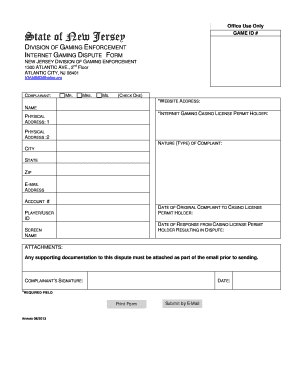
Internet Gaming Dispute Form Nj 2013


What is the Internet Gaming Dispute Form Nj
The Internet Gaming Dispute Form Nj is a legal document designed for individuals or entities involved in disputes related to internet gaming activities in New Jersey. This form serves as a formal means to submit complaints or disputes to the appropriate regulatory body overseeing internet gaming operations. It is essential for ensuring that all parties involved have a clear understanding of the issues at hand and can seek resolution through the proper channels.
How to use the Internet Gaming Dispute Form Nj
Using the Internet Gaming Dispute Form Nj involves several key steps. First, individuals must gather all relevant information regarding the dispute, including details about the gaming activity, the parties involved, and any supporting documentation. Once the necessary information is compiled, the form can be filled out accurately, ensuring that all sections are completed as required. After filling out the form, it should be submitted to the designated authority for review and processing. This process helps facilitate a structured resolution to the dispute.
Steps to complete the Internet Gaming Dispute Form Nj
Completing the Internet Gaming Dispute Form Nj requires careful attention to detail. Here are the steps to follow:
- Identify the specific dispute and gather all pertinent information.
- Download the form from the appropriate regulatory website or access it through a trusted electronic document service.
- Fill out the form, ensuring that all required fields are completed, including personal information and details of the dispute.
- Attach any supporting documents that substantiate your claims or concerns.
- Review the completed form for accuracy and completeness before submission.
- Submit the form according to the specified guidelines, whether online, by mail, or in person.
Legal use of the Internet Gaming Dispute Form Nj
The legal use of the Internet Gaming Dispute Form Nj is governed by state regulations that outline the rights and responsibilities of both players and gaming operators. To be considered valid, the form must be filled out correctly and submitted to the appropriate regulatory authority. Compliance with these regulations ensures that disputes are handled fairly and in accordance with New Jersey's gaming laws. The form also helps protect the rights of individuals by providing a formal mechanism for addressing grievances.
Key elements of the Internet Gaming Dispute Form Nj
Understanding the key elements of the Internet Gaming Dispute Form Nj is crucial for effective completion. The form typically includes:
- Personal information of the complainant, such as name, address, and contact details.
- Details of the gaming operator involved in the dispute.
- A clear description of the nature of the dispute, including dates and specific incidents.
- Any relevant documentation that supports the complaint.
- Signature and date to validate the submission.
State-specific rules for the Internet Gaming Dispute Form Nj
New Jersey has specific rules governing the use of the Internet Gaming Dispute Form Nj. These rules outline the procedures for filing a dispute, the timeframe for submissions, and the types of disputes that can be addressed. It is essential for individuals to familiarize themselves with these regulations to ensure compliance and to understand their rights within the context of internet gaming in the state. Adhering to these state-specific rules enhances the likelihood of a successful resolution.
Quick guide on how to complete internet gaming dispute form nj
Effortlessly Prepare Internet Gaming Dispute Form Nj on Any Device
Managing documents online has become increasingly popular among businesses and individuals. It offers an ideal eco-friendly alternative to traditional printed and signed paperwork, allowing you to access the necessary form and securely store it online. airSlate SignNow provides all the essential tools to create, modify, and electronically sign your documents swiftly without delays. Handle Internet Gaming Dispute Form Nj across any platform using airSlate SignNow's Android or iOS applications and streamline your document-based processes today.
How to Modify and Electronically Sign Internet Gaming Dispute Form Nj with Ease
- Locate Internet Gaming Dispute Form Nj and select Get Form to begin.
- Utilize the tools available to complete your form.
- Emphasize pertinent sections of your documents or obscure sensitive details with tools specifically provided by airSlate SignNow for this task.
- Create your signature using the Sign tool, which takes mere seconds and holds the same legal validity as a conventional wet ink signature.
- Review the information and click the Done button to save your modifications.
- Select your preferred method for submitting the form, whether by email, SMS, or invitation link, or download it to your computer.
Forget about lost or misplaced files, tedious form searching, or errors that necessitate printing new document copies. airSlate SignNow caters to all your document management needs with just a few clicks from any device you choose. Modify and electronically sign Internet Gaming Dispute Form Nj while ensuring effective communication throughout your form preparation process with airSlate SignNow.
Create this form in 5 minutes or less
Find and fill out the correct internet gaming dispute form nj
Create this form in 5 minutes!
How to create an eSignature for the internet gaming dispute form nj
How to create an electronic signature for a PDF online
How to create an electronic signature for a PDF in Google Chrome
How to create an e-signature for signing PDFs in Gmail
How to create an e-signature right from your smartphone
How to create an e-signature for a PDF on iOS
How to create an e-signature for a PDF on Android
People also ask
-
What is the Internet Gaming Dispute Form Nj and why is it important?
The Internet Gaming Dispute Form Nj is a formal document used to resolve disputes related to online gaming in New Jersey. It is essential because it helps players and operators address grievances in a structured manner, ensuring compliance with state regulations and protecting consumer rights. Using this form can facilitate a smoother resolution process.
-
How do I fill out the Internet Gaming Dispute Form Nj with airSlate SignNow?
Filling out the Internet Gaming Dispute Form Nj with airSlate SignNow is simple and efficient. Start by uploading the form to our platform, where you can easily add your details and supporting information. Once completed, you can eSign the document and send it directly to the relevant authorities.
-
What features does airSlate SignNow offer for the Internet Gaming Dispute Form Nj?
airSlate SignNow provides several features for the Internet Gaming Dispute Form Nj, including eSignature capabilities, templates, and secure cloud storage. These tools enhance your experience by making the signing process faster, easier, and more secure. Additionally, you can track the document's status in real-time.
-
Is there a cost to use airSlate SignNow for the Internet Gaming Dispute Form Nj?
airSlate SignNow offers a cost-effective solution for managing the Internet Gaming Dispute Form Nj. Our pricing plans are transparent and cater to various user needs, ensuring that you pay only for the features you utilize. Check our website for detailed pricing information and choose the plan that suits you best.
-
Can the Internet Gaming Dispute Form Nj be integrated with other applications?
Yes, the Internet Gaming Dispute Form Nj can be seamlessly integrated with various applications using airSlate SignNow. Our platform supports integrations with popular services like Google Drive, Dropbox, and CRM systems, allowing for smoother workflows and better document management. This ensures your dispute resolution process is streamlined and efficient.
-
What benefits can I expect from using airSlate SignNow for my Internet Gaming Dispute Form Nj?
Using airSlate SignNow for your Internet Gaming Dispute Form Nj offers multiple benefits, including increased efficiency, reduced paperwork, and enhanced security. You can complete, sign, and send your forms quickly, ensuring timely resolution of disputes. Our platform also adheres to compliance standards, providing you peace of mind during the process.
-
How secure is the Internet Gaming Dispute Form Nj on airSlate SignNow?
The security of your Internet Gaming Dispute Form Nj is a top priority at airSlate SignNow. We implement advanced encryption protocols and security measures to protect your data throughout the document management process. Our platform ensures that your information remains confidential and secure from unauthorized access.
Get more for Internet Gaming Dispute Form Nj
- Headstartphysicalexamdoc chw form
- Human scavenger hunt for adults pdf form
- New patient intake form childrens healthcare of atlanta choa
- Stray animal intake form
- 2019 trcf 1000 tax formxlsx pocono mountain school
- Trcf 1000 pocono mountain school district form
- Banner permit application city of stuart cityofstuart form
- Weekly blood sugar log sheet form
Find out other Internet Gaming Dispute Form Nj
- eSignature Kentucky Product Development Agreement Simple
- eSignature Georgia Mobile App Design Proposal Template Myself
- eSignature Indiana Mobile App Design Proposal Template Now
- eSignature Utah Mobile App Design Proposal Template Now
- eSignature Kentucky Intellectual Property Sale Agreement Online
- How Do I eSignature Arkansas IT Consulting Agreement
- eSignature Arkansas IT Consulting Agreement Safe
- eSignature Delaware IT Consulting Agreement Online
- eSignature New Jersey IT Consulting Agreement Online
- How Can I eSignature Nevada Software Distribution Agreement
- eSignature Hawaii Web Hosting Agreement Online
- How Do I eSignature Hawaii Web Hosting Agreement
- eSignature Massachusetts Web Hosting Agreement Secure
- eSignature Montana Web Hosting Agreement Myself
- eSignature New Jersey Web Hosting Agreement Online
- eSignature New York Web Hosting Agreement Mobile
- eSignature North Carolina Web Hosting Agreement Secure
- How Do I eSignature Utah Web Hosting Agreement
- eSignature Connecticut Joint Venture Agreement Template Myself
- eSignature Georgia Joint Venture Agreement Template Simple