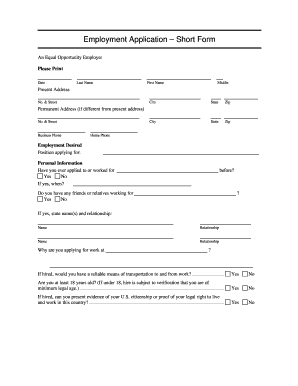
Employment Application Short Form


What is the Employment Application Short Form
The employment application short form is a streamlined document used by employers to collect essential information from job applicants. This form typically includes personal details, work history, education, and references. Its primary purpose is to facilitate the hiring process by providing a concise overview of a candidate’s qualifications and background. By utilizing a short form, employers can quickly assess applicants and determine their suitability for a position.
How to use the Employment Application Short Form
To effectively use the employment application short form, applicants should carefully read each section before filling it out. Start by providing accurate personal information, including your full name, contact details, and social security number. Next, detail your employment history, listing previous jobs, responsibilities, and dates of employment. Include your educational background, specifying degrees earned and institutions attended. Finally, provide references who can vouch for your qualifications and work ethic. Ensure all information is truthful and complete to enhance your chances of securing an interview.
Steps to complete the Employment Application Short Form
Completing the employment application short form involves several key steps:
- Gather necessary information: Collect your personal details, work history, and educational background.
- Fill out personal information: Accurately enter your name, address, phone number, and email address.
- Detail employment history: List previous jobs, including company names, positions held, and employment dates.
- Include education: Provide information about your degrees, certifications, and relevant training.
- List references: Include contacts who can provide recommendations, ensuring you have their permission.
- Review for accuracy: Double-check all entries for spelling and factual accuracy before submission.
Legal use of the Employment Application Short Form
The employment application short form must comply with various legal standards to ensure it is valid and enforceable. Employers are required to adhere to anti-discrimination laws, ensuring that questions on the form do not violate equal employment opportunity regulations. Additionally, it is essential that the form includes a statement regarding the applicant's consent to verify information provided. This legal framework protects both the applicant and the employer during the hiring process.
Key elements of the Employment Application Short Form
Several key elements are essential for the employment application short form to be effective:
- Personal information: Name, address, and contact details.
- Employment history: Previous employers, job titles, and dates of employment.
- Education: Schools attended, degrees earned, and relevant coursework.
- References: Names and contact information of individuals who can provide recommendations.
- Signature: A space for the applicant to sign, indicating the truthfulness of the information provided.
Form Submission Methods
The employment application short form can be submitted through various methods, depending on the employer's preferences. Common submission methods include:
- Online submission: Many employers provide a digital platform for applicants to complete and submit the form electronically.
- Mail: Applicants may also print the form and send it via postal service to the employer's address.
- In-person: Some candidates may choose to deliver the completed form directly to the employer during an interview or job fair.
Quick guide on how to complete employment application short form 16956686
Complete Employment Application Short Form effortlessly on any device
Online document management has become increasingly popular among businesses and individuals. It offers an excellent eco-friendly substitute for traditional printed and signed documents, as you can easily locate the appropriate form and securely save it online. airSlate SignNow equips you with all the tools necessary to create, edit, and electronically sign your documents promptly without any holdups. Manage Employment Application Short Form on any platform using the airSlate SignNow Android or iOS applications and simplify your document-related tasks today.
The easiest way to modify and electronically sign Employment Application Short Form hassle-free
- Find Employment Application Short Form and click Get Form to initiate the process.
- Utilize the tools we provide to fill out your form.
- Mark important sections of your documents or redact sensitive information with tools that airSlate SignNow specifically offers for this purpose.
- Generate your signature using the Sign tool, which takes mere seconds and carries the same legal validity as a conventional wet ink signature.
- Review all the details and click on the Done button to save your modifications.
- Choose your preferred method to send your form, whether by email, SMS, or invitation link, or download it to your computer.
Eliminate concerns over lost or mislaid documents, tedious form searching, or errors that require printing new document copies. airSlate SignNow meets your document management needs in just a few clicks from your preferred device. Modify and electronically sign Employment Application Short Form and ensure outstanding communication at every stage of the form preparation process with airSlate SignNow.
Create this form in 5 minutes or less
Create this form in 5 minutes!
How to create an eSignature for the employment application short form 16956686
How to create an electronic signature for a PDF online
How to create an electronic signature for a PDF in Google Chrome
How to create an e-signature for signing PDFs in Gmail
How to create an e-signature right from your smartphone
How to create an e-signature for a PDF on iOS
How to create an e-signature for a PDF on Android
People also ask
-
What is an application short form?
An application short form is a streamlined document designed for quick data collection and eSigning. It allows users to collect essential information from clients or employees without overwhelming them with lengthy forms.
-
How can airSlate SignNow enhance the use of application short forms?
With airSlate SignNow, you can create and customize application short forms effortlessly. The platform offers features like drag-and-drop interface and templates, which simplify the form creation process, ensuring you have the right fields for data capture.
-
What are the pricing options for using airSlate SignNow for application short forms?
airSlate SignNow offers various pricing tiers to accommodate different business sizes and needs. Whether you are a small business or a large enterprise, you can find an affordable solution for managing application short forms.
-
Are there any integrations available for application short forms with airSlate SignNow?
Yes, airSlate SignNow integrates seamlessly with various applications such as CRM systems, document management tools, and cloud storage services. This allows for efficient workflow management when dealing with application short forms and other documents.
-
What benefits does airSlate SignNow offer for application short forms?
Using airSlate SignNow for application short forms provides several benefits, including increased efficiency, reduced paperwork, and improved turnaround times. The platform also ensures secure storage and easy access to your signed documents.
-
Can I track the status of my application short forms with airSlate SignNow?
Absolutely! airSlate SignNow enables users to track the status of application short forms in real time. You can see when a document is viewed, signed, or completed, helping you stay organized and informed throughout the process.
-
Is it easy to customize application short forms on airSlate SignNow?
Yes, customizing application short forms on airSlate SignNow is user-friendly and intuitive. The platform allows you to modify templates, add fields, and incorporate your branding, making the forms tailored to your business needs.
Get more for Employment Application Short Form
- Ach jolly farmer form
- Out of area emissions exemption application form
- Log of professional development activities talent schools phoenix k12 or form
- Application for license and certificate of marriage sonoma county sonoma county form
- Sample 1099 letter to vendors form
- Wrs qdro fillable form
- Cross border movement physical cash form
- Oath of enlistment ohmr ohio form
Find out other Employment Application Short Form
- Sign Maine Plumbing LLC Operating Agreement Secure
- How To Sign Maine Plumbing POA
- Sign Maryland Plumbing Letter Of Intent Myself
- Sign Hawaii Orthodontists Claim Free
- Sign Nevada Plumbing Job Offer Easy
- Sign Nevada Plumbing Job Offer Safe
- Sign New Jersey Plumbing Resignation Letter Online
- Sign New York Plumbing Cease And Desist Letter Free
- Sign Alabama Real Estate Quitclaim Deed Free
- How Can I Sign Alabama Real Estate Affidavit Of Heirship
- Can I Sign Arizona Real Estate Confidentiality Agreement
- How Do I Sign Arizona Real Estate Memorandum Of Understanding
- Sign South Dakota Plumbing Job Offer Later
- Sign Tennessee Plumbing Business Letter Template Secure
- Sign South Dakota Plumbing Emergency Contact Form Later
- Sign South Dakota Plumbing Emergency Contact Form Myself
- Help Me With Sign South Dakota Plumbing Emergency Contact Form
- How To Sign Arkansas Real Estate Confidentiality Agreement
- Sign Arkansas Real Estate Promissory Note Template Free
- How Can I Sign Arkansas Real Estate Operating Agreement