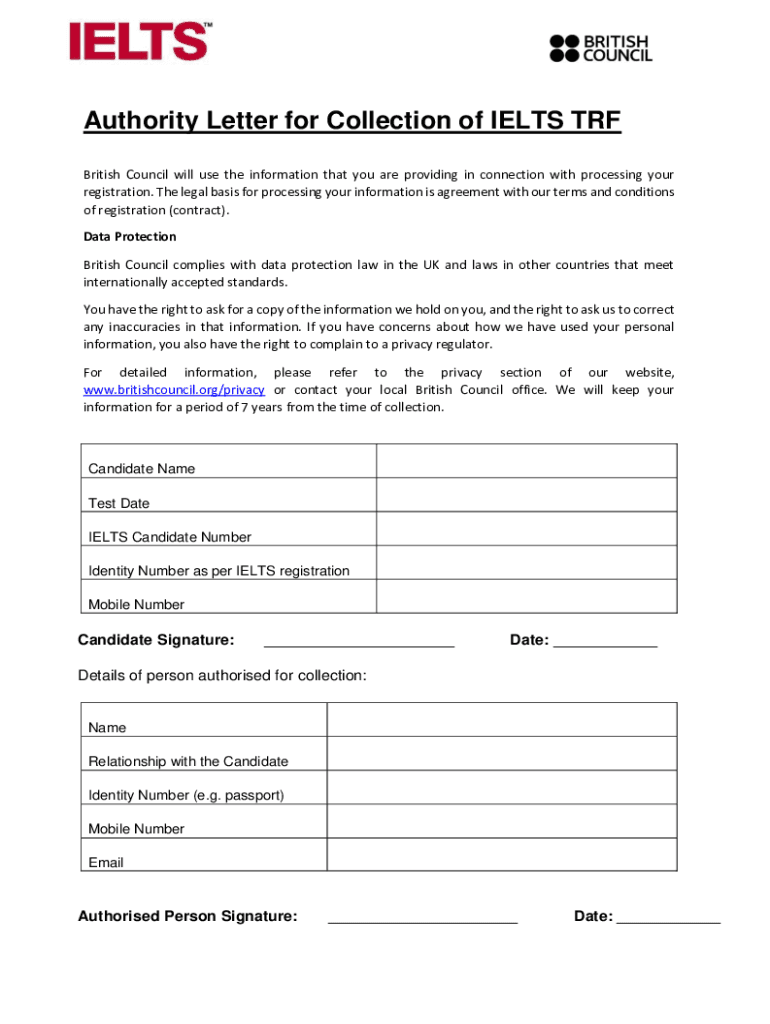
IELTS TEST REPORT AUTHORIZATION FORM British Council 2019-2026


Understanding the IELTS Test Report Authorization Form
The IELTS Test Report Authorization Form is a crucial document for individuals who wish to authorize a third party to collect their IELTS Test Report Form (TRF). This form is often required by educational institutions or employers who need to verify a candidate's English proficiency. The authorization ensures that the designated person can legally obtain the TRF on behalf of the test taker.
Steps to Complete the IELTS Test Report Authorization Form
Completing the IELTS Test Report Authorization Form involves several straightforward steps:
- Begin by downloading the form from the official British Council website or obtaining a hard copy from the test center.
- Fill in your personal details, including your full name, date of birth, and IELTS test date.
- Provide the name and contact information of the person you are authorizing to collect your TRF.
- Sign and date the form to validate your authorization.
- Submit the completed form to the British Council, either in person or via the designated submission method.
Key Elements of the IELTS Test Report Authorization Form
The IELTS Test Report Authorization Form includes several key elements that must be accurately filled out:
- Test Taker Information: This section requires personal identification details of the test taker, such as name and test date.
- Authorized Person's Details: You must provide the full name and contact information of the individual authorized to collect the TRF.
- Signature: The test taker's signature is essential to confirm the authorization.
- Date: The date of signing the form must be included to validate the request.
Legal Use of the IELTS Test Report Authorization Form
The IELTS Test Report Authorization Form serves a legal purpose, allowing the designated individual to collect sensitive information on behalf of the test taker. This form ensures that the process complies with privacy regulations and protects the test taker's personal data. It is important to ensure that the authorized person understands their responsibility in handling this information securely.
How to Obtain the IELTS Test Report Authorization Form
To obtain the IELTS Test Report Authorization Form, you can follow these methods:
- Visit the official British Council website and navigate to the IELTS section to download the form.
- Request a physical copy at your nearest British Council test center during your IELTS registration or test day.
- Contact customer service for assistance in acquiring the form if you encounter any difficulties.
Examples of Using the IELTS Test Report Authorization Form
There are various scenarios in which the IELTS Test Report Authorization Form may be used:
- A student applying for admission to a university may authorize a family member to collect their TRF.
- An employer may require a job candidate to submit their TRF, and the candidate can authorize a representative to retrieve it.
- In cases where the test taker is unable to attend in person, such as due to health issues, they can use this form to ensure their TRF is collected.
Quick guide on how to complete ielts test report authorization form british council
Effortlessly Manage IELTS TEST REPORT AUTHORIZATION FORM British Council on Any Device
Digital document management has become increasingly favored by companies and individuals alike. It offers an ideal environmentally friendly alternative to traditional printed and signed documents, as you can access the appropriate form and securely save it online. airSlate SignNow equips you with all the necessary tools to create, edit, and eSign your documents swiftly without delays. Manage IELTS TEST REPORT AUTHORIZATION FORM British Council on any device using airSlate SignNow's Android or iOS applications and enhance any document-focused workflow today.
The Easiest Way to Edit and eSign IELTS TEST REPORT AUTHORIZATION FORM British Council Seamlessly
- Obtain IELTS TEST REPORT AUTHORIZATION FORM British Council and click Get Form to begin.
- Utilize the features we offer to fill out your form.
- Emphasize pertinent sections of your documents or redact sensitive information with tools specifically designed for that purpose by airSlate SignNow.
- Create your eSignature using the Sign tool, which takes seconds and holds the same legal validity as a classic wet ink signature.
- Verify the details and click on the Done button to save your changes.
- Select your preferred method to share your form, whether by email, SMS, invitation link, or download it to your computer.
Eliminate concerns about lost or misplaced documents, tedious form searches, or mistakes that necessitate printing additional document copies. airSlate SignNow meets all your document management needs in just a few clicks from any device of your choosing. Edit and eSign IELTS TEST REPORT AUTHORIZATION FORM British Council to ensure outstanding communication throughout your form preparation process with airSlate SignNow.
Create this form in 5 minutes or less
Find and fill out the correct ielts test report authorization form british council
Create this form in 5 minutes!
How to create an eSignature for the ielts test report authorization form british council
How to create an electronic signature for a PDF online
How to create an electronic signature for a PDF in Google Chrome
How to create an e-signature for signing PDFs in Gmail
How to create an e-signature right from your smartphone
How to create an e-signature for a PDF on iOS
How to create an e-signature for a PDF on Android
People also ask
-
What is an authority letter for collection of IELTS TRF?
An authority letter for collection of IELTS TRF is a document that authorizes a representative to collect your Test Report Form (TRF) on your behalf. This letter is crucial for ensuring that your TRF is securely handed over to the designated person. Utilizing airSlate SignNow, you can easily create and eSign your authority letter to streamline this process.
-
How can I use airSlate SignNow to create an authority letter for collection of IELTS TRF?
With airSlate SignNow, you can create an authority letter for collection of IELTS TRF by using our intuitive document editor. Simply choose a template or start from scratch, input the required information, and sign digitally. The platform ensures a quick and secure way to get your document ready for collection.
-
Is there a cost associated with creating an authority letter for collection of IELTS TRF on airSlate SignNow?
Yes, there are pricing plans available on airSlate SignNow that cater to varying needs, including the creation of an authority letter for collection of IELTS TRF. These plans are flexible and designed to suit both individual users and businesses. By reviewing the options, you can find a plan that meets your document signing requirements.
-
What features does airSlate SignNow provide for authority letters?
airSlate SignNow offers features that simplify the process of creating authority letters, including templates, electronic signatures, and document tracking. You can also collaborate with others in real-time, ensuring that all parties are on the same page. These features make it easy to manage authority letters for collection of IELTS TRF efficiently.
-
Can I customize my authority letter for collection of IELTS TRF using airSlate SignNow?
Absolutely! airSlate SignNow allows you to customize your authority letter for collection of IELTS TRF according to your specific needs. You can add your personal information, specify the authorized person's details, and tailor the content to meet any requirements. This level of customization ensures your document is comprehensive and relevant.
-
How do I ensure the security of my authority letter for collection of IELTS TRF?
Security is a priority with airSlate SignNow. When you create an authority letter for collection of IELTS TRF, the platform employs high-level encryption to protect all your documents. Additionally, you can track who views and signs the document, adding an extra layer of security and accountability.
-
What if I need to make changes to my authority letter for collection of IELTS TRF after sending it?
If you need to make changes to your authority letter for collection of IELTS TRF after sending, airSlate SignNow allows you to edit the document easily. Just reopen the document, make the necessary adjustments, and resend it for eSignature. This feature ensures that any updates can be made swiftly without starting from scratch.
Get more for IELTS TEST REPORT AUTHORIZATION FORM British Council
- Serenity programme form
- Transformation of functions worksheet pdf
- Rockdale county water leak form
- Intake form prenuptial agreement columbia family law group
- Employee performance evaluation form administrative staff umanitoba
- Cpr card template pdf form
- New york westchester county form
- Vati pn comprehensive predictor 2020 form b
Find out other IELTS TEST REPORT AUTHORIZATION FORM British Council
- Electronic signature Utah Government POA Online
- How To Electronic signature New Jersey Education Permission Slip
- Can I Electronic signature New York Education Medical History
- Electronic signature Oklahoma Finance & Tax Accounting Quitclaim Deed Later
- How To Electronic signature Oklahoma Finance & Tax Accounting Operating Agreement
- Electronic signature Arizona Healthcare / Medical NDA Mobile
- How To Electronic signature Arizona Healthcare / Medical Warranty Deed
- Electronic signature Oregon Finance & Tax Accounting Lease Agreement Online
- Electronic signature Delaware Healthcare / Medical Limited Power Of Attorney Free
- Electronic signature Finance & Tax Accounting Word South Carolina Later
- How Do I Electronic signature Illinois Healthcare / Medical Purchase Order Template
- Electronic signature Louisiana Healthcare / Medical Quitclaim Deed Online
- Electronic signature Louisiana Healthcare / Medical Quitclaim Deed Computer
- How Do I Electronic signature Louisiana Healthcare / Medical Limited Power Of Attorney
- Electronic signature Maine Healthcare / Medical Letter Of Intent Fast
- How To Electronic signature Mississippi Healthcare / Medical Month To Month Lease
- Electronic signature Nebraska Healthcare / Medical RFP Secure
- Electronic signature Nevada Healthcare / Medical Emergency Contact Form Later
- Electronic signature New Hampshire Healthcare / Medical Credit Memo Easy
- Electronic signature New Hampshire Healthcare / Medical Lease Agreement Form Free