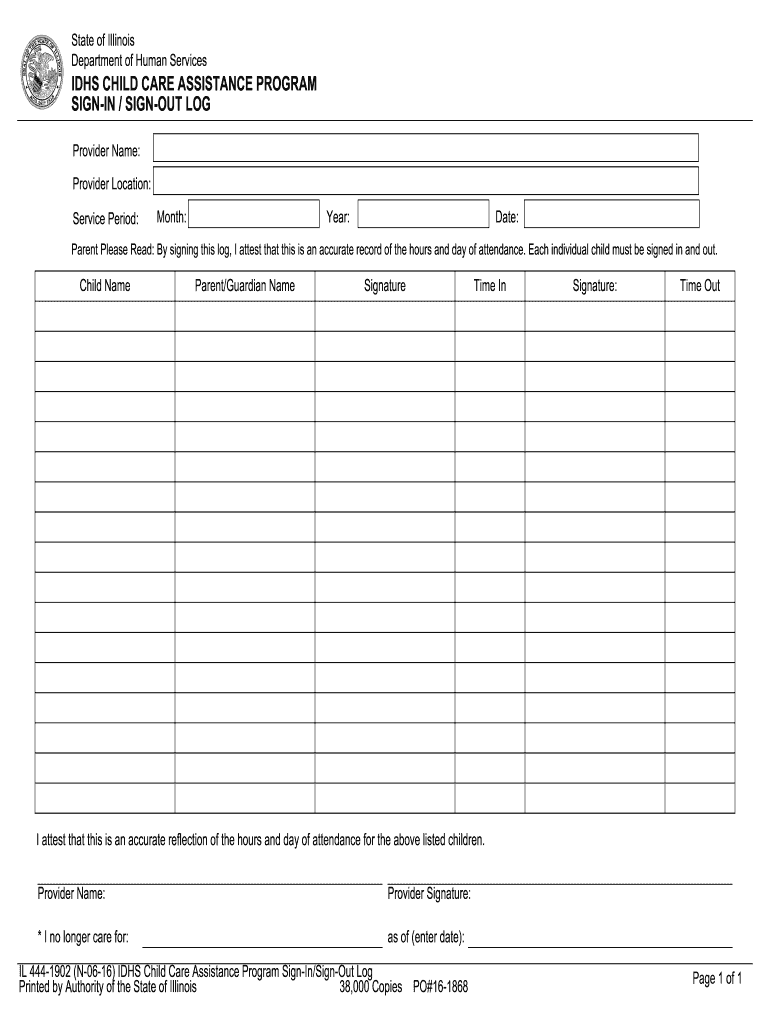
Idhs Child Care Sign in Sign Out Sheets 2016-2026


What is the IDHS Child Care Sign In Sign Out Sheets
The IDHS Child Care Sign In Sign Out Sheets are essential documents used by child care providers to track attendance and ensure compliance with state regulations. These sheets provide a clear record of the times children arrive and depart from care, which is crucial for both operational management and regulatory purposes. By maintaining accurate sign-in and sign-out records, providers can demonstrate accountability and transparency in their services.
How to Use the IDHS Child Care Sign In Sign Out Sheets
To effectively use the IDHS Child Care Sign In Sign Out Sheets, providers should follow these steps:
- Ensure the sheet is readily accessible at the entrance of the child care facility.
- Instruct parents or guardians to fill in their child's name, arrival time, and departure time each day.
- Regularly review the completed sheets to ensure all entries are accurate and complete.
- Store the sheets securely for future reference and compliance audits.
Steps to Complete the IDHS Child Care Sign In Sign Out Sheets
Completing the IDHS Child Care Sign In Sign Out Sheets involves several straightforward steps:
- Gather necessary information, such as the child’s full name and the date.
- Record the exact time of arrival when the child is dropped off.
- Note the time of departure when the child is picked up.
- Ensure that the parent or guardian signs the sheet to confirm the information is accurate.
Legal Use of the IDHS Child Care Sign In Sign Out Sheets
The legal use of the IDHS Child Care Sign In Sign Out Sheets is vital for compliance with state regulations. These documents serve as official records that can be requested by state agencies during inspections or audits. Properly maintained sheets protect child care providers by demonstrating adherence to licensing requirements and ensuring that all attendance records are verifiable.
Key Elements of the IDHS Child Care Sign In Sign Out Sheets
Key elements of the IDHS Child Care Sign In Sign Out Sheets include:
- Child's name and date of attendance.
- Arrival and departure times.
- Parent or guardian's signature.
- Provider’s name and contact information.
State-Specific Rules for the IDHS Child Care Sign In Sign Out Sheets
Each state may have specific rules regarding the use of the IDHS Child Care Sign In Sign Out Sheets. It is essential for providers to familiarize themselves with local regulations to ensure compliance. This may include guidelines on how long records must be kept, specific information that must be recorded, and any required formats for documentation.
Quick guide on how to complete idhs child care assistance program sign in sign out log
Explore the simpler approach to handle your Idhs Child Care Sign In Sign Out Sheets
The traditional methods of filling out and approving documentation require an excessive amount of time compared to modern document management options. Previously, you would seek out the relevant social forms, print them, enter all the information, and send them via mail. Now, you can obtain, fill out, and sign your Idhs Child Care Sign In Sign Out Sheets in a single browser window using airSlate SignNow. Completing your Idhs Child Care Sign In Sign Out Sheets is more straightforward than ever.
Steps to finalize your Idhs Child Care Sign In Sign Out Sheets with airSlate SignNow
- Access the category page you need and find your state-specific Idhs Child Care Sign In Sign Out Sheets. Alternatively, utilize the search option.
- Confirm that the version of the form is accurate by previewing it.
- Select Get form and enter editing mode.
- Fill in your document with the necessary information using the editing tools.
- Review the added information and click the Sign feature to authorize your form.
- Choose the easiest option to create your signature: generate it, draw your signature, or upload an image of it.
- Click DONE to finalize your edits.
- Download the file to your device or go to Sharing settings to send it digitally.
Efficient online tools like airSlate SignNow make the process of filling out and submitting your forms much simpler. Give it a try to discover how quickly document management and approval procedures can actually be. You'll save a signNow amount of time.
Create this form in 5 minutes or less
FAQs
-
I want to create a web app that enables users to sign up/in, fill out a form, and then fax it to a fax machine. How to difficult is this to develop?
Are you sending yourself the fax or are they able to send the fax anywhere? The latter has already been done numerous times. There are email to fax and fax to email applications that have been available for decades. I'm pretty certain that converting email to fax into app or form submission to fax is pretty trivial. They convert faxes to PDF's in many of these apps IIRC so anywhere you could view a PDF you could get a fax.
-
How do you log out of all Google accounts and devices requiring the new password to sign back in?
To logout from all sessions across devicesLog into your Gmail account from any PC.Scroll down to the bottom of the window.You will see ‘Last account activity’. Click on ‘Details’In the new window, click on ‘Sign out all other Gmail web sessions’
-
I've received a job contract and have been instructed to sign, fill out some forms and mail it back. Should I include a cover letter with that? If so, what do I need to include in the cover letter?
No need to - from the sound of it, you already have the job, so I'd stop worrying about trying to make the best possible impression since the decision has already been made.But if you feel compelled to, a brief "Dear (whoever) - please find enclosed the forms you requested". And even that can be on a sticky note, rather than stationary.Relax. You have the job already. Exhale.
-
How do I build an automatic script to visit a mailbox URL, fill out the form and log in, and get a link address in the email (any OS system)?
Here is a good place to start with checking email with VB since that is a topic you put it under.Retrieve Email and Parse Email in VB.NET - Tutorial
-
Is it legal in Illinois for a potential employer to ask you to fill out and sign medical health history forms before you are hired? I was under the impression these were documents you filled out with HR after you had the job.
I’m not an attorney or at all familiar with employment laws in Illinois, so my answer is more a comment than a direct answer to the question.At the federal level, the US Equal Employment Opportunity Commmission had the following to say on the subject.[1]An employer may not ask a job applicant, for example, if he or she has a disability (or about the nature of an obvious disability). An employer also may not ask a job applicant to answer medical questions or take a medical exam before making a job offer.An employer may ask a job applicant whether they can perform the job and how they would perform the job. The law allows an employer to condition a job offer on the applicant answering certain medical questions or successfully passing a medical exam, but only if all new employees in the same job have to answer the questions or take the exam.Once a person is hired and has started work, an employer generally can only ask medical questions or require a medical exam if the employer needs medical documentation to support an employee’s request for an accommodation or if the employer has reason to believe an employee would not be able to perform a job successfully or safely because of a medical condition.There appears to be a line on exactly what type of medical related questions can or cannot be asked, but I can’t comment on permissible or forbidden questions with any authority.Footnotes[1] Pre-Employment Inquiries and Medical Questions & Examinations
Create this form in 5 minutes!
How to create an eSignature for the idhs child care assistance program sign in sign out log
How to make an eSignature for the Idhs Child Care Assistance Program Sign In Sign Out Log in the online mode
How to make an eSignature for the Idhs Child Care Assistance Program Sign In Sign Out Log in Chrome
How to generate an electronic signature for putting it on the Idhs Child Care Assistance Program Sign In Sign Out Log in Gmail
How to make an eSignature for the Idhs Child Care Assistance Program Sign In Sign Out Log from your smart phone
How to make an eSignature for the Idhs Child Care Assistance Program Sign In Sign Out Log on iOS
How to generate an eSignature for the Idhs Child Care Assistance Program Sign In Sign Out Log on Android devices
People also ask
-
What is the dhs onenet login and how does it work?
The dhs onenet login is a secure gateway for users to access various services offered by the Department of Human Services. By using this login, you can manage your documents and communicate effectively through airSlate SignNow. It ensures that your information remains safe while streamlining your workflow.
-
How do I reset my dhs onenet login password?
To reset your dhs onenet login password, visit the login page and click on 'Forgot Password?' Follow the prompts to enter your registered email and receive a reset link. This process ensures you regain access quickly and securely.
-
Is airSlate SignNow compliant with dhs onenet login security requirements?
Yes, airSlate SignNow complies with the necessary security standards, ensuring that all transactions made through the dhs onenet login are secure. Our platform includes advanced encryption protocols and adheres to privacy regulations to protect your documents.
-
What features does airSlate SignNow offer for users of dhs onenet login?
AirSlate SignNow offers a variety of features for users accessing the dhs onenet login, including electronic signatures, document templates, and real-time tracking. These features streamline the eSigning process, making it user-friendly while enhancing productivity.
-
Can I integrate airSlate SignNow with other applications while using dhs onenet login?
Yes, airSlate SignNow seamlessly integrates with various applications, even for users utilizing the dhs onenet login. This integration allows you to connect with tools like Google Drive, Salesforce, and more, ensuring a smoother workflow and efficient document management.
-
What pricing plans are available for airSlate SignNow users with dhs onenet login?
AirSlate SignNow offers flexible pricing plans tailored for businesses that need to utilize the dhs onenet login. Plans range from individual use to enterprise solutions, ensuring you can find an option that fits your budget and business needs.
-
What are the benefits of using airSlate SignNow with dhs onenet login?
Using airSlate SignNow with your dhs onenet login enhances efficiency and reduces paper usage. You can send and eSign documents quickly, not only saving time but also reducing costs associated with physical document management.
Get more for Idhs Child Care Sign In Sign Out Sheets
Find out other Idhs Child Care Sign In Sign Out Sheets
- Sign Illinois Drug Testing Consent Agreement Online
- Sign Louisiana Applicant Appraisal Form Evaluation Free
- Sign Maine Applicant Appraisal Form Questions Secure
- Sign Wisconsin Applicant Appraisal Form Questions Easy
- Sign Alabama Deed of Indemnity Template Later
- Sign Alabama Articles of Incorporation Template Secure
- Can I Sign Nevada Articles of Incorporation Template
- Sign New Mexico Articles of Incorporation Template Safe
- Sign Ohio Articles of Incorporation Template Simple
- Can I Sign New Jersey Retainer Agreement Template
- Sign West Virginia Retainer Agreement Template Myself
- Sign Montana Car Lease Agreement Template Fast
- Can I Sign Illinois Attorney Approval
- Sign Mississippi Limited Power of Attorney Later
- How Can I Sign Kansas Attorney Approval
- How Do I Sign New Mexico Limited Power of Attorney
- Sign Pennsylvania Car Lease Agreement Template Simple
- Sign Rhode Island Car Lease Agreement Template Fast
- Sign Indiana Unlimited Power of Attorney Online
- Can I Sign Idaho Affidavit of No Lien