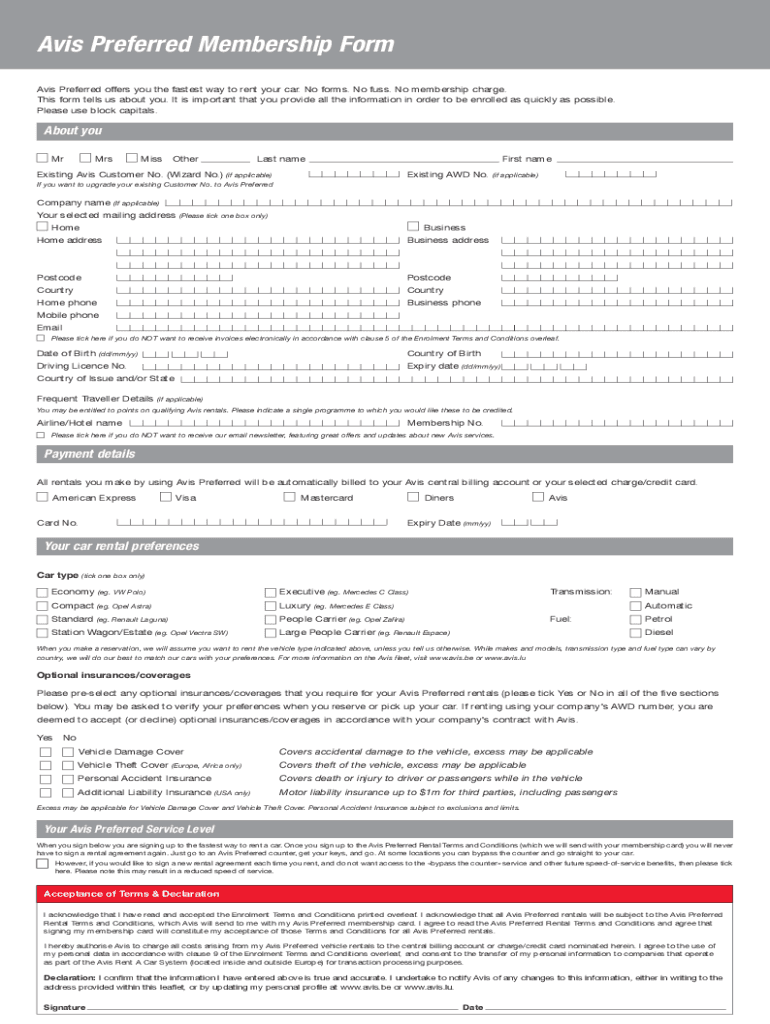
Get Going Quicker with Avis QuickPassAvis Rent a Car Form


Understanding Avis QuickPass
Avis QuickPass is a streamlined service designed to enhance the car rental experience. This program allows customers to bypass traditional rental lines, enabling a quicker pick-up process. With Avis QuickPass, users can enjoy a more efficient way to rent a vehicle, significantly reducing wait times at rental locations. This service is particularly beneficial for frequent travelers and those who value convenience during their journeys.
How to Use Avis QuickPass
Using Avis QuickPass is straightforward. First, customers need to enroll in the program through the Avis website or mobile app. Once registered, they can select their rental preferences, including vehicle type and pick-up location. Upon arrival at the rental facility, QuickPass members can proceed directly to their designated vehicle, bypassing the standard check-in process. This ensures a seamless transition from arrival to driving away in their rental car.
Obtaining Avis QuickPass
To obtain Avis QuickPass, individuals must first create an account with Avis. This can be done online or via the Avis mobile app. After signing up, users will receive confirmation of their enrollment. It is essential to provide accurate personal and payment information during registration to ensure a smooth rental experience. Once enrolled, customers can start enjoying the benefits of QuickPass immediately.
Key Features of Avis QuickPass
Avis QuickPass offers several key features that enhance the car rental experience. These include:
- Fast pick-up: Bypass long lines and head straight to your vehicle.
- Personalized service: Customize your rental preferences for a tailored experience.
- Mobile access: Manage your reservations and preferences through the Avis app.
- Exclusive offers: Access special promotions and discounts available only to QuickPass members.
Eligibility for Avis QuickPass
Eligibility for Avis QuickPass is generally open to all customers who create an account with Avis. However, some restrictions may apply based on location or rental agreements. It is advisable to review the terms and conditions during the sign-up process to ensure compliance. Frequent renters and loyalty program members may find additional benefits and expedited services available to them.
Examples of Avis QuickPass Usage
Avis QuickPass is particularly useful in various scenarios, such as:
- Business travelers needing to maximize time efficiency between meetings.
- Families on vacation who prefer to minimize wait times with children in tow.
- Frequent renters who appreciate the convenience of a quick pick-up process.
By utilizing Avis QuickPass, these users can enjoy a more streamlined and enjoyable car rental experience.
Quick guide on how to complete get going quicker with avis quickpassavis rent a car
Complete Get Going Quicker With Avis QuickPassAvis Rent A Car effortlessly on any device
Online document management has gained traction among companies and individuals. It offers an excellent eco-friendly substitute for traditional printed and signed papers, allowing you to obtain the correct form and securely preserve it online. airSlate SignNow equips you with all the tools necessary to create, modify, and electronically sign your documents quickly without delays. Manage Get Going Quicker With Avis QuickPassAvis Rent A Car on any platform using airSlate SignNow's Android or iOS applications and enhance any document-related task today.
How to alter and eSign Get Going Quicker With Avis QuickPassAvis Rent A Car easily
- Find Get Going Quicker With Avis QuickPassAvis Rent A Car and click Get Form to begin.
- Use the tools we provide to complete your form.
- Highlight pertinent sections of the documents or obscure sensitive information with tools that airSlate SignNow offers specifically for that purpose.
- Create your signature using the Sign tool, which takes mere seconds and carries the same legal validity as a traditional wet ink signature.
- Review the information and click on the Done button to save your modifications.
- Select how you wish to share your form, whether by email, SMS, or invite link, or download it to your computer.
Forget about lost or misfiled documents, tedious form searching, or mistakes that require printing new document copies. airSlate SignNow meets your document management needs in just a few clicks from any device of your choosing. Edit and eSign Get Going Quicker With Avis QuickPassAvis Rent A Car and ensure outstanding communication at every stage of the form preparation process with airSlate SignNow.
Create this form in 5 minutes or less
Create this form in 5 minutes!
How to create an eSignature for the get going quicker with avis quickpassavis rent a car
How to create an electronic signature for a PDF online
How to create an electronic signature for a PDF in Google Chrome
How to create an e-signature for signing PDFs in Gmail
How to create an e-signature right from your smartphone
How to create an e-signature for a PDF on iOS
How to create an e-signature for a PDF on Android
People also ask
-
What is Avis QuickPass and how does it help me get going quicker?
Avis QuickPass is a streamlined process that allows you to bypass the traditional rental car lines at Avis locations. By using Avis QuickPass, you can initiate your rental process online, which ultimately helps you get going quicker with Avis Rent A Car. This convenience reduces wait time signNowly and enhances your travel experience.
-
Are there any additional fees associated with Avis QuickPass?
Typically, there are no additional fees for using Avis QuickPass. It is included in your rental agreement, allowing you to get going quicker with Avis Rent A Car without any surprise costs. However, it's always good to check the specific terms that apply to your rental location.
-
What features does Avis QuickPass offer to enhance my car rental experience?
Avis QuickPass offers features such as online check-in, the ability to choose your vehicle, and expedited pickup. These features ensure you get going quicker with Avis Rent A Car, allowing for a more efficient and enjoyable rental process. You'll spend less time in line and more time on the road.
-
How can I sign up for Avis QuickPass?
To sign up for Avis QuickPass, simply visit the Avis website or app and create an account. Once your account is set up, you can opt for QuickPass during the booking process. This will enable you to get going quicker with Avis Rent A Car during your next rental.
-
Does Avis QuickPass work with all vehicle types?
Yes, Avis QuickPass works with a wide range of vehicle types, from economy cars to luxury vehicles. This flexibility ensures you can choose the perfect vehicle for your trip, helping you get going quicker with Avis Rent A Car. Depending on availability, you can select the best option that suits your needs.
-
Can I modify or cancel my Avis QuickPass reservation?
Yes, you can modify or cancel your Avis QuickPass reservation through the Avis website or app. Changes will allow you to adjust your travel plans as needed, and you can still get going quicker with Avis Rent A Car without any hassle. Be sure to check the cancellation policy for your specific booking.
-
What are the benefits of using Avis QuickPass compared to traditional rental processes?
Using Avis QuickPass minimizes your wait time, enabling you to get going quicker with Avis Rent A Car compared to traditional rental processes. The ease of online check-in and the ability to bypass the counter signNowly enhance your overall rental experience. Additionally, this service offers greater convenience and efficiency.
Get more for Get Going Quicker With Avis QuickPassAvis Rent A Car
- Board resolution free board of directors resolution form
- Name change forms new york state unified court system
- New york consolidated laws surrogates court codes findlaw form
- Bond fee form
- Theoffice crossword clue crossword solverwordplayscom form
- 26 printable free small estate affidavit form templates fillable
- Construction pricing and contracting form
- How to form a corporation in ohionolo
Find out other Get Going Quicker With Avis QuickPassAvis Rent A Car
- Electronic signature Missouri Legal Rental Lease Agreement Simple
- Electronic signature Utah Non-Profit Cease And Desist Letter Fast
- Electronic signature Missouri Legal Lease Agreement Template Free
- Electronic signature Non-Profit PDF Vermont Online
- Electronic signature Non-Profit PDF Vermont Computer
- Electronic signature Missouri Legal Medical History Mobile
- Help Me With Electronic signature West Virginia Non-Profit Business Plan Template
- Electronic signature Nebraska Legal Living Will Simple
- Electronic signature Nevada Legal Contract Safe
- How Can I Electronic signature Nevada Legal Operating Agreement
- How Do I Electronic signature New Hampshire Legal LLC Operating Agreement
- How Can I Electronic signature New Mexico Legal Forbearance Agreement
- Electronic signature New Jersey Legal Residential Lease Agreement Fast
- How To Electronic signature New York Legal Lease Agreement
- How Can I Electronic signature New York Legal Stock Certificate
- Electronic signature North Carolina Legal Quitclaim Deed Secure
- How Can I Electronic signature North Carolina Legal Permission Slip
- Electronic signature Legal PDF North Dakota Online
- Electronic signature North Carolina Life Sciences Stock Certificate Fast
- Help Me With Electronic signature North Dakota Legal Warranty Deed