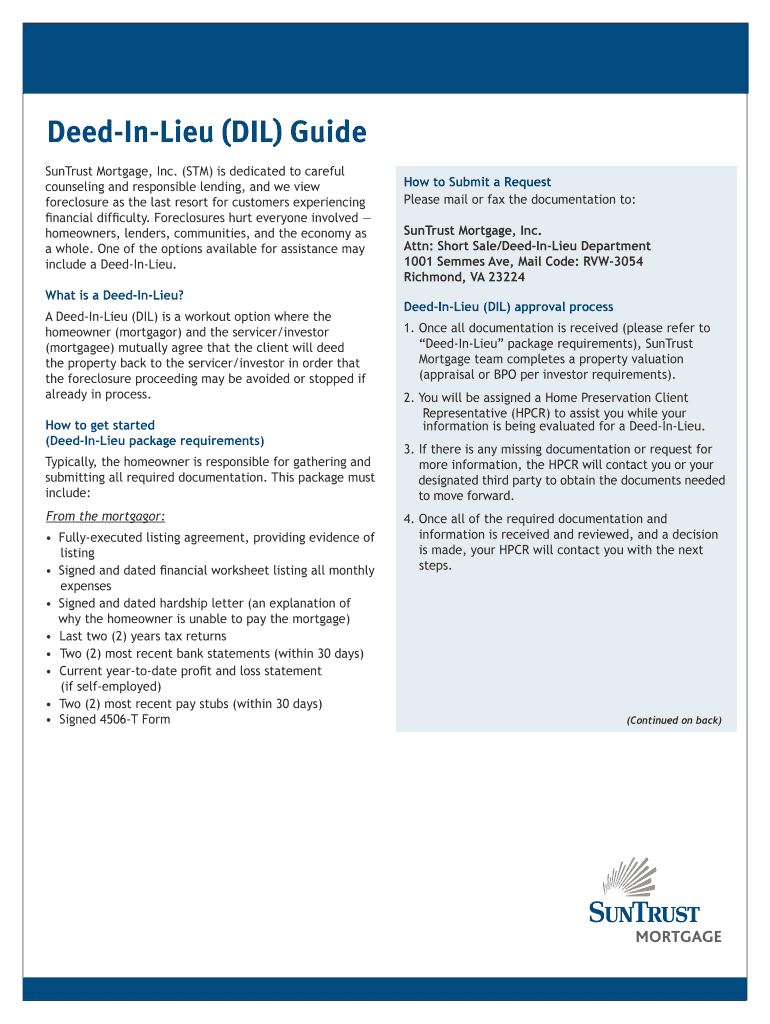
Deed in Lieu DIL Guide SunTrust Bank Form


Understanding the Deed in Lieu Form
The deed in lieu form is a legal document that allows a borrower to transfer ownership of their property to the lender to avoid foreclosure. This option is often pursued when the borrower is unable to continue making mortgage payments and wants to relieve themselves of the financial burden. In the United States, this process can help both parties by allowing the borrower to avoid the lengthy foreclosure process while providing the lender with a quicker resolution.
Steps to Complete the Deed in Lieu Form
Completing the deed in lieu form involves several important steps to ensure that the process is legally binding and effective:
- Gather necessary documents: Collect all relevant financial documents, including mortgage statements and proof of income.
- Consult with a legal advisor: It is advisable to seek legal counsel to understand the implications of signing the form.
- Fill out the form: Accurately complete the deed in lieu form, ensuring all information is correct and up to date.
- Obtain lender approval: Submit the completed form to your lender for review and approval.
- Sign the document: Once approved, both parties must sign the deed in lieu form to finalize the transfer.
Key Elements of the Deed in Lieu Form
Several key elements must be included in the deed in lieu form to ensure its validity:
- Property description: Clearly describe the property being transferred, including its address and legal description.
- Borrower and lender information: Include the names and contact information of both the borrower and the lender.
- Conditions of transfer: Outline any conditions or agreements related to the transfer of ownership.
- Signatures: Ensure that both parties sign the document, along with the date of signing.
Legal Use of the Deed in Lieu Form
The deed in lieu form must comply with various legal requirements to be enforceable. In the U.S., it is crucial that both parties understand their rights and obligations under the law. The form should be executed in accordance with state laws, which may vary. Additionally, the transfer must be voluntary, meaning that the borrower is not coerced into signing the document. It is also important to ensure that the property is free of any liens or other encumbrances that could complicate the transfer.
Eligibility Criteria for the Deed in Lieu Form
Not every borrower will qualify for a deed in lieu of foreclosure. Common eligibility criteria include:
- Financial hardship: The borrower must demonstrate an inability to continue making mortgage payments due to financial difficulties.
- Property condition: The property must be in good condition and free of significant damage.
- Willingness to cooperate: The borrower must be willing to work with the lender throughout the process.
Obtaining the Deed in Lieu Form
The deed in lieu form can typically be obtained directly from your lender or through legal resources. It is important to ensure that you are using the correct and most current version of the form. Many lenders provide templates or guidelines to assist borrowers in completing the form accurately. Additionally, legal professionals can offer assistance in obtaining and filling out the necessary documentation.
Quick guide on how to complete deed in lieu dil guide suntrust bank
Complete Deed In Lieu DIL Guide SunTrust Bank easily on any device
Digital document management has become favored by businesses and individuals alike. It offers a sustainable alternative to conventional printed and signed documents, allowing you to obtain the necessary form and store it securely online. airSlate SignNow supplies all the resources you require to create, modify, and eSign your documents quickly without delays. Manage Deed In Lieu DIL Guide SunTrust Bank on any device with airSlate SignNow’s Android or iOS applications and simplify your document-related processes today.
How to modify and eSign Deed In Lieu DIL Guide SunTrust Bank effortlessly
- Obtain Deed In Lieu DIL Guide SunTrust Bank and click Get Form to commence.
- Utilize the tools we provide to complete your form.
- Emphasize pertinent sections of your documents or obscure sensitive information with tools specifically designed for that purpose by airSlate SignNow.
- Create your signature using the Sign tool, which takes just seconds and holds the same legal validity as a conventional wet ink signature.
- Review all the details and click on the Done button to preserve your changes.
- Choose how you wish to send your form, via email, text message (SMS), invitation link, or download it to your computer.
Eliminate concerns about lost or misplaced files, tedious form searches, or mistakes that require printing new document copies. airSlate SignNow addresses your document management needs in just a few clicks from your preferred device. Modify and eSign Deed In Lieu DIL Guide SunTrust Bank to guarantee exceptional communication throughout every phase of the form preparation process with airSlate SignNow.
Create this form in 5 minutes or less
FAQs
-
How to decide my bank name city and state if filling out a form, if the bank is a national bank?
Somewhere on that form should be a blank for routing number and account number. Those are available from your check and/or your bank statements. If you can't find them, call the bank and ask or go by their office for help with the form. As long as those numbers are entered correctly, any error you make in spelling, location or naming should not influence the eventual deposit into your proper account.
-
How do I fill out an application form to open a bank account?
I want to believe that most banks nowadays have made the process of opening bank account, which used to be cumbersome, less cumbersome. All you need to do is to approach the bank, collect the form, and fill. However if you have any difficulty in filling it, you can always call on one of the banks rep to help you out.
-
Why don't schools teach children about taxes and bills and things that they will definitely need to know as adults to get by in life?
Departments of education and school districts always have to make decisions about what to include in their curriculum. There are a lot of life skills that people need that aren't taught in school. The question is should those skills be taught in schools?I teach high school, so I'll talk about that. The typical high school curriculum is supposed to give students a broad-based education that prepares them to be citizens in a democracy and to be able to think critically. For a democracy to work, we need educated, discerning citizens with the ability to make good decisions based on evidence and objective thought. In theory, people who are well informed about history, culture, science, mathematics, etc., and are capable of critical, unbiased thinking, will have the tools to participate in a democracy and make good decisions for themselves and for society at large. In addition to that, they should be learning how to be learners, how to do effective, basic research, and collaborate with other people. If that happens, figuring out how to do procedural tasks in real life should not provide much of a challenge. We can't possibly teach every necessary life skill people need, but we can help students become better at knowing how to acquire the skills they need. Should we teach them how to change a tire when they can easily consult a book or search the internet to find step by step instructions for that? Should we teach them how to balance a check book or teach them how to think mathematically and make sense of problems so that the simple task of balancing a check book (which requires simple arithmetic and the ability to enter numbers and words in columns and rows in obvious ways) is easy for them to figure out. If we teach them to be good at critical thinking and have some problem solving skills they will be able to apply those overarching skills to all sorts of every day tasks that shouldn't be difficult for someone with decent cognitive ability to figure out. It's analogous to asking why a culinary school didn't teach its students the steps and ingredients to a specific recipe. The school taught them about more general food preparation and food science skills so that they can figure out how to make a lot of specific recipes without much trouble. They're also able to create their own recipes.So, do we want citizens with very specific skill sets that they need to get through day to day life or do we want citizens with critical thinking, problem solving, and other overarching cognitive skills that will allow them to easily acquire ANY simple, procedural skill they may come to need at any point in their lives?
-
How can I fill out a form to become a pilot in Nepal?
Obtain the forms. Read the forms. Add correct information.
-
I got counterfeit bills out of an ATM on the boardwalk in MD. The only form I can find is one for the bank to fill out. Is there a form that I can use?
Get with the bank that owns the atm or take them to your bank. There is no reason for you to take care of this directly. As a former banker, I recall that there was a process that went through the Bank’s loss prevention department.If you take them to the bank who owned the atm You could get your money back.If you take them to your own bank, file an ATM dispute as the currency was fake. The great thing about the ATM network is that they provide consumer protection.The bank will have no problem taking care of the bills for you and the plus side is that you’re likely going to get the money replaced!One last note is that currency that is fake is best for a consumer to never mail themselves as you need to get it to a controlled environment. The banks seal the bill in a specific bag that is tamper evident and begins a full chain of custody to help preserve micro-evidence as well as provide proof that it was not attempting to be used.
-
What is the procedure to fill out the DU admission form? How many colleges and courses can I fill in?
It's as simple as filling any school admission form but you need to be quite careful while filling for courses ,don't mind you are from which stream in class 12 choose all the courses you feel like choosing,there is no limitations in choosing course and yes you must fill all the courses related to your stream ,additionally there is no choice for filling of college names in the application form .
Create this form in 5 minutes!
How to create an eSignature for the deed in lieu dil guide suntrust bank
How to generate an eSignature for the Deed In Lieu Dil Guide Suntrust Bank in the online mode
How to create an electronic signature for the Deed In Lieu Dil Guide Suntrust Bank in Chrome
How to create an eSignature for putting it on the Deed In Lieu Dil Guide Suntrust Bank in Gmail
How to create an eSignature for the Deed In Lieu Dil Guide Suntrust Bank right from your smart phone
How to generate an electronic signature for the Deed In Lieu Dil Guide Suntrust Bank on iOS
How to generate an eSignature for the Deed In Lieu Dil Guide Suntrust Bank on Android
People also ask
-
What is a dil form in airSlate SignNow?
A dil form is a digital form that allows users to collect information, sign documents, and streamline workflows efficiently through airSlate SignNow. This feature simplifies the document signing process while ensuring that all necessary data is captured and securely stored.
-
How much does it cost to use the dil form feature in airSlate SignNow?
airSlate SignNow offers various pricing plans to accommodate different business needs, including access to the dil form feature. Pricing is competitive, with options designed to fit small businesses to large enterprises, ensuring that you get the best value for your investment.
-
What are the key features of the dil form in airSlate SignNow?
The dil form feature in airSlate SignNow includes customizable templates, drag-and-drop fields, and the ability to add signature blocks easily. These features enhance user experience and ensure that forms are tailored to meet specific requirements without compromising efficiency.
-
What benefits does using the dil form provide for my business?
Using the dil form in airSlate SignNow helps businesses save time and reduce errors associated with manual paperwork. This digital solution improves compliance, increases productivity, and enhances customer satisfaction by making document transactions seamless and straightforward.
-
Can I integrate the dil form with other applications?
Yes, airSlate SignNow allows integration of the dil form with various applications, including CRM systems, cloud storage services, and more. This interoperability enhances your workflow by enabling data to flow seamlessly between platforms, saving you time and effort.
-
Is it easy to create a dil form in airSlate SignNow?
Creating a dil form in airSlate SignNow is user-friendly and straightforward, thanks to the intuitive interface. Users can easily customize forms by dragging and dropping elements, ensuring that even those without technical expertise can create effective and professional-looking documents.
-
What security measures are in place for dil forms in airSlate SignNow?
airSlate SignNow employs robust security measures to protect data associated with dil forms, including encryption, secure servers, and compliance with industry standards. These measures ensure that sensitive information remains confidential and is safeguarded against unauthorized access.
Get more for Deed In Lieu DIL Guide SunTrust Bank
- Student information sheet for letter of recommendation
- Medicaid fa11a form
- Nj retired law enforcement officer firearms training record form
- 01 339 sales and use tax resale certificate texas state university gato docs its txstate form
- Employer south georgia medical center sgmc form
- Form 315
- Omnibus licence form
- Sv form
Find out other Deed In Lieu DIL Guide SunTrust Bank
- Electronic signature Pennsylvania Insurance Letter Of Intent Later
- Electronic signature Pennsylvania Insurance Quitclaim Deed Now
- Electronic signature Maine High Tech Living Will Later
- Electronic signature Maine High Tech Quitclaim Deed Online
- Can I Electronic signature Maryland High Tech RFP
- Electronic signature Vermont Insurance Arbitration Agreement Safe
- Electronic signature Massachusetts High Tech Quitclaim Deed Fast
- Electronic signature Vermont Insurance Limited Power Of Attorney Easy
- Electronic signature Washington Insurance Last Will And Testament Later
- Electronic signature Washington Insurance Last Will And Testament Secure
- Electronic signature Wyoming Insurance LLC Operating Agreement Computer
- How To Electronic signature Missouri High Tech Lease Termination Letter
- Electronic signature Montana High Tech Warranty Deed Mobile
- Electronic signature Florida Lawers Cease And Desist Letter Fast
- Electronic signature Lawers Form Idaho Fast
- Electronic signature Georgia Lawers Rental Lease Agreement Online
- How Do I Electronic signature Indiana Lawers Quitclaim Deed
- How To Electronic signature Maryland Lawers Month To Month Lease
- Electronic signature North Carolina High Tech IOU Fast
- How Do I Electronic signature Michigan Lawers Warranty Deed