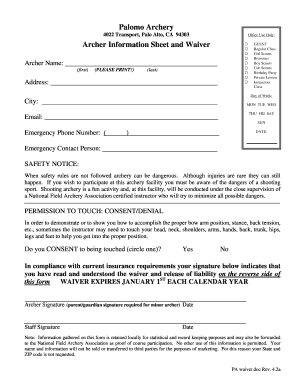
Waiver Information Photo


What is the Waiver Information Photo
The Waiver Information Photo is a document that serves to release one party from liability for certain actions or events. It is commonly used in various contexts, such as sports, events, or activities where there is a risk of injury or damage. This document typically includes details about the activity, the risks involved, and the acknowledgment by the participant that they understand these risks. By signing this waiver, individuals agree not to hold the organization or individual responsible for any injuries or damages that may occur during the activity.
How to use the Waiver Information Photo
Using the Waiver Information Photo involves several straightforward steps. First, ensure that the document is properly filled out with all required information, including the participant's name, the date of the event, and any specific details related to the risks involved. Next, provide a clear space for the participant’s signature, which indicates their agreement to the terms outlined in the waiver. It is essential to communicate the purpose of the waiver and ensure that participants understand what they are signing. Finally, retain a copy of the signed waiver for your records, as it may be needed for legal purposes in the future.
Steps to complete the Waiver Information Photo
Completing the Waiver Information Photo requires careful attention to detail. Follow these steps for accurate completion:
- Gather necessary information: Collect all relevant details, such as participant names, event dates, and activity descriptions.
- Fill out the form: Enter the required information clearly, ensuring that all fields are completed.
- Review the document: Double-check for accuracy and completeness to avoid any potential issues.
- Sign and date: Ensure that the participant signs and dates the waiver to confirm their understanding and acceptance of the terms.
- Store securely: Keep the signed waiver in a safe location for future reference.
Legal use of the Waiver Information Photo
The legal use of the Waiver Information Photo hinges on its compliance with relevant laws and regulations. In the United States, waivers are generally enforceable if they meet specific criteria, such as being clear and unambiguous, not violating public policy, and being signed voluntarily. It is important to ensure that the waiver includes appropriate language that outlines the risks involved and the participant's acceptance of those risks. Consulting with legal professionals can help ensure that the waiver is drafted correctly and meets all legal requirements.
Key elements of the Waiver Information Photo
Several key elements must be included in the Waiver Information Photo to ensure its effectiveness and legality:
- Participant information: Full name and contact details of the individual signing the waiver.
- Event details: Description of the activity, including date, location, and nature of the risks involved.
- Acknowledgment of risk: A statement confirming that the participant understands the risks associated with the activity.
- Release of liability: Language that clearly states the participant waives their right to sue for any injuries or damages that may occur.
- Signature and date: The participant's signature and the date of signing to validate the agreement.
State-specific rules for the Waiver Information Photo
State-specific rules regarding the Waiver Information Photo can vary significantly. Each state may have different laws governing the enforceability of waivers, including specific language requirements and limitations on liability. For example, some states may not allow waivers for certain activities, such as those involving gross negligence or intentional harm. It is crucial to research the specific regulations in your state to ensure that the waiver complies with local laws and is enforceable in court.
Quick guide on how to complete waiver information photo
Complete [SKS] effortlessly on any gadget
Digital document management has gained traction among businesses and individuals alike. It offers a great eco-friendly substitute for conventional printed and signed documents, as you can access the right form and securely store it online. airSlate SignNow equips you with all the tools necessary to create, modify, and eSign your documents swiftly without delays. Manage [SKS] on any gadget with airSlate SignNow's Android or iOS applications and streamline any document-related process today.
How to modify and eSign [SKS] with ease
- Locate [SKS] and then click Get Form to begin.
- Use the tools we offer to complete your document.
- Highlight important parts of the documents or redact sensitive information using tools that airSlate SignNow specifically provides for that purpose.
- Generate your signature with the Sign feature, which takes just seconds and holds the same legal validity as a conventional wet ink signature.
- Review all the details and then click the Done button to save your changes.
- Select how you wish to send your form, whether by email, SMS, or invitation link, or download it to your computer.
Eliminate the worry of lost or misplaced files, tiresome form hunting, or errors that necessitate printing new document copies. airSlate SignNow meets your document management needs in just a few clicks from any device you choose. Edit and eSign [SKS] and ensure excellent communication at every stage of your form preparation process with airSlate SignNow.
Create this form in 5 minutes or less
Related searches to Waiver Information Photo
Create this form in 5 minutes!
How to create an eSignature for the waiver information photo
How to create an electronic signature for a PDF online
How to create an electronic signature for a PDF in Google Chrome
How to create an e-signature for signing PDFs in Gmail
How to create an e-signature right from your smartphone
How to create an e-signature for a PDF on iOS
How to create an e-signature for a PDF on Android
People also ask
-
What is Waiver Information Photo in the context of airSlate SignNow?
Waiver Information Photo refers to the ability to capture and include visual documentation, such as photos, on waiver forms. This feature enhances the validity of waivers by allowing users to attach photographic evidence directly within the eSigning process. By integrating Waiver Information Photo, airSlate SignNow ensures a complete and verifiable waiver experience.
-
How does airSlate SignNow handle Waiver Information Photo attachments?
With airSlate SignNow, attaching Waiver Information Photo is straightforward and user-friendly. Users can upload photos directly to their documents during the signing process, ensuring that all necessary information, including images, is captured effectively. This process ensures that every waiver is accompanied by the requisite visual context, bolstering compliance.
-
Is there an additional cost for using Waiver Information Photo in airSlate SignNow?
No, the ability to use Waiver Information Photo is included in airSlate SignNow's comprehensive pricing plans. Users don’t need to worry about hidden fees as they can access all features, including photo attachments for waivers, within their chosen subscription plan. This offers great value for businesses that need a cost-effective solution for managing waivers.
-
Can Waiver Information Photo be used for multiple document types?
Yes, Waiver Information Photo can be utilized across various document types within airSlate SignNow. Whether you are dealing with liability waivers, consent forms, or other agreements, you can seamlessly incorporate photos into these documents. This flexibility enhances the versatility of your waivers and solidifies the trustworthiness of your agreements.
-
What are the benefits of including Waiver Information Photo in my documents?
Including Waiver Information Photo in your documents substantially increases the professionalism and credibility of your waivers. It provides a visual reference that can support claims of compliance and understanding among signers. By leveraging this feature, businesses can minimize disputes and ensure greater transparency in their engagement practices.
-
How does airSlate SignNow ensure the security of Waiver Information Photo?
AirSlate SignNow employs top-notch security protocols to safeguard all documents, including those with Waiver Information Photo attachments. Data is encrypted and stored securely, ensuring that personal and photo information remains protected. This commitment to security instills confidence in users, knowing their sensitive documentation is handled with care.
-
Are there any limitations on the size of Waiver Information Photo files?
While airSlate SignNow allows the inclusion of Waiver Information Photo, there may be size limitations on the files you can upload. Users should check the specific guidelines provided by the platform to ensure compliance with file size limits. This ensures smooth uploading and processing of images during the signing process.
Get more for Waiver Information Photo
- Funeral directorembalmer checklist endorsement examination app health ri form
- Dss se 415a 2013 form
- Sc dhec application form
- Death certificate south carolina pdf form
- Dhec form 2802 fillable
- Affidavit form to obtain title for boat south carolina
- Sled regulatory form
- Acfe exhibitor registration prweb form
Find out other Waiver Information Photo
- How To Electronic signature Missouri Insurance Form
- How Can I Electronic signature New Jersey Insurance Document
- How To Electronic signature Indiana High Tech Document
- How Do I Electronic signature Indiana High Tech Document
- How Can I Electronic signature Ohio Insurance Document
- Can I Electronic signature South Dakota Insurance PPT
- How Can I Electronic signature Maine Lawers PPT
- How To Electronic signature Maine Lawers PPT
- Help Me With Electronic signature Minnesota Lawers PDF
- How To Electronic signature Ohio High Tech Presentation
- How Can I Electronic signature Alabama Legal PDF
- How To Electronic signature Alaska Legal Document
- Help Me With Electronic signature Arkansas Legal PDF
- How Can I Electronic signature Arkansas Legal Document
- How Can I Electronic signature California Legal PDF
- Can I Electronic signature Utah High Tech PDF
- How Do I Electronic signature Connecticut Legal Document
- How To Electronic signature Delaware Legal Document
- How Can I Electronic signature Georgia Legal Word
- How Do I Electronic signature Alaska Life Sciences Word