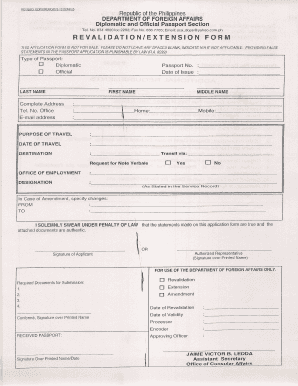
DFA Revalidation Form


What is the DFA Revalidation Form
The DFA Revalidation Form is a critical document used for the revalidation of certain credentials or statuses within the Department of Foreign Affairs (DFA). This form is essential for individuals seeking to maintain or renew their status, ensuring compliance with relevant regulations. It serves as a formal request for the reevaluation of qualifications or permissions previously granted by the DFA, often required for expatriates or those involved in international affairs.
How to Obtain the DFA Revalidation Form
To obtain the DFA Revalidation Form, individuals can visit the official DFA website or contact their local DFA office. The form may also be available in physical locations where DFA services are provided. It is important to ensure that you are using the most current version of the form, as updates may occur periodically. Additionally, some DFA offices may offer the option to download the form directly from their online portal.
Steps to Complete the DFA Revalidation Form
Completing the DFA Revalidation Form involves several key steps:
- Gather all necessary personal information, including identification details and any previous DFA credentials.
- Carefully read the instructions provided with the form to ensure compliance with all requirements.
- Fill out the form accurately, providing all requested information and ensuring clarity.
- Review the completed form for any errors or omissions before submission.
- Submit the form through the designated method, whether online, by mail, or in person, as specified by the DFA.
Legal Use of the DFA Revalidation Form
The DFA Revalidation Form is legally binding once completed and submitted according to the guidelines set forth by the DFA. It is important to ensure that all information provided is truthful and accurate, as any discrepancies may lead to legal repercussions or denial of revalidation. Understanding the legal implications of the form helps individuals navigate the revalidation process with confidence.
Key Elements of the DFA Revalidation Form
Key elements of the DFA Revalidation Form typically include:
- Personal identification details, such as name, address, and contact information.
- Details regarding the previous credentials or statuses being revalidated.
- Any supporting documentation required to substantiate the revalidation request.
- Signature and date fields to validate the authenticity of the submission.
Form Submission Methods
The DFA Revalidation Form can be submitted through various methods, depending on the guidelines provided by the DFA. Common submission methods include:
- Online submission via the official DFA website, where users can fill out and submit the form electronically.
- Mailing the completed form to the appropriate DFA office, ensuring it is sent to the correct address.
- In-person submission at designated DFA locations, which may allow for immediate processing or assistance.
Quick guide on how to complete dfa revalidation form
Complete DFA Revalidation Form seamlessly on any device
Digital document management has become increasingly popular among businesses and individuals. It serves as an ideal eco-friendly substitute for conventional printed and signed documents, allowing you to obtain the necessary form and securely store it online. airSlate SignNow provides you with all the tools you need to create, modify, and electronically sign your documents swiftly without interruptions. Manage DFA Revalidation Form on any device with the airSlate SignNow apps for Android or iOS and enhance any document-centric process today.
How to alter and electronically sign DFA Revalidation Form effortlessly
- Obtain DFA Revalidation Form and click Get Form to initiate the process.
- Utilize the tools we offer to complete your form.
- Emphasize important sections of your documents or redact sensitive information with tools that airSlate SignNow provides specifically for that purpose.
- Generate your electronic signature using the Sign feature, which takes mere seconds and carries the same legal significance as a conventional wet ink signature.
- Review all the details and click on the Done button to save your changes.
- Select your preferred delivery method for the form, by email, text message (SMS), invitation link, or download it to your computer.
Eliminate concerns about lost or misplaced files, tedious form searches, or errors that necessitate printing additional document copies. airSlate SignNow manages all your document organization needs in just a few clicks from any device you choose. Edit and electronically sign DFA Revalidation Form and guarantee smooth communication at every stage of your form preparation process with airSlate SignNow.
Create this form in 5 minutes or less
Create this form in 5 minutes!
How to create an eSignature for the dfa revalidation form
How to create an electronic signature for a PDF online
How to create an electronic signature for a PDF in Google Chrome
How to create an e-signature for signing PDFs in Gmail
How to create an e-signature right from your smartphone
How to create an e-signature for a PDF on iOS
How to create an e-signature for a PDF on Android
People also ask
-
What is the revalidation form DFA, and why do I need it?
The revalidation form DFA is a crucial document required for renewing or updating the status of certain applications with the Department of Foreign Affairs. Completing this form ensures that your information remains current and compliant with necessary regulations, enabling a seamless process for your application.
-
How much does it cost to use airSlate SignNow for the revalidation form DFA?
airSlate SignNow offers flexible pricing plans tailored to fit various business needs. Costs can vary based on features and user requirements, but our solutions remain cost-effective, especially when dealing with important documents like the revalidation form DFA.
-
Can I eSign the revalidation form DFA online?
Yes, you can eSign the revalidation form DFA online using airSlate SignNow’s user-friendly platform. This feature allows you to complete your documentation quickly without the hassle of printing or mailing forms, streamlining the entire process.
-
What features does airSlate SignNow offer for managing the revalidation form DFA?
airSlate SignNow provides several features to enhance document management, including templates, automated workflows, and collaborative editing. These tools simplify the process of handling the revalidation form DFA, making it easier for teams to work together efficiently.
-
Is airSlate SignNow compliant with legal standards for the revalidation form DFA?
Absolutely! airSlate SignNow prioritizes security and compliance, ensuring that electronic signatures on the revalidation form DFA meet legal standards. This guarantees that your documents are valid and enforceable in all applicable jurisdictions.
-
How can airSlate SignNow integrate with other tools for the revalidation form DFA?
airSlate SignNow seamlessly integrates with various business applications, enhancing your workflow for the revalidation form DFA. Whether you're using CRM software or cloud storage, these integrations allow for smoother data transfer and improved efficiency.
-
What benefits can I expect when using airSlate SignNow for the revalidation form DFA?
Using airSlate SignNow for the revalidation form DFA offers numerous benefits, including improved turnaround times and reduced administrative burdens. Our platform enhances productivity by allowing you to manage and file necessary documents electronically from anywhere.
Get more for DFA Revalidation Form
Find out other DFA Revalidation Form
- Can I eSign Virginia Life Sciences Job Description Template
- eSign Massachusetts Legal Promissory Note Template Safe
- eSign West Virginia Life Sciences Agreement Later
- How To eSign Michigan Legal Living Will
- eSign Alabama Non-Profit Business Plan Template Easy
- eSign Mississippi Legal Last Will And Testament Secure
- eSign California Non-Profit Month To Month Lease Myself
- eSign Colorado Non-Profit POA Mobile
- How Can I eSign Missouri Legal RFP
- eSign Missouri Legal Living Will Computer
- eSign Connecticut Non-Profit Job Description Template Now
- eSign Montana Legal Bill Of Lading Free
- How Can I eSign Hawaii Non-Profit Cease And Desist Letter
- Can I eSign Florida Non-Profit Residential Lease Agreement
- eSign Idaho Non-Profit Business Plan Template Free
- eSign Indiana Non-Profit Business Plan Template Fast
- How To eSign Kansas Non-Profit Business Plan Template
- eSign Indiana Non-Profit Cease And Desist Letter Free
- eSign Louisiana Non-Profit Quitclaim Deed Safe
- How Can I eSign Maryland Non-Profit Credit Memo