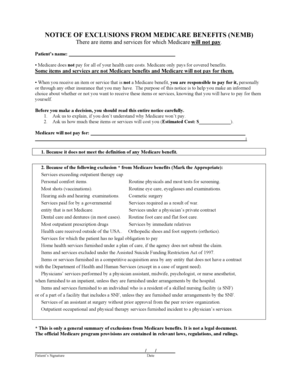
NEMB NOTICE of EXCLUSIONS from MEDICARE BENEFITSdoc Form


What is the NEMB Notice of Exclusions from Medicare Benefits?
The NEMB, or Notice of Exclusions from Medicare Benefits, is a crucial document that informs beneficiaries about services and items that Medicare does not cover. This notice is typically issued by healthcare providers when they determine that a particular service or item is not eligible for Medicare reimbursement. Understanding the NEMB is essential for beneficiaries to navigate their healthcare options and manage out-of-pocket expenses effectively.
How to Use the NEMB Notice of Exclusions from Medicare Benefits
Using the NEMB effectively involves reviewing the notice carefully to understand which services are excluded from coverage. Beneficiaries should keep the notice on file and refer to it when considering treatments or services. If there are questions or concerns about the exclusions, beneficiaries can contact their healthcare provider or Medicare directly for clarification. It is important to be proactive in understanding these exclusions to avoid unexpected costs.
Steps to Complete the NEMB Notice of Exclusions from Medicare Benefits
Completing the NEMB involves several steps:
- Review the notice provided by your healthcare provider.
- Identify the specific services or items that are excluded.
- Consult with your provider if you have questions about the exclusions.
- Keep a copy of the NEMB for your records.
- Consider alternative coverage options if necessary.
Following these steps can help ensure that beneficiaries are fully informed about their Medicare benefits and any potential out-of-pocket costs.
Key Elements of the NEMB Notice of Exclusions from Medicare Benefits
The NEMB contains several key elements that are vital for understanding exclusions:
- Service Description: A clear description of the service or item that is excluded.
- Reason for Exclusion: An explanation of why the service is not covered under Medicare.
- Provider Information: Details about the healthcare provider issuing the notice.
- Date of Notice: The date when the notice was issued, which is important for tracking and record-keeping.
These elements help beneficiaries understand their coverage and make informed decisions about their healthcare options.
Legal Use of the NEMB Notice of Exclusions from Medicare Benefits
The NEMB serves a legal purpose by ensuring that beneficiaries are informed about what Medicare does not cover. This transparency is essential for compliance with federal regulations governing Medicare. Beneficiaries have the right to receive this notice, and providers are obligated to issue it when applicable. Understanding the legal implications of the NEMB can empower beneficiaries to advocate for their rights and seek appropriate care.
Examples of Using the NEMB Notice of Exclusions from Medicare Benefits
There are various scenarios where the NEMB can be utilized:
- A patient receiving a specialized treatment may receive an NEMB if the procedure is deemed not medically necessary under Medicare guidelines.
- When a provider recommends a new medication that is not covered, they must issue an NEMB to inform the patient of the exclusion.
- In cases where a beneficiary seeks a service that is experimental or not approved by Medicare, the provider will issue an NEMB to clarify the lack of coverage.
These examples illustrate how the NEMB plays a critical role in the healthcare decision-making process for Medicare beneficiaries.
Quick guide on how to complete nemb notice of exclusions from medicare benefitsdoc
Access NEMB NOTICE OF EXCLUSIONS FROM MEDICARE BENEFITSdoc effortlessly on any gadget
Digital document management has gained traction among companies and individuals. It serves as an ideal environmentally friendly alternative to traditional printed and signed papers, allowing you to obtain the necessary form and securely keep it online. airSlate SignNow equips you with all the tools necessary to create, modify, and eSign your documents quickly and without delays. Manage NEMB NOTICE OF EXCLUSIONS FROM MEDICARE BENEFITSdoc on any device using airSlate SignNow's Android or iOS applications and enhance any document-related workflow today.
The simplest method to modify and eSign NEMB NOTICE OF EXCLUSIONS FROM MEDICARE BENEFITSdoc without effort
- Find NEMB NOTICE OF EXCLUSIONS FROM MEDICARE BENEFITSdoc and click Get Form to begin.
- Employ the tools we offer to fill out your document.
- Highlight important sections of the documents or obscure sensitive information with tools that airSlate SignNow specifically provides for this purpose.
- Create your eSignature using the Sign feature, which takes only a few seconds and carries the same legal validity as a conventional wet ink signature.
- Review the details and click on the Done button to save your modifications.
- Select how you wish to send your form, via email, text message (SMS), or invitation link, or download it to your computer.
Eliminate concerns about lost or misplaced files, tedious form searches, or errors that require printing new document copies. airSlate SignNow addresses all your document management needs in just a few clicks from any device you prefer. Modify and eSign NEMB NOTICE OF EXCLUSIONS FROM MEDICARE BENEFITSdoc and ensure outstanding communication at every stage of the form preparation process with airSlate SignNow.
Create this form in 5 minutes or less
Create this form in 5 minutes!
How to create an eSignature for the nemb notice of exclusions from medicare benefitsdoc
How to create an electronic signature for a PDF online
How to create an electronic signature for a PDF in Google Chrome
How to create an e-signature for signing PDFs in Gmail
How to create an e-signature right from your smartphone
How to create an e-signature for a PDF on iOS
How to create an e-signature for a PDF on Android
People also ask
-
What is a NEMB form, and how does it work with airSlate SignNow?
A NEMB form is a standardized document used for electronic signatures. With airSlate SignNow, you can easily create, send, and eSign NEMB forms, streamlining your document management process and ensuring compliance with legal standards.
-
How much does it cost to use airSlate SignNow for NEMB forms?
airSlate SignNow offers competitive pricing plans tailored for businesses of all sizes. You can start with a free trial to explore features specific to NEMB forms, and subscriptions are available that provide signNow savings for high-volume usage.
-
What features does airSlate SignNow provide for creating NEMB forms?
airSlate SignNow offers a user-friendly interface for customizing NEMB forms. Key features include drag-and-drop form builders, automated workflows, and comprehensive templates to simplify the creation and management of your NEMB forms.
-
Can airSlate SignNow integrate with other applications for handling NEMB forms?
Yes, airSlate SignNow seamlessly integrates with various applications such as CRMs, cloud storage solutions, and other document management systems. This integration enhances your workflow when using NEMB forms by connecting all your business tools.
-
What benefits does using the airSlate SignNow app for NEMB forms offer?
Utilizing airSlate SignNow for NEMB forms guarantees faster processing times and greater accuracy in document handling. Additionally, it enhances collaboration among team members and clients while providing a secure way to manage sensitive information.
-
Is it safe to eSign NEMB forms using airSlate SignNow?
Absolutely, airSlate SignNow employs advanced security measures, including data encryption and secure cloud storage, to protect your NEMB forms. Compliance with industry regulations ensures that your information remains confidential and secure throughout the signing process.
-
How can I track the status of my NEMB forms in airSlate SignNow?
With airSlate SignNow, you can easily monitor the status of your NEMB forms through an intuitive dashboard. You will receive notifications when documents are viewed, signed, and completed, giving you visibility throughout the signing process.
Get more for NEMB NOTICE OF EXCLUSIONS FROM MEDICARE BENEFITSdoc
Find out other NEMB NOTICE OF EXCLUSIONS FROM MEDICARE BENEFITSdoc
- eSignature Iowa Education Last Will And Testament Computer
- How To eSignature Iowa Doctors Business Letter Template
- Help Me With eSignature Indiana Doctors Notice To Quit
- eSignature Ohio Education Purchase Order Template Easy
- eSignature South Dakota Education Confidentiality Agreement Later
- eSignature South Carolina Education Executive Summary Template Easy
- eSignature Michigan Doctors Living Will Simple
- How Do I eSignature Michigan Doctors LLC Operating Agreement
- How To eSignature Vermont Education Residential Lease Agreement
- eSignature Alabama Finance & Tax Accounting Quitclaim Deed Easy
- eSignature West Virginia Education Quitclaim Deed Fast
- eSignature Washington Education Lease Agreement Form Later
- eSignature Missouri Doctors Residential Lease Agreement Fast
- eSignature Wyoming Education Quitclaim Deed Easy
- eSignature Alaska Government Agreement Fast
- How Can I eSignature Arizona Government POA
- How Do I eSignature Nevada Doctors Lease Agreement Template
- Help Me With eSignature Nevada Doctors Lease Agreement Template
- How Can I eSignature Nevada Doctors Lease Agreement Template
- eSignature Finance & Tax Accounting Presentation Arkansas Secure