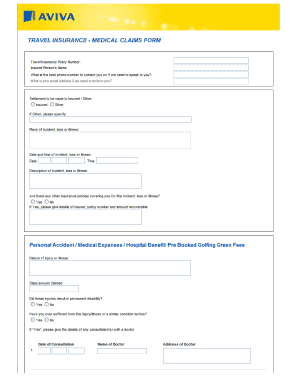
Travel Insurance Form Sample


What is the travel insurance form sample
The travel insurance form sample is a template that individuals use to apply for travel insurance coverage. This document outlines the necessary information required by insurance providers to assess risk and determine coverage options. It typically includes personal details, travel itinerary, and specific coverage needs. Understanding this form is crucial for ensuring that travelers receive the appropriate protection for their journeys.
Key elements of the travel insurance form sample
Several key elements are essential in a travel insurance form sample. These include:
- Personal Information: Name, address, date of birth, and contact details of the insured individual.
- Travel Details: Dates of travel, destination, and purpose of the trip.
- Coverage Options: Types of coverage requested, such as trip cancellation, medical expenses, or lost luggage.
- Payment Information: Method of payment and any applicable premium amounts.
Each of these components plays a vital role in ensuring that the insurance provider can offer the most suitable policy for the traveler’s needs.
Steps to complete the travel insurance form sample
Completing the travel insurance form sample involves several straightforward steps:
- Gather Necessary Information: Collect all required personal and travel details before starting the form.
- Fill Out the Form: Enter your information accurately, ensuring that all sections are completed.
- Review for Accuracy: Double-check all entries for any errors or omissions.
- Submit the Form: Follow the submission guidelines provided by the insurance company, whether online, by mail, or in person.
Taking these steps carefully helps ensure that the application process goes smoothly and that coverage is obtained without delays.
How to obtain the travel insurance form sample
Obtaining a travel insurance form sample can be done through various means:
- Insurance Provider Websites: Many insurance companies offer downloadable samples or templates on their websites.
- Travel Agencies: Travel agents can provide access to standard forms used in the industry.
- Online Resources: Various online platforms may offer free templates that can be customized to meet individual needs.
Accessing the form through these channels ensures that travelers have the most up-to-date and relevant information for their insurance applications.
Legal use of the travel insurance form sample
The legal use of a travel insurance form sample is governed by specific regulations and requirements. To be considered valid, the form must be completed accurately and submitted according to the insurance provider's guidelines. Additionally, it is essential to ensure that the information provided complies with applicable state and federal laws regarding insurance. This compliance helps protect both the insurer and the insured in the event of a claim.
Form submission methods
Travel insurance forms can typically be submitted through several methods, including:
- Online Submission: Many providers allow applicants to fill out and submit forms directly through their websites.
- Mail: Completed forms can often be printed and sent via postal service to the insurance company.
- In-Person: Some travelers may prefer to submit their forms in person at a local branch of the insurance provider.
Choosing the right submission method can enhance the efficiency of the application process and ensure timely processing of the insurance request.
Quick guide on how to complete travel insurance form sample 40417726
Effortlessly prepare Travel Insurance Form Sample on any device
Digital document management has become increasingly popular among businesses and individuals. It offers an ideal eco-friendly alternative to traditional printed and signed documents, as you can find the correct form and securely store it online. airSlate SignNow equips you with all the necessary tools to create, modify, and electronically sign your documents swiftly without delays. Manage Travel Insurance Form Sample on any device using the airSlate SignNow Android or iOS applications and streamline your document-related tasks today.
How to modify and electronically sign Travel Insurance Form Sample effortlessly
- Find Travel Insurance Form Sample and click Get Form to begin.
- Utilize the tools we provide to fill out your document.
- Highlight important sections of your documents or obscure sensitive information using tools specifically designed by airSlate SignNow for that purpose.
- Create your signature with the Sign tool, which takes mere seconds and holds the same legal validity as a conventional wet ink signature.
- Review all the information and click on the Done button to save your modifications.
- Select how you wish to share your form, whether by email, text message (SMS), invitation link, or download it to your computer.
Forget about lost or mislaid documents, tedious form searches, or mistakes that necessitate printing new copies. airSlate SignNow fulfills all your document management needs in just a few clicks from your chosen device. Modify and electronically sign Travel Insurance Form Sample and ensure excellent communication at every stage of the form preparation process with airSlate SignNow.
Create this form in 5 minutes or less
Create this form in 5 minutes!
How to create an eSignature for the travel insurance form sample 40417726
How to create an electronic signature for a PDF online
How to create an electronic signature for a PDF in Google Chrome
How to create an e-signature for signing PDFs in Gmail
How to create an e-signature right from your smartphone
How to create an e-signature for a PDF on iOS
How to create an e-signature for a PDF on Android
People also ask
-
What is a travel insurance form sample?
A travel insurance form sample is a template that outlines the necessary information and requirements needed to apply for travel insurance. This form usually includes details such as personal information, travel dates, and coverage options. Using a travel insurance form sample can simplify the application process for travelers and ensure they meet all requirements.
-
How can I create a travel insurance form sample using airSlate SignNow?
You can easily create a travel insurance form sample using airSlate SignNow by utilizing our custom document templates. Simply log in, choose to create a new document, and customize it to include all necessary fields relevant to travel insurance. Our user-friendly interface makes it straightforward to generate a professional form.
-
What features does airSlate SignNow offer for travel insurance forms?
airSlate SignNow offers features that enhance the functionality of your travel insurance form sample, including eSignature capabilities, document collaboration, and secure storage. Additionally, our platform allows you to track the status of your forms and manage submissions efficiently, ensuring a smooth application process.
-
Is airSlate SignNow a cost-effective solution for travel insurance forms?
Yes, airSlate SignNow is a cost-effective solution for managing your travel insurance form sample. We offer flexible pricing plans that cater to businesses of all sizes, allowing you to choose a plan that fits your needs without breaking the bank. Our reliable services can help streamline your processes and save you time and money.
-
Are there integrations available with airSlate SignNow for travel insurance forms?
Absolutely! airSlate SignNow offers various integrations with popular applications and software to enhance your travel insurance form sample. Whether you're using CRM systems, cloud storage services, or other tools, our platform can seamlessly connect with them to improve workflow efficiency.
-
What benefits does using a digital travel insurance form sample provide?
Using a digital travel insurance form sample provides numerous benefits, including faster processing and enhanced accuracy. By eliminating manual paperwork, you minimize the risk of errors and delays, allowing for a more efficient application experience. Furthermore, digital forms are easily accessible and can be stored securely without the clutter of physical documents.
-
Can I customize my travel insurance form sample with airSlate SignNow?
Yes, you can fully customize your travel insurance form sample when using airSlate SignNow. Our platform gives you the flexibility to add or modify fields, include branding elements, and tailor the document to meet specific requirements. This ensures that your form is not only functional but also aligns with your brand identity.
Get more for Travel Insurance Form Sample
Find out other Travel Insurance Form Sample
- Electronic signature Kentucky Non-Profit Stock Certificate Online
- Electronic signature Legal PDF Louisiana Online
- Electronic signature Maine Legal Agreement Online
- Electronic signature Maine Legal Quitclaim Deed Online
- Electronic signature Missouri Non-Profit Affidavit Of Heirship Online
- Electronic signature New Jersey Non-Profit Business Plan Template Online
- Electronic signature Massachusetts Legal Resignation Letter Now
- Electronic signature Massachusetts Legal Quitclaim Deed Easy
- Electronic signature Minnesota Legal LLC Operating Agreement Free
- Electronic signature Minnesota Legal LLC Operating Agreement Secure
- Electronic signature Louisiana Life Sciences LLC Operating Agreement Now
- Electronic signature Oregon Non-Profit POA Free
- Electronic signature South Dakota Non-Profit Business Plan Template Now
- Electronic signature South Dakota Non-Profit Lease Agreement Template Online
- Electronic signature Legal Document Missouri Online
- Electronic signature Missouri Legal Claim Online
- Can I Electronic signature Texas Non-Profit Permission Slip
- Electronic signature Missouri Legal Rental Lease Agreement Simple
- Electronic signature Utah Non-Profit Cease And Desist Letter Fast
- Electronic signature Missouri Legal Lease Agreement Template Free