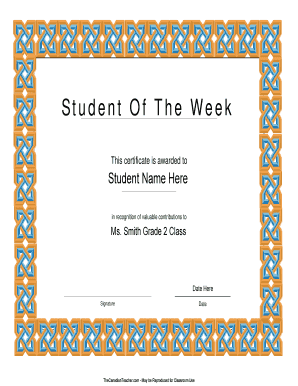
Student of the Week Certificate Form


What is the student of the week certificate?
The student of the week certificate is an acknowledgment awarded to students for their outstanding achievements or positive behavior within a specific week. This certificate serves as a motivational tool, encouraging students to strive for excellence in their academic and social endeavors. Typically issued by teachers or school administrators, it can be personalized with the student's name, the date, and a brief description of their achievements. The certificate can be printed or shared digitally, making it a versatile option for schools aiming to celebrate student success.
How to use the student of the week certificate
The student of the week certificate can be utilized in various ways to enhance student recognition. Teachers may present it during a classroom ceremony or school assembly to publicly acknowledge the recipient's accomplishments. Additionally, it can be displayed in the classroom or on school bulletin boards to inspire other students. Digital versions can be shared via email or school platforms, allowing parents to celebrate their child's success at home. This recognition fosters a positive school culture and encourages students to continue striving for excellence.
Steps to complete the student of the week certificate
Completing the student of the week certificate involves several straightforward steps. First, gather the necessary information, including the student's name, the date, and a brief description of their achievements. Next, choose a template that suits your school's branding or personal preference. If using a digital platform, fill in the required fields, ensuring accuracy and clarity. Finally, review the certificate for any errors before printing or sending it electronically. This process ensures that the certificate is both meaningful and professional.
Legal use of the student of the week certificate
While the student of the week certificate is primarily a motivational tool, it is essential to understand its legal implications. The certificate should not contain any sensitive personal information that could violate privacy laws, such as FERPA, which protects student educational records in the United States. When issuing certificates, schools must ensure compliance with local regulations regarding student data. By adhering to these guidelines, educators can confidently use the certificate as a positive reinforcement tool without legal concerns.
Key elements of the student of the week certificate
A well-designed student of the week certificate includes several key elements to enhance its impact. These elements typically consist of:
- Title: Clearly stating "Student of the Week" at the top.
- Student's Name: Personalizing the certificate with the recipient's name.
- Date: Including the date of issuance to mark the specific week.
- Description: A brief note highlighting the student's achievements or positive behavior.
- Signature: A space for the teacher's or administrator's signature to add authenticity.
- School Logo: Incorporating the school's logo to reinforce school pride.
Examples of using the student of the week certificate
There are numerous ways to implement the student of the week certificate within a school setting. For instance, teachers can use it to recognize students who demonstrate exceptional effort in class projects, show improvement in their studies, or exhibit outstanding behavior. Schools may also choose to rotate the award among different grades or classes to ensure all students have an opportunity to be recognized. Additionally, some schools may hold a special event at the end of the term to celebrate all student of the week recipients, further promoting a culture of recognition and achievement.
Quick guide on how to complete student of the week certificate
Effortlessly set up Student Of The Week Certificate on any device
Digital document management has gained traction among businesses and individuals. It offers an excellent eco-friendly substitute for traditional printed and signed documents, as you can find the necessary form and securely keep it online. airSlate SignNow provides all the tools you require to generate, modify, and electronically sign your documents swiftly without any delays. Manage Student Of The Week Certificate on any device using the airSlate SignNow applications for Android or iOS and enhance any document-related process today.
The easiest method to alter and electronically sign Student Of The Week Certificate with ease
- Find Student Of The Week Certificate and then click Get Form to begin.
- Utilize the tools we provide to fill out your form.
- Emphasize important sections of the documents or redact sensitive information with tools that airSlate SignNow offers specifically for this purpose.
- Generate your signature using the Sign tool, which takes mere seconds and carries the same legal validity as a conventional wet ink signature.
- Review the details and then click on the Done button to secure your modifications.
- Choose how you wish to send your form, whether by email, SMS, or invite link, or download it to your computer.
Say goodbye to lost or misplaced documents, tedious form navigation, or errors that require reprinting new document copies. airSlate SignNow addresses all your document management needs in just a few clicks from any device you prefer. Modify and electronically sign Student Of The Week Certificate and ensure outstanding communication throughout the document preparation process with airSlate SignNow.
Create this form in 5 minutes or less
Create this form in 5 minutes!
How to create an eSignature for the student of the week certificate
How to create an electronic signature for a PDF online
How to create an electronic signature for a PDF in Google Chrome
How to create an e-signature for signing PDFs in Gmail
How to create an e-signature right from your smartphone
How to create an e-signature for a PDF on iOS
How to create an e-signature for a PDF on Android
People also ask
-
What is a student of the week certificate?
A student of the week certificate is a recognition award given to students for their outstanding achievements or behavior. It serves as a motivational tool to encourage students to excel in their academic and personal endeavors. With airSlate SignNow, you can easily create and customize these certificates for your classroom.
-
How can I create a student of the week certificate using airSlate SignNow?
Creating a student of the week certificate with airSlate SignNow is straightforward. You can use our template library to find a ready-made design or create your own from scratch. Once your design is ready, simply add the student's name and details, then send it out for eSignature.
-
Are there any costs associated with the student of the week certificate feature?
The ability to create a student of the week certificate is included in airSlate SignNow’s service offerings. Pricing varies based on the plan you choose, but we provide a cost-effective solution ideal for educators. You can also take advantage of our free trial to explore the features.
-
Can I customize the design of the student of the week certificate?
Yes, customization is one of the key features of airSlate SignNow. You can tailor the look of your student of the week certificate by choosing different fonts, colors, and images. This allows you to personalize each certificate to match your school's style or theme.
-
Is it easy to send a student of the week certificate for signature?
Absolutely! airSlate SignNow makes sending a student of the week certificate for signature quick and easy. Just upload your certificate, enter the recipient's email, and send it off. The recipient can sign electronically from any device, making a seamless process.
-
What are the benefits of using airSlate SignNow for student of the week certificates?
Using airSlate SignNow for student of the week certificates simplifies the award process, allowing for quick creation and distribution. It enhances engagement by offering beautifully designed, personalized certificates that can boost student morale. Additionally, the eSignature feature ensures that you can securely store signed documents.
-
Can my team collaborate on creating a student of the week certificate?
Yes, airSlate SignNow supports collaboration features that allow multiple users to work on the student of the week certificate. You can invite team members to review, edit, and approve certificates before they are sent out. This ensures that everyone’s input is considered, resulting in a more impactful award.
Get more for Student Of The Week Certificate
- Wallace community college selma transcript request form
- Imm5906e work permit cic gc ca cic gc form
- Certificado de supervivencia pdf form
- Porsche pps form
- Expiration date 1231 form
- Application for new instructor utah department of public safety form
- Suitability form guggenheim life and annuity company
- Retreat agreement template form
Find out other Student Of The Week Certificate
- How Can I Electronic signature Oklahoma Doctors Document
- How Can I Electronic signature Alabama Finance & Tax Accounting Document
- How To Electronic signature Delaware Government Document
- Help Me With Electronic signature Indiana Education PDF
- How To Electronic signature Connecticut Government Document
- How To Electronic signature Georgia Government PDF
- Can I Electronic signature Iowa Education Form
- How To Electronic signature Idaho Government Presentation
- Help Me With Electronic signature Hawaii Finance & Tax Accounting Document
- How Can I Electronic signature Indiana Government PDF
- How Can I Electronic signature Illinois Finance & Tax Accounting PPT
- How To Electronic signature Maine Government Document
- How To Electronic signature Louisiana Education Presentation
- How Can I Electronic signature Massachusetts Government PDF
- How Do I Electronic signature Montana Government Document
- Help Me With Electronic signature Louisiana Finance & Tax Accounting Word
- How To Electronic signature Pennsylvania Government Document
- Can I Electronic signature Texas Government PPT
- How To Electronic signature Utah Government Document
- How To Electronic signature Washington Government PDF