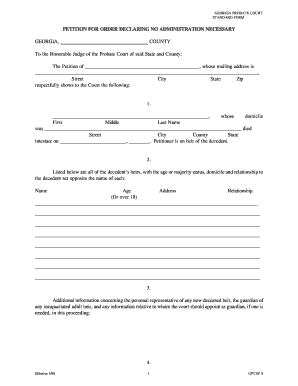
Alabama Order for No Administration Form


What is the Alabama Order For No Administration Form
The Alabama Order for No Administration Form is a legal document that allows individuals to request a court order stating that no formal administration of an estate is necessary following a person's death. This form is particularly relevant for cases where the deceased's assets are minimal and can be distributed without the need for a full probate process. The order essentially simplifies the process of settling the estate, allowing heirs to access assets more quickly and efficiently.
How to use the Alabama Order For No Administration Form
To use the Alabama Order for No Administration Form, individuals must first determine their eligibility based on the estate's value and the nature of the assets involved. Once eligibility is confirmed, the form must be filled out with accurate information regarding the deceased, the heirs, and the assets. After completing the form, it should be filed with the appropriate probate court in the county where the deceased resided. It is advisable to keep copies of all documents for personal records.
Steps to complete the Alabama Order For No Administration Form
Completing the Alabama Order for No Administration Form involves several key steps:
- Gather necessary information about the deceased, including full name, date of death, and last known address.
- List the heirs and their relationship to the deceased.
- Detail the assets of the estate, ensuring to note their estimated values.
- Fill out the form accurately, ensuring all sections are completed as required.
- Sign the form in the presence of a notary public, if required.
- File the completed form with the probate court, along with any required fees.
Legal use of the Alabama Order For No Administration Form
The Alabama Order for No Administration Form is legally binding once it is approved by the probate court. This approval signifies that the court recognizes the validity of the claims made within the form regarding the estate. It is essential to ensure that all information provided is truthful and accurate, as any discrepancies can lead to legal challenges or delays in the distribution of assets.
Key elements of the Alabama Order For No Administration Form
Several key elements must be included in the Alabama Order for No Administration Form for it to be valid:
- Identification of the deceased, including their full name and date of death.
- Details of the heirs, including names and relationships to the deceased.
- A comprehensive list of the deceased's assets, including their estimated values.
- A declaration stating that the estate does not require formal administration.
- Signatures of all heirs, indicating their agreement to the terms outlined in the form.
Who Issues the Form
The Alabama Order for No Administration Form is typically issued by the probate court in the county where the deceased lived at the time of their death. It is important for individuals seeking this form to contact their local probate court for specific instructions and any additional documentation that may be required during the filing process.
Quick guide on how to complete alabama order for no administration form
Accomplish Alabama Order For No Administration Form effortlessly on any gadget
Digital document management has become increasingly favored by businesses and individuals alike. It presents a perfect eco-friendly substitute for conventional printed and signed documents, as you can access the required form and securely store it online. airSlate SignNow provides you with all the tools necessary to create, edit, and eSign your documents quickly without delays. Manage Alabama Order For No Administration Form on any gadget using airSlate SignNow Android or iOS applications and enhance any document-focused operation today.
How to edit and eSign Alabama Order For No Administration Form with ease
- Obtain Alabama Order For No Administration Form and then click Get Form to begin.
- Utilize the tools we offer to complete your form.
- Emphasize pertinent sections of the documents or obscure sensitive details with tools that airSlate SignNow provides specifically for that purpose.
- Create your signature using the Sign tool, which takes only seconds and carries the same legal validity as a traditional wet ink signature.
- Review the information and then click the Done button to save your modifications.
- Choose how you wish to send your form, via email, SMS, invite link, or download it to your computer.
Put an end to lost or misfiled documents, tedious form searching, or errors that require reprinting new document copies. airSlate SignNow meets your document management needs in just a few clicks from any device of your choice. Edit and eSign Alabama Order For No Administration Form and ensure excellent communication at any stage of the form preparation process with airSlate SignNow.
Create this form in 5 minutes or less
Create this form in 5 minutes!
How to create an eSignature for the alabama order for no administration form
How to create an electronic signature for a PDF online
How to create an electronic signature for a PDF in Google Chrome
How to create an e-signature for signing PDFs in Gmail
How to create an e-signature right from your smartphone
How to create an e-signature for a PDF on iOS
How to create an e-signature for a PDF on Android
People also ask
-
What is an Alabama order for no administration form?
An Alabama order for no administration form is a legal document that allows for the distribution of a deceased person's estate without the need for probate administration. This form streamlines the process, making it easier for beneficiaries to claim their assets. Using airSlate SignNow can simplify the signing and management of this form.
-
How can airSlate SignNow help with the Alabama order for no administration form?
airSlate SignNow offers a user-friendly platform that allows you to easily send, sign, and manage the Alabama order for no administration form electronically. This process minimizes paperwork and accelerates the completion time, ensuring that beneficiaries can access their proceeds more quickly. Additionally, our solutions are secure and compliant with all legal requirements.
-
Is airSlate SignNow cost-effective for processing the Alabama order for no administration form?
Yes, airSlate SignNow provides a cost-effective solution for processing the Alabama order for no administration form. With various pricing plans tailored for businesses of all sizes, you can choose the option that best fits your needs while enjoying unlimited document signing features. This affordability helps streamline your administrative processes without breaking the bank.
-
What are the features of airSlate SignNow that support the Alabama order for no administration form?
airSlate SignNow comes equipped with several key features that enhance the experience of completing the Alabama order for no administration form. These include easy document uploads, customizable templates, real-time tracking, and secure electronic signatures. This functionality ensures a seamless workflow and enhances collaboration among parties involved.
-
Are there any integrations available with airSlate SignNow for the Alabama order for no administration form?
Absolutely! airSlate SignNow integrates with various popular applications to simplify the process of managing the Alabama order for no administration form. You can connect it with tools like Google Drive, Dropbox, and CRM platforms to enhance document accessibility and organization. These integrations help streamline your operations further.
-
What benefits does airSlate SignNow provide for businesses handling the Alabama order for no administration form?
Using airSlate SignNow to handle the Alabama order for no administration form provides numerous benefits, including improved efficiency and reduced turnaround time. Our platform eliminates manual errors and ensures compliance with legal standards, making it ideal for businesses. Additionally, the secure digital storage of documents provides peace of mind.
-
How secure is airSlate SignNow for handling sensitive documents like the Alabama order for no administration form?
Security is a top priority for airSlate SignNow when dealing with sensitive documents such as the Alabama order for no administration form. We employ advanced encryption, multifactor authentication, and secure storage protocols to protect your data. This ensures that your documents remain confidential throughout the signing and storage process.
Get more for Alabama Order For No Administration Form
- Bureau of building inspection hvac permit application apps pittsburghpa form
- Msdgc form 147
- Heredity by cindy grigg answer key form
- Interesesinternal revenue service form
- Application for lake dredging wisconsin dnr form 3500 53ir 1 lrec conf
- Release of confidential information agencyindividual newhaven
- Cic form
- Rolling tenancy agreement template form
Find out other Alabama Order For No Administration Form
- eSign New Hampshire Lawers Promissory Note Template Computer
- Help Me With eSign Iowa Insurance Living Will
- eSign North Dakota Lawers Quitclaim Deed Easy
- eSign Ohio Lawers Agreement Computer
- eSign North Dakota Lawers Separation Agreement Online
- How To eSign North Dakota Lawers Separation Agreement
- eSign Kansas Insurance Moving Checklist Free
- eSign Louisiana Insurance Promissory Note Template Simple
- eSign Texas Lawers Contract Fast
- eSign Texas Lawers Lease Agreement Free
- eSign Maine Insurance Rental Application Free
- How Can I eSign Maryland Insurance IOU
- eSign Washington Lawers Limited Power Of Attorney Computer
- eSign Wisconsin Lawers LLC Operating Agreement Free
- eSign Alabama Legal Quitclaim Deed Online
- eSign Alaska Legal Contract Safe
- How To eSign Alaska Legal Warranty Deed
- eSign Alaska Legal Cease And Desist Letter Simple
- eSign Arkansas Legal LLC Operating Agreement Simple
- eSign Alabama Life Sciences Residential Lease Agreement Fast