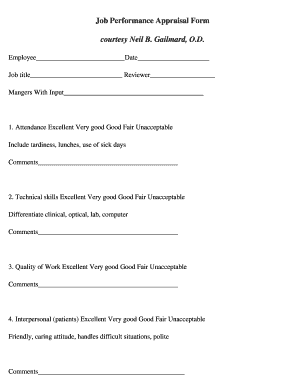
Job Performance Appraisal Form Review of Optometry


What is the Job Performance Appraisal Form Review Of Optometry
The Job Performance Appraisal Form Review Of Optometry is a structured document used by optometry practices to evaluate the performance of their employees. This form typically includes sections for assessing various competencies, such as clinical skills, patient interaction, and adherence to practice policies. By standardizing the appraisal process, it helps ensure that evaluations are fair and consistent across the organization. This form is essential for identifying areas for professional development and recognizing high-performing staff members.
How to use the Job Performance Appraisal Form Review Of Optometry
Using the Job Performance Appraisal Form Review Of Optometry involves several key steps. First, the evaluator should gather relevant performance data, including patient feedback and productivity metrics. Next, they complete the form by filling out each section, providing specific examples to support their evaluations. After the form is completed, a meeting should be scheduled with the employee to discuss the appraisal results, allowing for feedback and goal-setting. This collaborative approach fosters a supportive environment and encourages employee growth.
Steps to complete the Job Performance Appraisal Form Review Of Optometry
Completing the Job Performance Appraisal Form Review Of Optometry can be broken down into a few straightforward steps:
- Gather performance data and feedback from various sources.
- Review the form to understand the evaluation criteria.
- Fill out each section of the form with specific examples and observations.
- Schedule a meeting with the employee to discuss the completed appraisal.
- Encourage an open dialogue during the meeting to address any concerns.
- Set goals for future performance and professional development.
Legal use of the Job Performance Appraisal Form Review Of Optometry
To ensure the legal validity of the Job Performance Appraisal Form Review Of Optometry, it is important to adhere to relevant employment laws and regulations. This includes maintaining confidentiality of employee evaluations and ensuring that the appraisal process is free from discrimination. Utilizing a secure digital platform for completing and storing the form can further enhance its legal standing, as it provides an audit trail and compliance with eSignature laws. This protection is crucial in case of disputes or audits.
Key elements of the Job Performance Appraisal Form Review Of Optometry
The Job Performance Appraisal Form Review Of Optometry typically includes several key elements:
- Employee Information: Name, position, and evaluation period.
- Performance Criteria: Specific competencies and skills to be evaluated.
- Rating Scale: A numerical or descriptive scale for evaluating performance.
- Comments Section: Space for additional observations and feedback.
- Goals and Development Plans: Outline of objectives for future performance improvement.
Examples of using the Job Performance Appraisal Form Review Of Optometry
Examples of using the Job Performance Appraisal Form Review Of Optometry can include:
- Conducting annual performance reviews to assess employee progress and set new goals.
- Utilizing the form during onboarding to establish initial performance expectations.
- Implementing mid-year check-ins to monitor ongoing performance and address any issues.
Quick guide on how to complete job performance appraisal form review of optometry
Complete Job Performance Appraisal Form Review Of Optometry seamlessly on any device
Managing documents online has become increasingly popular among businesses and individuals. It offers an ideal environmentally friendly substitute to conventional printed and signed documents, as you can access the necessary form and securely archive it online. airSlate SignNow provides all the resources you need to create, modify, and electronically sign your files swiftly without delays. Handle Job Performance Appraisal Form Review Of Optometry on any device using the airSlate SignNow Android or iOS applications and simplify any document-related procedure today.
How to adjust and electronically sign Job Performance Appraisal Form Review Of Optometry with ease
- Obtain Job Performance Appraisal Form Review Of Optometry and click on Get Form to begin.
- Make use of the features we provide to fill out your document.
- Emphasize important sections of the documents or obscure confidential information with tools that airSlate SignNow provides specifically for that purpose.
- Generate your eSignature using the Sign tool, which takes mere seconds and holds the same legal validity as a conventional wet ink signature.
- Verify all the details and click on the Done button to save your changes.
- Choose how you want to deliver your form, via email, text message (SMS), invitation link, or download it to your computer.
Say goodbye to lost or misplaced documents, tedious form searching, or errors that necessitate printing new copies. airSlate SignNow meets your document management needs in just a few clicks from any device you prefer. Modify and electronically sign Job Performance Appraisal Form Review Of Optometry and guarantee efficient communication at every stage of the form preparation process with airSlate SignNow.
Create this form in 5 minutes or less
Create this form in 5 minutes!
How to create an eSignature for the job performance appraisal form review of optometry
How to create an electronic signature for a PDF online
How to create an electronic signature for a PDF in Google Chrome
How to create an e-signature for signing PDFs in Gmail
How to create an e-signature right from your smartphone
How to create an e-signature for a PDF on iOS
How to create an e-signature for a PDF on Android
People also ask
-
What is a Job Performance Appraisal Form Review Of Optometry?
The Job Performance Appraisal Form Review Of Optometry is a structured document used to evaluate an employee's performance in the optometry field. It helps employers assess job skills, set performance goals, and provide constructive feedback. Utilizing this form ensures a thorough review process tailored specifically for optometry professionals.
-
How can airSlate SignNow assist with the Job Performance Appraisal Form Review Of Optometry?
airSlate SignNow streamlines the process of managing the Job Performance Appraisal Form Review Of Optometry by enabling users to easily send, receive, and eSign the documents. This electronic solution eliminates the need for physical paperwork, ensuring quick turnaround times and improved efficiency. It simplifies collaboration between supervisors and employees.
-
What are the benefits of using airSlate SignNow for my Job Performance Appraisal Form Review Of Optometry?
Using airSlate SignNow for your Job Performance Appraisal Form Review Of Optometry enhances productivity through its user-friendly interface and automation features. Users can track document status, set reminders, and securely store completed forms. This results in a more organized appraisal process and minimizes the risk of lost paperwork.
-
Is airSlate SignNow affordable for small practices conducting Job Performance Appraisal Form Review Of Optometry?
Yes, airSlate SignNow offers competitive pricing plans that cater to small practices looking to implement the Job Performance Appraisal Form Review Of Optometry. By reducing the costs associated with printing and mailing, it provides a cost-effective solution for managing appraisals. This allows small businesses to benefit from professional document management without breaking the budget.
-
Can I customize my Job Performance Appraisal Form Review Of Optometry in airSlate SignNow?
Absolutely! With airSlate SignNow, you can customize your Job Performance Appraisal Form Review Of Optometry to match your specific requirements. This includes adding company branding, modifying questions, and including performance metrics relevant to your optometry practice. Customization helps make the appraisal process more aligned with your business goals.
-
What integrations does airSlate SignNow offer for the Job Performance Appraisal Form Review Of Optometry?
airSlate SignNow integrates seamlessly with various applications to enhance the workflow for your Job Performance Appraisal Form Review Of Optometry. Whether it's HR software, cloud storage services, or email platforms, these integrations allow for smoother document management and sharing. This connectivity ensures the appraisal process is efficient and fits into your existing systems.
-
How secure is airSlate SignNow when handling Job Performance Appraisal Form Review Of Optometry?
Security is a top priority for airSlate SignNow, especially when dealing with sensitive documents like the Job Performance Appraisal Form Review Of Optometry. The platform uses industry-standard encryption to safeguard your data both in transit and at rest. Additionally, it complies with regulations to ensure that your information is protected during the entire appraisal process.
Get more for Job Performance Appraisal Form Review Of Optometry
- Instructions affidavit form
- Colorado collection form
- Js 44 civil cover sheet federal district court colorado form
- Lead based paint disclosure for sales transaction colorado form
- Lead based paint disclosure for rental transaction colorado form
- Notice of lease for recording colorado form
- Co llc 497300605 form
- Supplemental residential lease forms package colorado
Find out other Job Performance Appraisal Form Review Of Optometry
- Electronic signature Virginia Courts Business Plan Template Fast
- How To Electronic signature Utah Courts Operating Agreement
- Electronic signature West Virginia Courts Quitclaim Deed Computer
- Electronic signature West Virginia Courts Quitclaim Deed Free
- Electronic signature Virginia Courts Limited Power Of Attorney Computer
- Can I Sign Alabama Banking PPT
- Electronic signature Washington Sports POA Simple
- How To Electronic signature West Virginia Sports Arbitration Agreement
- Electronic signature Wisconsin Sports Residential Lease Agreement Myself
- Help Me With Sign Arizona Banking Document
- How Do I Sign Arizona Banking Form
- How Can I Sign Arizona Banking Form
- How Can I Sign Arizona Banking Form
- Can I Sign Colorado Banking PPT
- How Do I Sign Idaho Banking Presentation
- Can I Sign Indiana Banking Document
- How Can I Sign Indiana Banking PPT
- How To Sign Maine Banking PPT
- Help Me With Sign Massachusetts Banking Presentation
- Can I Sign Michigan Banking PDF