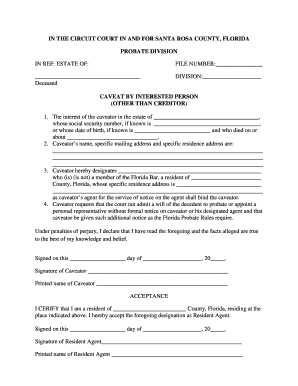
In the CIRCUIT COURT in and for SANTA ROSA COUNTY, FLORIDA PROBATE DIVISION in REF ESTATE of FILE NUMBER Deceased DIVISION CAVEA Form


What is the IN THE CIRCUIT COURT IN AND FOR SANTA ROSA COUNTY, FLORIDA PROBATE DIVISION IN REF ESTATE OF FILE NUMBER Deceased DIVISION CAVEAT BY INTERESTED PERSON OTHER THAN CREDITOR 1
This form is a legal document filed in the Circuit Court of Santa Rosa County, Florida, specifically within the Probate Division. It serves as a caveat, which is a formal notice that an interested person, who is not a creditor, wishes to assert their rights regarding the estate of a deceased individual. The caveat informs the court of the individual's interest in the estate, potentially impacting the distribution of assets and the administration of the estate.
Steps to complete the IN THE CIRCUIT COURT IN AND FOR SANTA ROSA COUNTY, FLORIDA PROBATE DIVISION IN REF ESTATE OF FILE NUMBER Deceased DIVISION CAVEAT BY INTERESTED PERSON OTHER THAN CREDITOR 1
Completing this form involves several key steps to ensure accuracy and compliance with legal standards:
- Gather necessary information about the deceased, including full name, date of death, and file number.
- Identify your relationship to the deceased and the basis for your interest in the estate.
- Fill out the form completely, ensuring all required fields are addressed.
- Review the completed form for accuracy and completeness.
- Sign the form in the designated area, ensuring your signature is dated.
- Submit the form to the appropriate court office, either online, by mail, or in person.
Legal use of the IN THE CIRCUIT COURT IN AND FOR SANTA ROSA COUNTY, FLORIDA PROBATE DIVISION IN REF ESTATE OF FILE NUMBER Deceased DIVISION CAVEAT BY INTERESTED PERSON OTHER THAN CREDITOR 1
This caveat form is legally significant as it establishes your claim to the estate and protects your rights as an interested party. Filing this document ensures that the court is aware of your interest and may influence decisions regarding the estate's administration. It is crucial to follow the legal requirements outlined by Florida probate law to ensure the caveat is valid and enforceable.
Required Documents for the IN THE CIRCUIT COURT IN AND FOR SANTA ROSA COUNTY, FLORIDA PROBATE DIVISION IN REF ESTATE OF FILE NUMBER Deceased DIVISION CAVEAT BY INTERESTED PERSON OTHER THAN CREDITOR 1
When filing this caveat, you may need to include several documents to support your claim, such as:
- A copy of the death certificate of the deceased.
- Proof of your relationship to the deceased, such as a marriage certificate or birth certificate.
- Any relevant documents that establish your interest in the estate.
Form Submission Methods for the IN THE CIRCUIT COURT IN AND FOR SANTA ROSA COUNTY, FLORIDA PROBATE DIVISION IN REF ESTATE OF FILE NUMBER Deceased DIVISION CAVEAT BY INTERESTED PERSON OTHER THAN CREDITOR 1
This form can be submitted through various methods, depending on the court's guidelines:
- Online: Many courts offer electronic filing options for probate documents.
- By Mail: You can send the completed form and any supporting documents to the court's mailing address.
- In-Person: You may also choose to deliver the form directly to the court clerk's office.
Eligibility Criteria for the IN THE CIRCUIT COURT IN AND FOR SANTA ROSA COUNTY, FLORIDA PROBATE DIVISION IN REF ESTATE OF FILE NUMBER Deceased DIVISION CAVEAT BY INTERESTED PERSON OTHER THAN CREDITOR 1
To file this caveat, you must meet specific eligibility criteria, which typically include:
- Being an interested person, such as a family member, heir, or beneficiary of the estate.
- Having a legitimate claim or interest in the estate of the deceased.
- Filing the caveat within the time limits established by Florida probate law.
Quick guide on how to complete in the circuit court in and for santa rosa county florida probate division in ref estate of file number deceased division
Effortlessly Prepare IN THE CIRCUIT COURT IN AND FOR SANTA ROSA COUNTY, FLORIDA PROBATE DIVISION IN REF ESTATE OF FILE NUMBER Deceased DIVISION CAVEA on Any Device
Managing documents online has gained popularity among businesses and individuals. It serves as an ideal eco-friendly substitute for traditional printed and signed materials, allowing you to access the necessary form and securely store it online. airSlate SignNow equips you with all the tools required to create, modify, and electronically sign your documents quickly and efficiently. Handle IN THE CIRCUIT COURT IN AND FOR SANTA ROSA COUNTY, FLORIDA PROBATE DIVISION IN REF ESTATE OF FILE NUMBER Deceased DIVISION CAVEA on any device with the airSlate SignNow Android or iOS applications and simplify any document-related tasks today.
The Easiest Way to Modify and Electronically Sign IN THE CIRCUIT COURT IN AND FOR SANTA ROSA COUNTY, FLORIDA PROBATE DIVISION IN REF ESTATE OF FILE NUMBER Deceased DIVISION CAVEA with Ease
- Locate IN THE CIRCUIT COURT IN AND FOR SANTA ROSA COUNTY, FLORIDA PROBATE DIVISION IN REF ESTATE OF FILE NUMBER Deceased DIVISION CAVEA and click on Get Form to begin.
- Make use of the tools we provide to complete your form.
- Highlight key sections of your documents or obscure sensitive information using tools specifically offered by airSlate SignNow for that purpose.
- Create your electronic signature using the Sign tool, which takes mere seconds and carries the same legal validity as a conventional wet ink signature.
- Review the details and click on the Done button to save your changes.
- Choose your preferred method to send your form, whether by email, text message (SMS), invitation link, or download it to your computer.
Forget about misplaced files, tedious form searches, or errors that necessitate printing new document copies. airSlate SignNow meets all your document management requirements in just a few clicks from your device of choice. Edit and eSign IN THE CIRCUIT COURT IN AND FOR SANTA ROSA COUNTY, FLORIDA PROBATE DIVISION IN REF ESTATE OF FILE NUMBER Deceased DIVISION CAVEA to ensure effective communication at every stage of the form preparation process with airSlate SignNow.
Create this form in 5 minutes or less
Create this form in 5 minutes!
How to create an eSignature for the in the circuit court in and for santa rosa county florida probate division in ref estate of file number deceased division
How to create an electronic signature for a PDF online
How to create an electronic signature for a PDF in Google Chrome
How to create an e-signature for signing PDFs in Gmail
How to create an e-signature right from your smartphone
How to create an e-signature for a PDF on iOS
How to create an e-signature for a PDF on Android
People also ask
-
What is the process to file a caveat in the Circuit Court in Santa Rosa County, Florida?
To file a caveat in the Circuit Court in and for Santa Rosa County, Florida, you need to submit the required forms along with any relevant documents related to the estate. The caveat must clearly state your interest in the estate and any claims you may have. Utilizing airSlate SignNow can simplify this process by allowing you to eSign and send documents securely.
-
How can airSlate SignNow assist in managing probate documents?
airSlate SignNow provides a streamlined platform for managing probate documents efficiently. You can easily create, send, and eSign necessary documents related to the probate proceedings within the Circuit Court in and for Santa Rosa County, Florida. This ensures your filings are organized and delivered on time.
-
Is there a cost associated with eSigning documents for the probate process?
Yes, there is a subscription fee for using airSlate SignNow; however, it is competitively priced considering the features it offers. By investing in this solution, you gain access to unlimited eSigning and document management, which can be crucial for processes like those in the Circuit Court in and for Santa Rosa County, Florida. The benefits can outweigh the costs signNowly.
-
What features does airSlate SignNow offer for legal professionals?
airSlate SignNow offers features tailored for legal professionals, including customizable templates, secure storage, and audit trails. These tools help simplify processes and ensure compliance, particularly when dealing with matters in the Circuit Court in and for Santa Rosa County, Florida. This allows for a more efficient management of estates and caveats.
-
Can I integrate airSlate SignNow with other applications?
Absolutely! airSlate SignNow integrates seamlessly with various applications such as CRM systems, cloud storage services, and productivity tools. This integration capability enhances your workflow, especially for tasks related to the Circuit Court in and for Santa Rosa County, Florida, allowing for greater efficiency in handling documents.
-
What benefits does airSlate SignNow offer for individuals involved in probate cases?
For individuals involved in probate cases, airSlate SignNow simplifies the eSigning process, making it quick and secure. With airSlate SignNow, you can efficiently manage documentation related to the Circuit Court in and for Santa Rosa County, Florida, thus minimizing stress and potential delays in the probate proceedings.
-
How secure is my information when using airSlate SignNow?
Security is a top priority for airSlate SignNow. The platform employs advanced encryption protocols to protect your sensitive information while eSigning documents, particularly those related to the Circuit Court in and for Santa Rosa County, Florida. You can trust that your data will remain confidential and secure.
Get more for IN THE CIRCUIT COURT IN AND FOR SANTA ROSA COUNTY, FLORIDA PROBATE DIVISION IN REF ESTATE OF FILE NUMBER Deceased DIVISION CAVEA
Find out other IN THE CIRCUIT COURT IN AND FOR SANTA ROSA COUNTY, FLORIDA PROBATE DIVISION IN REF ESTATE OF FILE NUMBER Deceased DIVISION CAVEA
- Can I eSignature Oklahoma Orthodontists Document
- Can I eSignature Oklahoma Orthodontists Word
- How Can I eSignature Wisconsin Orthodontists Word
- How Do I eSignature Arizona Real Estate PDF
- How To eSignature Arkansas Real Estate Document
- How Do I eSignature Oregon Plumbing PPT
- How Do I eSignature Connecticut Real Estate Presentation
- Can I eSignature Arizona Sports PPT
- How Can I eSignature Wisconsin Plumbing Document
- Can I eSignature Massachusetts Real Estate PDF
- How Can I eSignature New Jersey Police Document
- How Can I eSignature New Jersey Real Estate Word
- Can I eSignature Tennessee Police Form
- How Can I eSignature Vermont Police Presentation
- How Do I eSignature Pennsylvania Real Estate Document
- How Do I eSignature Texas Real Estate Document
- How Can I eSignature Colorado Courts PDF
- Can I eSignature Louisiana Courts Document
- How To Electronic signature Arkansas Banking Document
- How Do I Electronic signature California Banking Form