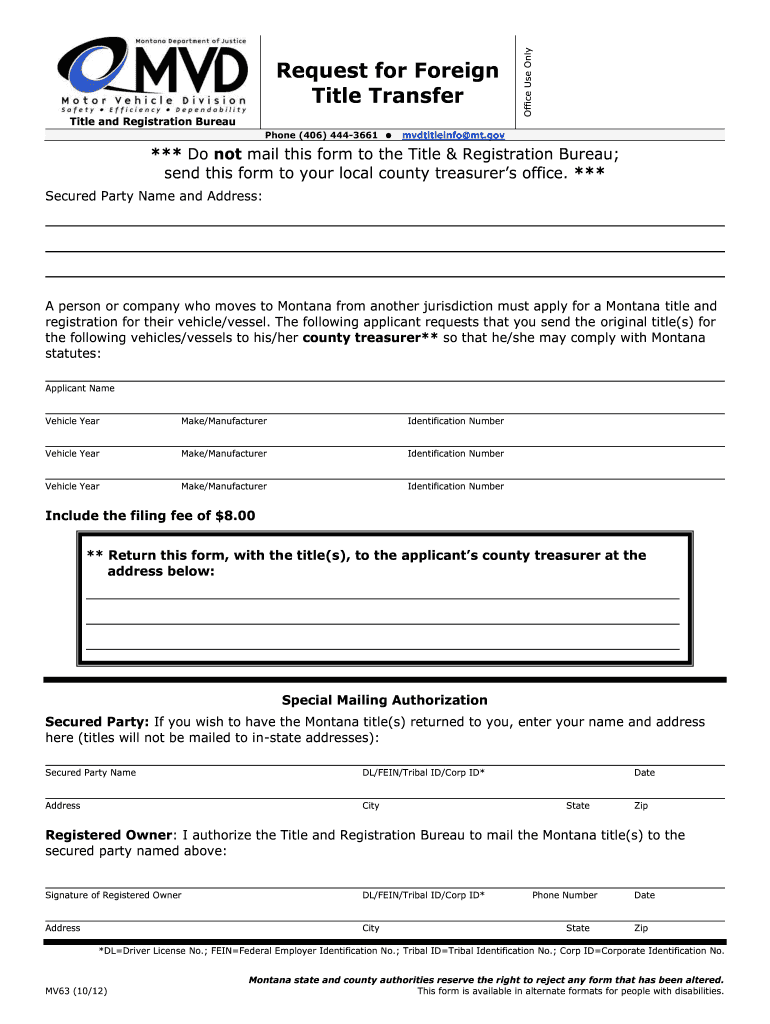
Mv63 Form


What is the MV63 form?
The MV63 form, also known as the Application for a Duplicate Title, is a document used in the United States to request a replacement title for a vehicle. This form is essential for individuals who have lost, damaged, or had their vehicle title stolen. The MV63 serves as an official request to the relevant state department of motor vehicles (DMV) to issue a new title, ensuring that the vehicle's ownership is properly documented.
How to obtain the MV63 form
To obtain the MV63 form, individuals can visit their state DMV website or office. Most states provide the form as a downloadable PDF that can be printed and filled out. Additionally, some DMVs may allow individuals to request the form via mail or in person. It is important to check the specific requirements and procedures of the state where the vehicle is registered, as these can vary.
Steps to complete the MV63 form
Completing the MV63 form involves several key steps to ensure accuracy and compliance. First, gather necessary information, including the vehicle's identification number (VIN), make, model, and year. Next, fill out the form with personal details, such as your name, address, and contact information. Be sure to indicate the reason for the duplicate title request. After completing the form, review it for any errors before submitting it to the DMV.
Legal use of the MV63
The MV63 form is legally binding once submitted to the appropriate state authority. It serves as a formal request for a duplicate title, which is crucial for proving ownership of the vehicle. When filled out correctly and submitted with any required fees, the form complies with state laws governing vehicle ownership documentation. This legal recognition is vital for individuals who may need to sell or transfer ownership of their vehicle in the future.
Form Submission Methods
The MV63 form can typically be submitted through various methods, depending on state regulations. Common submission methods include:
- Online: Some states offer online submission through their DMV websites, allowing for a faster processing time.
- Mail: Individuals can send the completed form along with any required fees to the designated DMV address.
- In-Person: Visiting a local DMV office to submit the form directly is another option, which may provide immediate assistance and feedback.
Key elements of the MV63
When filling out the MV63 form, several key elements must be included to ensure proper processing. These elements typically include:
- Vehicle Information: VIN, make, model, and year of the vehicle.
- Owner Information: Full name, address, and contact details of the vehicle owner.
- Reason for Request: A clear indication of why the duplicate title is needed.
- Signature: The owner's signature is required to validate the request.
Quick guide on how to complete mv63
Easily Prepare Mv63 on Any Device
Digital document management has gained popularity among organizations and individuals alike. It offers an ideal environmentally friendly alternative to traditional printed and signed paperwork, allowing you to locate the appropriate form and safely store it online. airSlate SignNow equips you with all the tools necessary to create, edit, and eSign your documents swiftly without delays. Manage Mv63 on any device using the airSlate SignNow apps for Android or iOS and enhance your document-based workflow today.
Effortlessly Edit and eSign Mv63
- Locate Mv63 and click on Get Form to begin.
- Utilize the tools we provide to fill out your document.
- Emphasize important sections of the documents or redact sensitive information using tools that airSlate SignNow offers specifically for that purpose.
- Create your eSignature using the Sign tool, which only takes seconds and holds the same legal validity as a conventional wet ink signature.
- Verify the details and click on the Done button to save your edits.
- Choose your preferred method to send your form, whether by email, SMS, invitation link, or download it to your computer.
Eliminate concerns about lost or misplaced documents, tedious form searching, or errors requiring new document prints. airSlate SignNow meets all your document management needs with just a few clicks from any device of your choice. Alter and eSign Mv63 to ensure seamless communication at every step of your form preparation process with airSlate SignNow.
Create this form in 5 minutes or less
Create this form in 5 minutes!
How to create an eSignature for the mv63
How to create an electronic signature for a PDF online
How to create an electronic signature for a PDF in Google Chrome
How to create an e-signature for signing PDFs in Gmail
How to create an e-signature right from your smartphone
How to create an e-signature for a PDF on iOS
How to create an e-signature for a PDF on Android
People also ask
-
What is the mv63 form and why is it important?
The mv63 form is a document used for vehicle title applications and transfers in specific jurisdictions. It is essential for facilitating the legal documentation process when purchasing or selling a vehicle. Ensuring that your mv63 form is filled out accurately can prevent delays and complications in vehicle registration.
-
How can airSlate SignNow help with the mv63 form?
airSlate SignNow offers a seamless platform to electronically sign and send your mv63 form, streamlining the process. By using our easy-to-navigate interface, users can quickly fill out and send the form to relevant parties without the hassle of printing and scanning. This saves time and increases efficiency in managing vehicle title applications.
-
Is there a cost associated with using the mv63 form on airSlate SignNow?
airSlate SignNow offers affordable pricing plans that include features for managing documents like the mv63 form. You can choose from various subscription options to suit your business needs. Our cost-effective solution ensures that you can handle your mv63 form submissions without breaking the bank.
-
Are there any integration options for the mv63 form with airSlate SignNow?
Yes, airSlate SignNow easily integrates with various applications to help streamline the completion of the mv63 form. Whether you're using CRM systems or cloud storage solutions, our integrations allow you to manage and access your documents efficiently. This makes sending and signing the mv63 form even more convenient.
-
What are the benefits of using airSlate SignNow for signing the mv63 form?
Using airSlate SignNow to sign the mv63 form provides signNow benefits, including enhanced security and faster processing times. Our platform ensures that your documents are encrypted and stored securely, reducing the risk of unauthorized access. Additionally, you can complete the signing process in minutes instead of days.
-
Can I track the status of my mv63 form sent via airSlate SignNow?
Absolutely! airSlate SignNow allows you to track the status of your mv63 form in real-time. You'll receive notifications when the document is viewed and signed, ensuring that you are always informed about its progress. This feature enhances transparency and communication with all parties involved.
-
Is the mv63 form accessible on mobile devices through airSlate SignNow?
Yes, the mv63 form can be accessed and signed on mobile devices using the airSlate SignNow mobile app. This flexibility allows users to manage their documents on the go, making it easier to complete and send the mv63 form anytime, anywhere. Our mobile solution keeps you connected and productive.
Get more for Mv63
- Morretesinglesa0 form de cadastramento de famlias
- Kappes miller management resale certificate request form
- Nolan house albury form
- Income tax calculator form
- Women as primary caregivers in mexico challenges to well being form
- N11b defense form online
- Physicians written order pleurxtm peritxtm pleural form
- Salary non disclosure agreement template form
Find out other Mv63
- Can I Electronic signature Ohio Consumer Credit Application
- eSignature Georgia Junior Employment Offer Letter Later
- Electronic signature Utah Outsourcing Services Contract Online
- How To Electronic signature Wisconsin Debit Memo
- Electronic signature Delaware Junior Employment Offer Letter Later
- Electronic signature Texas Time Off Policy Later
- Electronic signature Texas Time Off Policy Free
- eSignature Delaware Time Off Policy Online
- Help Me With Electronic signature Indiana Direct Deposit Enrollment Form
- Electronic signature Iowa Overtime Authorization Form Online
- Electronic signature Illinois Employee Appraisal Form Simple
- Electronic signature West Virginia Business Ethics and Conduct Disclosure Statement Free
- Electronic signature Alabama Disclosure Notice Simple
- Electronic signature Massachusetts Disclosure Notice Free
- Electronic signature Delaware Drug Testing Consent Agreement Easy
- Electronic signature North Dakota Disclosure Notice Simple
- Electronic signature California Car Lease Agreement Template Free
- How Can I Electronic signature Florida Car Lease Agreement Template
- Electronic signature Kentucky Car Lease Agreement Template Myself
- Electronic signature Texas Car Lease Agreement Template Easy