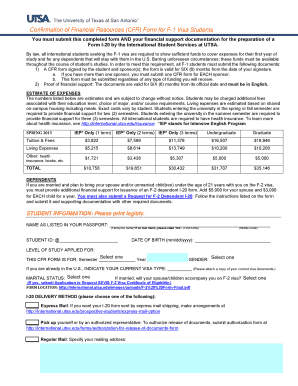
Confirmation of Financial Resources CFR Form for F 1 Visa International Utsa


What is the Confirmation Of Financial Resources CFR Form For F 1 Visa International Utsa
The Confirmation Of Financial Resources (CFR) Form is a crucial document for international students applying for an F-1 visa to study at the University of Texas at San Antonio (UTSA). This form serves as proof that the applicant has sufficient financial resources to cover tuition, living expenses, and other costs associated with their education in the United States. By completing this form, students demonstrate their financial stability to the U.S. government, which is a key requirement for visa approval.
How to use the Confirmation Of Financial Resources CFR Form For F 1 Visa International Utsa
Using the CFR form involves several steps to ensure that all necessary information is accurately provided. First, students must gather financial documentation that supports their claims, such as bank statements, scholarship letters, or affidavits of support. Next, they must fill out the form, ensuring that all fields are completed with accurate information. After completing the form, students should review it for errors and submit it along with their visa application. It is essential to keep copies of all submitted documents for personal records.
Steps to complete the Confirmation Of Financial Resources CFR Form For F 1 Visa International Utsa
Completing the CFR form requires careful attention to detail. The following steps outline the process:
- Gather all necessary financial documents, including bank statements and proof of income.
- Fill out the CFR form, ensuring that all personal and financial information is accurate.
- Provide details about the source of funds, including any scholarships or sponsorships.
- Review the completed form for any errors or omissions.
- Submit the form along with your F-1 visa application to the appropriate authorities.
Key elements of the Confirmation Of Financial Resources CFR Form For F 1 Visa International Utsa
The key elements of the CFR form include personal identification information, details about the applicant's financial resources, and a declaration of the source of funds. It typically requires information such as:
- Applicant's full name and contact information
- Details of the financial sponsor, if applicable
- Total amount of funds available for the academic year
- Documentation supporting the financial claims
Required Documents
To complete the CFR form, several documents are required to verify financial resources. These may include:
- Recent bank statements showing available funds
- Proof of income from employment or sponsorship
- Scholarship award letters, if applicable
- Affidavits of support from family members or sponsors
Eligibility Criteria
To be eligible for the F-1 visa and to submit the CFR form, applicants must meet certain criteria. These include:
- Acceptance into a full-time academic program at UTSA
- Demonstration of sufficient financial resources to cover tuition and living expenses
- Intention to return to the home country after completing studies
Quick guide on how to complete confirmation of financial resources cfr form for f 1 visa international utsa
Prepare Confirmation Of Financial Resources CFR Form For F 1 Visa International Utsa effortlessly on any device
Online document management has become increasingly prevalent among businesses and individuals. It serves as an ideal eco-friendly alternative to traditional printed and signed documents, allowing you to access the necessary form and securely store it online. airSlate SignNow offers you all the tools required to create, modify, and eSign your documents promptly without delays. Manage Confirmation Of Financial Resources CFR Form For F 1 Visa International Utsa on any platform with airSlate SignNow's Android or iOS applications and enhance any document-oriented process today.
How to alter and eSign Confirmation Of Financial Resources CFR Form For F 1 Visa International Utsa easily
- Locate Confirmation Of Financial Resources CFR Form For F 1 Visa International Utsa and click on Get Form to begin.
- Utilize the tools we offer to complete your document.
- Emphasize important sections of your documents or obscure sensitive information using tools that airSlate SignNow specifically provides for that purpose.
- Generate your eSignature with the Sign tool, which takes mere seconds and holds the same legal validity as a conventional ink signature.
- Carefully review all the details and click the Done button to save your changes.
- Select your preferred method to send your form, whether by email, SMS, or invite link, or download it to your computer.
No more concerns about lost or misplaced files, cumbersome form searches, or mistakes that necessitate printing new document copies. airSlate SignNow manages all your document administration needs in just a few clicks from any device you prefer. Alter and eSign Confirmation Of Financial Resources CFR Form For F 1 Visa International Utsa and ensure excellent communication at every stage of the form preparation process with airSlate SignNow.
Create this form in 5 minutes or less
Create this form in 5 minutes!
How to create an eSignature for the confirmation of financial resources cfr form for f 1 visa international utsa
How to create an electronic signature for a PDF online
How to create an electronic signature for a PDF in Google Chrome
How to create an e-signature for signing PDFs in Gmail
How to create an e-signature right from your smartphone
How to create an e-signature for a PDF on iOS
How to create an e-signature for a PDF on Android
People also ask
-
What is the Confirmation Of Financial Resources CFR Form For F 1 Visa International Utsa?
The Confirmation Of Financial Resources CFR Form For F 1 Visa International Utsa is a mandatory document required for international students applying for an F-1 visa to demonstrate their financial capability. This form verifies that applicants have sufficient funds to cover tuition and living expenses while studying at UTSA.
-
How can airSlate SignNow help with the Confirmation Of Financial Resources CFR Form For F 1 Visa International Utsa?
airSlate SignNow simplifies the process of completing and submitting the Confirmation Of Financial Resources CFR Form For F 1 Visa International Utsa. With its user-friendly eSigning features, students can fill out the form digitally, ensuring that their submissions are timely and accurate.
-
Is there a cost associated with using airSlate SignNow for the CFR Form?
Yes, there is a pricing structure for using airSlate SignNow, but it remains cost-effective for students and businesses. Users can choose from various subscription plans based on their specific needs, making the eSigning solution accessible and budget-friendly while handling the Confirmation Of Financial Resources CFR Form For F 1 Visa International Utsa.
-
What features does airSlate SignNow offer for managing the CFR Form?
airSlate SignNow offers a range of features for managing the Confirmation Of Financial Resources CFR Form For F 1 Visa International Utsa, including secure storage, multi-party signing, and real-time tracking. These tools ensure that users have a seamless experience from form completion to submission.
-
Can I integrate airSlate SignNow with other platforms for my CFR Form needs?
Absolutely! airSlate SignNow easily integrates with numerous applications and platforms, allowing users to streamline their workflow for the Confirmation Of Financial Resources CFR Form For F 1 Visa International Utsa. This provides greater efficiency in managing documentation processes alongside other tools.
-
What are the benefits of using airSlate SignNow for the CFR Form?
Using airSlate SignNow for the Confirmation Of Financial Resources CFR Form For F 1 Visa International Utsa offers several benefits, including enhanced security, speed, and convenience. Students can complete forms quickly and store them securely, reducing the stress associated with visa processes.
-
How does airSlate SignNow ensure the security of my CFR Form data?
airSlate SignNow takes the security of your data seriously. The platform uses encryption and advanced security measures to protect sensitive information related to the Confirmation Of Financial Resources CFR Form For F 1 Visa International Utsa, giving users peace of mind.
Get more for Confirmation Of Financial Resources CFR Form For F 1 Visa International Utsa
Find out other Confirmation Of Financial Resources CFR Form For F 1 Visa International Utsa
- Can I Sign Iowa Courts Form
- Help Me With eSign Montana Banking Form
- Can I Sign Kentucky Courts Document
- How To eSign New York Banking Word
- Can I eSign South Dakota Banking PPT
- How Can I eSign South Dakota Banking PPT
- How Do I eSign Alaska Car Dealer Form
- How To eSign California Car Dealer Form
- Can I eSign Colorado Car Dealer Document
- How Can I eSign Colorado Car Dealer Document
- Can I eSign Hawaii Car Dealer Word
- How To eSign Hawaii Car Dealer PPT
- How To eSign Hawaii Car Dealer PPT
- How Do I eSign Hawaii Car Dealer PPT
- Help Me With eSign Hawaii Car Dealer PPT
- How Can I eSign Hawaii Car Dealer Presentation
- How Do I eSign Hawaii Business Operations PDF
- How Can I eSign Hawaii Business Operations PDF
- How To eSign Hawaii Business Operations Form
- How Do I eSign Hawaii Business Operations Form