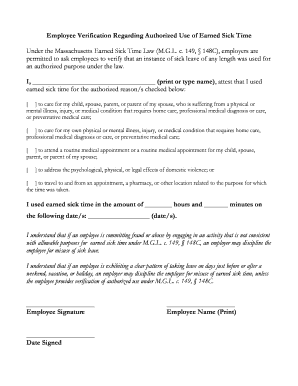
Mass Earned Sick Time Form


What is the Mass Earned Sick Time
The Mass Earned Sick Time is a law in Massachusetts that allows employees to earn sick time for personal or family health needs. Under this law, employees accrue one hour of sick time for every thirty hours worked, up to a maximum of forty hours per year. This policy is designed to support workers by ensuring they can take necessary time off without fear of losing income or employment. Employers are required to inform employees about their rights under this law and maintain records of sick time accrued and used.
How to use the Mass Earned Sick Time
To use the Mass Earned Sick Time, employees must notify their employer as soon as possible when they need to take sick leave. The law allows for sick time to be used for various reasons, including personal illness, medical appointments, or to care for a family member. Employees should keep track of their accrued sick time, as it is their responsibility to ensure they have enough hours available when the need arises. Employers may require employees to provide documentation for extended sick leave.
Steps to complete the Mass Earned Sick Time
Completing the Mass Earned Sick Time involves several straightforward steps:
- Determine your eligibility based on your employment status and hours worked.
- Accrue sick time at the rate of one hour for every thirty hours worked.
- Notify your employer of your intention to use sick time, specifying the dates and reasons.
- Document any sick leave taken, including dates and hours used.
- Ensure that your employer provides you with a record of your sick time usage.
Legal use of the Mass Earned Sick Time
The legal use of the Mass Earned Sick Time is governed by state law, which outlines the rights and responsibilities of both employees and employers. Employees are entitled to use their accrued sick time without fear of retaliation. Employers must comply with the law by providing sick time, maintaining accurate records, and informing employees of their rights. Misuse of sick time, such as using it for non-qualifying reasons, can lead to disciplinary action.
Eligibility Criteria
Eligibility for the Mass Earned Sick Time law applies to most employees working in Massachusetts, including part-time and full-time workers. However, certain categories of employees, such as those working for the federal government or certain educational institutions, may be excluded. To qualify, employees must work at least thirty hours per week and meet other specific conditions set by the law. It is important for employees to verify their eligibility and understand their rights under this legislation.
State-specific rules for the Mass Earned Sick Time
Massachusetts has specific rules regarding the use of sick time, including how it accrues and how it can be used. Employees can carry over unused sick time to the following year, but the total amount they can use in a year is capped at forty hours. Employers must also provide written notice to employees about their rights and the sick time policy. Familiarity with these state-specific rules ensures that both employees and employers adhere to the law effectively.
Quick guide on how to complete mass earned sick time
Complete Mass Earned Sick Time effortlessly on any device
Digital document management has gained popularity among businesses and individuals. It offers an ideal eco-friendly alternative to conventional printed and signed papers, allowing you to locate the appropriate form and securely store it online. airSlate SignNow provides you with all the necessary tools to create, modify, and eSign your documents promptly without delays. Manage Mass Earned Sick Time on any platform with airSlate SignNow's Android or iOS applications and enhance any document-focused operation today.
How to modify and eSign Mass Earned Sick Time effortlessly
- Locate Mass Earned Sick Time and click Get Form to begin.
- Utilize the tools we provide to complete your document.
- Emphasize important sections of the documents or obscure sensitive information with the tools that airSlate SignNow offers for that purpose.
- Generate your signature using the Sign tool, which takes seconds and holds the same legal validity as a traditional wet ink signature.
- Verify all the details and click on the Done button to save your changes.
- Choose how you wish to share your form, via email, SMS, or invite link, or download it to your computer.
Eliminate worries about lost or misplaced files, tedious document searches, or mistakes that necessitate printing new copies. airSlate SignNow meets your document management needs in a few clicks from any device you prefer. Modify and eSign Mass Earned Sick Time and ensure excellent communication at every stage of the form preparation process with airSlate SignNow.
Create this form in 5 minutes or less
Create this form in 5 minutes!
How to create an eSignature for the mass earned sick time
How to create an electronic signature for a PDF online
How to create an electronic signature for a PDF in Google Chrome
How to create an e-signature for signing PDFs in Gmail
How to create an e-signature right from your smartphone
How to create an e-signature for a PDF on iOS
How to create an e-signature for a PDF on Android
People also ask
-
What is a Massachusetts sick time calculator?
A Massachusetts sick time calculator is a tool designed to help employers and employees accurately track accrued sick time based on Massachusetts laws. It simplifies the process of calculating available sick leave, ensuring compliance with state regulations. This calculator is essential for businesses to efficiently manage their employee sick time.
-
How does the Massachusetts sick time calculator benefit my business?
Using a Massachusetts sick time calculator helps your business save time and reduce errors in tracking sick leave. It ensures compliance with state mandates, thereby minimizing legal risks. Additionally, it promotes transparency and trust among employees, fostering a positive workplace culture.
-
Is the Massachusetts sick time calculator included in airSlate SignNow's features?
Yes, the Massachusetts sick time calculator is part of the extensive features offered by airSlate SignNow. It is integrated into our document management system, allowing users to easily calculate and track sick time while managing related paperwork. This integration streamlines the HR process, making compliance simpler.
-
What are the main features of the Massachusetts sick time calculator provided by airSlate SignNow?
The Massachusetts sick time calculator from airSlate SignNow offers features such as real-time tracking of accrued sick time, easy reporting, and compliance checks with state regulations. It is user-friendly, accessible from any device, and integrates seamlessly with other HR tools. These features ensure accurate management of sick leave.
-
How much does the Massachusetts sick time calculator cost with airSlate SignNow?
The cost for accessing the Massachusetts sick time calculator through airSlate SignNow may vary based on your subscription plan. We offer affordable pricing options tailored to the size and needs of your business. It's best to visit our pricing page or contact our sales team for detailed information.
-
Can I integrate the Massachusetts sick time calculator with other HR systems?
Yes, the Massachusetts sick time calculator provided by airSlate SignNow can be easily integrated with other HR systems and software. This connectivity allows for streamlined processes and data sharing, enhancing overall efficiency in managing employee sick leave. signNow out to our support team for assistance with integration.
-
What advantages does airSlate SignNow offer compared to other sick time calculators?
airSlate SignNow's Massachusetts sick time calculator stands out due to its user-friendly interface, seamless integration with eSignature solutions, and comprehensive compliance tracking. It also offers excellent customer support and regular updates to ensure accuracy with Massachusetts laws. These advantages make it a superior choice for businesses.
Get more for Mass Earned Sick Time
- Blankett nr 701171e orientering om vederlag for opphold i institusjon mv form
- Car storage contract template form
- Michigan education savings program mesp gift deposit form
- Form 2 revised intuit benefits
- Fire safety certificate template form
- A blood sampling microsystem for pharmacokinetic applications web eecs umich form
- Irs provides signature relief for form 8955 ssa extension treephys oxfordjournals
- Sale exclusivity agreement template form
Find out other Mass Earned Sick Time
- How To Integrate Sign in Banking
- How To Use Sign in Banking
- Help Me With Use Sign in Banking
- Can I Use Sign in Banking
- How Do I Install Sign in Banking
- How To Add Sign in Banking
- How Do I Add Sign in Banking
- How Can I Add Sign in Banking
- Can I Add Sign in Banking
- Help Me With Set Up Sign in Government
- How To Integrate eSign in Banking
- How To Use eSign in Banking
- How To Install eSign in Banking
- How To Add eSign in Banking
- How To Set Up eSign in Banking
- How To Save eSign in Banking
- How To Implement eSign in Banking
- How To Set Up eSign in Construction
- How To Integrate eSign in Doctors
- How To Use eSign in Doctors